
Entities Hunter - Entity Identification Tool
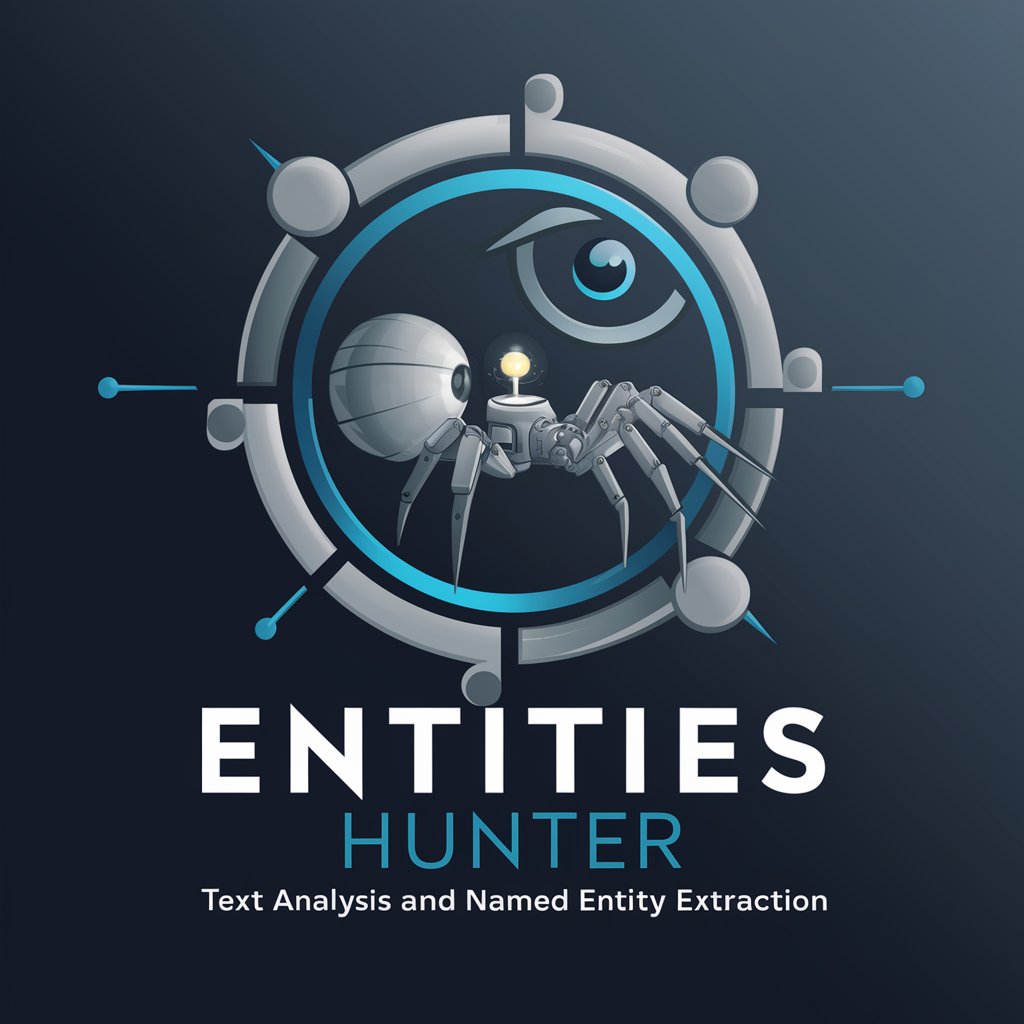
Hello! I'm here to help you enrich your text with precise entity data.
Unveil and connect knowledge seamlessly.
Analyze the following text to identify named entities and provide their corresponding Wikipedia URLs:
Extract and classify named entities from this article, including their Wikipedia links:
Identify all named entities in this text and organize them according to their Wikipedia pages:
From the provided content, list all named entities and their Wikipedia URL associations:
Get Embed Code
Overview of Entities Hunter
Entities Hunter is designed to analyze texts for the purpose of identifying and extracting named entities, such as people, places, companies, and common nouns. The main goal is to enhance texts by linking these entities to their corresponding Wikipedia URLs, thereby providing verifiable information and facilitating data interoperability on the web. This is achieved by matching the entities found in the text to the most accurate Wikipedia entries based on internal databases. Entities Hunter also organizes this information into a specific script format compatible with Schema.org, allowing for direct integration into websites. This helps users ensure that the data they publish is both reliable and useful for semantic web technologies. Powered by ChatGPT-4o。

Key Functions of Entities Hunter
Entity Identification and Extraction
Example
In a news article about Apple Inc.'s latest product launch, Entities Hunter would detect 'Apple Inc.' and 'iPhone', among others.
Scenario
This function is used when processing news articles to automatically tag and link key concepts and figures, thereby enhancing content discoverability and SEO.
Linking Entities to Wikipedia URLs
Example
For the entity 'Tim Cook', Entities Hunter would provide a link to his detailed Wikipedia page.
Scenario
This is crucial in academic or research contexts where providing sources for claims and references about people and concepts is necessary for credibility.
Schema.org Integration
Example
Using the entities extracted from a blog post about the effects of climate change, a Schema.org script is generated linking to relevant articles on 'Global Warming', 'CO2 Emissions', etc.
Scenario
This function supports web developers and content managers in structuring data so that it is understandable by search engines, enhancing the visibility and structure of web content.
Target Users of Entities Hunter
Content Creators and Journalists
These users benefit from automatic entity recognition and linking to enrich their articles and blogs with factual, easily accessible references, increasing both the article’s authority and reader engagement.
SEO Specialists and Web Developers
These professionals use Entities Hunter to generate structured data scripts that improve search engine rankings and website interoperability, crucial for performing well in search engine results.
Academic Researchers and Students
This group uses Entities Hunter to automatically reference entities in their writings, ensuring academic credibility and saving time on manual citation work.

How to Use Entities Hunter
1
Access Entities Hunter effortlessly by visiting yeschat.ai, offering a free trial with no need for a login or a ChatGPT Plus subscription.
2
Enter the text you wish to analyze into the provided input field. Make sure the text contains specific names, locations, or concepts you are interested in identifying.
3
Submit the text for analysis. Entities Hunter will process the text and identify all named entities such as people, places, organizations, and other relevant terms.
4
Review the extracted entities. Each identified entity will be linked to its corresponding Wikipedia URL for easy reference and verification.
5
Utilize the output for your specific needs, such as enriching academic papers, enhancing content metadata, or improving knowledge graphs for web development.
Try other advanced and practical GPTs
Assessoria Cível 2º Grau
Streamlining legal analysis with AI
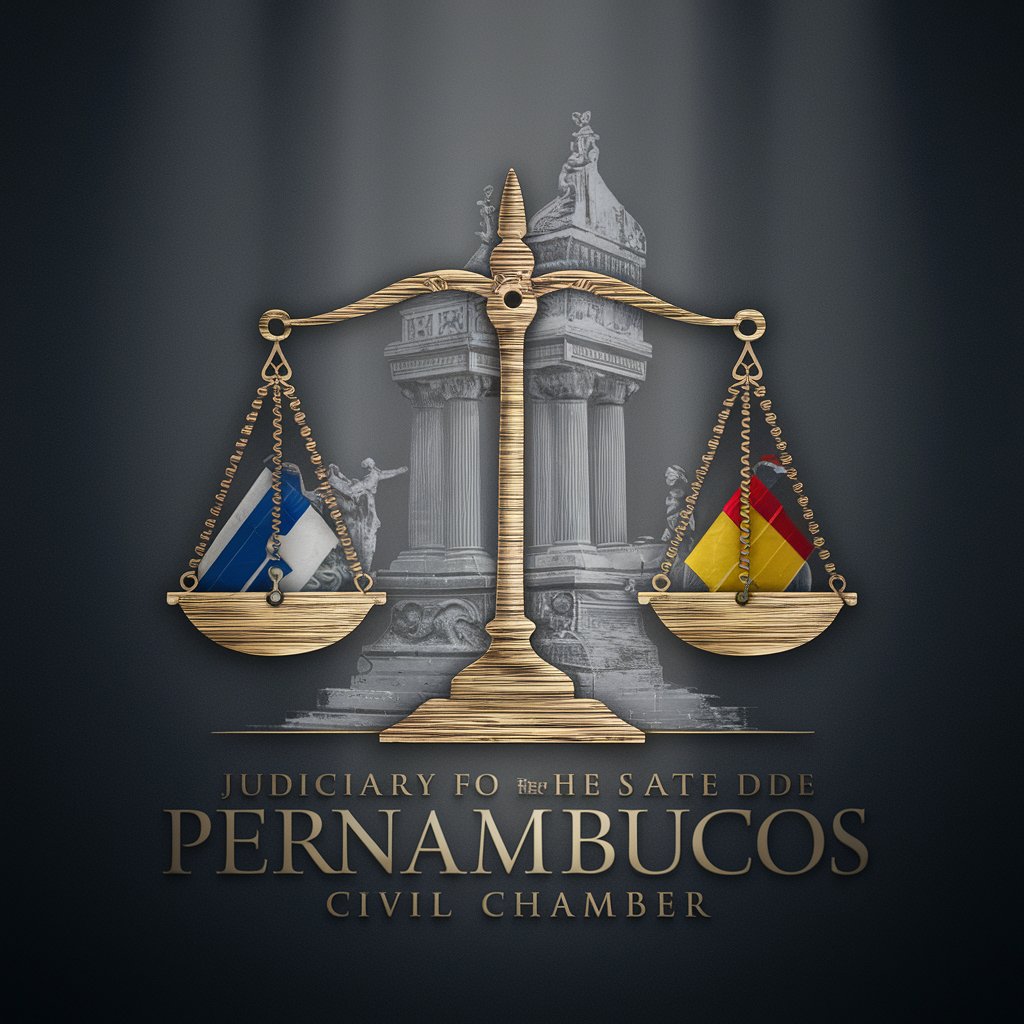
Polymetatron II
Unleashing AI-Powered Intelligence
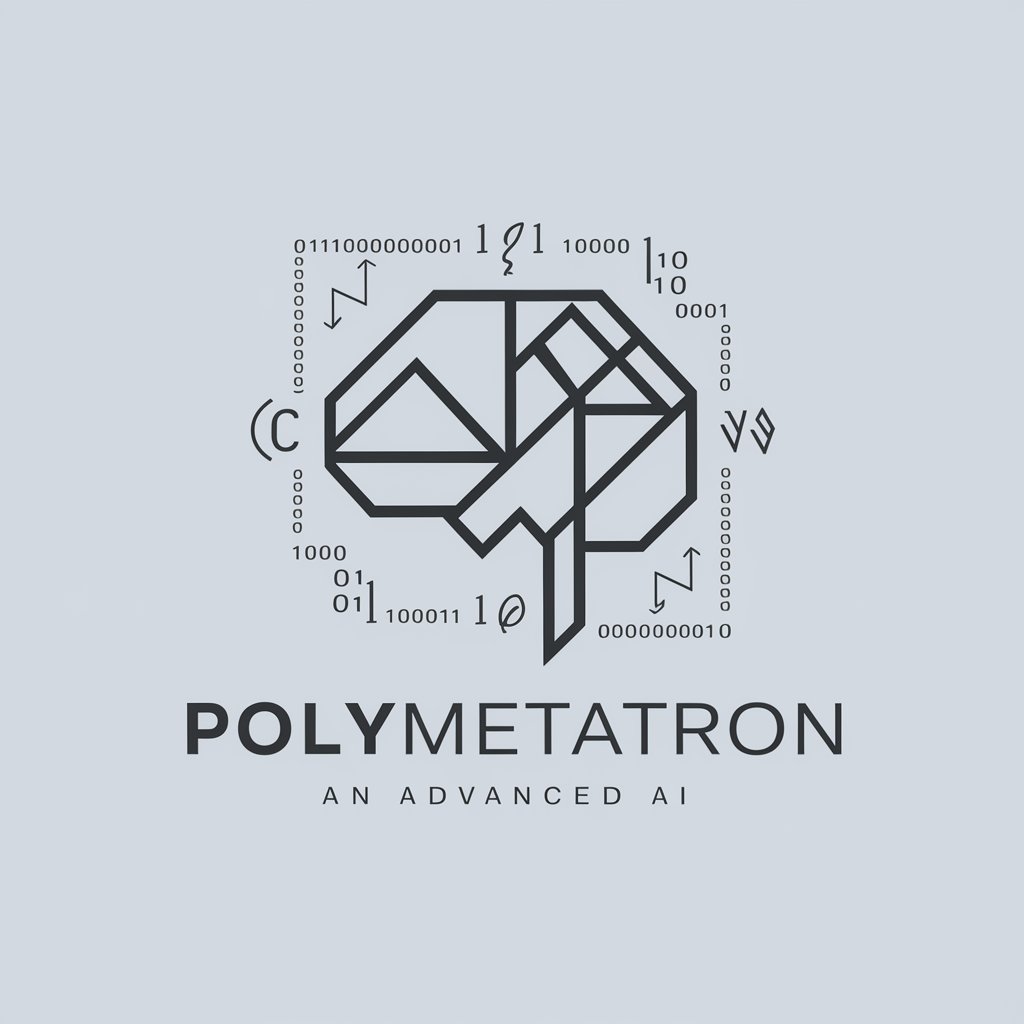
Narrative Wheel (Roue Narrative)
AI-Powered Story Development
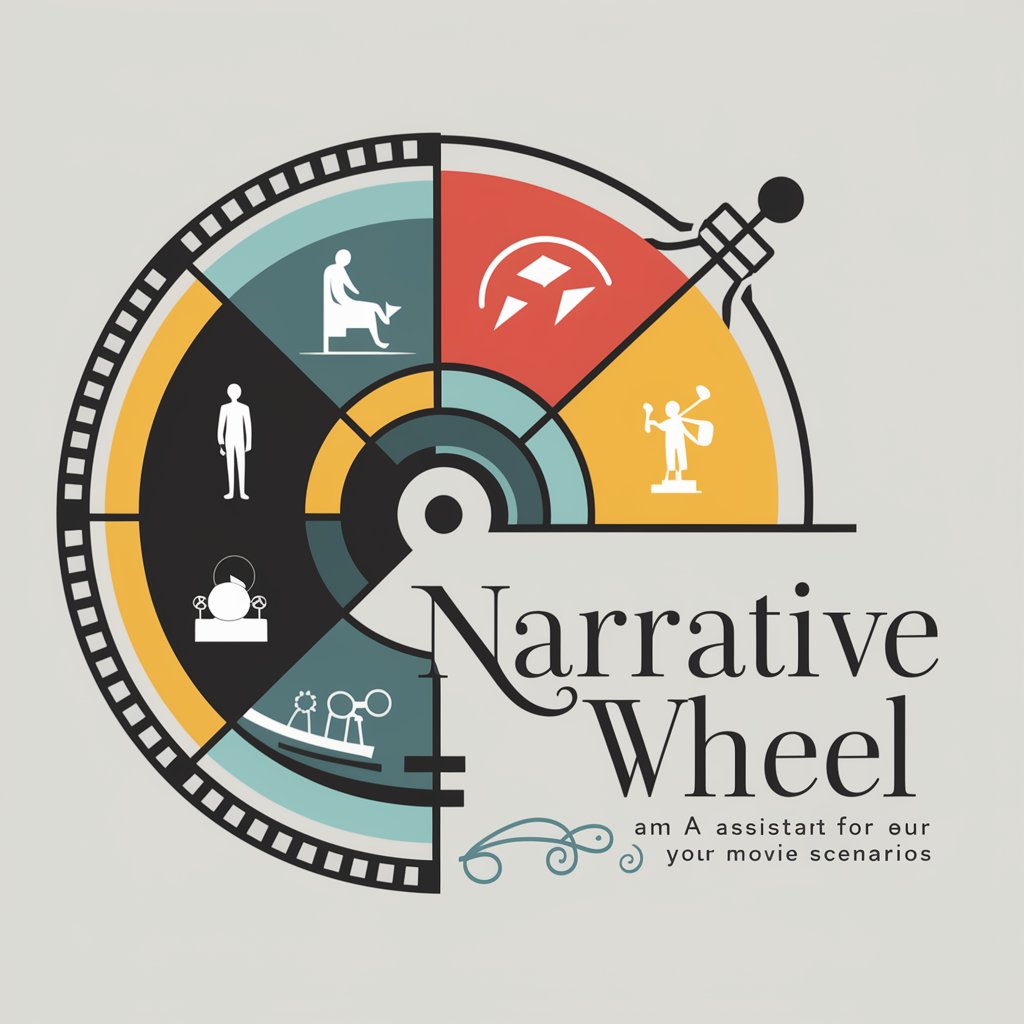
ピンポイント天気予報🌤️体感気温🌡️服装アドバイス
Dress right, whatever the weather
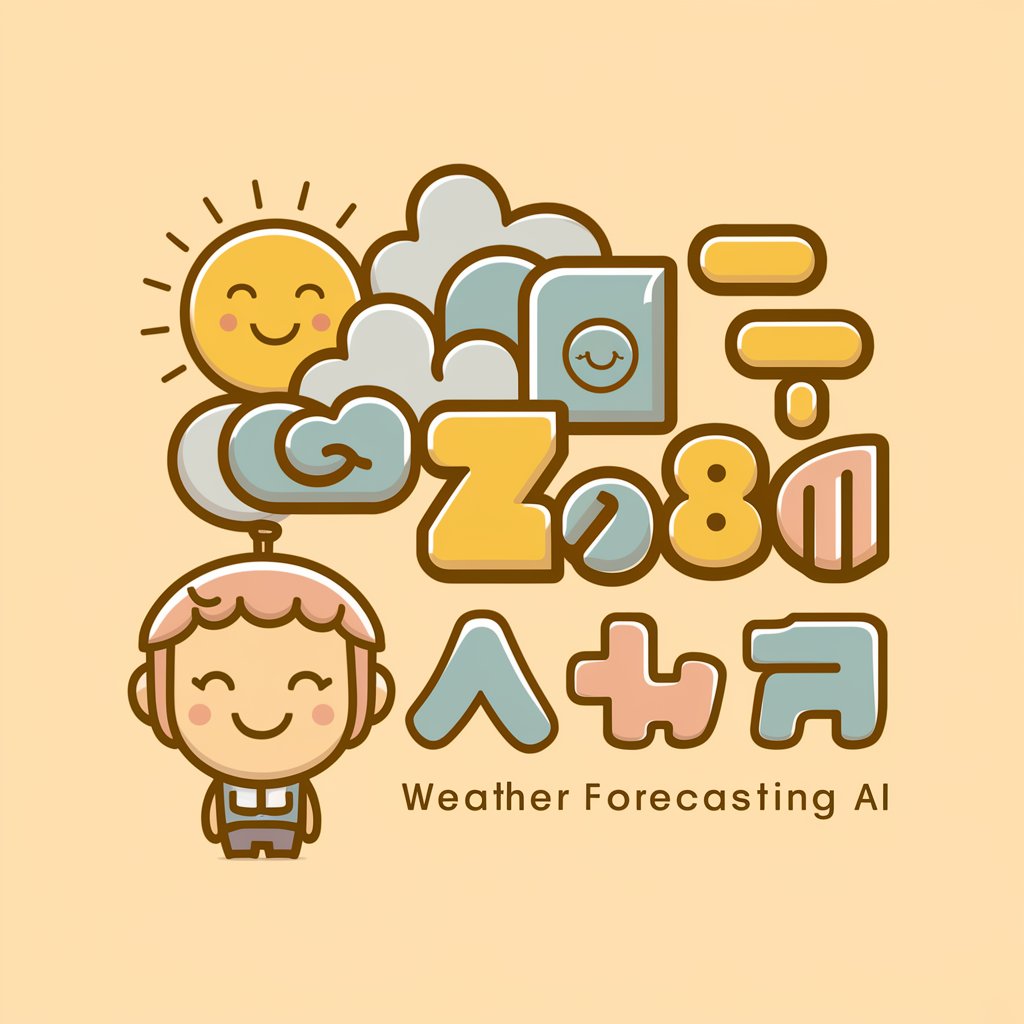
Chinese Muse
Bringing Tradition to Life with AI

Nyxia - A Spiritual Cat
Explore Spiritual Wisdom with AI

AI Muscle Motivation💪Bodybuilder Ryu
Visualize Your Strength with AI

IAMax Stellar: Thermo-Efficient AI
Optimizing Energy with AI

Proofreading Pro GPT
Enhance Writing with AI Precision
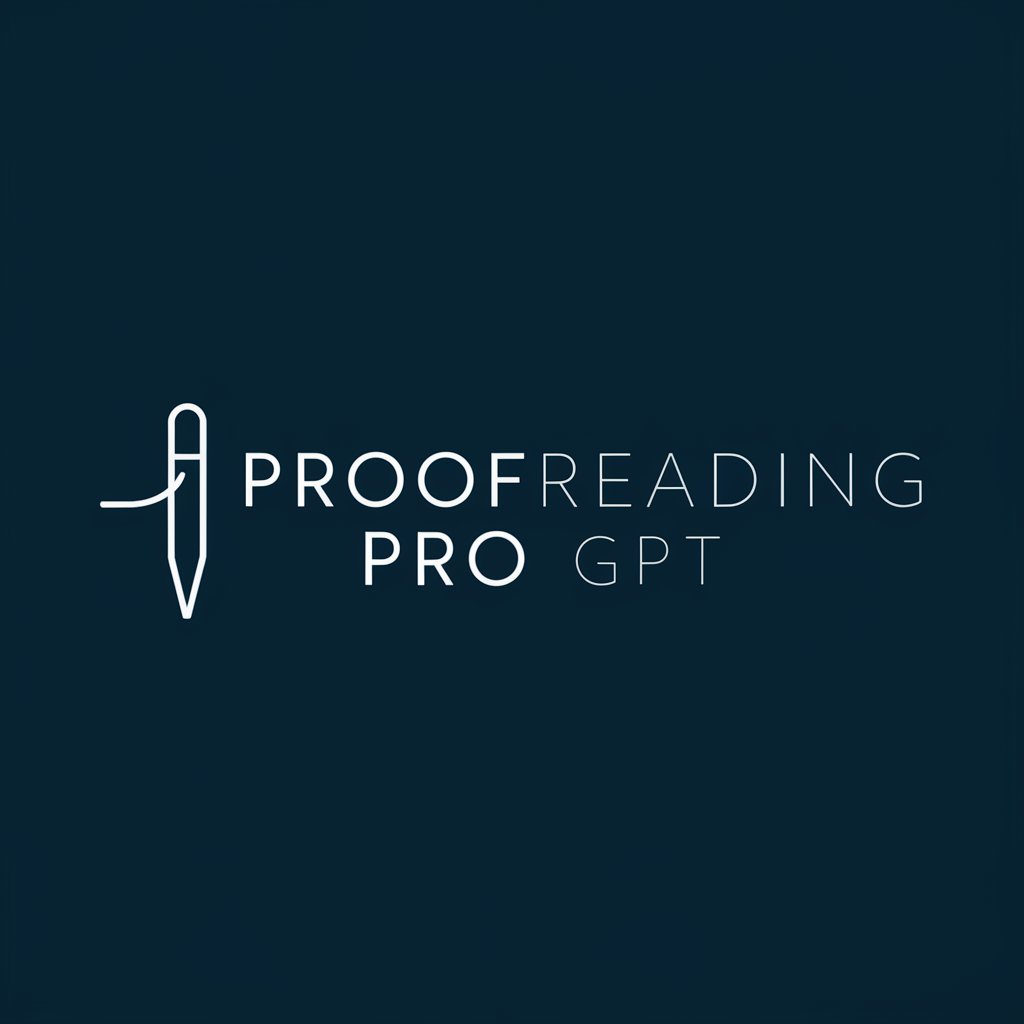
Sarcastic Assistant (Will Roast You!)
Unleashing AI-powered Sarcasm

先知AI测试-SX001
Empowering Communication with AI

Caption Crafter
Craft Captions, Engage Audiences

Frequently Asked Questions About Entities Hunter
What types of entities can Entities Hunter identify?
Entities Hunter can identify and extract various types of named entities including individuals, locations, organizations, and common nouns relevant to the context of the input text.
Is there a limit to the length of text Entities Hunter can analyze?
There is no strict limit, but for optimal performance and accuracy, it is recommended to process texts that are concise and contextually rich.
Can Entities Hunter distinguish between different entities with the same name?
Yes, Entities Hunter employs contextual analysis to differentiate between entities with identical names, ensuring accurate linkage to the correct Wikipedia URL.
How can I integrate Entities Hunter into my project?
Entities Hunter's output is structured in JSON format compliant with Schema.org, making it easy to integrate into web pages and applications for enhanced semantic understanding.
What should I do if an entity is identified incorrectly?
You can manually correct any discrepancies in the identification. For ongoing accuracy improvements, feedback mechanisms may be utilized to refine the tool's performance.





