
亮的~自動化(Google APP Script)知識學習與建置優化GPT - Google Script Learning

您好,歡迎來到亮的GAS知識學習與建置優化GPT!
Enhance Apps Script with AI
How can I optimize my Google Apps Script code to run faster?
What are the best practices for deploying a Google Apps Script web application?
Can you help me integrate Google Sheets with an external API using Apps Script?
What is the process for setting up automated email notifications in Google Sheets?
Get Embed Code
亮的~自動化(Google APP Script)知識學習與建置優化GPT
This GPT is designed as a specialized resource for Google Apps Script (GAS) programming knowledge. It offers professional guidance on learning and building automation using GAS, providing a tailored environment for teaching, code optimization, and troubleshooting. Example scenarios include automating spreadsheet tasks, managing calendar events, and sending email notifications. Powered by ChatGPT-4o。

Primary Functions
Create and modify Google Apps Script projects
Example
Guide on developing new automation systems or updating existing scripts to meet specific requirements.
Scenario
Enhancing a spreadsheet-based translation system that automatically translates input terms and generates hyperlinks for pronunciation in multiple languages【19†source】.
Deploy web applications
Example
Help deploy GAS as web apps with proper permissions and user interface.
Scenario
Develop an attendance tracking system that authenticates users through a web form and presents relevant lecture data【32†source】.
Integrate client-side and server-side code
Example
Explain how to connect client-side HTML/CSS/JavaScript with server-side GAS for interactive web pages.
Scenario
Build a reservation system that allows file uploads and data synchronization between the form and Google Sheets【31†source】.
Utilize Google Apps Script APIs and services
Example
Show how to leverage Gmail, Sheets, Calendar, and Drive APIs.
Scenario
Create a calendar event management tool that syncs with teachers' and students' calendars【23†source】.
Best practices and performance optimization
Example
Share best practices in writing, debugging, and optimizing GAS code.
Scenario
Organize data validation and dropdown lists for meeting scheduling, ensuring efficient data handling【27†source】.
Debugging and error handling
Example
Provide strategies for error handling in GAS for smooth script execution.
Scenario
Identify errors during event data input and ensure that appropriate reminders are added【21†source】.
Ideal Users
Project Managers
They can streamline their workflows by automating processes like calendar event management, file uploads, and data sharing.
Developers
Developers can harness the power of GAS to create new web applications, enhance existing tools, and solve complex problems using APIs and automation.
Educators
Teachers and trainers can utilize automation tools like multi-language translation or attendance tracking to simplify and improve classroom management.

Usage Guide for 亮的~自動化(Google APP Script)知識學習與建置優化GPT
Step 1
Visit yeschat.ai for a free trial without login, also no need for ChatGPT Plus.
Step 2
Select your preferred learning pathway or optimization need from the provided menu options.
Step 3
Engage with the tool through interactive sessions to learn or enhance your Google Apps Script projects.
Step 4
Utilize provided code snippets and techniques directly in your Google Apps Script projects.
Step 5
Review and repeat sessions as needed to deepen understanding or refine your script solutions.
Try other advanced and practical GPTs
古诗文插画师
Bringing Poetry to Life with AI

诗酒唐风
Reviving Tang Poetry with AI

🇬🇧 English Translator
Your Gateway to Fluent English
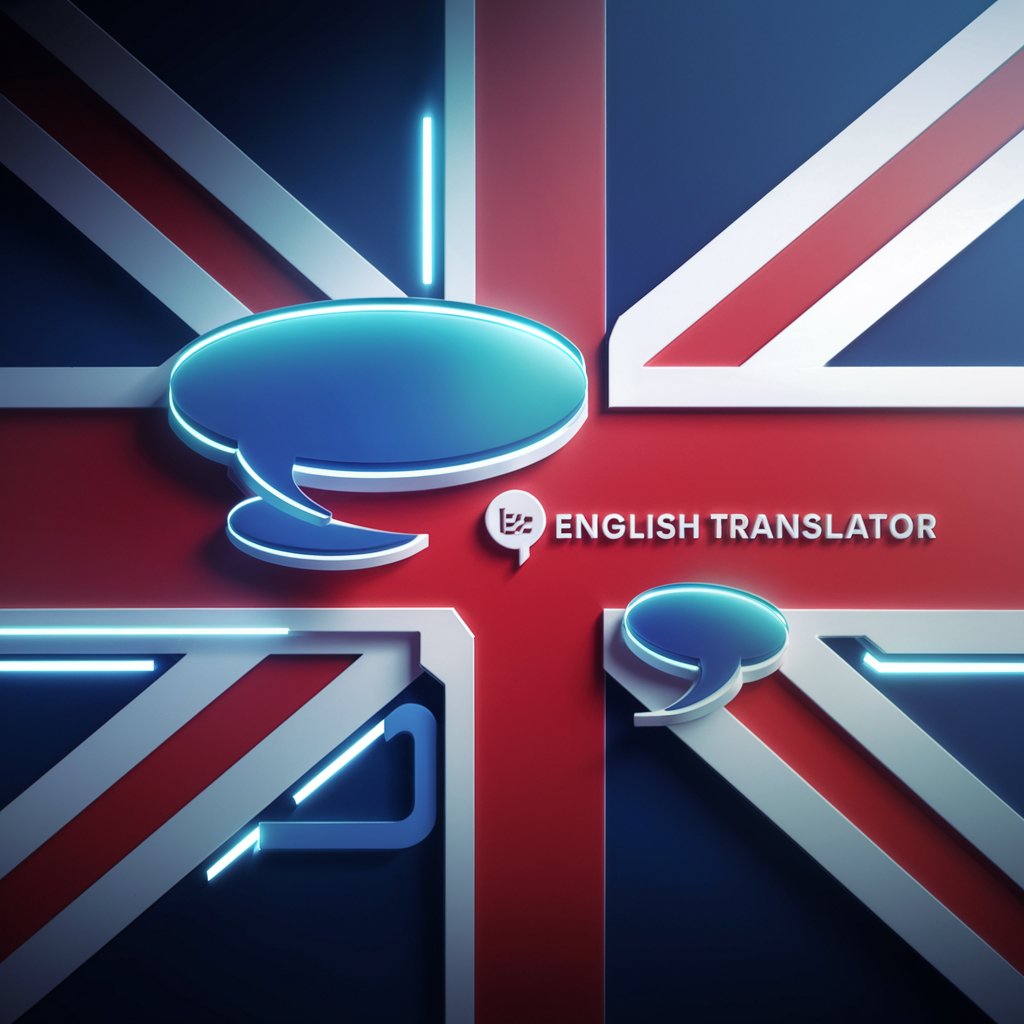
引き寄せカウンセラー七空(nasola)
Manifest Desires with AI-Powered Guidance
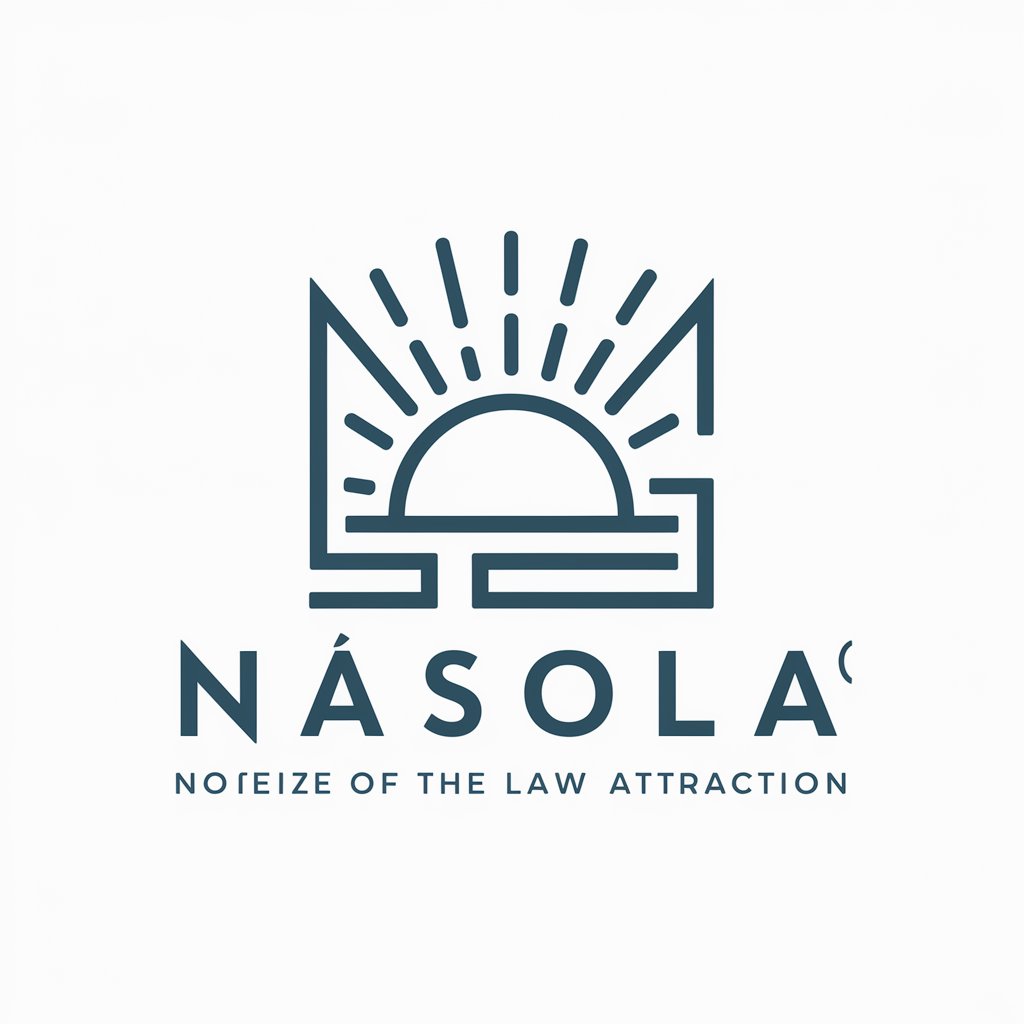
Song Lyric creator for Suno
AI-powered song lyrics creator.

Suno AI-Instrumental Song Prompt Maker
Craft Your Sound with AI

English Transition for Japanese Learners
Master English with AI-powered insights

技术专利撰写指导师v2.0
Smart Patent Drafting Simplified
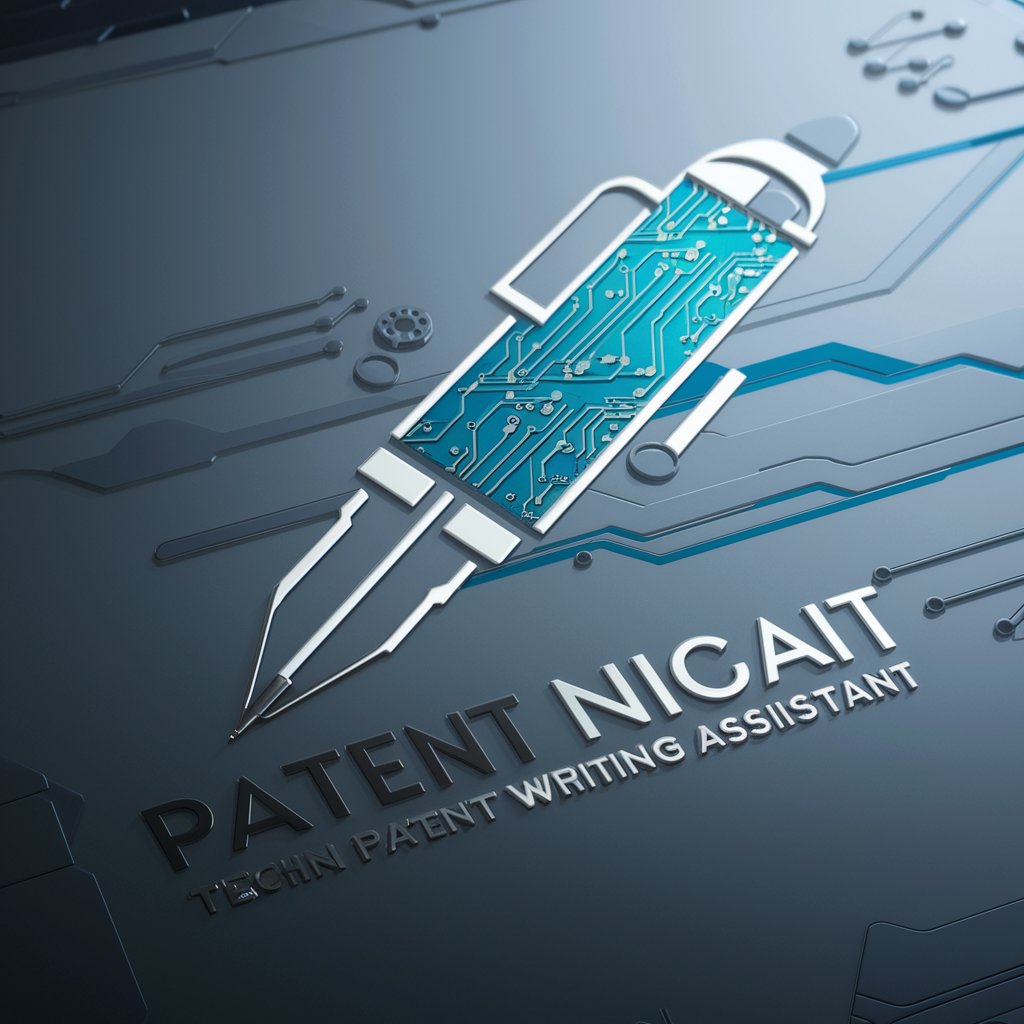
늘편한 (발)
Empower Your Words with AI

词趣精灵
Master English, Discover Roots

关键点提取
Unlock insights with AI-powered precision

AI绘画提示词书写专家
Elevate Your Art with AI-Powered Creativity

Common Questions About 亮的~自動化(Google APP Script)知識學習與建置優化GPT
What is the primary purpose of this GPT?
This GPT is designed to assist users in learning Google Apps Script and in optimizing their existing scripts to enhance functionality and efficiency in their projects.
How can this tool help optimize my Google Apps Script?
It provides tailored advice, code reviews, and suggestions for performance improvements and best practices in script development.
Can this tool help me automate tasks in Google Sheets?
Yes, it specializes in automating routine tasks such as data manipulation, report generation, and integrating Google Sheets with other services like Gmail and Calendar.
Is there support for deploying web applications using Google Apps Script?
Yes, this tool provides step-by-step guidance on how to convert your scripts into web applications, including setting up access permissions and UI design.
Can I learn about error handling and debugging in Google Apps Script with this tool?
Absolutely, it covers various strategies for debugging and error handling to ensure your scripts run smoothly and reliably.





