
Expert Guide to a Standout Upwork Profile - Upwork Profile Enhancement

Welcome! Let's elevate your Upwork profile to new heights.
Craft Your Success on Upwork
Write a compelling summary for an experienced freelancer specializing in...
Describe an ideal project for a freelancer with expertise in...
List the most relevant skills for a professional specializing in...
Create a detailed service description for a freelancer who excels in...
Get Embed Code
Understanding Expert Guide to a Standout Upwork Profile
Expert Guide to a Standout Upwork Profile is a specialized tool designed to assist freelancers in crafting effective and engaging profiles on Upwork. The main goal is to help users differentiate themselves in a crowded market by emphasizing their unique skills, experiences, and professional achievements. For instance, a freelance graphic designer might use the guide to highlight their expertise in brand identity and digital illustration, showcasing specific projects where their work led to a significant increase in their client's online engagement. The guide offers structured advice on profile creation, from drafting a compelling headline to detailing service offerings and showcasing past successes. Powered by ChatGPT-4o。

Core Functions of Expert Guide to a Standout Upwork Profile
Crafting a Compelling Headline
Example
Helping a web developer articulate their specialty in responsive design and JavaScript optimization.
Scenario
The web developer uses the guide to create a headline that immediately informs potential clients of their niche expertise, making it easier to attract targeted projects.
Writing a Professional Summary
Example
Assisting a freelance writer in summarizing their background in technical writing and content strategy.
Scenario
The guide helps the writer formulate a summary that communicates their experience, the industries they've served, and their ability to translate complex information into accessible content, thus appealing to tech companies looking for clear documentation.
Showcasing Skills and Certifications
Example
Guiding a digital marketer to highlight their Google Analytics and SEO certifications.
Scenario
Through the guide, the marketer learns how to effectively list their certifications and explain the practical benefits of their skills, making them more attractive to clients needing precise market analysis and content optimization.
Highlighting Ideal Projects and Clients
Example
Enabling an IT consultant to define their ideal project types, such as enterprise-level system migrations.
Scenario
The guide advises the consultant on how to describe their preferred projects and client types, which helps filter in relevant inquiries and increases the chances of successful engagements.
Incorporating Testimonials and Past Work
Example
Encouraging a graphic designer to integrate feedback from previous clients regarding successful branding projects.
Scenario
This function helps the designer to leverage positive testimonials as social proof of their capabilities, enhancing credibility and trust with potential new clients.
Who Benefits from Expert Guide to a Standout Upwork Profile?
New Freelancers
Individuals new to freelancing who may struggle with effectively marketing themselves. The guide provides a structured approach to profile creation, helping these users articulate their services clearly and professionally.
Experienced Freelancers Seeking Growth
Freelancers with established skills and client bases who aim to expand their visibility and attract higher-value projects. The guide helps refine their profiles to target more specific, lucrative market segments.
Freelancers Transitioning Fields
Professionals shifting to new areas of expertise who need to reposition their skills to appeal to a different set of clients. The guide offers strategies for highlighting transferable skills and gaining credibility in a new field.

How to Use Expert Guide to a Standout Upwork Profile
Initial Setup
Visit yeschat.ai to start a free trial of Expert Guide to a Standout Upwork Profile without needing to log in or subscribe to ChatGPT Plus.
Identify Your Focus
Determine the main areas of your freelance expertise. This focus will guide the customization of your Upwork profile using the tool.
Engage with the Tool
Input your professional information, including skills, experiences, and any specific projects, to generate profile sections that highlight your strengths.
Review and Refine
Use the tool's feedback to refine your profile. Emphasize skills that are in high demand on Upwork and ensure clarity and engagement in your writing.
Implement on Upwork
Transfer the refined content to your actual Upwork profile, ensuring it aligns with Upwork’s guidelines and makes a compelling case for your services.
Try other advanced and practical GPTs
Angular Architect
Harness AI to power Angular development

Customer Service ReWriter
Refine Your Words with AI Power
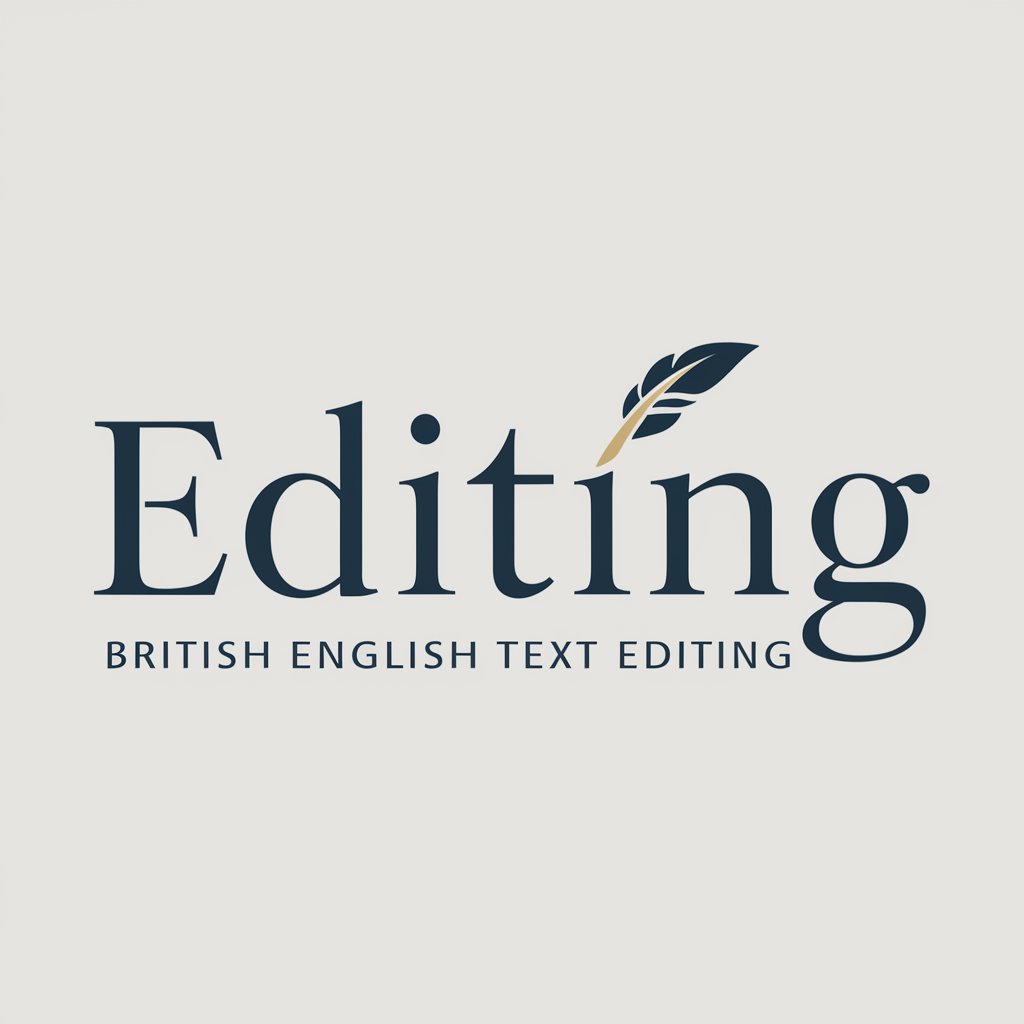
Trivia Game
Test Your Knowledge, Power Your Mind

IB History Assistant
Revolutionizing History Study with AI

IB Chemistry Mentor
Master Chemistry with AI-Powered Tutoring

IB GPT
Empowering IB Success with AI

Client Communicator 💬
Empowering Communication with AI

PickMeUp
Elevate Your Proposals with AI

Photo Realistic Portraits
Bringing Portraits to Life with AI

Client Proposal Maker
Automate Proposal Generation with AI

Joyce Avatar
AI-Powered Support for Executive Efficiency

Transcript to Structured Text Advisor
Transform Text into Structure, Effortlessly
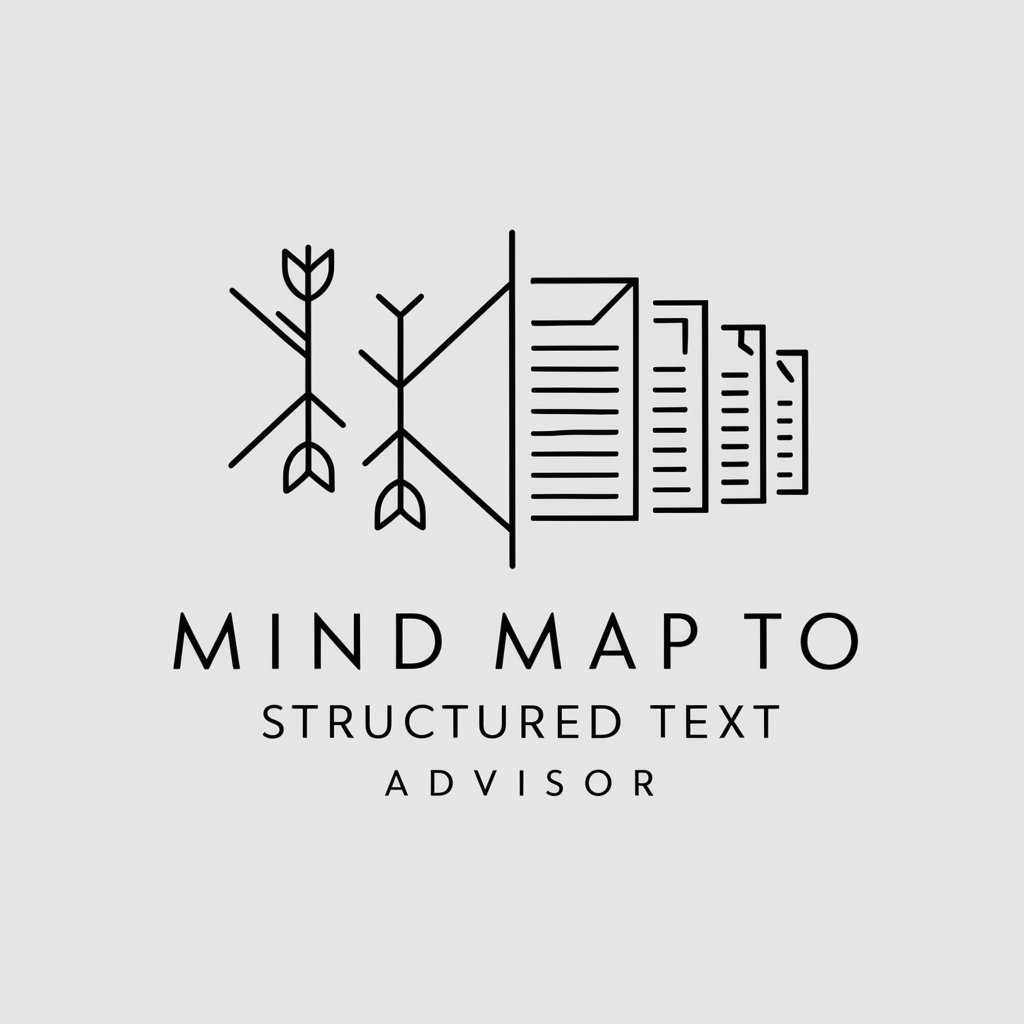
Expert Guide to a Standout Upwork Profile FAQ
What makes this tool unique for Upwork profile optimization?
This tool specifically tailors content based on current market trends on Upwork, leveraging data-driven insights to enhance the visibility and appeal of your profile.
Can I use this tool if I am new to freelancing?
Absolutely, the tool is designed to guide both new and experienced freelancers through the process of creating a standout profile by highlighting their unique skills and experiences.
How does this tool handle different freelancing fields?
It allows you to input your specific skills and areas of expertise, then provides customized suggestions and content that best represent your capabilities across various freelancing fields.
Is there a way to preview my profile before publishing?
Yes, the tool includes a feature to preview how your profile content will look on Upwork, allowing you to make adjustments before going live.
Does the tool offer updates based on Upwork platform changes?
The tool regularly updates its database and strategies based on the latest Upwork platform guidelines and industry demands to keep your profile competitive.




