Kaiber.AI Motion Tool - Motion Content Creation

Welcome to Kaiber.AI Motion Tool, your creative partner in video generation.
Animating Creativity with AI
Generate a dynamic video scene featuring...
Create a visually compelling motion video that includes...
Design an immersive video experience with...
Craft a high-tech, futuristic motion scene showcasing...
Get Embed Code
Introduction to Kaiber.AI Motion Tool
Kaiber.AI Motion Tool is designed for creating motion content with high precision and creative freedom. It allows users to input motion prompts that are clear and concise, focusing on specific visual and stylistic elements. For example, a prompt could be crafted to generate a video of a bustling cityscape at sunset, emphasizing the interplay of light and shadow with ultra sub-reactive lighting, thus enhancing depth and narrative without reliance on shadows. Powered by ChatGPT-4o。

Main Functions of Kaiber.AI Motion Tool
Dynamic Prompting
Example
A user can create a motion scene of a rainforest with varying degrees of rainfall and animal activity. The prompt can be adjusted dynamically to emphasize more rainfall or more visible wildlife depending on the user's focus.
Scenario
Used in creating promotional content for a nature documentary, enhancing viewer engagement with visually compelling scenes.
Lighting Control
Example
Ultra sub-reactive lighting is used to highlight specific elements in a night market scene, enhancing the glow of lanterns and creating a warm, inviting atmosphere.
Scenario
Ideal for filmmakers who wish to simulate different lighting conditions to evoke specific emotions without extensive on-site lighting setups.
Advanced Importance Scaling
Example
In a complex scene of a futuristic city, certain buildings or technological elements can be emphasized more than others using syntax breaks and weighted prompts, ensuring focus remains on key innovations.
Scenario
Useful in tech product advertisements where highlighting specific features against a dynamic backdrop is crucial.
Ideal Users of Kaiber.AI Motion Tool
Film and Video Producers
These users benefit from the ability to quickly prototype and visualize scenes for films, commercials, or music videos, saving on time and production costs.
Advertising Agencies
Agencies can leverage the tool to create engaging, high-quality ads with customized motions and lighting effects that are more likely to capture consumer attention and convey the emotional tone of the ad.
Educational Content Creators
Educators and content creators can use the tool to produce dynamic educational videos that help in explaining complex concepts through engaging, easy-to-understand visual content.

Guidelines for Using Kaiber.AI Motion Tool
1
Visit yeschat.ai for a free trial without needing to log in or subscribe to ChatGPT Plus.
2
Choose a template or start from scratch to create your motion content based on the provided categories such as subject, style, and lighting.
3
Use the 'syntax breaks and weights' feature to fine-tune the emphasis on specific aspects of your motion prompt for more precise control.
4
Experiment with ultra sub-reactive lighting to enhance visual depth and narrative elements in your scene.
5
Preview your motion content, make necessary adjustments, and utilize user feedback for improvements in future iterations.
Try other advanced and practical GPTs
文献综述之王
Revolutionize your research with AI
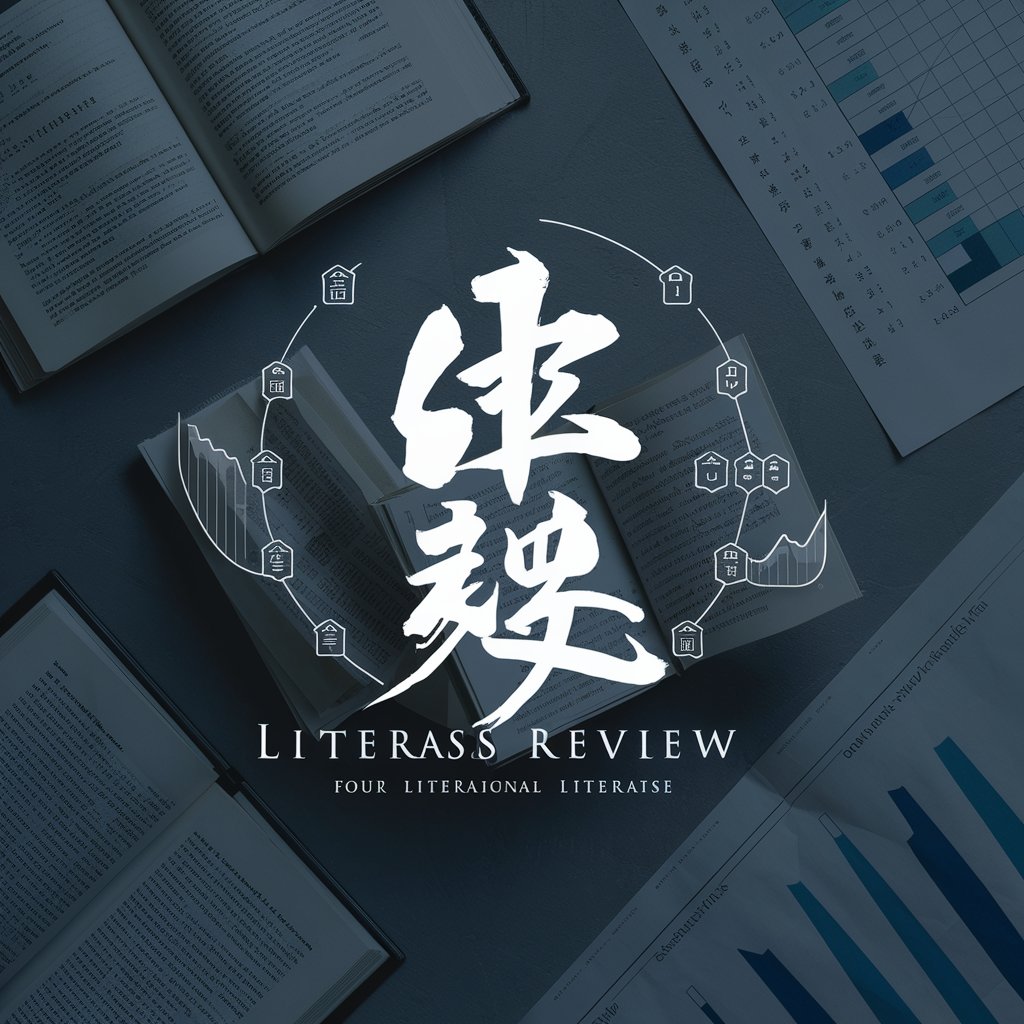
入札情報・経営事例リサーチ
AI-powered insights for procurement and management

InstaPost Creator - Image and Caption
Craft Perfect Posts with AI

Grammar correction
Polish Your Writing with AI

Grammar Guardian
Perfect Your Writing with AI

Fix Grammar
Perfect Your Text with AI

Asistente CV
Enhance Your Career with AI

Content Age Rater
Powering Safe Viewing Choices

Assists with Googl e Maps
Explore the world with AI-powered maps.

Realtor
AI-powered Real Estate Innovation

写作
Empowering Your Words with AI

Review Swifty
Optimizing Swift code with AI

Frequently Asked Questions About Kaiber.AI Motion Tool
What is ultra sub-reactive lighting in Kaiber.AI Motion Tool?
Ultra sub-reactive lighting enhances volume, depth, and narrative elements in motion content without relying heavily on shadows, focusing instead on mood and tone through lighting.
How does the weighted prompt feature work?
The weighted prompt feature allows you to assign specific weights to parts of your prompt, controlling the emphasis and ensuring the AI understands the relative importance of elements in your motion scene.
Can I use Kaiber.AI Motion Tool for commercial purposes?
Yes, you can use Kaiber.AI Motion Tool for commercial projects, but be sure to check the specific licensing agreements and user terms on the platform.
What are the common use cases for Kaiber.AI Motion Tool?
Common use cases include video advertising creation, educational content, cinematic scenes for film, and animated storyboards.
Does Kaiber.AI support real-time collaboration?
While Kaiber.AI provides powerful tools for motion content creation, real-time collaboration features depend on the platform version and the specific tools enabled for your project.
