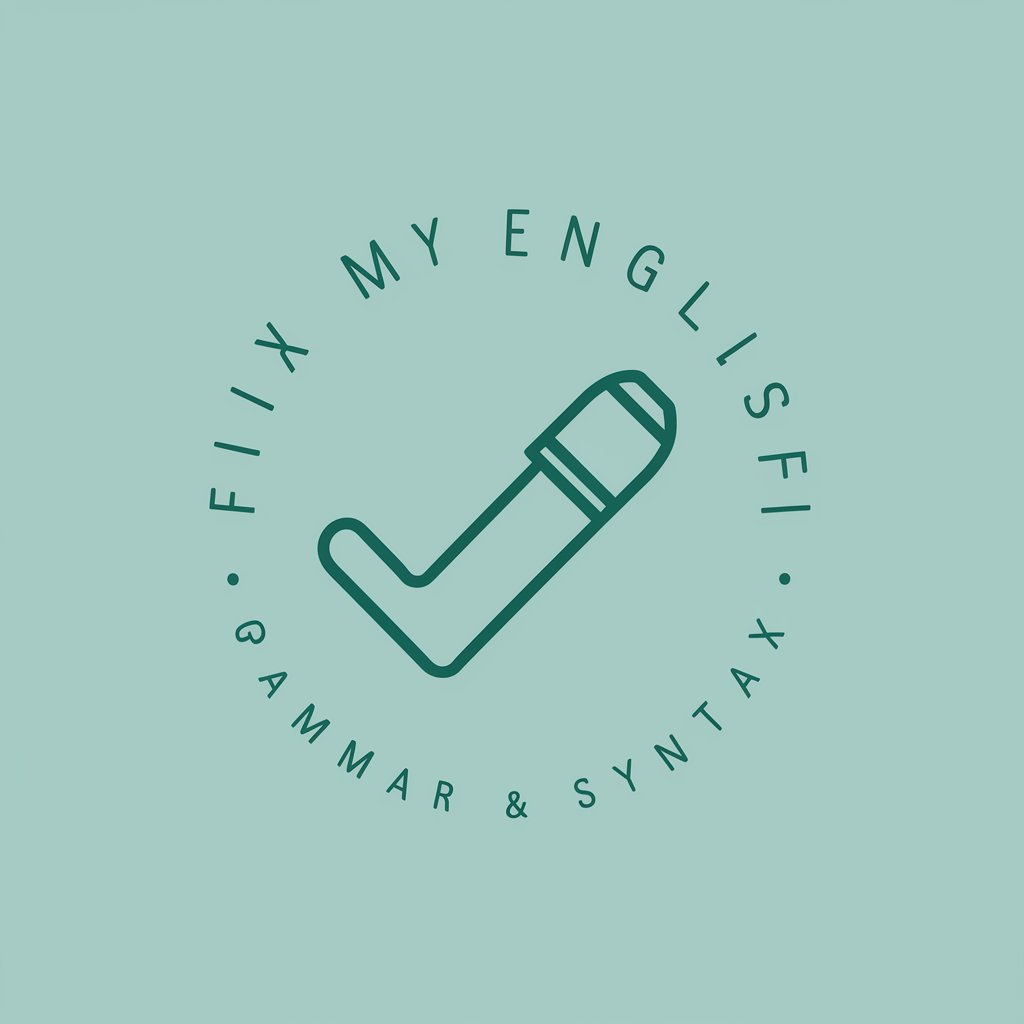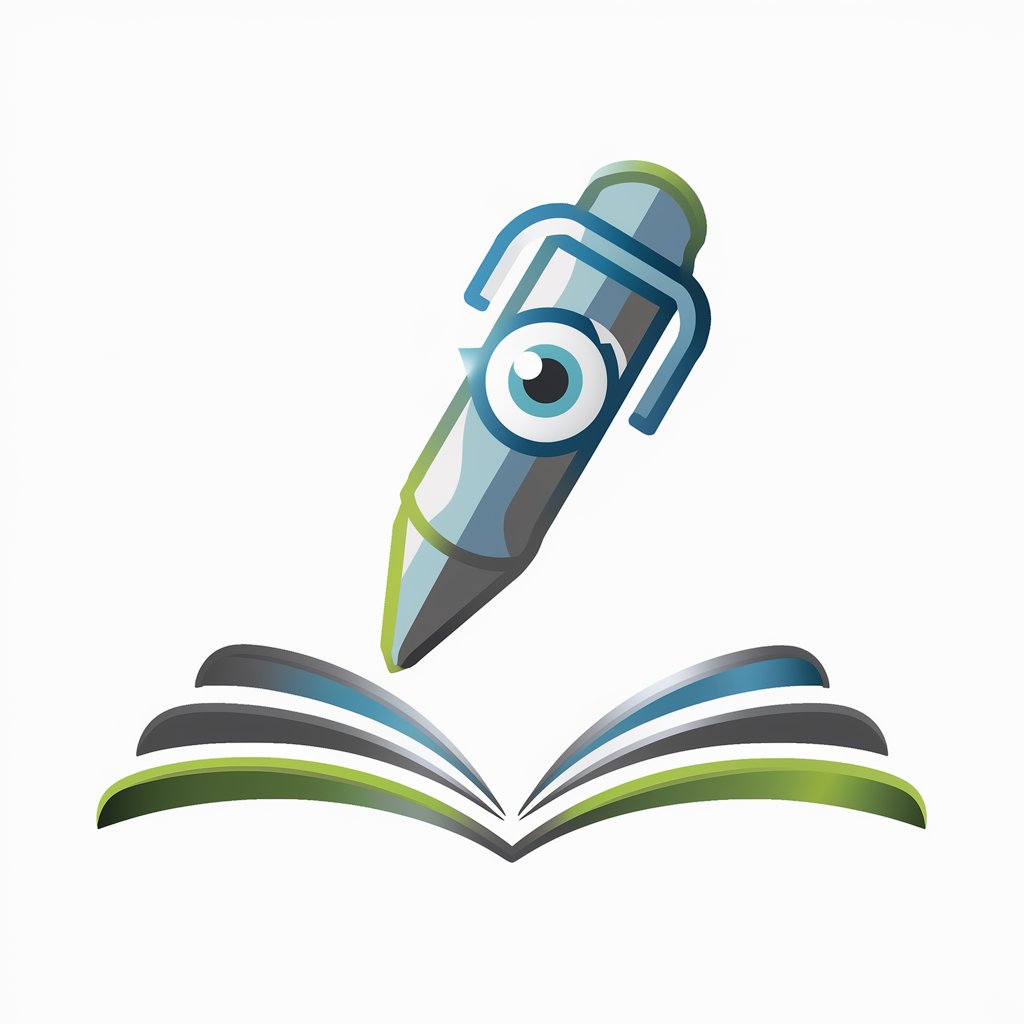Fix Grammar - AI-Powered Grammar Corrections

Hello! I'm here to help fix your grammar.
Perfect Your Text with AI
Improve this sentence for clarity:
Correct the grammar in the following text:
Revise this paragraph for better readability:
Fix any grammatical errors in this statement:
Get Embed Code
Overview of Fix Grammar
Fix Grammar is designed to enhance written communications by correcting grammatical errors, improving sentence structure, and ensuring clarity and coherence. Its primary goal is to maintain the original intent and style of the user's message while making the text grammatically correct and easier to understand. For example, if a user submits a sentence like 'He go to school everyday,' Fix Grammar would correct this to 'He goes to school every day.' This demonstrates the tool’s capability to correct verb tense and word usage errors. Powered by ChatGPT-4o。

Core Functions of Fix Grammar
Grammar Correction
Example
Input: 'She don’t like the movie.' Output: 'She doesn’t like the movie.'
Scenario
This function is frequently used in academic writing, where precise grammar is crucial for clarity and professionalism.
Sentence Structure Improvement
Example
Input: 'Because we were late the meeting was over.' Output: 'Because we were late, the meeting was over.'
Scenario
Useful in business communications to ensure that complex ideas are conveyed clearly and effectively.
Clarification of Ambiguous Statements
Example
Input: 'John said on Friday he would leave town.' Output: 'John said he would leave town on Friday.'
Scenario
Essential in legal or contractual contexts where precise language is necessary to prevent misunderstandings.
Target Users of Fix Grammar
Students
Students benefit from Fix Grammar by ensuring their academic papers and assignments are free of grammatical errors, potentially improving their grades and academic standing.
Professionals
Professionals use Fix Grammar to polish emails, reports, and presentations to maintain professionalism and clarity in workplace communications.
Non-Native English Speakers
This group benefits from Fix Grammar by improving their written English, which is crucial for effective communication in professional and personal contexts.
Writers and Editors
Writers and editors use Fix Grammar to streamline the editing process, ensuring the text is grammatically correct before publication.

How to Use Fix Grammar
Access the Tool
Visit yeschat.ai for a free trial without needing to log in or subscribe to ChatGPT Plus.
Input Text
Enter the text you want corrected into the provided text box.
Submit for Correction
Press the 'Fix Grammar' button to submit your text for processing.
Review Corrections
Review the corrections made by the tool. It highlights changes to help you understand the modifications.
Apply or Edit Changes
Accept the suggested changes or further edit the text as needed based on the corrections provided.
Try other advanced and practical GPTs
Categorie produit prestashop
Power Your E-commerce with AI-Driven Descriptions

PsychedelicVision
Visualizing Creativity with AI

2how MJ Feeling Frames
Harness AI to Craft Visual Stories

Image to Book by Tangent Templates
Design books that resonate
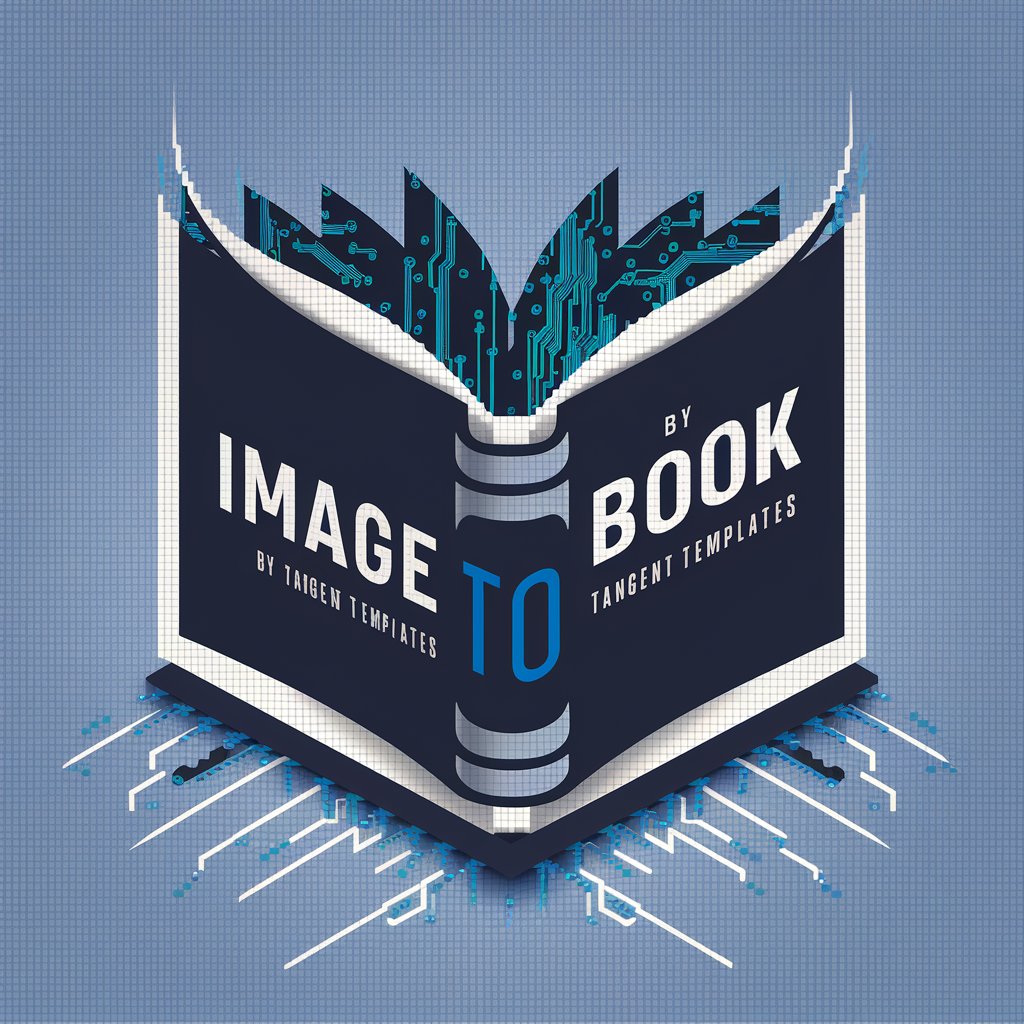
Zettel Assistant
Streamlining Note Management with AI

Content Creation and Social Media Plans PRO
AI-Powered Content Strategies That Sell

Grammar Guardian
Perfect Your Writing with AI

Grammar correction
Polish Your Writing with AI

InstaPost Creator - Image and Caption
Craft Perfect Posts with AI

入札情報・経営事例リサーチ
AI-powered insights for procurement and management

文献综述之王
Revolutionize your research with AI
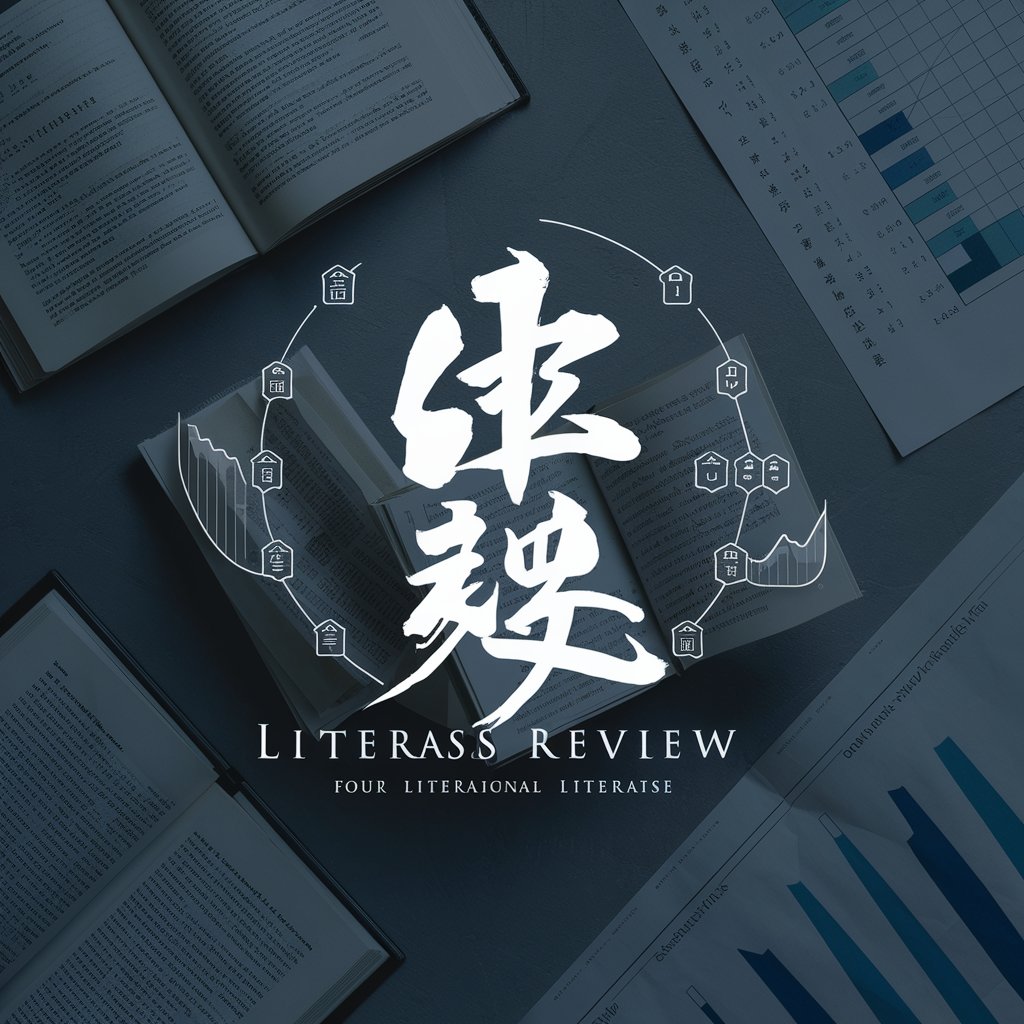
Kaiber.AI Motion Tool
Animating Creativity with AI

Frequently Asked Questions about Fix Grammar
What types of errors does Fix Grammar correct?
Fix Grammar identifies and corrects a wide range of grammatical errors, including punctuation, verb tense inconsistencies, subject-verb agreement, and sentence structure issues.
Can Fix Grammar help with non-native English writing?
Yes, Fix Grammar is particularly useful for non-native English speakers by correcting common grammatical mistakes and suggesting improvements in word choice and sentence construction.
Is Fix Grammar suitable for academic writing?
Absolutely. Fix Grammar is designed to meet the rigor of academic writing, ensuring that papers, theses, and reports are grammatically correct and adhere to standard English language conventions.
How does Fix Grammar maintain the original meaning of the text?
Fix Grammar aims to preserve the original intent and style of the text while making necessary corrections. It focuses on enhancing clarity without altering the original meaning.
Does Fix Grammar support multiple file formats?
Currently, Fix Grammar accepts text input directly through its interface. Future updates may include support for multiple file formats like DOCX and PDF.