
InstaPost Creator - Image and Caption - AI-Powered Instagram Post Creator

Hey there! Let's create stunning Instagram posts together!
Craft Perfect Posts with AI
Create an Instagram post that highlights
Generate a visually stunning image for
Design a captivating Instagram story about
Make an engaging Instagram carousel post showcasing
Get Embed Code
Overview of InstaPost Creator - Image and Caption
InstaPost Creator - Image and Caption is designed to assist users in generating ready-to-publish content for Instagram. It focuses on creating visually appealing images tailored to the Instagram platform's aspect ratios and combining these with engaging captions and relevant hashtags. This tool is particularly adept at integrating current social media trends into the content it generates, ensuring that the posts are not only attractive but also resonate with the intended audience. For example, if a user wants to post about a recent visit to a popular cafe, InstaPost Creator can generate a stylish image of the cafe and provide a caption like 'Sunday well-spent at [Cafe Name] enjoying the best latte in town! #CoffeeLover #WeekendVibes', effectively capturing the mood and context. Powered by ChatGPT-4o。

Core Functions of InstaPost Creator
Image Creation
Example
A user wants to post about their home-baked cookies. The tool can generate an image of freshly baked cookies on a rustic wooden table, enhancing the homemade aesthetic.
Scenario
The user provides details like type of cookies and desired ambiance. InstaPost Creator uses this input to create an image that visually communicates warmth and homeliness, perfect for a cozy baking post.
Caption and Hashtag Generation
Example
For a fitness enthusiast sharing a workout routine, InstaPost might suggest a caption like 'Kicked off the morning with some high-intensity interval training! #FitnessGoals #HIIT'
Scenario
The user describes their workout, and the tool crafts a caption that not only describes the activity but also includes motivational hashtags to engage a community interested in fitness.
Trend Integration
Example
If floral patterns are trending, InstaPost can suggest posting an image of a user’s floral dress, complemented by a caption about spring fashion.
Scenario
The user mentions they wore a floral dress at a recent event. The tool identifies the trend relevance and generates content that connects personal experience with broader fashion trends.
Target User Groups for InstaPost Creator
Social Media Influencers
Influencers can leverage this tool to maintain a consistent and appealing Instagram presence. It helps them easily generate posts that adhere to their personal brand and engage their followers, saving time and enhancing creativity.
Small Business Owners
For businesses, particularly those in visually driven sectors like fashion or food, InstaPost Creator can help craft posts that highlight products or services attractively, driving engagement and potentially increasing customer base.
Marketing Professionals
Marketing professionals can use this tool to quickly create varied content for campaigns, ensuring that each post is optimized for visibility and engagement, which is crucial for successful social media strategies.

How to Use InstaPost Creator - Image and Caption
1
Visit yeschat.ai to start using InstaPost Creator - Image and Caption with a free trial; no login or ChatGPT Plus subscription required.
2
Choose a theme or subject for your Instagram post, considering current trends or your personal brand needs to ensure relevance and engagement.
3
Use the detailed prompt box to describe the image you envision, including elements like setting, mood, colors, and any text or objects to be featured.
4
Review the generated image and suggested captions. Modify any elements if needed to better suit your aesthetic or message.
5
Finalize your post by selecting a caption and hashtags that enhance visibility and engagement, then schedule or publish directly to your Instagram account.
Try other advanced and practical GPTs
Grammar correction
Polish Your Writing with AI

Grammar Guardian
Perfect Your Writing with AI

Fix Grammar
Perfect Your Text with AI

Categorie produit prestashop
Power Your E-commerce with AI-Driven Descriptions

PsychedelicVision
Visualizing Creativity with AI

2how MJ Feeling Frames
Harness AI to Craft Visual Stories

入札情報・経営事例リサーチ
AI-powered insights for procurement and management

文献综述之王
Revolutionize your research with AI
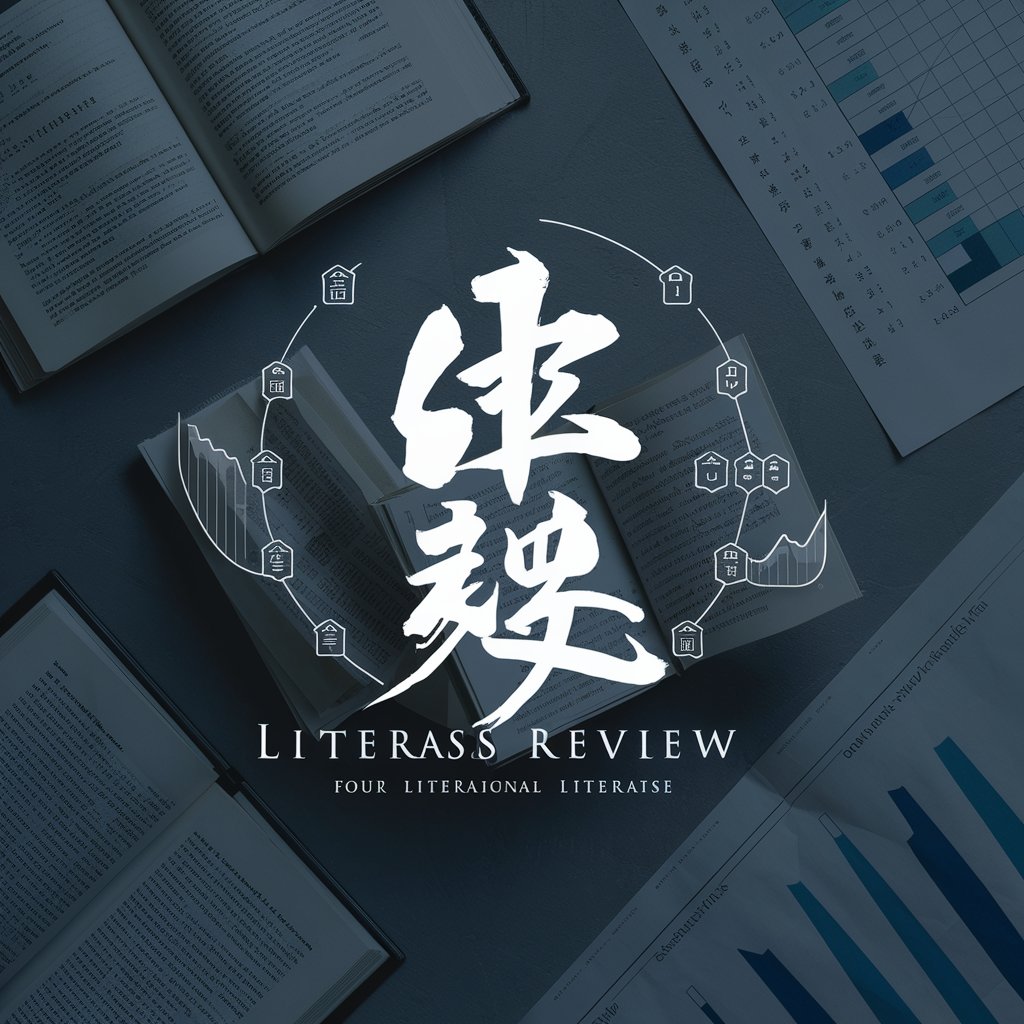
Kaiber.AI Motion Tool
Animating Creativity with AI

Asistente CV
Enhance Your Career with AI

Content Age Rater
Powering Safe Viewing Choices

Assists with Googl e Maps
Explore the world with AI-powered maps.

Frequently Asked Questions about InstaPost Creator - Image and Caption
What image sizes can InstaPost Creator generate?
InstaPost Creator supports multiple image sizes suitable for Instagram, including square (1080x1080), portrait (1080x1350), and landscape (1080x608) formats.
Can I customize the captions provided by the tool?
Yes, while the tool provides initial caption suggestions based on the image content and selected theme, users can fully customize these captions to better reflect their voice or message.
Is it possible to generate multiple post options at once?
Yes, users can generate multiple image and caption combinations in one session to compare and choose the best fit for their needs or to plan content in advance.
How does the tool ensure content is optimized for social media trends?
InstaPost Creator utilizes advanced AI algorithms that analyze current social media trends and user engagement metrics to suggest visual and textual content that is likely to perform well.
What are the system requirements to use InstaPost Creator effectively?
InstaPost Creator is web-based and requires no special hardware. A stable internet connection and a modern web browser are sufficient for effective use.





