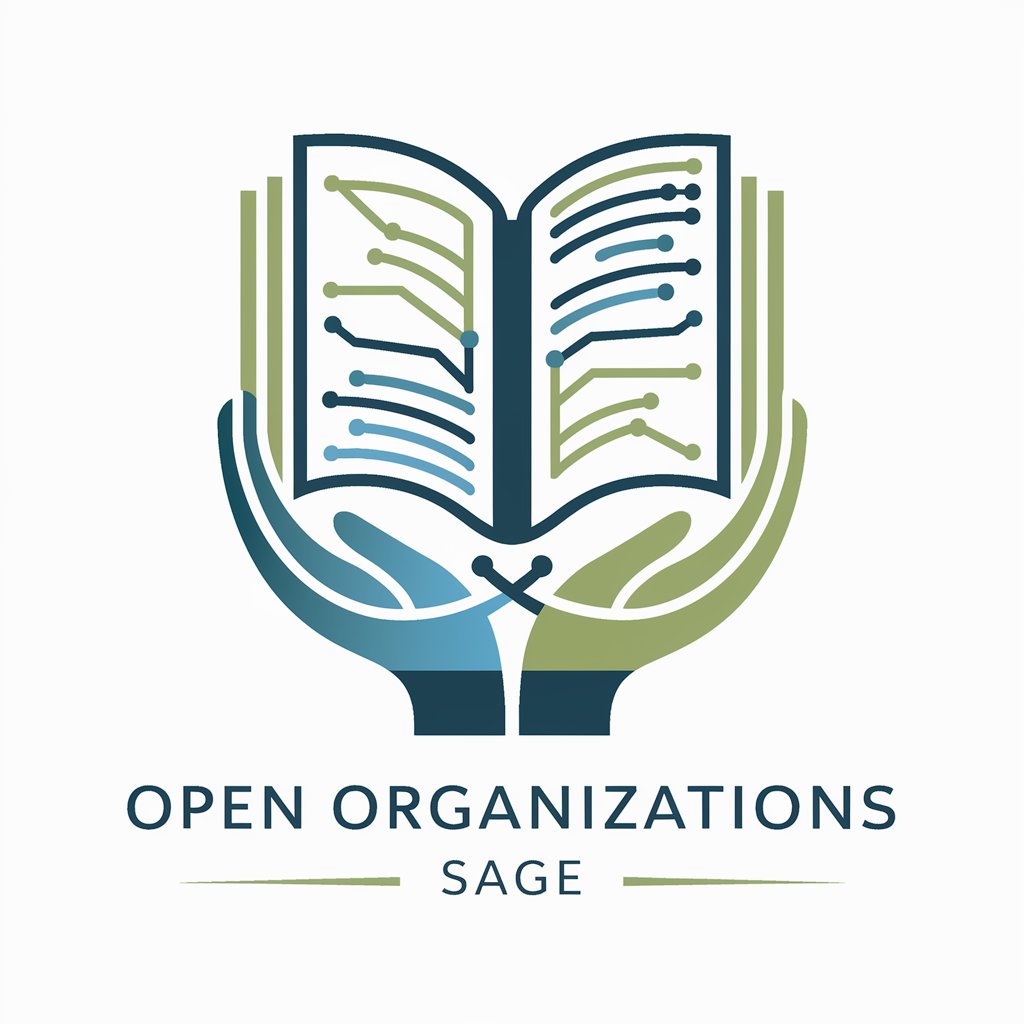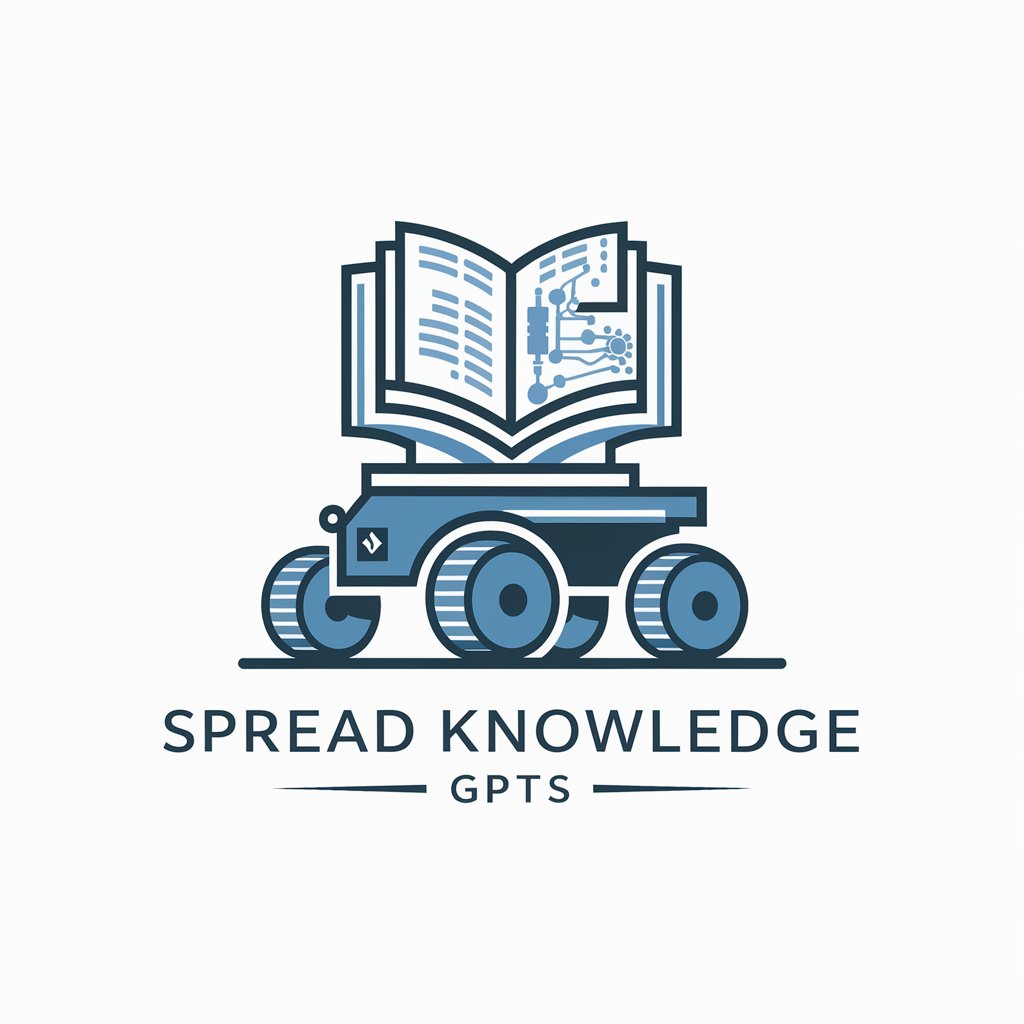Share Knowledge In Your Company - intuitive knowledge sharing

こんにちは!質問やリクエストはお任せください。
Powering Smart Decisions with AI-Driven Insights
はじめます
FAQをまとめたいので参考データをください
カテゴリーの追加をお願いします
過去の質問内容を確認してください
Get Embed Code
Introduction to Share Knowledge In Your Company
Share Knowledge In Your Company is a specialized GPT model designed to facilitate knowledge sharing within a corporate environment. Its primary function is to manage, retrieve, and utilize corporate data through a structured query and response system that leverages Google Sheets as a backend database. This model is particularly useful in scenarios where employees need quick access to internal knowledge, such as FAQs or specific departmental procedures. For example, an employee can ask about the company's policies on remote work and receive an instant response based on previously stored answers. This not only speeds up information retrieval but also ensures consistency in the information being provided. Powered by ChatGPT-4o。

Main Functions of Share Knowledge In Your Company
Category Retrieval
Example
Retrieving all existing question categories from a Google Sheet.
Scenario
When a new employee joins the company, they can query the system to list all categories of information available, helping them to quickly understand the kind of queries they can perform.
Query Past Questions
Example
Searching for past questions related to 'IT support issues'.
Scenario
An employee experiencing technical difficulties can use this function to search for previously asked questions and answers about IT support, potentially solving their issue without needing to contact the IT department directly.
Add New Category
Example
Adding a new category such as 'Sustainability Initiatives'.
Scenario
If the company starts a new project on sustainability, the relevant category can be added to the system so that all related queries and answers are organized under this new category.
FAQ Compilation
Example
Compiling frequently asked questions into a dedicated FAQ sheet.
Scenario
This function allows the company to maintain an up-to-date FAQ document, which can be easily accessed by all employees, saving time and reducing repetitive queries.
Ideal Users of Share Knowledge In Your Company
New Employees
New hires can benefit from this system as it allows them to familiarize themselves with company procedures and internal knowledge without the need to directly query colleagues, helping them to become productive more quickly.
HR Departments
HR personnel can use this tool to manage and disseminate information related to company policies, training programs, and employee guidelines efficiently.
Project Managers
Project managers can use this system to find and share specific project-related information, ensuring all team members have easy access to the same resources and guidelines.

How to Use Share Knowledge In Your Company
Start Your Trial
Visit yeschat.ai to start using Share Knowledge In Your Company without needing to log in or subscribe to ChatGPT Plus.
Explore Categories
Check the available categories to find relevant questions and answers or add your own to enhance organizational knowledge.
Search and Browse
Use the search functionality to explore existing Q&As that can help with specific inquiries or problems you're facing.
Contribute Content
Add your own questions and solutions to the database to assist others and refine the tool's utility.
Utilize Feedback
Provide feedback on existing answers, helping to improve accuracy and relevance for everyone in the organization.
Try other advanced and practical GPTs
Lesson Planner Genie
Craft EFL lessons with AI-powered precision.
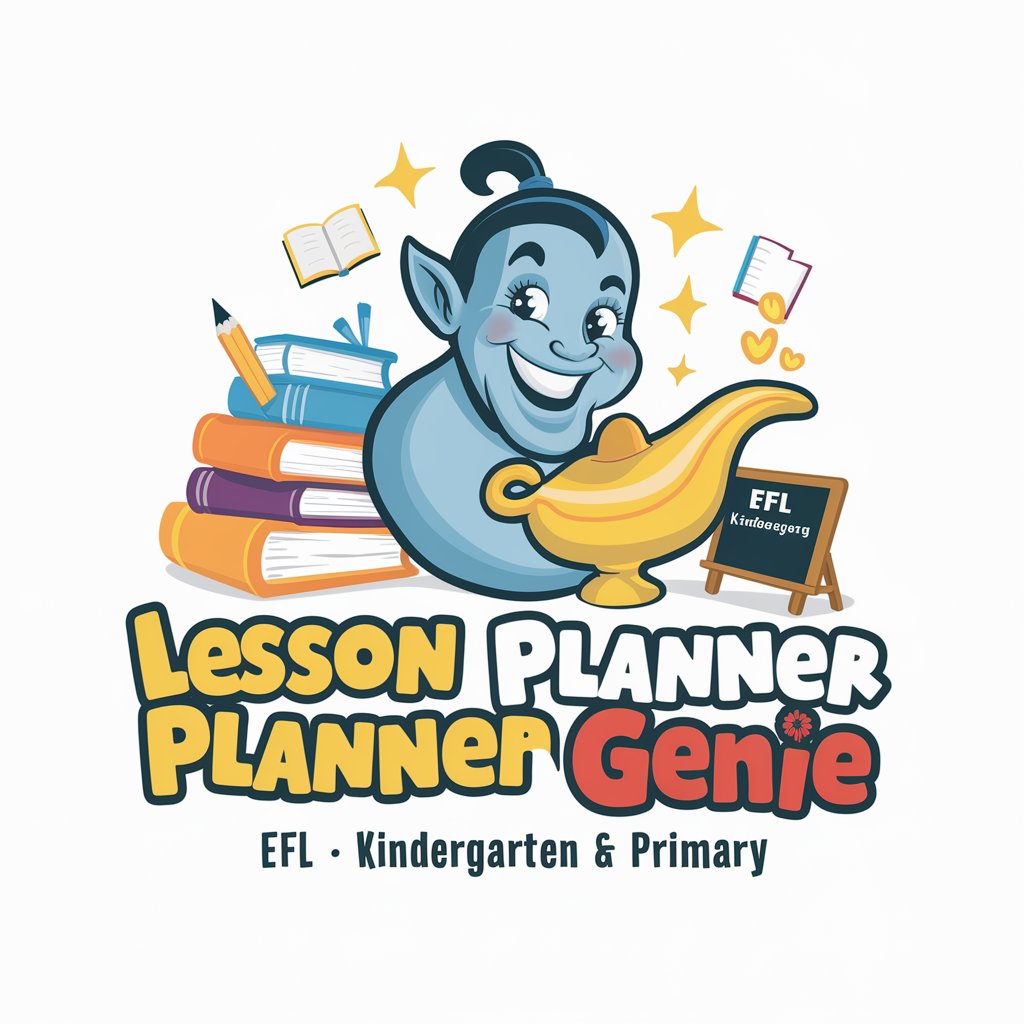
Code Formatter
Craft Beautiful Code, Effortlessly

Translator Korean to English 신
Bridging Languages with AI Precision

Engelse vertaler
Translating Dutch with AI precision.

International Economics Expert
Master Economics with AI-powered Insights

International Law Helper
Powering Legal Insights with AI

2how MJ Architect
Crafting Visual Architecture with AI

Rechtschreibkontrolle
Perfect Your German with AI

Luna GPT
Smart AI for Tailored Interactions

Escritor de Artículos SEO con FAQs
Power Your SEO with AI-Driven Content

FB Ad Copy Crafter
Craft Your Ads Smartly, Powered by AI

Requirements Engineering Expert
Engineer Your Requirements with AI-Powered Precision

Detailed Q&A about Share Knowledge In Your Company
What is the primary function of Share Knowledge In Your Company?
It serves as an internal knowledge base that allows employees to access, contribute to, and manage a centralized repository of information and FAQs relevant to their operations and challenges.
How can I add a new category to the system?
You can add a new category by submitting a request through the tool interface, which will create a new sheet within the system to organize related queries and answers.
Is it possible to track the popularity of specific entries?
Yes, entries can be upvoted or tagged as helpful, allowing users to track the most valuable and popular content over time.
Can this tool integrate with other software?
Yes, Share Knowledge In Your Company can be integrated with various enterprise tools and platforms to streamline information sharing across applications.
What measures are in place to ensure the accuracy of information?
The tool includes functionality for peer review and updates, allowing users to continually refine and verify the information shared within the company.