2how MJ Architect - Architectural Prompt Generator

Ready to craft your unique Midjourney V6 prompts!
Crafting Visual Architecture with AI
/imagine prompt: Capture the essence of a modern skyscraper with a glass facade, emphasizing its height and symmetry --ar 3:2 --s 200
/imagine prompt: Design an interior space with minimalist furniture and natural light flooding through large windows --ar 3:4 --s 300
/imagine prompt: Create an aerial view of a futuristic cityscape at dusk, highlighting the blend of old and new architecture --ar 16:9 --s 500
/imagine prompt: Illustrate a serene courtyard in a traditional Japanese house, showcasing the balance between nature and architecture --ar 3:4 --s 800
Get Embed Code
Overview of 2how MJ Architect
2how MJ Architect is a specialized tool designed to generate custom prompts for the Midjourney V6 application, particularly tailored towards architectural photography. Its primary goal is to assist users in crafting precise and visually appealing image prompts that capture the essence of architectural elements with exceptional clarity and detail. For example, if an architect or a designer wants to visualize a modern office building at sunset, 2how MJ Architect would help formulate a detailed prompt that specifies the architectural style, lighting, and ambiance, enhancing the visualization process. Powered by ChatGPT-4o。

Key Functions of 2how MJ Architect
Aspect Ratio Customization
Example
--ar 3:2
Scenario
When a user needs to generate an image that simulates the perspective of a typical photograph, they can use the horizontal aspect ratio command '-h'. This is especially useful for presentations or client pitches where standard photo dimensions are required.
Stylization Scale Adjustment
Example
--s 200
Scenario
In scenarios where detailed close-up shots of architectural textures or materials are needed, adjusting the stylization scale (e.g., '-s2' for a scale of 200) helps in emphasizing finer details such as brickwork, glass reflections, or metalwork.
Prompt Customization for Specific Architectural Styles
Example
Generate an image of a Gothic cathedral with intricate facades
Scenario
Architectural students or historians might use this function to explore various architectural styles in different lighting conditions and settings, aiding in educational or research-related visualizations.
Target User Groups for 2how MJ Architect
Architects and Designers
Professionals in architecture and design fields who require high-quality, realistic visualizations of their projects before actual construction begins. 2how MJ Architect aids in creating detailed, scalable images that can be adjusted for different presentations or client meetings.
Educators and Students
Academic professionals and students who use visual aids to enhance learning and presentation of architectural concepts. The tool allows for the creation of varied architectural styles and scenarios, which can be integrated into coursework or academic research.

How to Use 2how MJ Architect
1
Visit yeschat.ai to access a free trial without needing to login or subscribe to any premium service.
2
Select the '2how MJ Architect' from the available tools list to start creating your architectural photography prompts.
3
Choose your specific requirements for the prompt by specifying the aspect ratio and stylization details using the provided command options.
4
Input your prompt, incorporating any architectural features or elements you wish to focus on, then submit to generate.
5
Review the generated prompts, and if needed, refine your input criteria based on the initial results to optimize the output.
Try other advanced and practical GPTs
Share Knowledge In Your Company
Powering Smart Decisions with AI-Driven Insights

Lesson Planner Genie
Craft EFL lessons with AI-powered precision.
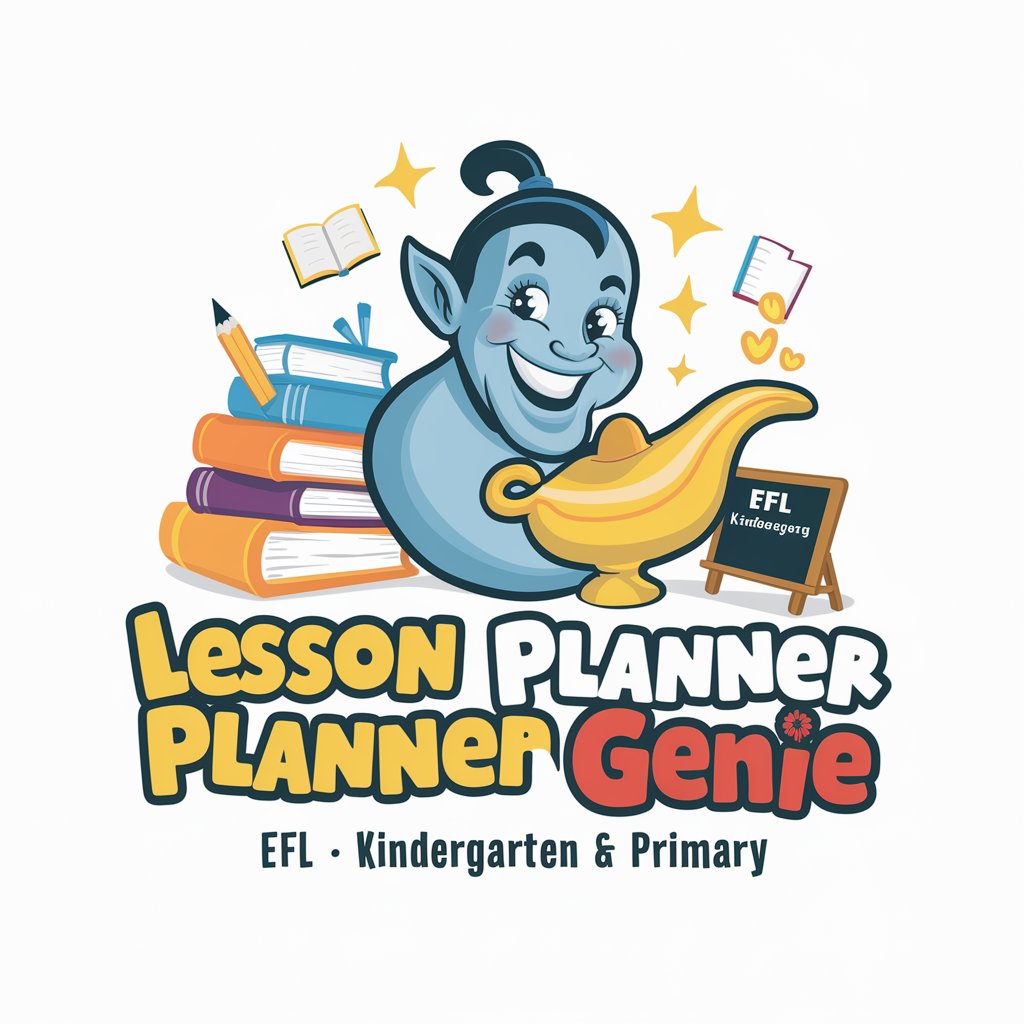
Code Formatter
Craft Beautiful Code, Effortlessly

Translator Korean to English 신
Bridging Languages with AI Precision

Engelse vertaler
Translating Dutch with AI precision.

International Economics Expert
Master Economics with AI-powered Insights

Rechtschreibkontrolle
Perfect Your German with AI

Luna GPT
Smart AI for Tailored Interactions

Escritor de Artículos SEO con FAQs
Power Your SEO with AI-Driven Content

FB Ad Copy Crafter
Craft Your Ads Smartly, Powered by AI

Requirements Engineering Expert
Engineer Your Requirements with AI-Powered Precision

Combustion Engineering
Optimizing Combustion with AI

Frequently Asked Questions about 2how MJ Architect
What is the primary function of the 2how MJ Architect?
The primary function is to create detailed and tailored prompts for generating architectural photography images using Midjourney V6. It helps users specify exact aspect ratios and stylization to achieve desired visual outputs.
Can I use 2how MJ Architect for professional projects?
Yes, it is highly suitable for professional projects, especially in fields related to architecture, design, and visual arts, where high-quality, customized visual content is required.
Are there any cost implications for using 2how MJ Architect?
The tool itself can be accessed through a free trial on yeschat.ai without the need for a premium subscription, though usage rates or limits may apply depending on the platform's policies.
How do I choose the right commands for my prompts?
The tool provides specific command options to control the aspect ratio and stylization of the images. Choosing the right commands depends on the desired composition and resolution of your architectural visualizations.
What are some tips for getting the best results from 2how MJ Architect?
For optimal results, be precise in your description and requirements, use the correct aspect ratio for your composition, experiment with different stylizations, and consider the architectural elements that are most significant for your visual narrative.
