
2how MJ Portrait - Customizable Photo Prompts

Ready to craft your unique Midjourney V6 prompts!
Crafting AI-Powered Photography Prompts
Capture the elegance of high fashion with a...
Document the raw emotions of everyday life in a...
Create a striking editorial look with...
Design a cover for a glossy magazine featuring...
Get Embed Code
Introduction to 2how MJ Portrait
2how MJ Portrait is a specialized AI tool designed to assist users in creating custom prompts for Midjourney V6, focusing on various photography styles such as Portrait, Fashion, Documentary, Editorial, and Magazine Photography. Its core functionality revolves around generating specific prompt structures tailored to the unique requirements of Midjourney V6, incorporating detailed composition elements and style nuances. The design purpose of 2how MJ Portrait is to streamline the creative process for photographers, artists, and designers, enabling them to produce high-quality, style-specific imagery by inputting concise, well-structured prompts. For example, a user looking to create a fashion photography-inspired image can input specific commands to the tool, which then generates a custom prompt reflecting the desired composition, aspect ratio, stylization, and thematic elements, ensuring the output aligns with their creative vision. Powered by ChatGPT-4o。

Main Functions of 2how MJ Portrait
Custom Prompt Generation
Example
Creating prompts that combine elements of Portrait and Fashion Photography with specific aspect ratios and stylization options.
Scenario
A fashion designer aiming to visualize new clothing lines in an editorial magazine context can use the tool to generate images that reflect contemporary fashion trends within a specific compositional framework.
Aspect Ratio and Stylization Modifiers
Example
Applying aspect ratio commands (e.g., --ar 3:4 for vertical images) and stylization settings (e.g., --s 300 for a certain level of detail) to customize the visual output.
Scenario
An artist working on a digital exhibition can tailor their image prompts to fit the aspect ratio of their display screens, ensuring that each piece of artwork is optimally presented.
Adaptation to Various Photography Styles
Example
Generating prompts that accurately represent different photography styles, allowing for creative exploration across genres.
Scenario
A documentary filmmaker could use the tool to create still images that capture the essence of their subject matter, aiding in the development of promotional materials or storyboards.
Ideal Users of 2how MJ Portrait
Photographers and Visual Artists
Individuals seeking to explore and visualize concepts before actual shoots, or to create digital art inspired by specific photography styles.
Fashion Designers and Brands
Entities looking to create visually appealing promotional content that reflects the latest trends and their brand identity.
Documentary and Filmmakers
Creators in need of a tool to generate images that can be used for storyboarding, promotional materials, or to visualize scenes and settings.
Graphic Designers and Creative Agencies
Professionals requiring a versatile tool to generate diverse imagery for projects, campaigns, or client presentations, tailored to specific artistic or commercial needs.

How to Use 2how MJ Portrait
Step 1
Begin your journey at yeschat.ai, where you can access a free trial immediately without the need for signing in or subscribing to ChatGPT Plus.
Step 2
Select the 'Create Prompt' option to start crafting your unique Midjourney V6 prompts based on your photography style preferences.
Step 3
Specify your requirements by choosing among portrait, fashion, documentary, editorial, or magazine photography styles, and append the necessary commands for aspect ratio, stylize options, and others as needed.
Step 4
Review the generated prompts, and adjust any settings or commands based on your project's specific needs for optimal results.
Step 5
Utilize the generated prompts in Midjourney V6 to start creating stunning, AI-powered photography compositions.
Try other advanced and practical GPTs
AI Portrait Generator
Bringing Portraits to Life with AI
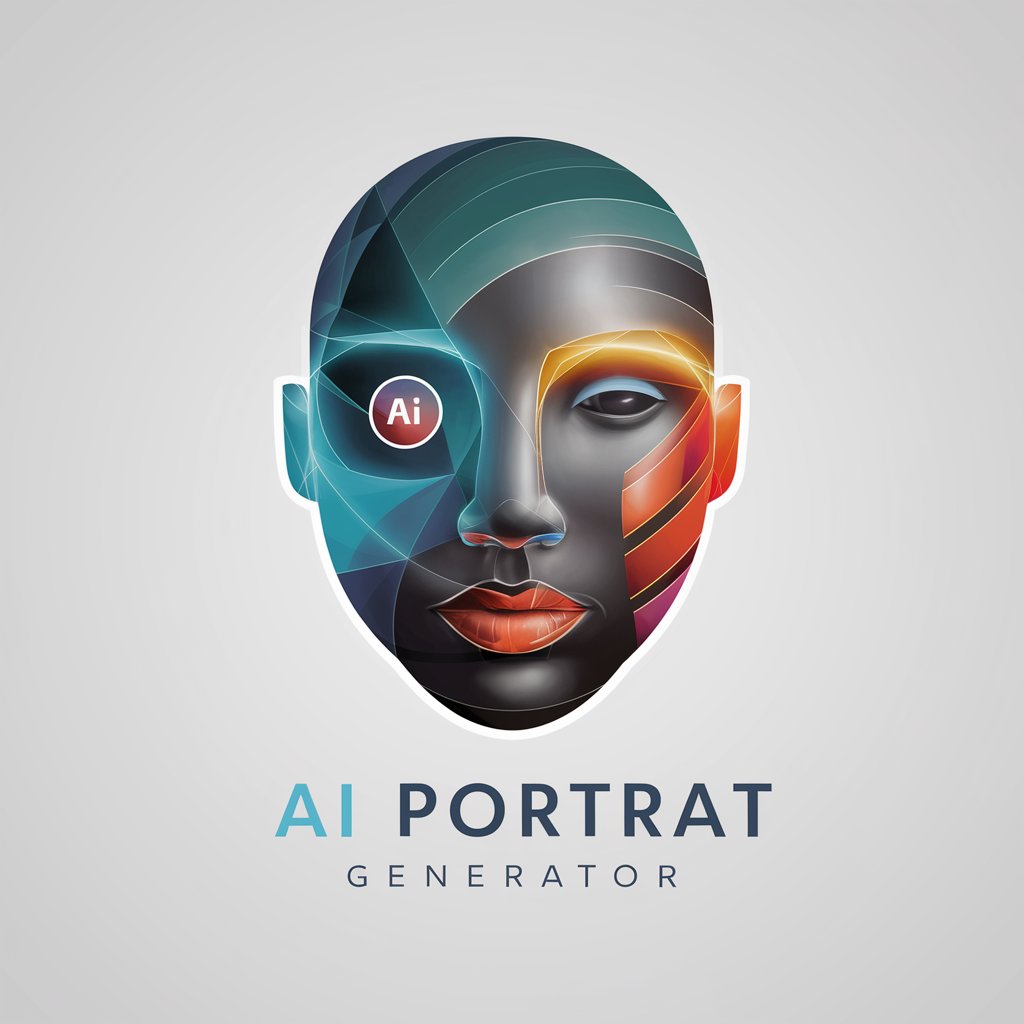
Seamless Portrait Creator
Craft perfect portraits with AI power.

Portrait Creator
Crafting Timeless Portraits with AI

Portrait Analyst
AI-powered facial comparison tool
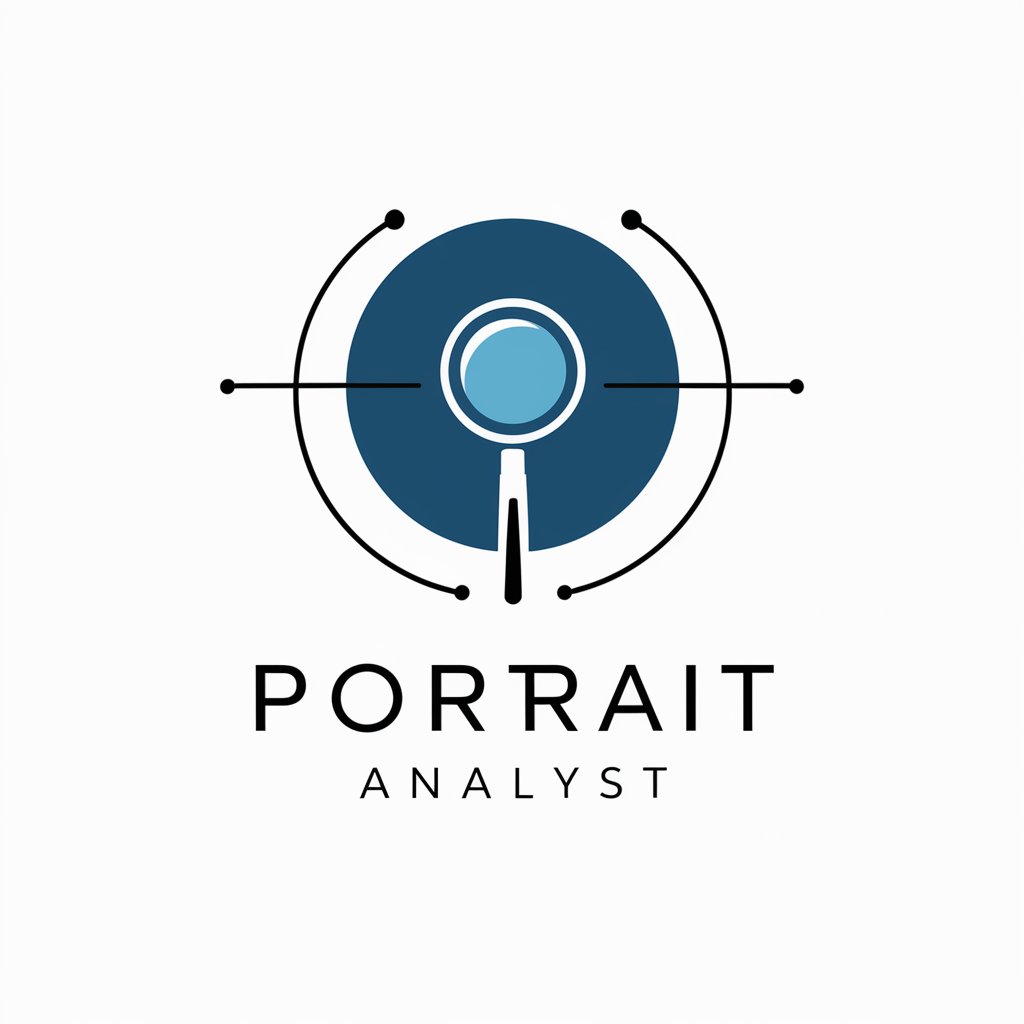
Portrait Wizard
Crafting Lifelike Portraits with AI

Portrait Photographer
AI-powered Portrait Mastery
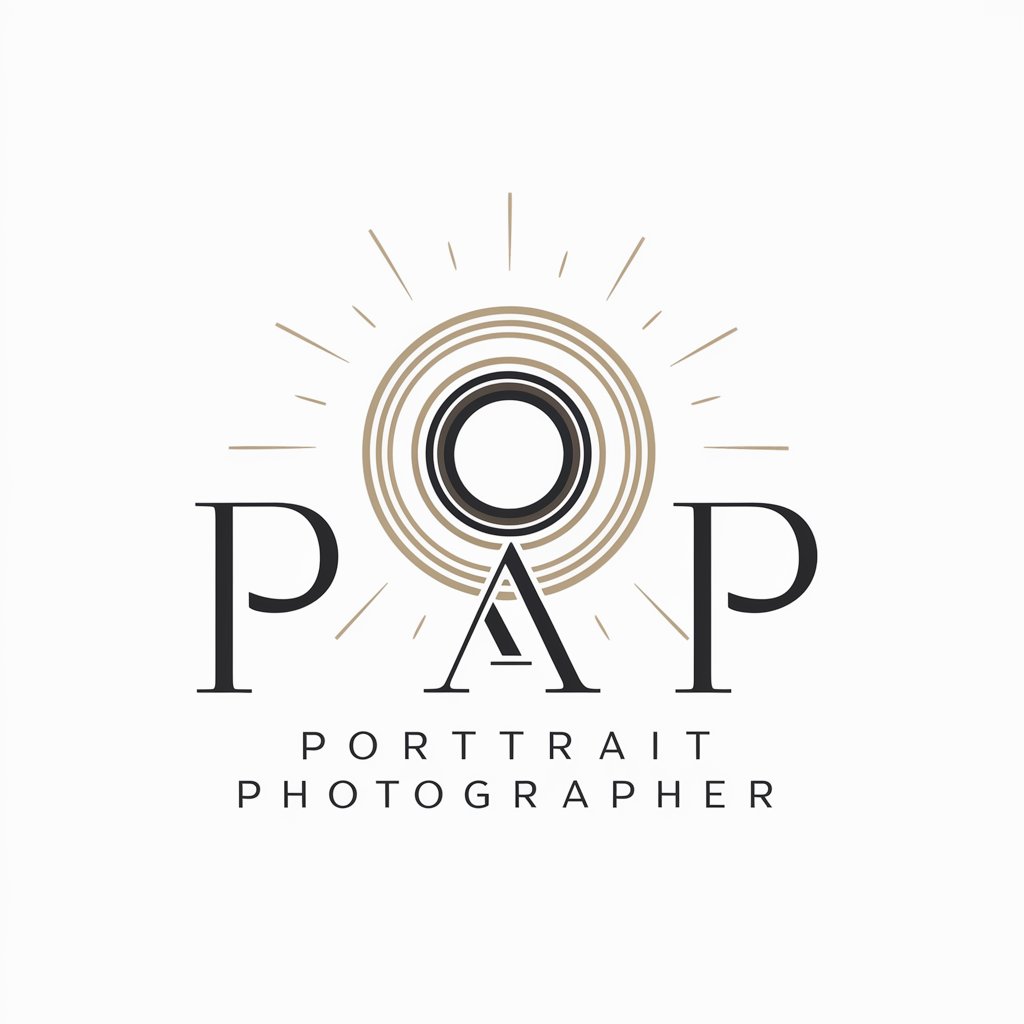
Innate Quality
Discover Yourself with AI
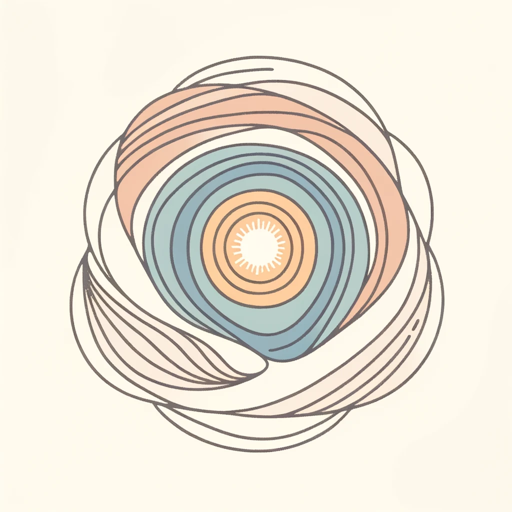
The Enhanced Software Quality Guru
AI-Powered Software Testing Mastery

Highest quality
Empowering Creativity with AI

Quality Master
Empowering decisions with AI-driven insights.

Quality Guardian
Elevating Wind Turbine Quality with AI

Quality Management Excellence
Elevate Quality with AI-powered Excellence

FAQs about 2how MJ Portrait
What is 2how MJ Portrait?
2how MJ Portrait is a specialized tool designed for generating custom Midjourney V6 prompts that cater to various photography styles including portrait, fashion, documentary, editorial, and magazine.
How can I customize the aspect ratio in my prompts?
You can customize the aspect ratio by appending commands like '-v' for vertical, '-h' for horizontal, '-c' for TV screen, '-p' for panorama, and '-sq' for square to your prompt.
What does the '-n' command do?
The '-n' command appends a --niji 6 option to your prompt, which adds a unique stylization effect to the generated images.
Can I specify the stylization level of my prompts?
Yes, you can specify the stylization level by appending commands such as '-s2', '-s3', '-s5', '-s8', or '-s10' to adjust the style intensity from 200 to 1000.
Is it possible to generate black and white photography prompts?
Absolutely, by appending the '-bw' command, you can generate prompts that produce black and white film style photography, adding a classic or timeless effect to your images.





