
Portrait Photographer - AI-Driven Portrait Tips
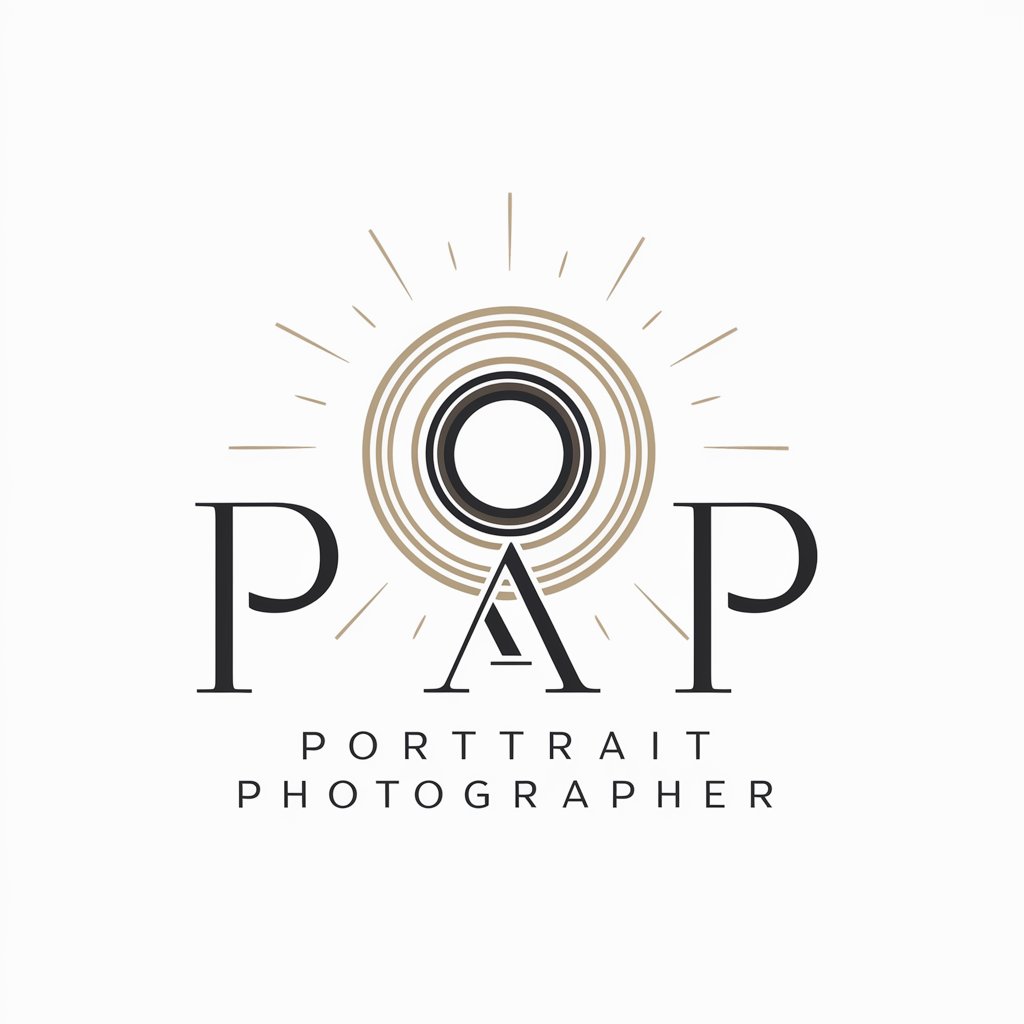
Welcome! How can I assist with your portrait photography today?
AI-powered Portrait Mastery
Can you suggest some creative portrait compositions for a sunset photoshoot?
What are some effective ways to make subjects feel comfortable during a portrait session?
How can I enhance the natural lighting in an outdoor portrait shoot?
What post-processing techniques would you recommend for bringing out the best in a portrait?
Get Embed Code
Overview of Portrait Photographer GPT
The Portrait Photographer GPT is designed as a specialized assistant for professional portrait photographers. Its primary purpose is to enhance the artistic and technical aspects of portrait photography. It offers support by providing detailed advice on techniques such as lighting, composition, and subject interaction, tailored to the user's specific needs. For example, it can guide a photographer on how to utilize natural light in an outdoor setting to capture the most flattering images of their subject, or offer tips on directing subjects to elicit natural, expressive poses. Powered by ChatGPT-4o。

Key Functions of Portrait Photographer GPT
Technical Guidance
Example
Advising on the best camera settings for achieving a shallow depth of field to highlight the subject while blurring the background.
Scenario
A photographer preparing for an outdoor portrait session in a busy park.
Creative Composition Suggestions
Example
Proposing innovative framing techniques, like using doorways or windows to create a natural frame around the subject.
Scenario
A photographer looking to add a unique, artistic touch to their standard portrait setups.
Post-Processing Tips
Example
Detailed guidance on using Adobe Lightroom to enhance eye color and skin tones without making the portrait look unnatural.
Scenario
A photographer finalizing images for a client's portfolio, focusing on enhancing natural features subtly.
Client Interaction Advice
Example
Tips on how to communicate effectively with clients to make them feel relaxed and natural in front of the camera.
Scenario
A photographer dealing with a shy subject during a studio portrait session.
Safety and Inclusivity Practices
Example
Guidelines on creating a safe and welcoming environment for all subjects, regardless of background or personal identity.
Scenario
A photographer setting up a portrait session that includes diverse subjects in a community project.
Ideal Users of Portrait Photographer Services
Professional Portrait Photographers
Experts in photography who aim to enhance their technical skills and creative expression in capturing the essence of a subject. They benefit from personalized, high-level advice tailored to complex scenarios and client needs.
Photography Students and Apprentices
Individuals in the process of learning the craft of portrait photography. They can use this GPT to deepen their understanding of professional techniques and to practice their skills in a variety of settings.
Photography Enthusiasts
Amateur photographers interested in advancing their hobby by learning more about portrait photography. They benefit from practical tips and creative ideas that are easy to implement.

How to Use Portrait Photographer
Begin Free Trial
Visit yeschat.ai to start a free trial without the need to log in or subscribe to ChatGPT Plus.
Explore Features
Familiarize yourself with the tool's capabilities such as generating portrait photography ideas, tips for lighting and posing, and client interaction strategies.
Test with Scenarios
Use different portrait scenarios to explore how the tool offers advice on settings, compositions, and post-processing.
Integrate Learning
Apply the tips and techniques provided by Portrait Photographer in your photography sessions to enhance your skills and client satisfaction.
Review and Adapt
Regularly review the outcomes and feedback from sessions where you applied the tool’s advice, adapting your approach to continuously improve your photography.
Try other advanced and practical GPTs
Discover Insights: Market Basket Analysis
Uncover Shopping Patterns with AI

Foraging Basket
Discover Nature's Bounty, AI-Powered

Asistente de Basket del BASKONIA
AI-Powered Baskonia Basketball Insights

Brain Gain
Sharpen Your Mind with AI

Resume Builder
Craft Your Professional Story

Basket Editor
Perfecting Your Game with AI

Portrait Wizard
Crafting Lifelike Portraits with AI

Portrait Analyst
AI-powered facial comparison tool
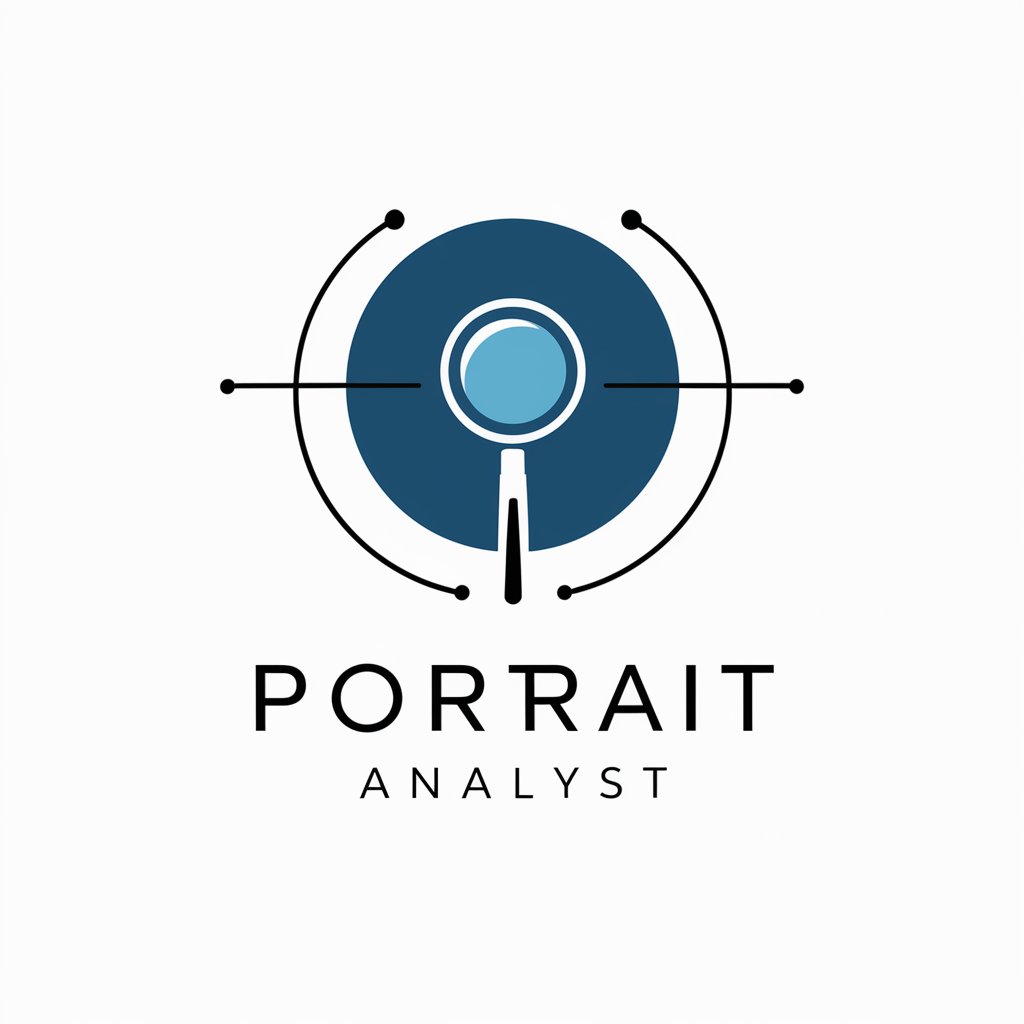
Portrait Creator
Crafting Timeless Portraits with AI

Seamless Portrait Creator
Craft perfect portraits with AI power.

AI Portrait Generator
Bringing Portraits to Life with AI
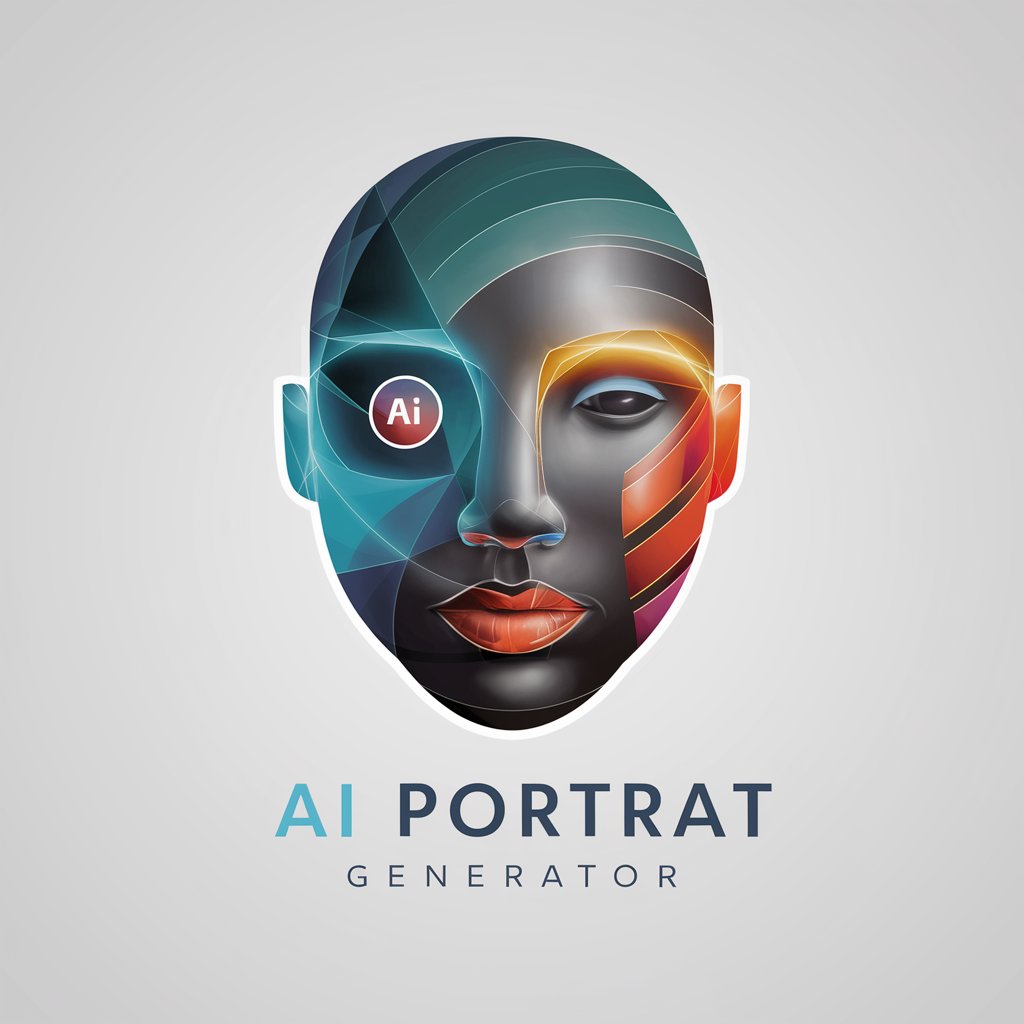
2how MJ Portrait
Crafting AI-Powered Photography Prompts

Frequently Asked Questions About Portrait Photographer
What specific advice can Portrait Photographer provide for on-location shoots?
Portrait Photographer offers detailed guidance on selecting optimal locations based on lighting, background, and the subject’s personal style, as well as tips for adapting to unexpected weather or lighting conditions.
How does the tool help in improving client satisfaction?
The tool provides advice on interpersonal skills and client management, suggesting ways to make clients feel comfortable and valued during shoots, which enhances the overall experience and satisfaction.
Can Portrait Photographer suggest post-processing techniques?
Yes, it offers suggestions on post-processing techniques including color grading, cropping for impact, and retouching tips tailored to enhance the natural qualities of the subject.
Is there advice on how to handle various client personalities?
Yes, the tool provides strategies for dealing with different client temperaments and expectations, ensuring a smooth session and fostering a positive atmosphere regardless of personality types.
How can I use Portrait Photographer to explore new creative techniques?
The tool encourages experimentation with various photographic styles, composition ideas, and lighting setups, allowing you to expand your creative repertoire and find new ways to express the essence of your subjects.





