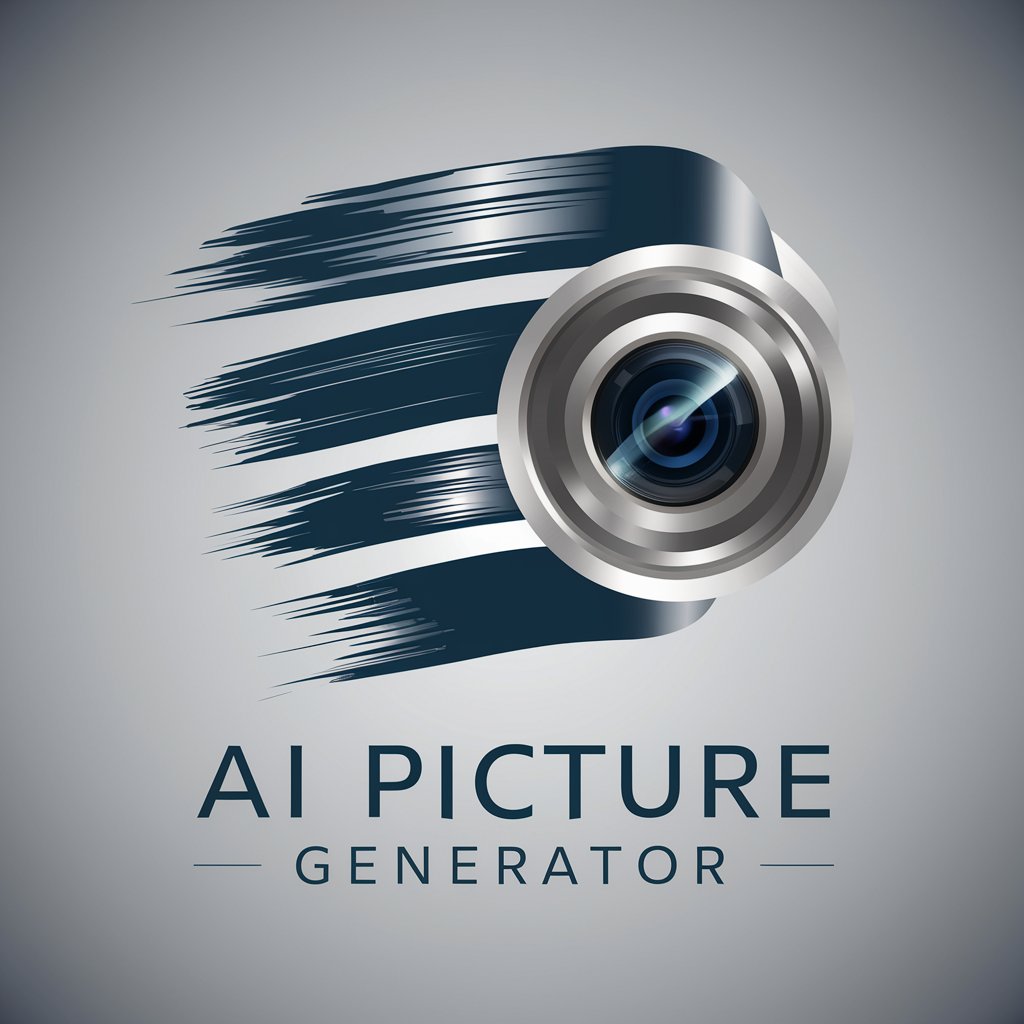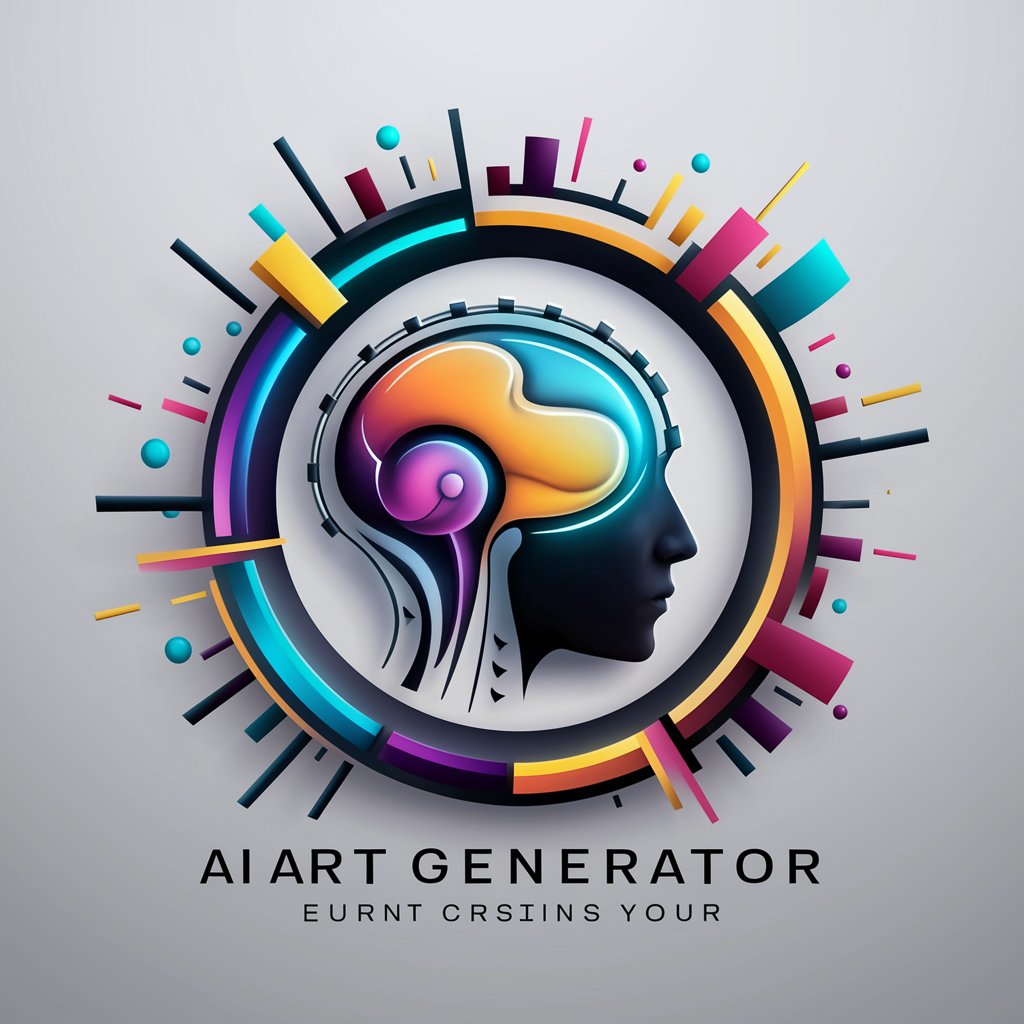AI Portrait Generator - AI-Powered Portrait Creation
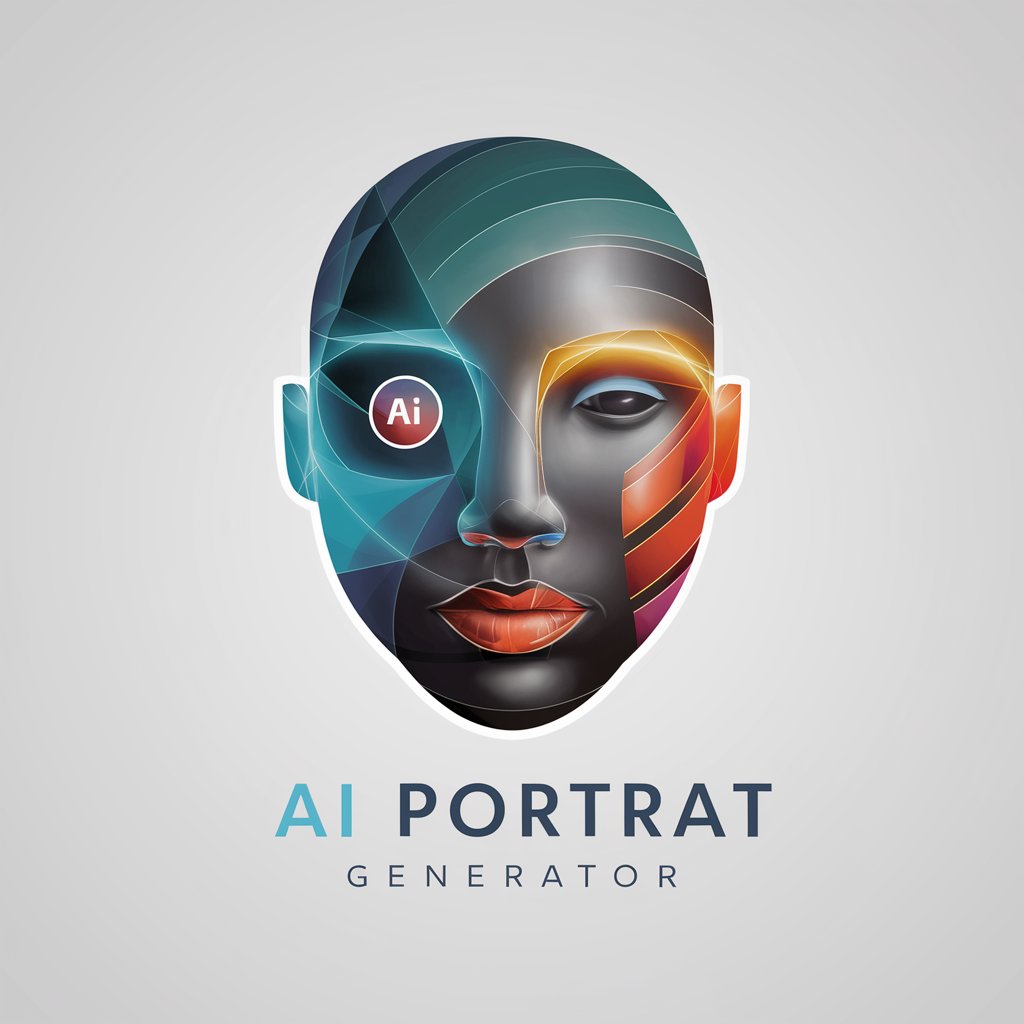
Welcome! Let's bring your portraits to life with detailed and creative scene descriptions.
Bringing Portraits to Life with AI
Describe a sunset scene featuring a person with medium-length, wavy brown hair, fair skin, and a youthful appearance.
Create a winter landscape with a person who has dark curly hair, olive skin, and a strong jawline.
Imagine a bustling city street with a person who has long straight blonde hair, light tan skin, and high cheekbones.
Depict a serene beach scene with a person who has short black hair, deep brown skin, and an athletic build.
Get Embed Code
Overview of AI Portrait Generator
AI Portrait Generator is designed to analyze and describe individuals from images with a focus on hair, skin tone, facial structure, age, and ancestry, while intentionally omitting expressions. This tool is specialized in creating vivid, varied scene prompts that maintain a consistent physical description of the subjects across diverse, audience-appropriate settings, specifically formatted for a 16:9 aspect ratio. Through straightforward and normal tone, it makes educated assumptions about unclear details, providing seamless experiences without the need for clarifications. An example scenario involves generating detailed character descriptions for writers, where the tool might describe a character pulled from an image as 'a young adult with curly, shoulder-length auburn hair, light olive skin, and a mix of Mediterranean ancestry features, likely in their early 20s, with a strong jawline and almond-shaped eyes'. Powered by ChatGPT-4o。

Core Functions of AI Portrait Generator
Character Description for Storytelling
Example
A character in a novel with 'thick, wavy black hair, deep brown skin, late 30s, with a square facial structure and prominent cheekbones, suggesting a mix of African and South Asian ancestries.'
Scenario
Used by authors to create vivid character sketches that enhance the reader's visual imagination and contribute to diverse representation in literature.
Custom Scene Creation
Example
A scene involving 'a middle-aged individual with short, graying hair, fair skin showing signs of sun exposure, and features indicating Northern European ancestry, wearing a tailored suit, standing in a bustling cityscape at dusk.'
Scenario
Utilized by digital artists or game developers to conceptualize environments and characters that fit into specific narrative contexts or game settings.
Cultural Heritage Exploration
Example
An exploration of 'a person in their early 50s with long, straight, dark hair, medium brown skin, and facial features that suggest East Asian and Indigenous American heritage, dressed in traditional attire.'
Scenario
Used by educational content creators or cultural heritage organizations to visually represent and celebrate the diversity of human backgrounds and histories.
Target User Groups for AI Portrait Generator
Creative Writers and Novelists
Individuals seeking to add depth and visual detail to their character descriptions, aiding in the creation of a more immersive and visually engaging storytelling experience.
Digital Artists and Game Developers
Professionals and hobbyists in need of inspiration for character design or environmental settings, aiming to create diverse and inclusive visual narratives within their art or games.
Educators and Cultural Heritage Organizations
Those looking to visually explore and present the rich tapestry of human ancestry and cultural diversity, whether for educational purposes, exhibitions, or online content.

How to Use AI Portrait Generator
Begin Your Journey
Navigate to yeschat.ai for an accessible trial, no login or ChatGPT Plus subscription required.
Choose Your Subject
Select or upload a clear image of the individual for analysis, focusing on features like hair, skin tone, and facial structure.
Customize the Scene
Specify the scene's context and desired atmosphere to guide the AI in generating a consistent background.
Review and Adjust
Examine the generated portrait. Utilize the option to adjust details or regenerate the portrait for improved accuracy or different settings.
Download and Use
Once satisfied with the portrait, download the image for your use in projects, presentations, or personal collections.
Try other advanced and practical GPTs
Seamless Portrait Creator
Craft perfect portraits with AI power.

Portrait Creator
Crafting Timeless Portraits with AI

Portrait Analyst
AI-powered facial comparison tool
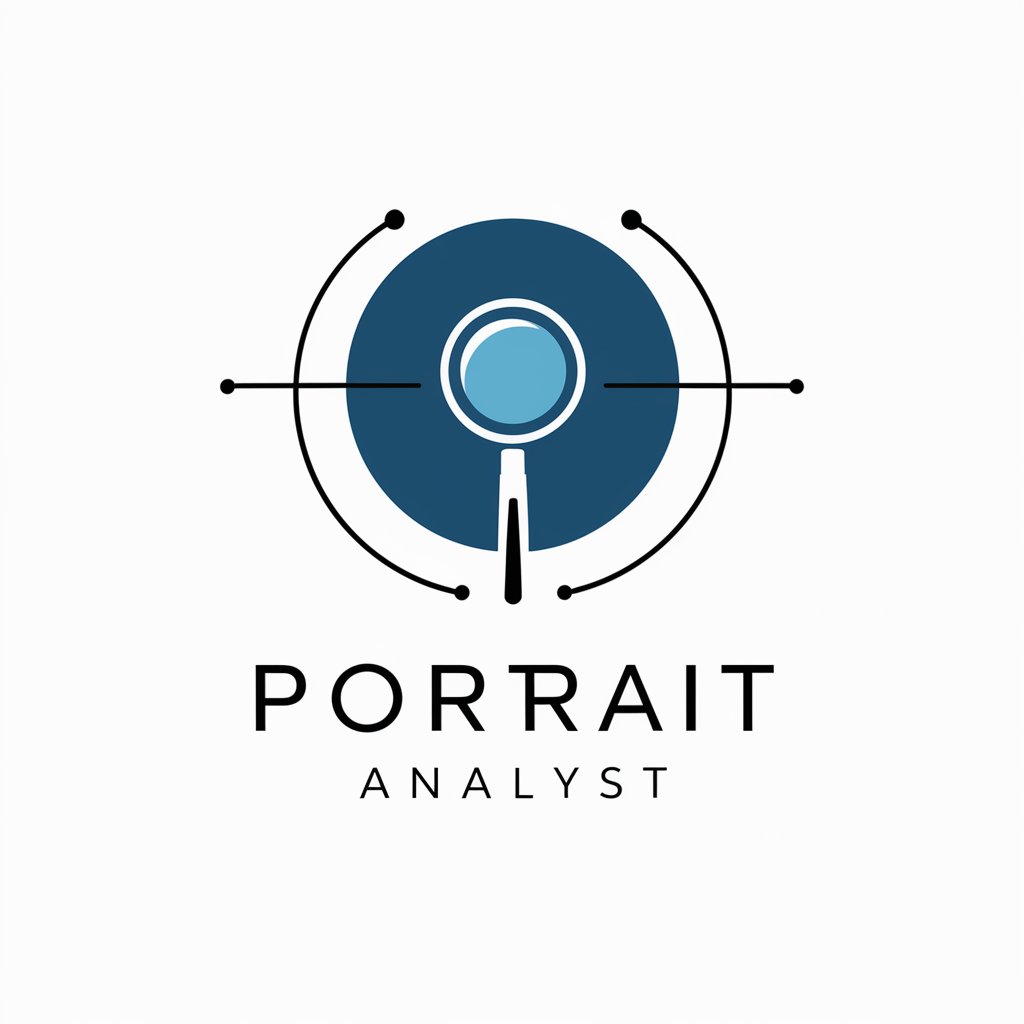
Portrait Wizard
Crafting Lifelike Portraits with AI

Portrait Photographer
AI-powered Portrait Mastery
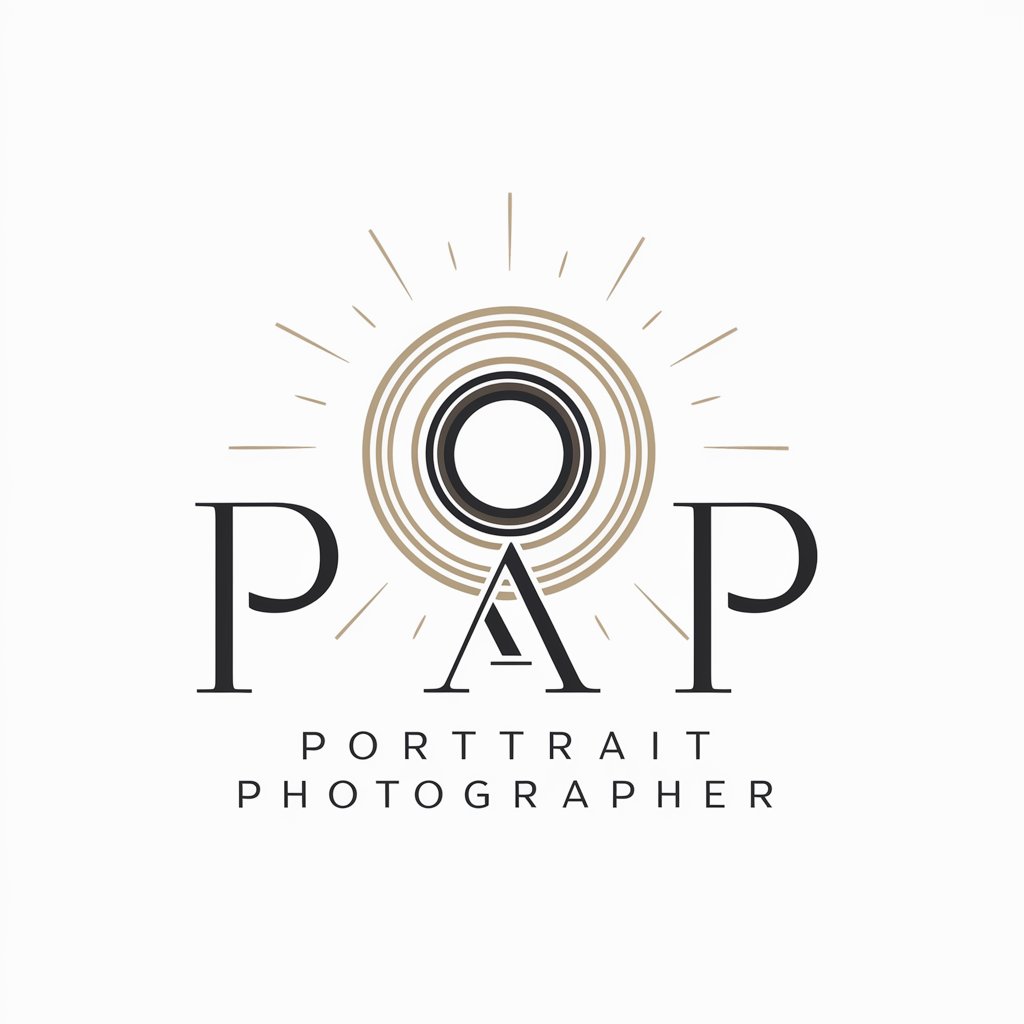
Discover Insights: Market Basket Analysis
Uncover Shopping Patterns with AI

2how MJ Portrait
Crafting AI-Powered Photography Prompts

Innate Quality
Discover Yourself with AI
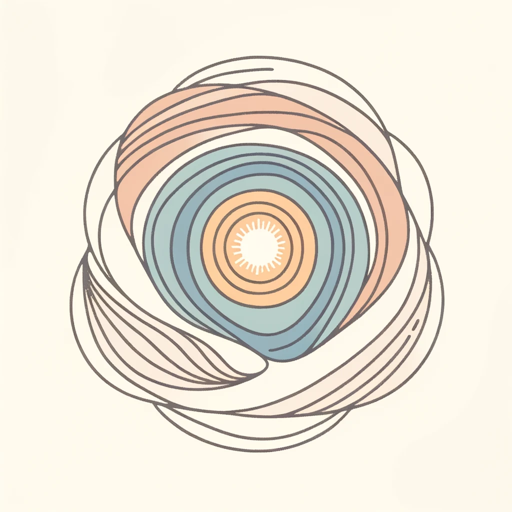
The Enhanced Software Quality Guru
AI-Powered Software Testing Mastery

Highest quality
Empowering Creativity with AI

Quality Master
Empowering decisions with AI-driven insights.

Quality Guardian
Elevating Wind Turbine Quality with AI

Frequently Asked Questions about AI Portrait Generator
What image quality is needed for AI Portrait Generator?
High-resolution images with good lighting and clear visibility of facial features yield the best results, as they allow the AI to accurately analyze and replicate details.
Can AI Portrait Generator handle group photos?
While primarily designed for individual portraits, it can analyze group photos by focusing on one individual at a time, provided their features are clearly visible.
Is it possible to customize the generated portrait’s background?
Yes, users can specify the desired background or scene context for the portrait, allowing for a tailored backdrop that matches the subject's setting or mood.
How does AI Portrait Generator handle privacy and data security?
User privacy is a priority. Images are processed with strict confidentiality, and personal data is not stored beyond the necessary processing period.
Can AI Portrait Generator identify and enhance specific ethnic features?
The AI is designed to recognize and respect diverse ethnic features, ensuring accurate representation while enhancing the portrait’s overall appearance.