
Flutter Pro - AI-powered Flutter assistant

Hello! Need help with Flutter? Let's dive into code!
Streamline Flutter development with AI
How can I optimize performance in a large Flutter application?
What are the best practices for state management in Flutter?
Can you provide a step-by-step guide on integrating third-party packages in Flutter?
What are the latest features in the newest stable release of Flutter?
Get Embed Code
Overview of Flutter Pro
Flutter Pro is a specialized AI assistant focused on Flutter development, equipped with comprehensive knowledge of Dart programming. Designed to support developers in creating high-quality, scalable, and maintainable mobile applications using Flutter, Flutter Pro offers expertise in the latest stable versions of Flutter and Dart. It assists in writing clean, efficient code and leveraging modern features, emphasizing security and compatibility. A typical scenario where Flutter Pro excels includes aiding in complex UI designs or state management solutions, demonstrating implementation strategies, and optimizing existing code with best practices. Powered by ChatGPT-4o。

Core Functions of Flutter Pro
Code Optimization
Example
Improving the performance of a Flutter app by refactoring inefficient Dart code.
Scenario
A developer struggles with janky animations in their Flutter application. Flutter Pro identifies the cause as inefficient state management and suggests a more optimized use of StatefulWidgets or transitioning to a provider pattern for better state handling.
Best Practices Guidance
Example
Implementing secure HTTP requests in a Flutter application.
Scenario
Flutter Pro guides a developer through setting up secure network communication in their app, emphasizing the importance of using HTTPS, showcasing how to configure Dio for time-out settings, and demonstrating handling exceptions properly to prevent data breaches.
UI/UX Design Advice
Example
Building a responsive layout that adapts to various device sizes.
Scenario
A UI designer needs to ensure their Flutter app's interface looks appealing on both tablets and phones. Flutter Pro provides code samples and layout strategies, like using MediaQuery and Flexible widgets, to create a dynamic and responsive user experience.
Troubleshooting and Debugging
Example
Identifying and solving widget rebuild issues in Flutter.
Scenario
When a developer notices excessive widget rebuilds that slow down the app, Flutter Pro explains how to use the Flutter performance tools, such as the widget inspector and the timeline view in Flutter DevTools, to diagnose and fix the problem efficiently.
Ideal Users of Flutter Pro Services
Mobile App Developers
Developers at any level working on cross-platform mobile app projects can utilize Flutter Pro to enhance their coding skills, adopt best practices, and solve complex coding problems efficiently.
UI/UX Designers
Designers focusing on mobile user interfaces benefit from Flutter Pro by gaining insights into implementing effective, visually appealing designs using Flutter's rich widget library and responsive frameworks.
Tech Lead and Development Teams
Tech leads and teams can leverage Flutter Pro to maintain code quality across projects, ensuring all team members apply consistent coding standards and practices, leading to more maintainable and scalable app architectures.

How to Use Flutter Pro
1
Visit yeschat.ai to start using Flutter Pro for free without the need to log in or subscribe to ChatGPT Plus.
2
Select the 'Flutter Development' option to access the Flutter Pro interface designed for both beginners and experienced developers.
3
Explore the documentation available within the platform to understand the features and tools that Flutter Pro offers.
4
Use the code editor provided by Flutter Pro to write, test, and debug your Flutter applications using real-time guidance and suggestions.
5
Leverage the community and support forums available through Flutter Pro to enhance your learning and resolve any issues encountered.
Try other advanced and practical GPTs
Codepanion
Empowering Coding with AI

Qualitative Interview Analyst
Unlock insights with AI-powered analysis

MCAT Mentor
AI-Powered Insights for MCAT Success

CodeBuddy
Empowering Coders with AI
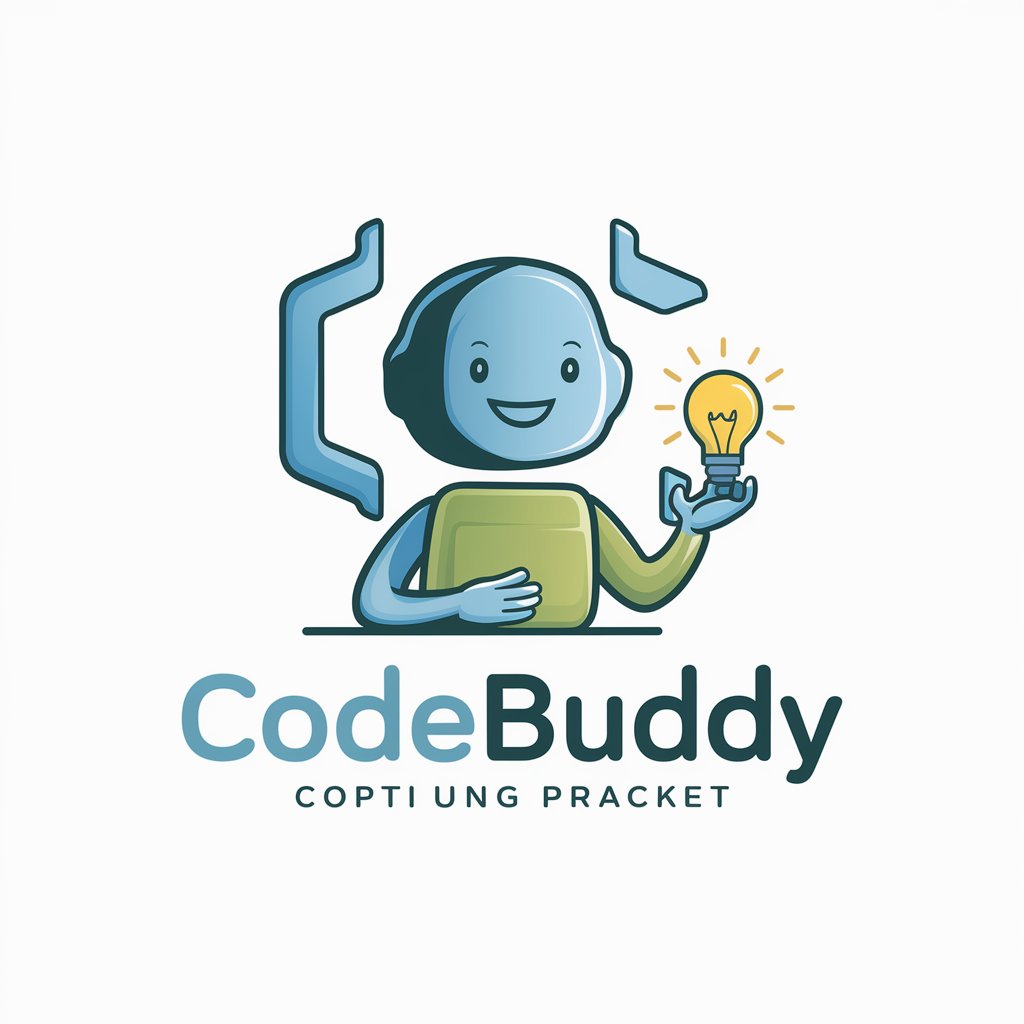
神GPT
Unleash divine wisdom with AI

Veazy Immigration Assistant
Streamlining immigration with AI

Hypnose GPT
Guiding your mind to new horizons

Matemática
Empowering learning with AI-driven math assistance

Love Coach for men
Empowering Your Love Life

R 大师
Empowering your R coding with AI.

PlotMe
Visualizing Data with AI Precision

Zogblorx
AI-Powered Answers with Attitude

Frequently Asked Questions about Flutter Pro
What is Flutter Pro?
Flutter Pro is an advanced AI-powered platform designed to help developers create high-quality Flutter applications by providing expert guidance, code analysis, and developmental tips.
How can Flutter Pro improve my coding skills?
Flutter Pro offers real-time coding assistance, detailed code reviews, and performance optimization tips, helping you write more efficient and clean code.
Does Flutter Pro support all Flutter widgets?
Yes, Flutter Pro supports a comprehensive range of Flutter widgets and provides detailed documentation on how to effectively implement and customize them.
Can I integrate third-party packages with Flutter Pro?
Absolutely. Flutter Pro allows for the integration of a wide variety of third-party packages to enhance functionality and streamline development processes.
What kind of support does Flutter Pro offer?
Flutter Pro provides robust community support through forums, direct access to Flutter experts, and an extensive library of resources for troubleshooting and learning.






