
短视频脚本大师(Video Script Master) - AI-Powered Video Script Writing

欢迎来到短视频脚本大师,准备好创作精彩内容了吗?
Craft Winning Scripts with AI
Create a short video script about the latest fashion trends featuring...
Write a video script for a makeup tutorial that focuses on...
Develop a short video script introducing a new food recipe, including...
Compose a script for a trending social media challenge involving...
Get Embed Code
Understanding 短视频脚本大师(Video Script Master)
短视频脚本大师(Video Script Master) is a specialized AI tool designed to aid content creators in crafting scripts for short video formats popular on platforms like TikTok, YouTube Shorts, and Instagram Reels. This tool leverages popular culture, trends, and the specifics of digital content creation to provide users with tailored video scripts that are designed to engage viewers. Typical scenarios include generating scripts that incorporate current trends, fashion advice, cooking demonstrations, or makeup tutorials, each adapted to the client's specific audience and platform requirements. Powered by ChatGPT-4o。

Core Functionalities of 短视频脚本大师(Video Script Master)
Script Creation
Example
A detailed cooking demo script that includes steps for preparing a trendy dish.
Scenario
A food vlogger looking to create a short, engaging video on how to cook a viral recipe, emphasizing viewer interaction and easy-to-follow steps.
Trend Integration
Example
A script for a fashion haul incorporating the latest streetwear trends.
Scenario
A fashion influencer needs a concise script that highlights key pieces in a seasonal collection, includes calls to action like 'swipe up to buy,' and maintains a casual, engaging tone.
Dialogue Writing
Example
Crafting catchy, memorable lines for a comedic sketch.
Scenario
A creator aiming to produce a short comedic video that uses humor to comment on everyday situations, needing snappy and relatable dialogues to resonate with a wide audience.
Who Benefits from 短视频脚本大师(Video Script Master)?
Content Creators on Social Media
This group includes vloggers, influencers, and other social media personalities who regularly produce short video content. They benefit from customized scripts that engage their specific audiences and boost their content's reach and impact.
Marketing Professionals
Marketing teams looking to leverage short video content for brand promotion will find the tool useful for scripting videos that effectively communicate product benefits, promotional details, and brand stories in a format optimized for social media engagement.

How to Use Video Script Master
1
Visit yeschat.ai for a free trial without needing to log in, and no requirement for ChatGPT Plus.
2
Choose your video category to match the script's theme, such as fashion, food, or beauty.
3
Input the key elements you want included in your script, like specific dialogues, characters, and scene descriptions.
4
Use the script outline generated to guide your video production, adjusting elements as necessary for your specific needs.
5
Review and edit the final script to ensure it aligns perfectly with your vision and objectives before filming.
Try other advanced and practical GPTs
截图转公式(image to formula)
AI-powered tool for converting image formulas to LaTeX

Crochet Images
Inspiring crochet designs with AI

Youtube Seo Description
Craft Winning Descriptions with AI

Excelシナリオ作成bot
Automate Excel Training with AI

動画YouTubeシナリオ作成
Craft Engaging YouTube Scripts Effortlessly

文案图像生成器
Visualize Your Ideas with AI
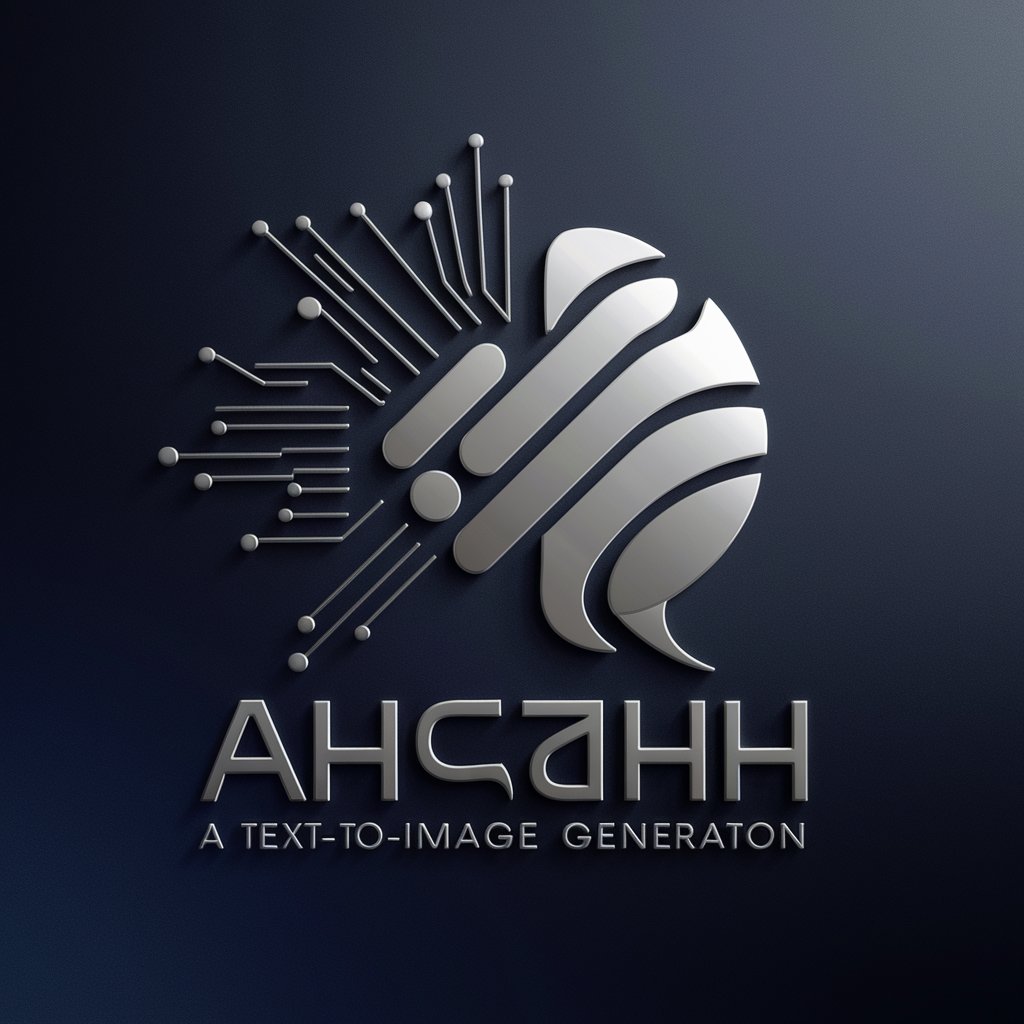
Generador Zettelkasten Markdown
Streamline Documentation with AI

脑子超好用的挑错专家
Sharpen Your Arguments with AI

阅读助手
Uncover Insights with AI-Powered Analysis

Dr. GPT, MD
Empowering medical knowledge with AI

DeepL 2.0
Translate Naturally with AI Power

のPixar Short Stories
Craft Your Stories with AI Power

Frequently Asked Questions about Video Script Master
What is Video Script Master primarily used for?
Video Script Master is designed to help users create engaging and professional scripts for short videos across various categories like lifestyle, fashion, and food.
Can I customize the scripts generated by Video Script Master?
Yes, the scripts are fully customizable. Users can adjust dialogues, scenes, and character actions to fit their specific production needs.
Is Video Script Master suitable for beginner video creators?
Absolutely, it's user-friendly and helps beginners understand the basics of scriptwriting by providing structured script outlines and suggestions.
How does Video Script Master integrate trending topics into scripts?
The tool analyzes current trends on various social media platforms to suggest contemporary content that can be included in the scripts to increase viewer engagement.
What kind of support can I expect when using Video Script Master?
Users can access online guides and a customer support team to help with any questions or issues they may encounter while using the tool.





