
文案图像生成器 - AI-Powered Image Generation
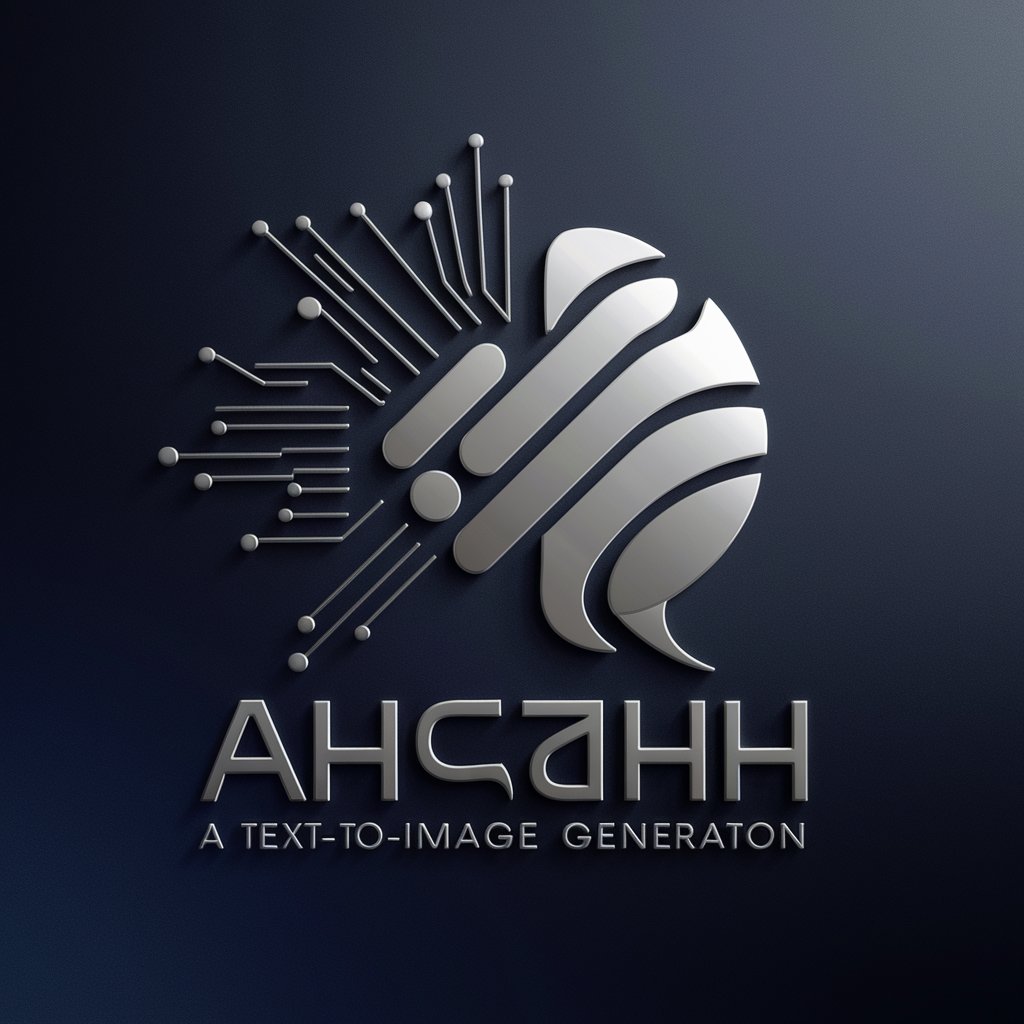
Welcome! I turn your text into lifelike images. Let's create something amazing.
Visualize Your Ideas with AI
Generate an image of a bustling cityscape at night with vibrant lights reflecting on wet streets.
Create a realistic depiction of a serene beach at sunrise, with gentle waves lapping the shore.
Illustrate a detailed scene of a cozy, rustic cabin in the woods during autumn.
Produce a high-quality image of a futuristic, high-tech workspace filled with advanced gadgets.
Get Embed Code
Introduction to 文案图像生成器
文案图像生成器, which translates to 'Copywriting Image Generator', is a specialized AI tool designed to transform written content into realistic images. Utilizing the DALL·E model from OpenAI, it interprets user-provided descriptions to generate lifelike visuals in a 16:9 aspect ratio. The purpose of 文案图像生成器 is to bridge the gap between textual ideas and visual representation, allowing users to visualize their thoughts with high-quality images. This tool aims to cater to a variety of use cases, from marketing campaigns to creative storytelling. For instance, if a user inputs a copy like 'A serene forest clearing at dawn, with rays of sunlight filtering through the trees', 文案图像生成器 would create an image resembling a photograph of that specific scene. Powered by ChatGPT-4o。

Key Functions of 文案图像生成器
Generating Realistic Images from Text Prompts
Example
A startup looking to visually convey the essence of their eco-friendly product line might input: 'Eco-friendly packaging made from recycled paper on a lush green background'.
Scenario
Marketing teams can use 文案图像生成器 to create compelling visuals for their campaigns, ensuring the imagery matches their branding and messaging.
Customizable Image Generation
Example
A travel blogger might describe: 'A quaint cobbled street in Europe, with colorful houses and a bustling market'.
Scenario
Bloggers or influencers can generate unique, non-stock visuals to enhance their content, making their posts more attractive and engaging.
16:9 Aspect Ratio Images
Example
An educational content creator needs a 16:9 image to fit their video format: 'A classroom setting with a diverse group of students collaborating on a science project'.
Scenario
Educational content creators can quickly obtain images suitable for their specific video formats, saving time in post-production editing.
Emotionally Aligned Imagery
Example
A mental health organization requires images that convey positive emotions: 'A serene beach scene with calming waves and a setting sun'.
Scenario
Non-profits or healthcare organizations can create emotionally resonant visuals for their campaigns to foster a deeper connection with their audience.
Ideal Users of 文案图像生成器
Marketing Professionals
Marketing teams can use 文案图像生成器 to quickly generate unique visuals that align with their campaigns, eliminating the need for stock photos and enhancing brand consistency.
Content Creators
Bloggers, influencers, and video content creators can benefit from generating custom images that match their narratives, ensuring their visual style is unique and engaging.
Non-Profit Organizations
Non-profits can create emotionally impactful visuals that resonate with their target audience, helping to convey their mission and values effectively.
Educational Creators
Educators and academic content creators can generate images for presentations, videos, or online courses, ensuring visual consistency and educational value.
Creative Writers
Authors and screenwriters can use the tool to visualize their story settings, characters, and scenes, aiding in both writing inspiration and pitching ideas to potential collaborators.

How to Use the 文案图像生成器
Begin Your Trial
Start by visiting yeschat.ai for a no-login, free trial, where no ChatGPT Plus subscription is necessary.
Define Your Prompt
Clearly specify the text prompt you want to visualize. Be detailed to help the AI understand the context and emotional tone.
Set Image Preferences
Although the default is to create photo-realistic images in a 16:9 aspect ratio, make sure to confirm these settings align with your needs.
Generate the Image
Submit your prompt and allow the AI to process and generate an image that visually represents your text.
Review and Refine
Evaluate the generated image. If needed, refine your prompt for better accuracy and submit it again to optimize results.
Try other advanced and practical GPTs
口语化文章
Bringing Text to Life with AI

マーケ調査するぞ!
Empowering Decisions with AI Insight

私域运营专家
Empower Your Influence, Harness AI

デザイン制作AI
Crafting Your Creativity with AI

Business Sage
AI-Driven Business Expertise

日本の画家
Harness AI to Craft Traditional Japanese Art

動画YouTubeシナリオ作成
Craft Engaging YouTube Scripts Effortlessly

Excelシナリオ作成bot
Automate Excel Training with AI

Youtube Seo Description
Craft Winning Descriptions with AI

Crochet Images
Inspiring crochet designs with AI

截图转公式(image to formula)
AI-powered tool for converting image formulas to LaTeX

短视频脚本大师(Video Script Master)
Craft Winning Scripts with AI

Frequently Asked Questions About 文案图像生成器
What is the primary function of 文案图像生成器?
The primary function of this tool is to generate images based on text descriptions using DALL-E AI technology. It focuses on creating photo-realistic images that visually represent the provided text prompts.
Can I customize the style of the images?
Yes, while the default setting generates photo-realistic images, you can specify if you need a different visual style, although the tool's strengths lie in its high-quality, realistic representations.
Is there a cost to use 文案图像生成器?
You can start using it with a free trial on yeschat.ai which does not require a login or a ChatGPT Plus subscription. There might be costs associated for additional features or extended use.
How accurate are the images compared to the text?
The accuracy largely depends on the clarity and detail of your text prompt. More detailed descriptions typically yield better-aligned visual results.
What are the limitations of using 文案图像生成器?
The main limitations include the dependence on the specificity and detail of user-provided text prompts and the current focus on producing images in a 16:9 format only.





