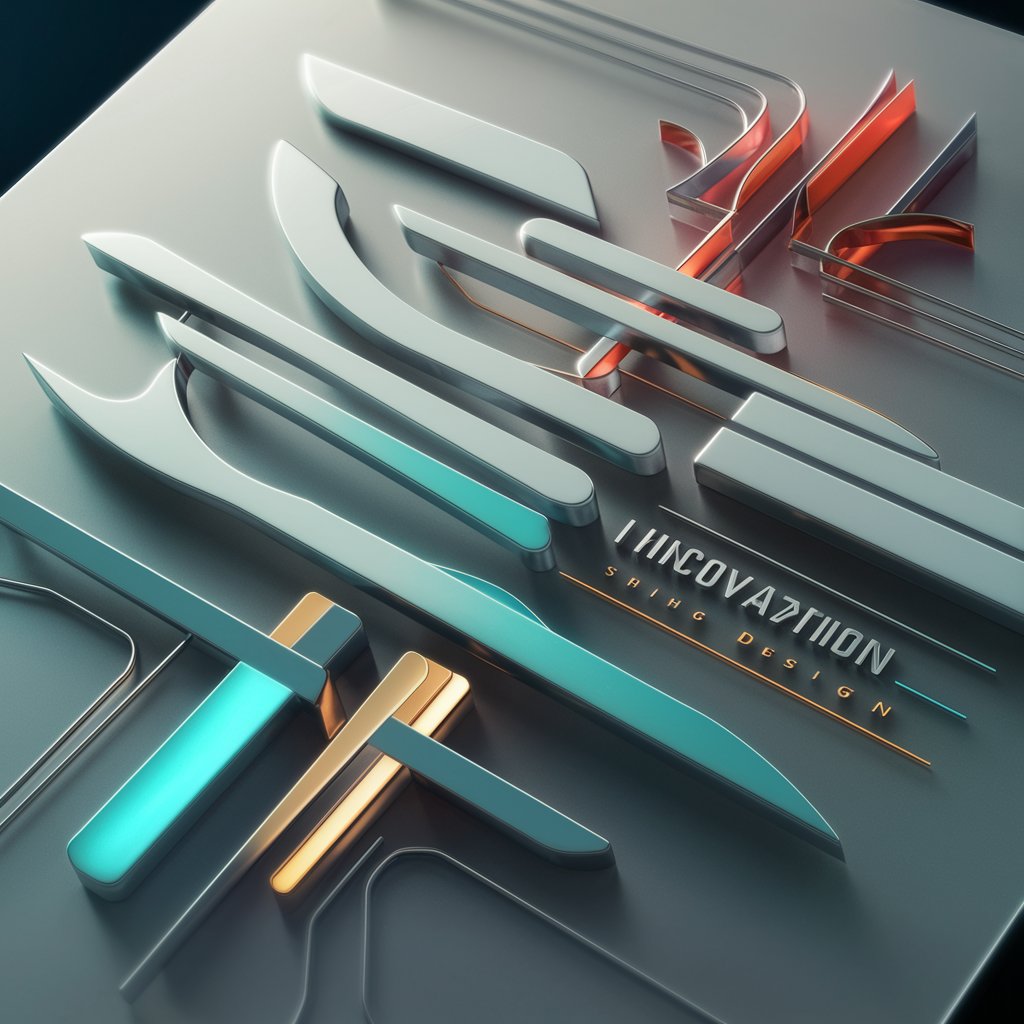SD绘图 专业提示词生成器【俗人六哥】 - AI-powered image prompt generator.

Welcome! Ready to create amazing visuals?
Empower your creativity with AI prompts.
Create a detailed illustration of...
Design a high-quality scene featuring...
Generate an intricate and elegant...
Produce a professional and modern logo for...
Get Embed Code
Introduction to SD Drawing Professional Prompt Word Generator [Suren Liu Brother]
SD Drawing Professional Prompt Word Generator, also known as Suren Liu Brother, is a specialized tool designed to generate detailed prompts for image creation in Stable Diffusion (SD) image generation workflows. It is tailored to assist users in crafting comprehensive prompts that guide the image generation process effectively. The tool emphasizes the importance of quality, style, and scene elements in generating high-fidelity images. Here's an illustrative scenario: Suppose a user wants to generate an image of a serene forest scene with a specific focus on sunlight filtering through the trees. Suren Liu Brother can help craft a prompt that highlights key elements such as the lush foliage, dappled sunlight, and tranquil atmosphere, ensuring a detailed and vivid image outcome. Powered by ChatGPT-4o。

Main Functions of SD Drawing Professional Prompt Word Generator
Quality Labeling
Example
Adding labels like 'masterpiece' or 'best quality' to prompts to enhance image detail.
Scenario
For instance, a user wants to generate a high-quality image for a professional project. By including the 'masterpiece' label in the prompt, Suren Liu Brother emphasizes the need for intricate details and superior image quality.
Style Definition
Example
Incorporating style words such as 'illustration' or 'lensflare' to define the visual aesthetic of the generated image.
Scenario
Consider a scenario where a user desires an image with a distinct illustration-like appearance. By including the 'illustration' style word in the prompt, Suren Liu Brother directs the image generation process to focus on artistic rendering and stylized visuals.
Effect Application
Example
Utilizing effect modifiers like 'bestlighting' or 'depthoffield' to influence lighting and depth perception in the generated image.
Scenario
Suppose a user wants to create an image with realistic lighting effects and depth of field. Suren Liu Brother can include effect modifiers like 'bestlighting' and 'depthoffield' in the prompt, guiding the generation process to prioritize lifelike illumination and spatial depth.
Ideal Users of SD Drawing Professional Prompt Word Generator
Professional Artists and Designers
Professional artists and designers who require detailed prompts to guide the creation of high-quality images for client projects or personal portfolios. They benefit from the tool's ability to craft prompts that emphasize quality, style, and scene elements, enabling them to produce visually stunning and conceptually rich artworks.
Content Creators and Marketers
Content creators and marketers who need visually compelling images for promotional materials, social media posts, or advertising campaigns. By utilizing Suren Liu Brother, they can generate prompts tailored to their specific branding requirements, ensuring the creation of engaging and impactful visual content.
Amateur Artists and Hobbyists
Amateur artists and hobbyists interested in exploring image generation using Stable Diffusion techniques. Suren Liu Brother provides them with guidance in crafting detailed prompts, helping them experiment with different styles, themes, and effects to create visually appealing artworks.

How to Use SD Drawing Professional Prompt Word Generator
Visit yeschat.ai for a free trial without login, also no need for ChatGPT Plus.
Access the tool's website to begin.
Input your desired image scene.
Enter the description of the image you want to generate.
Adjust the weight of keywords.
Use parentheses to emphasize important keywords.
Specify positive and negative prompts.
Create prompts for desired and undesired elements in the image.
Review and finalize the prompts.
Check the prompts for accuracy and completeness before generating the image.
Try other advanced and practical GPTs
Interview IT
Elevate your interviews with AI guidance

Technical Solution Document Generator (IT)
Crafting Technical Solutions with AI Precision

SeoTags Temas
Unlock SEO potential with AI assistance.

Lokale Journalist
Empowering Local Journalism with AI Writing

Yii2 Guru
Unlock Yii2 insights with AI precision.

StockyBot
Unlock Image Insights with AI-Powered Keywords & Descriptions
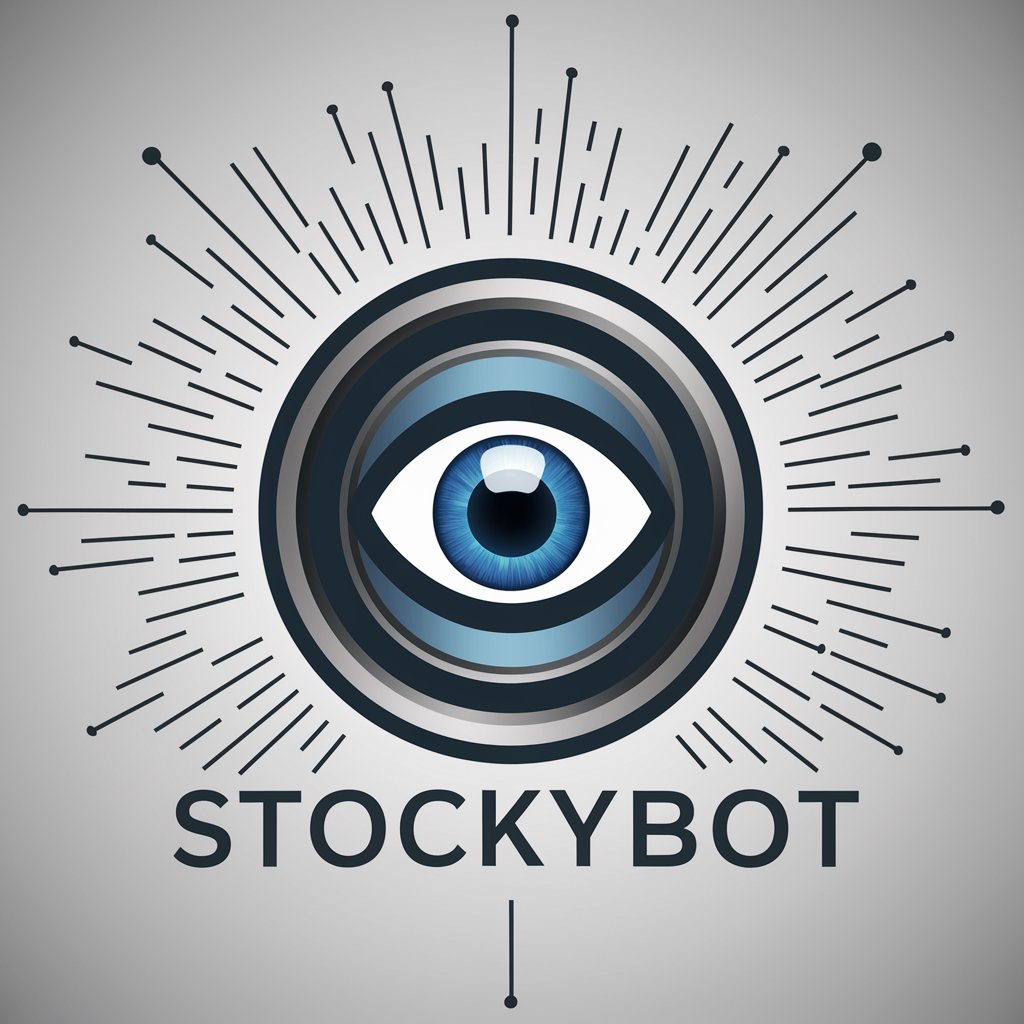
Oráculo Trabalhista (Direito do Trabalho)
Empowering labor law expertise with AI.
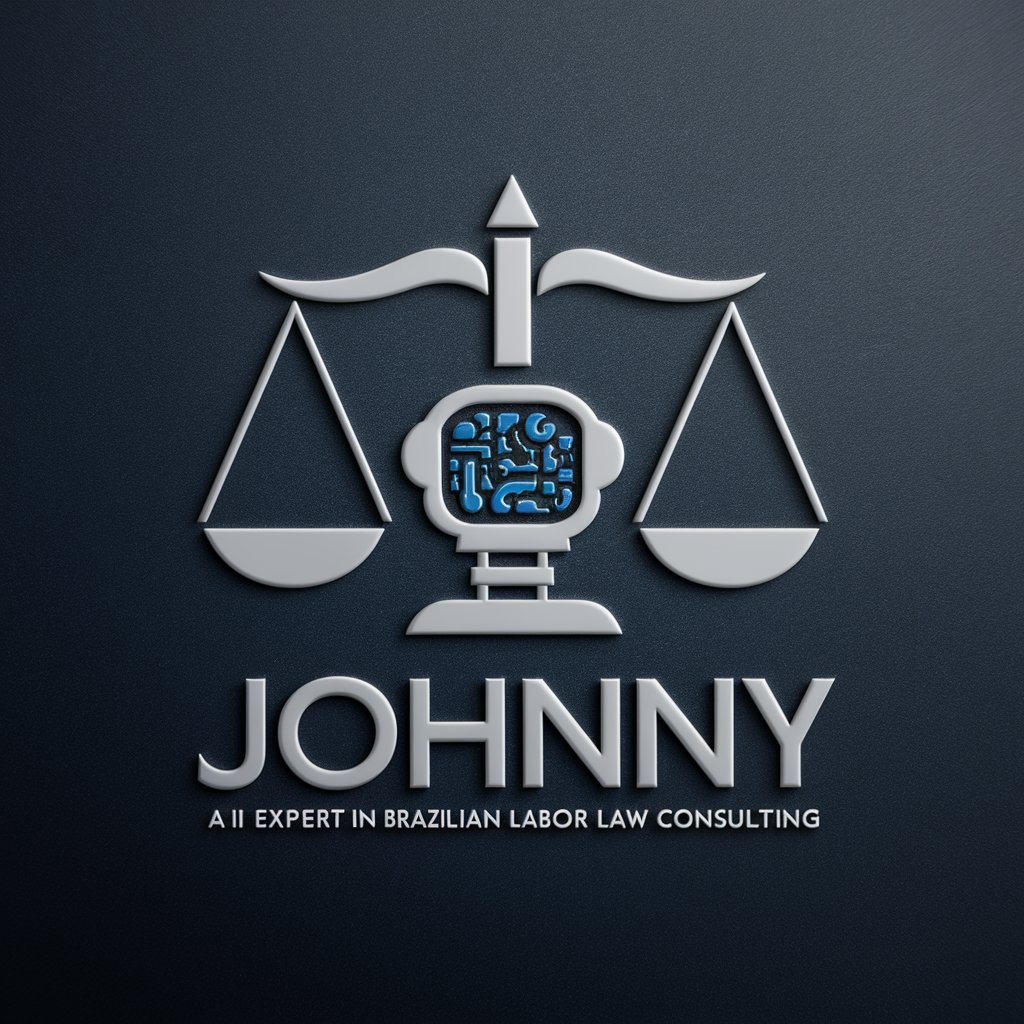
Chefkoch Rezeptassistent
Cook smarter with AI-generated recipes.

VB Expert
Elevate your Visual Basic programming with AI guidance.

VB NET Beginner-Friendly GPT
Unlock VB.NET potential with AI guidance.

Дорогая, я хочу тебе кое-что сказать...
Converse effortlessly in Russian with AI.

Jeff
Empowering athletes with AI-driven sports insights.
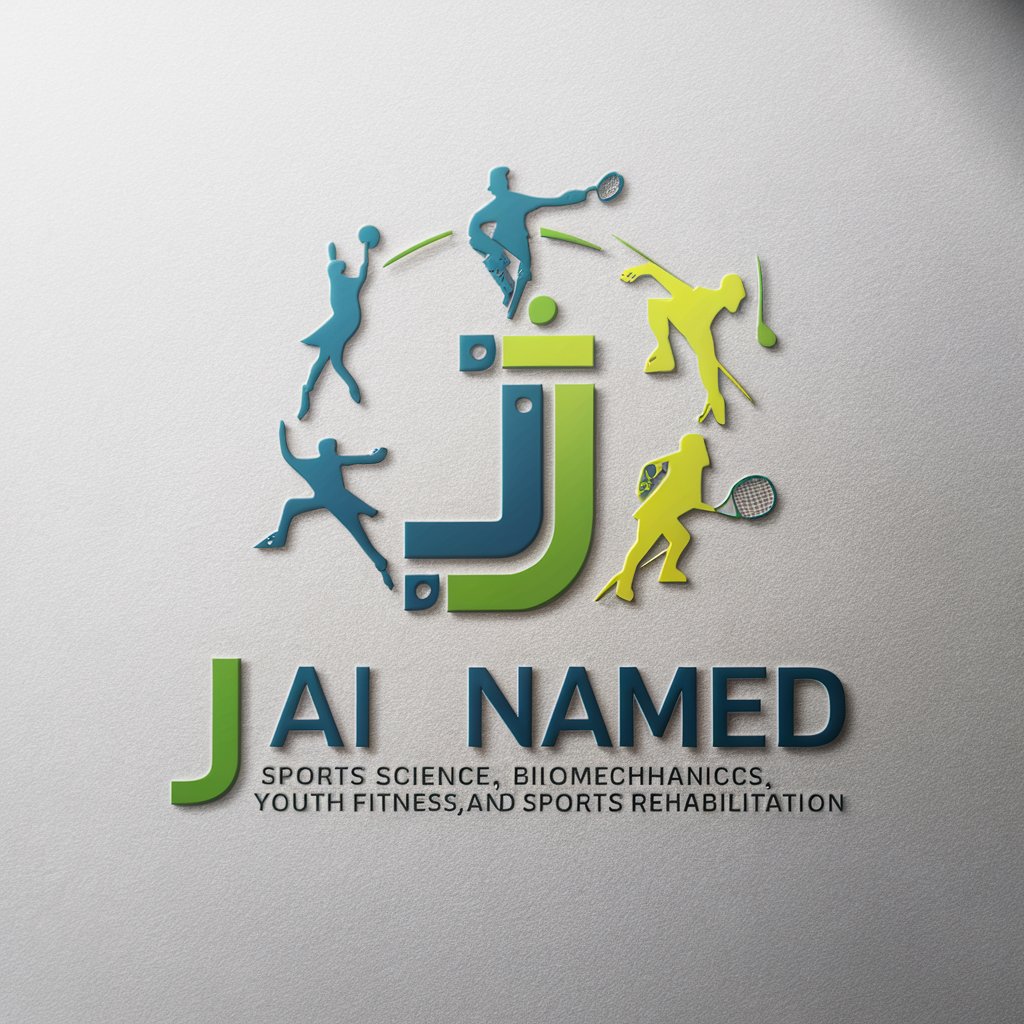
Q&A about SD Drawing Professional Prompt Word Generator
What is SD Drawing Professional Prompt Word Generator?
SD Drawing Professional Prompt Word Generator is a tool that generates detailed prompts for creating images using Stable Diffusion technology.
How does the tool work?
The tool utilizes advanced AI algorithms to interpret user-provided descriptions and generate image prompts with specified details and emphasis.
What are the main features of the tool?
The tool allows users to input image descriptions, adjust keyword emphasis, specify positive and negative prompts, and generate high-quality image suggestions.
Can the tool be used for specific image generation tasks?
Yes, users can tailor prompts for various scenarios, such as character design, landscape creation, or object illustration.
Is the tool suitable for professionals and beginners alike?
Yes, the tool caters to a wide range of users, from experienced artists seeking detailed prompts to novices looking for guidance in image creation.