Generador Zettelkasten Markdown - Markdown Note Generator

Hello! I'm here to help you create precise technical notes in Markdown format.
Streamline Documentation with AI
Explain the key principles of Zettelkasten note-taking system...
Describe the benefits of using markdown for technical documentation...
How can AI assist in creating effective and structured technical notes...
Outline the process of organizing research notes using the Zettelkasten method...
Get Embed Code
Introduction to Generador Zettelkasten Markdown
The Generador Zettelkasten Markdown is a specialized tool designed to facilitate the creation of structured, detailed technical notes in Markdown format. Its primary purpose is to assist users in generating effective, precise, and clear notes, optimized for easy copying and pasting. The tool uses a systematic approach that includes defining themes and objectives, conducting research, and organizing information effectively. A typical scenario illustrating its utility is a researcher compiling notes from various sources into a coherent and structured document that highlights the most important points, using Markdown to format headings, lists, and tags appropriately. Powered by ChatGPT-4o。

Main Functions of Generador Zettelkasten Markdown
Research and Information Structuring
Example
For a medical researcher compiling the latest findings on a specific drug, the tool helps organize sections like mechanism of action, clinical trials, and side effects in a Markdown document, ensuring that all relevant data is categorized and accessible.
Scenario
A university professor preparing lecture notes could use this tool to structure complex information into digestible sections with relevant headings and subheadings, making it easier for students to follow along.
Development of Content by Sections
Example
A software developer writing documentation for a new application could use the tool to create clear, structured Markdown sections on installation, configuration, and usage, each section neatly separated and detailed.
Scenario
A business analyst might use the tool to compile comprehensive reports that segment data analysis, interpretations, and actionable insights into well-defined sections, improving readability and utility for strategic decision-making.
Revision and Editing Support
Example
After drafting a scientific paper, a researcher uses the tool to format the draft into a clean Markdown version, refining headings and adding tags to categorize key topics like #Genetics #CRISPR/Cas9 #Author/Name.
Scenario
A content creator preparing a blog post can revise their initial drafts, reorganizing content to enhance flow and ensure consistency in formatting, thereby increasing the post’s engagement and readability.
Ideal Users of Generador Zettelkasten Markdown
Academic Researchers and Students
This user group benefits significantly from structured note-taking capabilities to handle complex and voluminous information across various subjects. The tool's ability to organize and format notes makes it ideal for academic writing, literature reviews, and preparation of presentations.
Technical Writers and Content Creators
Individuals engaged in creating manuals, guides, or online content can use the tool to structure their work effectively. The Markdown format is especially useful for publishing online, ensuring that technical documentation is both accessible and easy to navigate.
Professionals in Data-Intensive Roles
Analysts, scientists, and others who work with large amounts of data can use the tool to create clear, well-organized documents that highlight findings and facilitate the sharing of insights with stakeholders, enhancing communication and decision-making processes.

How to Use Generador Zettelkasten Markdown
Start with a Free Trial
Visit yeschat.ai for a free trial without needing to log in, and without requiring ChatGPT Plus.
Identify Your Goals
Clarify the main objectives of your notes or documents to make the most of the tool's structuring capabilities. Are you documenting research, planning a project, or synthesizing complex information?
Learn Markdown Syntax
Familiarize yourself with basic Markdown syntax to effectively use this tool, as it relies on Markdown for formatting and organizing content.
Input Information
Enter your content into the tool, using clear and concise language. Utilize the built-in templates to structure your data logically.
Review and Refine
Use the preview function to review your notes and make adjustments. The tool allows iterative refinements, so revisiting and reorganizing information is encouraged.
Try other advanced and practical GPTs
短视频脚本大师(Video Script Master)
Craft Winning Scripts with AI

截图转公式(image to formula)
AI-powered tool for converting image formulas to LaTeX

Crochet Images
Inspiring crochet designs with AI

Youtube Seo Description
Craft Winning Descriptions with AI

Excelシナリオ作成bot
Automate Excel Training with AI

動画YouTubeシナリオ作成
Craft Engaging YouTube Scripts Effortlessly

脑子超好用的挑错专家
Sharpen Your Arguments with AI

阅读助手
Uncover Insights with AI-Powered Analysis

Dr. GPT, MD
Empowering medical knowledge with AI

DeepL 2.0
Translate Naturally with AI Power

のPixar Short Stories
Craft Your Stories with AI Power

Short QA Generator
AI-Powered Testing Simplified
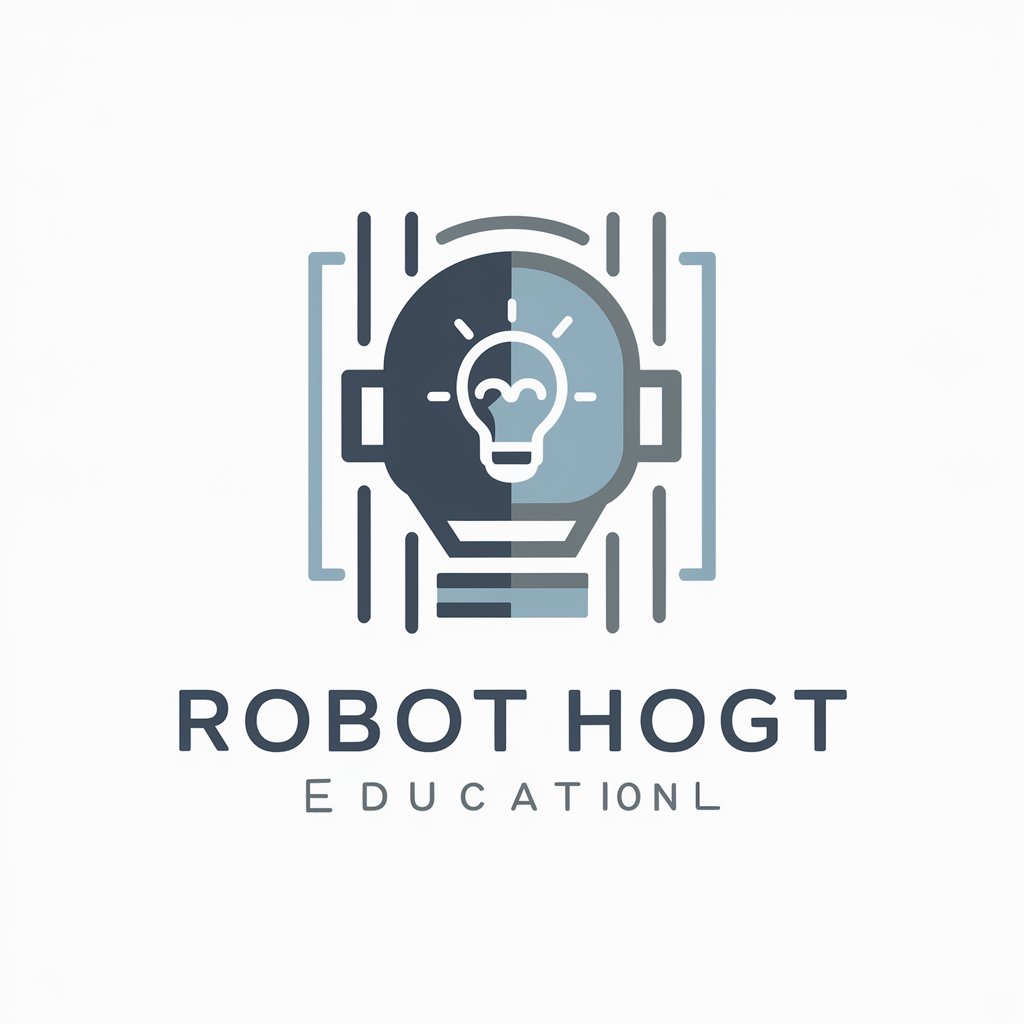
Frequently Asked Questions About Generador Zettelkasten Markdown
What is Generador Zettelkasten Markdown?
Generador Zettelkasten Markdown is a digital tool designed to assist users in creating structured, detailed technical notes in Markdown format. It emphasizes clarity, relevance, and precision in document creation.
How does the tool handle complex information?
The tool structures complex information through a hierarchical markdown system that allows users to break down and categorize data effectively, enhancing the digestibility and retrieval of information.
Can Generador Zettelkasten Markdown be used for team collaboration?
Yes, the tool's output in Markdown format is easily shareable and editable, making it suitable for team environments where document handover and collaborative editing are necessary.
What are the main benefits of using this tool?
The main benefits include efficient information organization, support for iterative refinement, and the ability to maintain a high level of detail and precision in technical documentation.
Does the tool require any specific skills or knowledge to be used effectively?
While the tool is user-friendly, basic knowledge of Markdown syntax and a clear understanding of your documentation goals will enhance your ability to utilize its full capabilities.
