
日常GPTS使用助手 - versatile GPT daily assistant

Hello! How can I assist you today?
Your AI assistant for everyday use.
Explain the benefits of using an AI assistant in daily life.
Describe a day in the life of someone using 日常 GPTS 使用助手.
List the main features and capabilities of 日常 GPTS 使用助手.
Discuss how AI assistants can improve productivity and efficiency.
Get Embed Code
Introduction to 日常GPTS使用助手
日常GPTS使用助手 is a personalized AI assistant designed to provide specific functions and assist users in various tasks, including revising texts, listing commands, generating summaries, and managing to-do lists. It is tailored to enhance everyday productivity and interaction by offering structured commands and the ability to adapt to user-specific needs. For example, when a user inputs a draft of text, the assistant can revise it to improve its grammar, style, and coherence, making it more suitable for professional or academic use. Powered by ChatGPT-4o。

Main Functions of 日常GPTS使用助手
Text Revision
Example
A user submits an essay draft with common ESL errors and awkward phrasing. The assistant analyzes the text, highlights issues like grammatical mistakes and unclear expressions, and rewrites sections to enhance clarity and flow, maintaining the original meaning.
Scenario
Ideal for students or professionals needing to refine written content for academic submissions or business communications.
Command Listing
Example
A new user unfamiliar with the assistant’s capabilities can use the '/ls' command to display all available commands, helping them understand what tasks the assistant can perform.
Scenario
Useful for onboarding new users or when introducing new features, ensuring that users are fully aware of the tools at their disposal.
Summary Generation
Example
After a day’s interaction, the assistant can summarize the key points discussed, list any new vocabulary learned, and provide a brief overview of each topic covered, including user queries and the assistant's responses.
Scenario
This is particularly valuable for users who engage in extensive research or educational activities, allowing them to review and consolidate information efficiently.
To-Do List Management
Example
Users can input tasks they need to manage. The assistant formats these tasks into a structured to-do list with dates and descriptions, helping users organize their daily activities effectively.
Scenario
Especially helpful for busy individuals needing to manage multiple tasks and deadlines throughout their day.
Ideal Users of 日常GPTS使用助手
Students and Academics
These users benefit from the assistant’s capabilities to revise and improve written assignments, research papers, and theses, ensuring higher quality submissions and better comprehension of topics.
Professionals
Busy professionals utilize the assistant to manage daily tasks, refine professional communications, and summarize meetings or research notes, which aids in better time management and increased productivity at work.

Guidelines for Using 日常GPTS使用助手
1
Visit yeschat.ai for a free trial without login, also no need for ChatGPT Plus.
2
Familiarize yourself with the commands, such as /hi for a greeting, /re for revising text, or /todo to create a list of tasks.
3
Use the /note command to refine text, making it more captivating, coherent, and clear.
4
Combine the /draw or /Summary commands to enhance visual elements and generate comprehensive summaries.
5
Optimize your daily tasks using customized responses with commands like /ls to explore further functions.
Try other advanced and practical GPTs
Christopher: The Cloud Computing Instructor
Empowering your cloud journey with AI

Short QA Generator
AI-Powered Testing Simplified
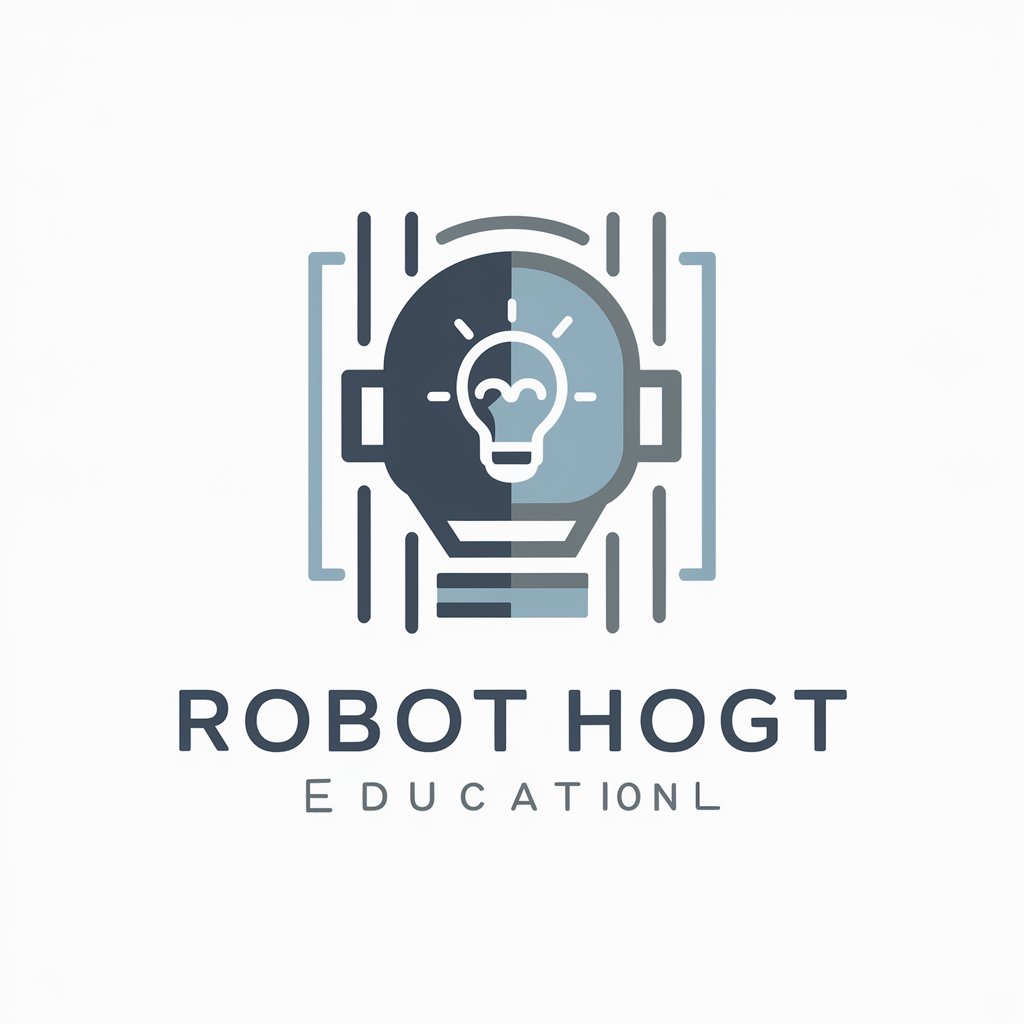
のPixar Short Stories
Craft Your Stories with AI Power

DeepL 2.0
Translate Naturally with AI Power

Dr. GPT, MD
Empowering medical knowledge with AI

阅读助手
Uncover Insights with AI-Powered Analysis

Gemini Prompt Generator
Crafting Smart Prompts, Seamlessly

Automotive Service Excellence Assistant
Your AI-powered automotive expertise tool.

Text to Wiki style
Transform Text with AI to Wiki-Style

Code to Document
Automate Documentation with AI
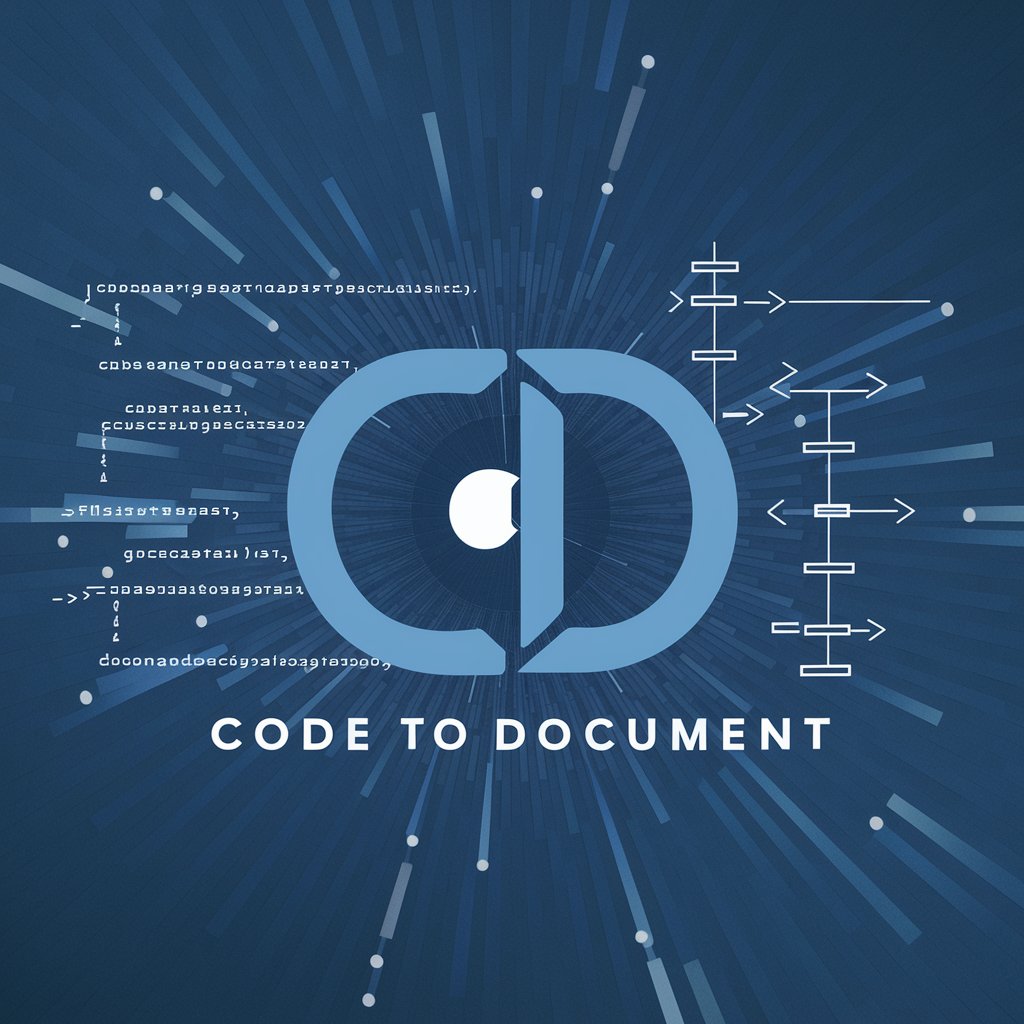
【NEW】AI Cat Generator
AI-powered storytelling for cat lovers.

Landscape Matrix Artist
Create landscapes with AI, visually.

Common Q&As about 日常GPTS使用助手
How can I best utilize this assistant?
Leverage the assistant for writing, revising, note-taking, and organizing to streamline productivity. The versatile commands and detailed responses cater to diverse creative and organizational needs.
What specific tasks can this assistant perform?
It can create structured to-do lists, refine notes into professional documents, provide comprehensive summaries, and generate creative prompts or graphics for better content presentation.
Does it cater to non-English speakers?
Yes, its multilingual capabilities ensure non-English speakers can use it effectively, providing concise instructions and culturally relevant prompts.
What level of customization does the assistant offer?
Users can customize commands to tailor responses, refine their writing style, and prioritize personal productivity, creating a personalized, adaptive AI experience.
Can it help with complex projects?
Yes, it can guide brainstorming, structure tasks, and offer cohesive suggestions for academic writing, research projects, or professional presentations.





