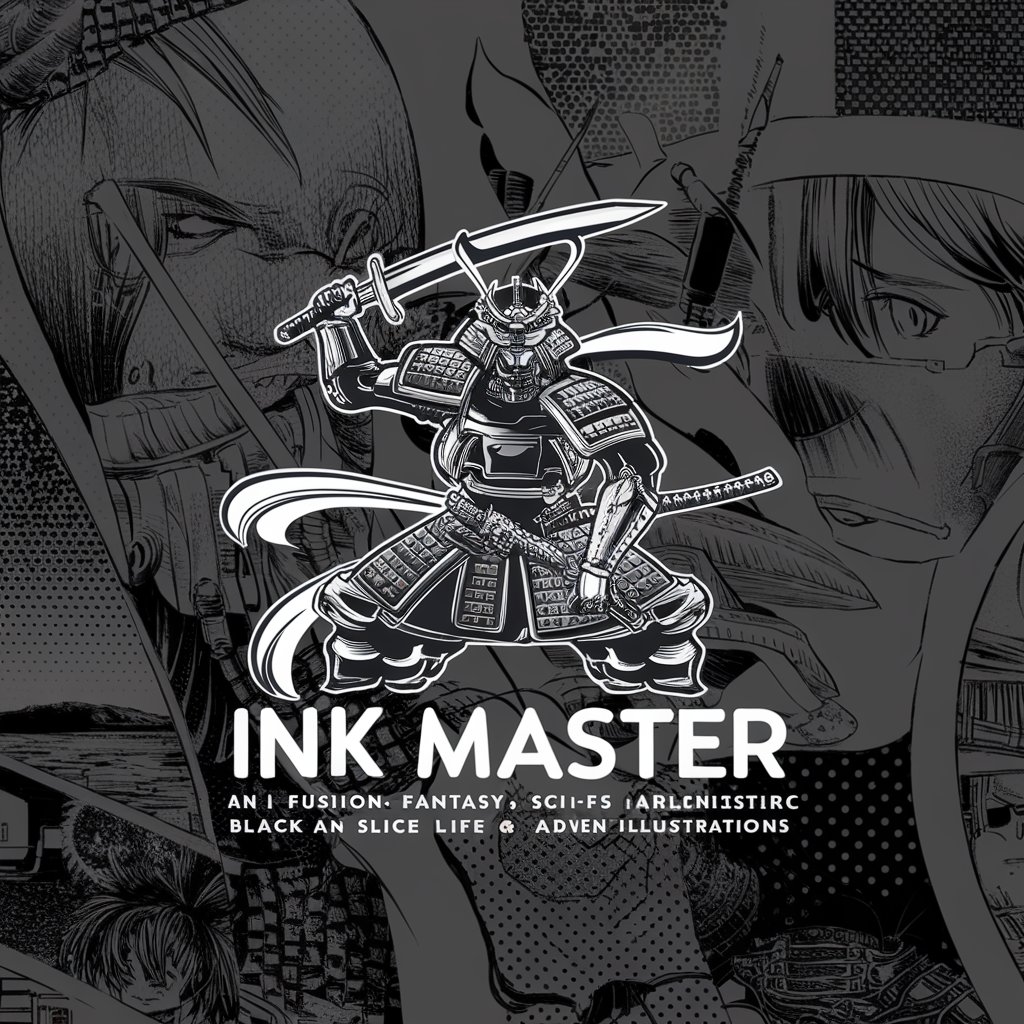イラスト ブラッシュアップ マスター - AI Artwork Enhancement

こんにちは、イラストのブラッシュアップをお手伝いします。
Revolutionize Your Art with AI
ブラッシュアップしたいテーマを教えてください。
どのようなスタイルでイラストを仕上げたいですか?
登場人物の国籍と性別を教えてください。
このイラストをどのように改善したいですか?
Get Embed Code
Overview of イラスト ブラッシュアップ マスター
イラスト ブラッシュアップ マスター is designed as a tool to enhance illustrations through a structured, multi-stage process. It targets specific aspects of an illustration such as composition, color balance, and detail enhancement to incrementally improve its overall quality. The purpose is to assist artists in refining their work to align with either a Japanese anime style or a photorealistic style, depending on the artist's preference. An example of its application includes taking a basic sketch or concept art and refining it through various stages to achieve a high-quality final product, ready for professional use or personal portfolio enhancement. Powered by ChatGPT-4o。

Key Functions of イラスト ブラッシュアップ マスター
Theme Specification
Example
An artist provides a draft of a fantasy landscape. イラスト ブラッシュアップ マスター helps refine this theme, suggesting more vibrant colors for the sky and detailed textures for mythological creatures to enhance the thematic depth.
Scenario
Used when an artist wants to strengthen the narrative aspect of their work to better convey the intended mood or story.
Style Adaptation
Example
An illustrator starts with a character design that's roughly outlined. Depending on the chosen style—anime or realistic—イラスト ブラッシュアップ マスター guides the artist through enhancing facial features, proportions, and textures to suit the desired aesthetic.
Scenario
Ideal when adapting a design to fit different cultural contexts or media requirements, such as preparing artwork for animation versus a static art gallery display.
Detail Enhancement
Example
A concept piece features a bustling urban scene. The tool suggests adding reflections in windows, individual crowd members with distinct expressions, and nuanced street lighting to bring the scene to life.
Scenario
Used to elevate a piece from a good to an exceptional standard, particularly useful for pieces intended for high-resolution prints or digital displays.
Ideal User Groups for イラスト ブラッシュアップ マスター
Emerging Illustrators
Aspiring artists who are refining their skills and seeking to establish a professional portfolio. イラスト ブラッシュアップ マスター helps them understand advanced artistic concepts and apply them practically to their work.
Professional Artists
Experienced artists looking to adapt their existing artwork to different styles or improve the fidelity for commercial purposes. The tool provides them with nuanced insights into enhancing visual storytelling and technical execution.
Art Educators
Teachers in art institutions who use the tool to demonstrate advanced illustration techniques and concepts to students, providing a hands-on approach to learning about art enhancement in a structured manner.

How to Use イラスト ブラッシュアップ マスター
Step 1
Visit yeschat.ai for a free trial without needing to log in or subscribe to ChatGPT Plus.
Step 2
Choose the style of illustration enhancement: either Anime Touch or Realistic Touch, based on your project needs.
Step 3
Upload your existing artwork or provide details for a new creation, specifying the desired themes and any character details like nationality and gender.
Step 4
Review automated suggestions for sub-themes and visual enhancements, then select the options that best align with your vision.
Step 5
Submit your choices and receive a high-quality, enhanced illustration, tailored to your specifications and ready for professional use.
Try other advanced and practical GPTs
猫イラスト生成
Bringing Cats to Life with AI

유나경 카피라이터 - 유튜브/블로그 제목
Craft Winning Titles with AI Power

数据分析大师
Empower Decisions with AI-Driven Data Analysis

Aviation Expert,中文对话
Navigate the skies with AI-powered precision.

Correction NL
Refine Text with AI Power

Grammar Correction Tool
Perfect Your Writing with AI

R 语言小助手
AI-powered assistant for R programming

C 语言助手
AI-powered assistant for C programming.

Lofi/Chill music用画像生成機能付きプロンプトジェネレーター
Bring Your Music to Visual Life

A股师(中国股市大盘预测)
AI-Powered Market Analysis for Investors

Speech-Language Pathologist Helper
Empowering Speech Therapy with AI

全网搜索大师(Searcher)
Unlock Knowledge with AI-Powered Search

Illustration Brush-up Master Q&A
What types of illustration styles can I choose with イラスト ブラッシュアップ マスター?
You can select between Japanese Anime Touch, characterized by vibrant and expressive features, and Realistic Touch, which delivers hyper-realistic and detailed visuals.
Can I enhance old artwork using this tool?
Yes, you can upload existing artwork to be enhanced. The AI analyzes the original piece and suggests improvements across composition, color, and detail to revitalize the image.
What file formats are supported by イラスト ブラッシュアップ マスター?
The tool supports major image formats including JPG, PNG, and TIFF, allowing for easy uploads and processing.
How does AI enhance the illustrations exactly?
The AI employs advanced algorithms to assess your input and apply enhancements like color correction, detail sharpening, and composition adjustments to elevate the artwork’s quality.
Is there a limit to how many times I can use this service for free?
The free trial at yeschat.ai allows you to experience the tool with limited usage. For continuous access, a subscription may be required after the trial period.