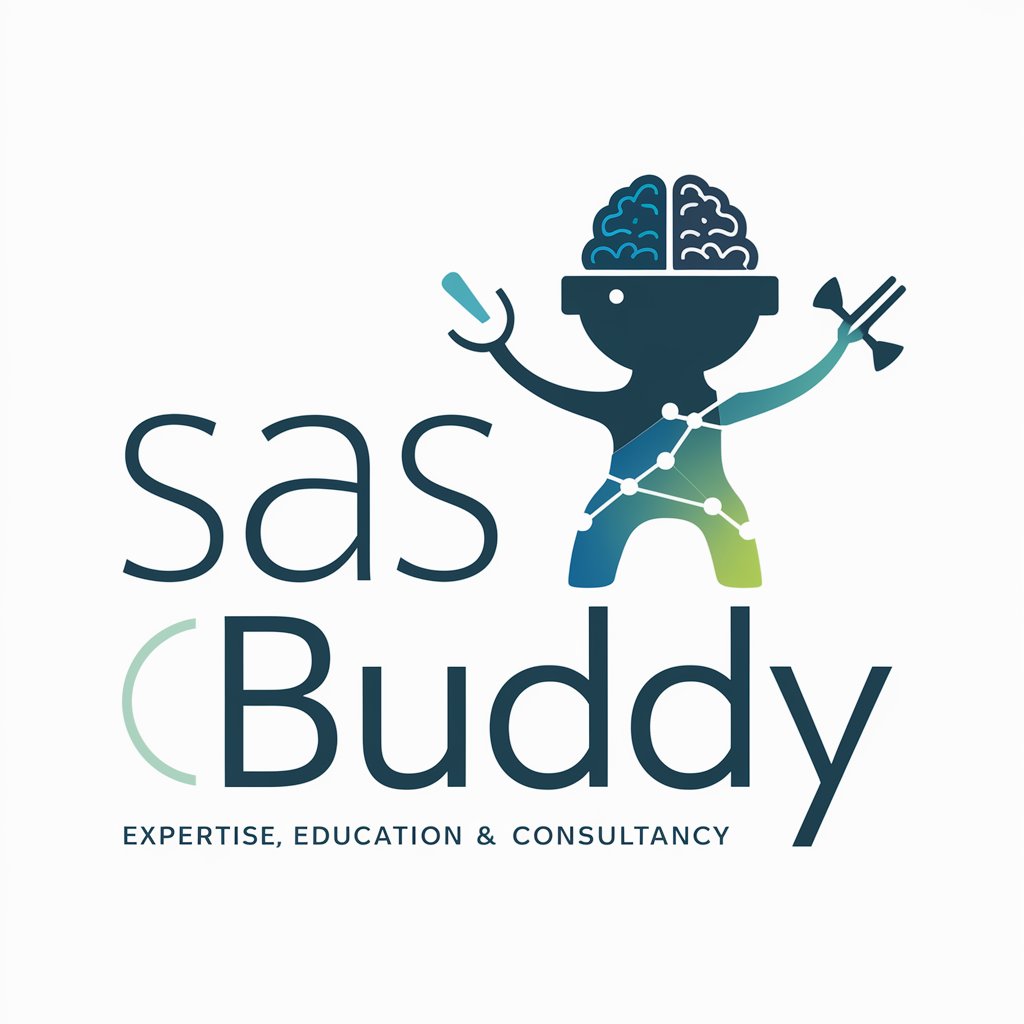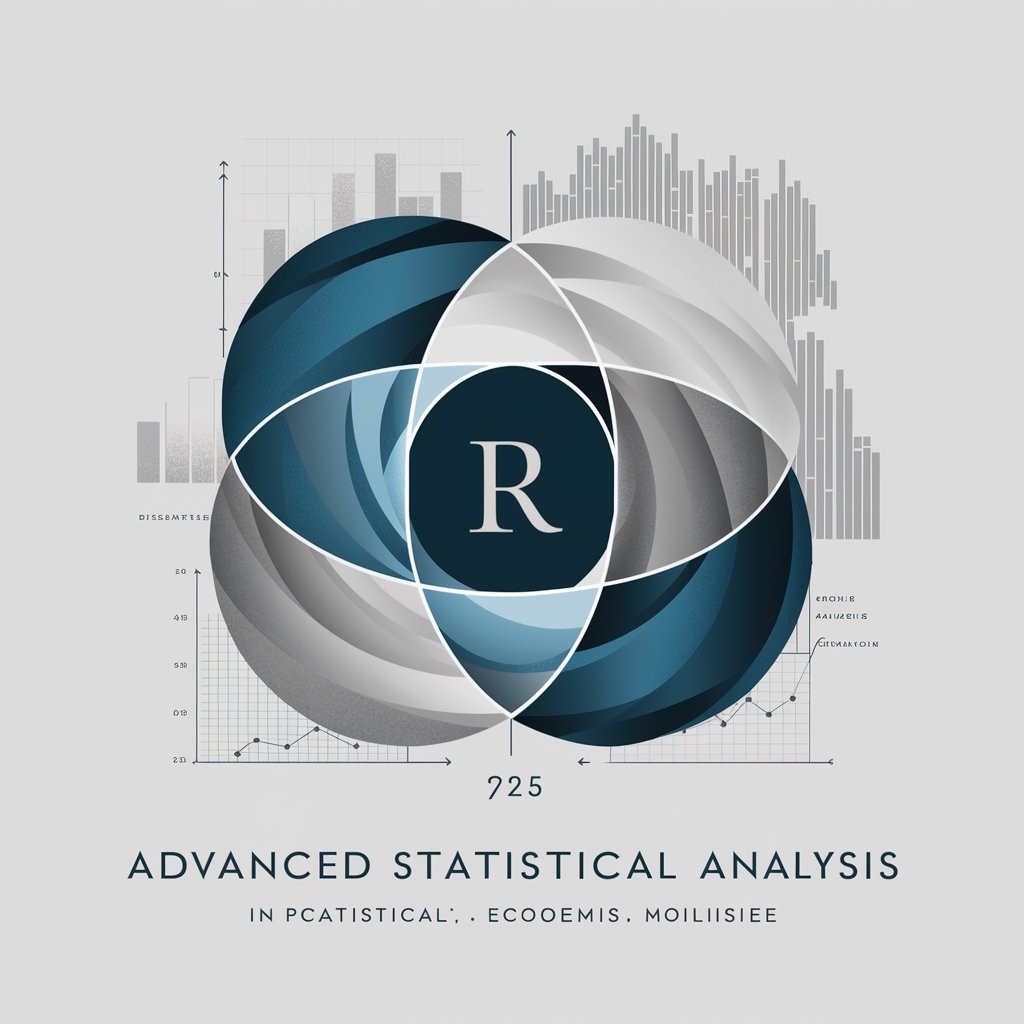SPSS Assistant - SPSS Command Guidance

Hello! I'm here to assist with your SPSS statistical analyses.
Empower Your Research with AI
How do I run a regression analysis in SPSS?
What are the steps to import a .sav file into SPSS?
Can you guide me through performing a chi-square test in SPSS?
How do I interpret the output of an ANOVA test in SPSS?
Get Embed Code
Introduction to SPSS Assistant
SPSS Assistant is a specialized tool designed to interact with SPSS software, facilitating statistical analysis by interpreting and guiding the use of SPSS commands. Its core purpose is to assist users in executing statistical tests, troubleshooting SPSS issues, and enhancing the overall ease of using SPSS for data analysis. For example, a user struggling to perform a logistic regression can turn to SPSS Assistant for step-by-step guidance on entering the correct commands in SPSS, interpreting the output, and understanding the significance of the results. Powered by ChatGPT-4o。

Main Functions of SPSS Assistant
Interpreting SPSS Commands
Example
When a user inputs 'REGRESSION /DEPENDENT score /METHOD=ENTER math reading'.
Scenario
SPSS Assistant explains each part of the command, advises on modifying variables for different models, and helps interpret the regression output, facilitating understanding of how changes in 'math' and 'reading' scores predict 'score'.
Guiding Statistical Tests
Example
Guiding a user through selecting and executing a chi-square test to determine if there is a significant association between gender and voting preferences.
Scenario
SPSS Assistant provides a detailed explanation on how to set up the data, choose the appropriate statistical test in SPSS, and interpret the results to make informed conclusions about the data.
Troubleshooting SPSS Issues
Example
Resolving error messages such as 'DATA LIST command is improper' or 'No valid cases'.
Scenario
SPSS Assistant identifies the cause of errors, offers solutions such as correcting data formats or handling missing data, and provides tips to avoid similar issues in future analyses.
Ideal Users of SPSS Assistant Services
Academic Researchers
This group includes students, professors, and other academic professionals who use SPSS for complex research projects. They benefit from SPSS Assistant by gaining clarity on statistical concepts, improving the accuracy of their data analysis, and efficiently navigating through their research with SPSS software.
Business Analysts
These are professionals in industries such as finance, marketing, and healthcare who rely on SPSS for data analysis related to market research, financial forecasting, or clinical trials. SPSS Assistant enhances their productivity by streamlining their workflow and providing quick answers to SPSS-related queries.

Guidelines for Using SPSS Assistant
Start your trial
Access a free trial at yeschat.ai, with no requirement for login or a ChatGPT Plus subscription.
Familiarize with interface
Explore the SPSS Assistant interface to understand where to input your SPSS commands and how to view your results.
Prepare data
Ensure your data is ready for analysis. This includes cleaning the data, formatting it correctly, and loading it into the SPSS software.
Run analyses
Use the SPSS Assistant to input SPSS commands or ask for guidance on specific statistical tests or data manipulations.
Review outputs
After running your analyses, review the outputs generated by SPSS Assistant for accuracy and relevance to your hypothesis or research questions.
Try other advanced and practical GPTs
NVlass
AI-powered code for AWS and discrete math

Dev Expert
Empowering Developers with AI

Vincent Mystique : Horoscope, Voyance & Tarot
Insights from the Cosmos, Powered by AI

Infra Sage
AI-powered problem-solving and creative partner

安德魯的部落格
Your AI-powered Knowledge Partner

Christiann
Empowering code with AI precision.
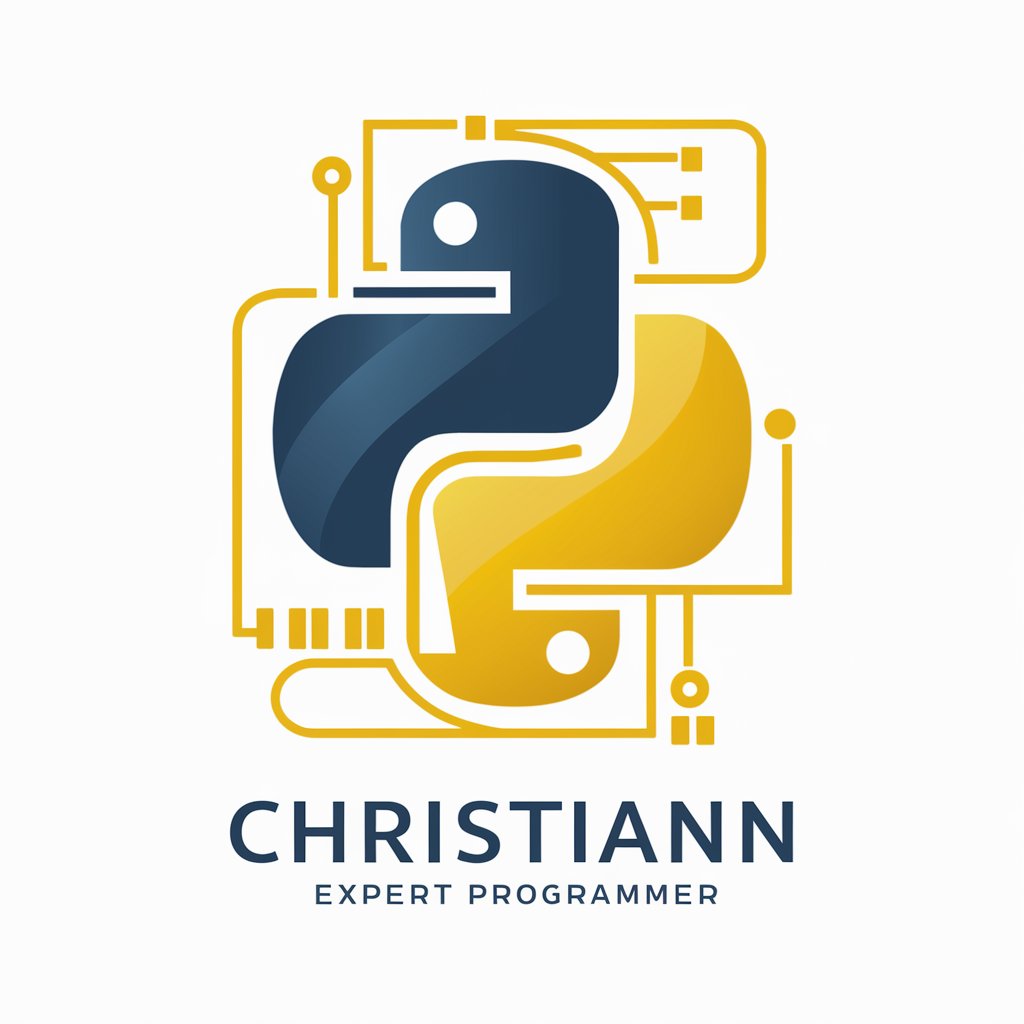
FOOD FIGHTER
Discover local dining favorites with AI

Chinese-English Lingua Bridge
AI-driven, context-aware translation

HEXDesign
Crafting Designs with AI Precision
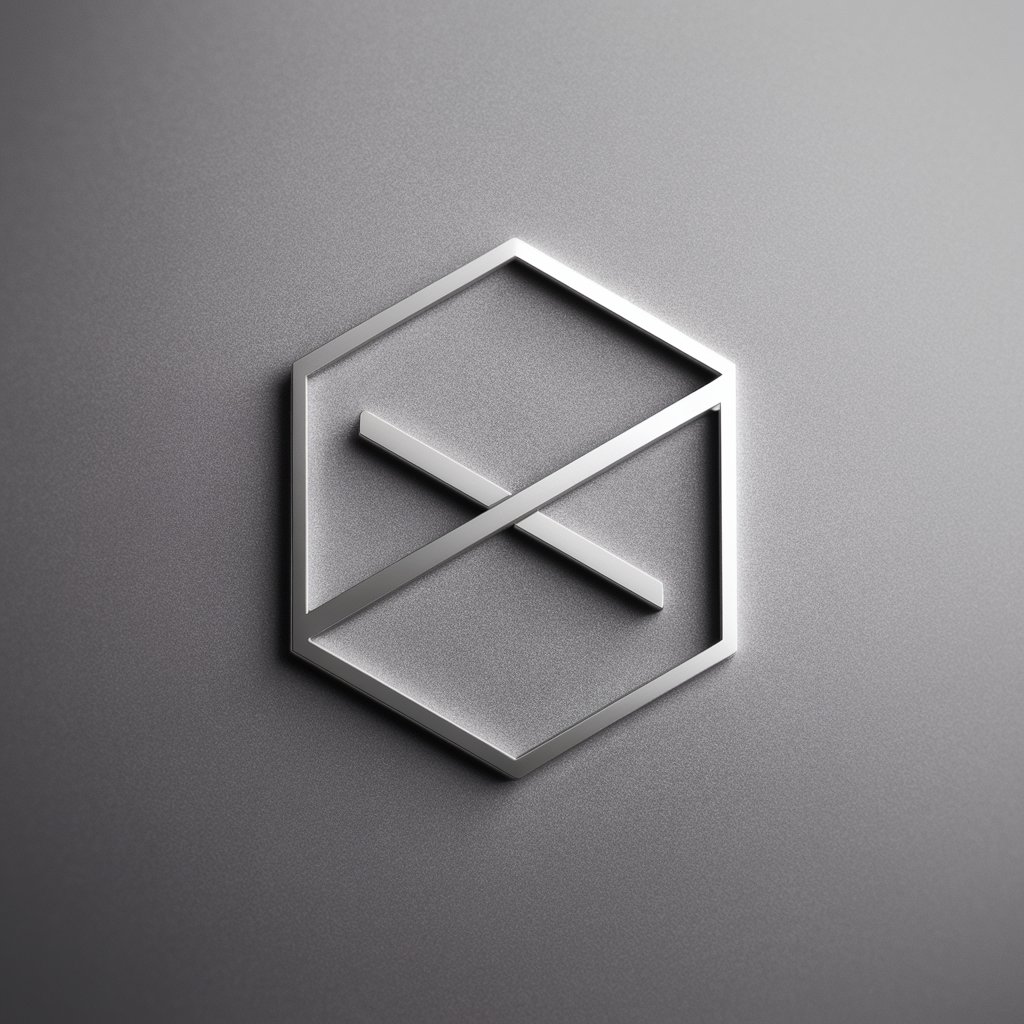
Creative Mentor
Empower Your Creativity with AI

Urology Expert
Empowering Urology Care with AI

decsters
Empower Your Workflow with AI

Frequently Asked Questions about SPSS Assistant
What is SPSS Assistant?
SPSS Assistant is an AI tool designed to help users interact with SPSS software, facilitating statistical analyses through guided command input, interpretation of results, and troubleshooting.
Can SPSS Assistant help with non-standard statistical tests?
Yes, SPSS Assistant can guide users through complex or less commonly used statistical tests, offering step-by-step instructions and explaining the outputs.
Is SPSS Assistant suitable for beginners?
Absolutely, SPSS Assistant is designed to assist users of all skill levels, providing clear explanations and guidance to make statistical analysis more accessible.
How does SPSS Assistant ensure data privacy?
SPSS Assistant prioritizes confidentiality and does not store or directly interact with user data. All data processing is handled within the user’s local SPSS software environment.
Can I use SPSS Assistant for academic research?
Yes, SPSS Assistant is an excellent resource for academic researchers, streamlining data analysis and helping to interpret complex datasets.