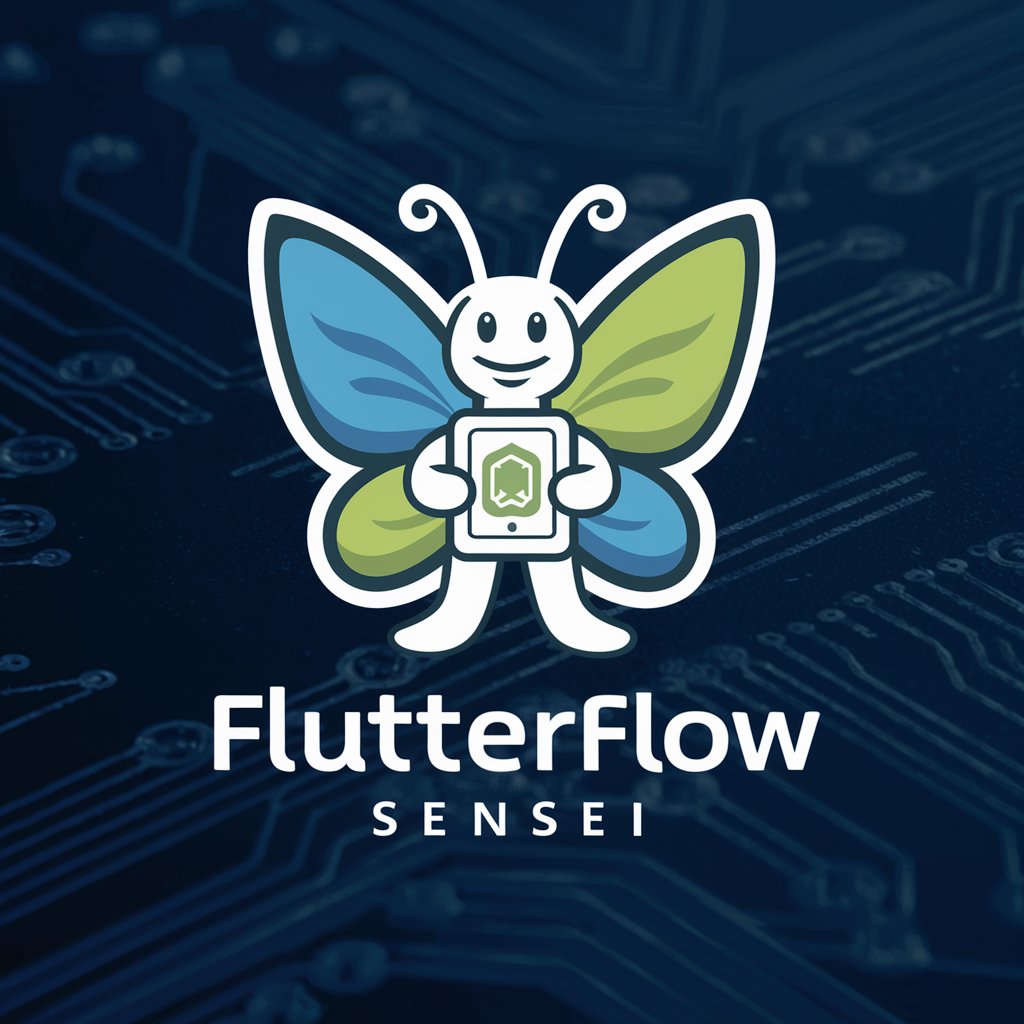Flutter开发 - Flutter Development Tools

Hello! Need expert Flutter development help?
AI-powered assistance for Flutter projects
Create a mobile app using Flutter that...
Develop a widget in Flutter which...
Implement a feature in a Flutter app where...
Optimize a Flutter application to improve...
Get Embed Code
Overview of Flutter Development
Flutter is an open-source UI software development kit created by Google. It is used to develop applications for Android, iOS, Linux, Mac, Windows, Google Fuchsia, and the web from a single codebase. Flutter allows developers to create natively compiled applications for mobile, desktop, and the web with high performance and visual consistency. It uses the Dart programming language and incorporates a reactive framework, utilizing a rich set of pre-designed and custom widgets that follow specific platform norms, helping in crafting beautiful, highly interactive applications. An example of Flutter's capability is its ability to implement smooth animations and transitions that run at 60fps, providing a slick, polished user experience on any platform. Powered by ChatGPT-4o。

Core Functions of Flutter Development
Cross-platform Development
Example
Developing a mobile app that runs on both Android and iOS with a single codebase.
Scenario
A company wants to quickly launch a new product on both major mobile platforms without duplicating development efforts. Using Flutter, they can develop once and deploy on both Android and iOS, reducing time and costs.
Hot Reload
Example
Making real-time changes to the app's frontend, which are immediately visible during development.
Scenario
During app development, a developer adjusts the layout or debugs the UI by directly making changes that are instantly visible without restarting the application. This feature significantly enhances developer productivity and expedites the iteration cycles.
Widget-based Architecture
Example
Utilizing pre-existing widgets like Material Design and Cupertino to maintain visual and functional consistency across apps.
Scenario
A developer needs to ensure that the application aligns with the specific design standards of Android and iOS. By using Flutter's comprehensive set of widgets, the application adheres to the appropriate platform norms automatically, simplifying the development process and ensuring a native look and feel.
Target Users of Flutter Development
Startup Companies
Startups benefit from Flutter's cost-effectiveness and rapid development capabilities, enabling them to launch their products quickly and on multiple platforms with a limited budget and workforce.
UI/UX Designers
Designers who want to see their designs come to life exactly as envisioned will find Flutter advantageous due to its highly customizable and expressive UI capabilities that ensure pixel-perfect implementation.
Experienced Mobile Developers
Developers looking to streamline their workflow and enhance productivity will find Flutter's single codebase approach, hot reload features, and extensive widget libraries to significantly cut down development time and complexity.

How to Use Flutter开发
1. Visit yeschat.ai
Access yeschat.ai for a free trial without login or requiring ChatGPT Plus.
2. Install Flutter SDK
Ensure Flutter SDK is installed and available on your system. Follow instructions from flutter.dev.
3. Set up Your IDE
Configure your preferred IDE for Flutter development by installing the relevant plugins (VSCode or Android Studio).
4. Create a New Flutter Project
Use the command `flutter create project_name` to generate a new Flutter project.
5. Start Coding and Testing
Write code in `lib/main.dart`, run the project via the IDE, or use `flutter run` in the terminal to see live changes.
Try other advanced and practical GPTs
文献总结小助手
Streamlining Academic Research with AI

Solidworks Tutor
AI-powered guidance for mastering SolidWorks

Blog SEO (Español)
AI-powered tool for SEO-friendly blogging

The Assignment Solver
Empowering your academic success with AI.

글쓰기 전문가
Empowering your words with AI

BotNerd Agentes de IA
Empowering Business with AI
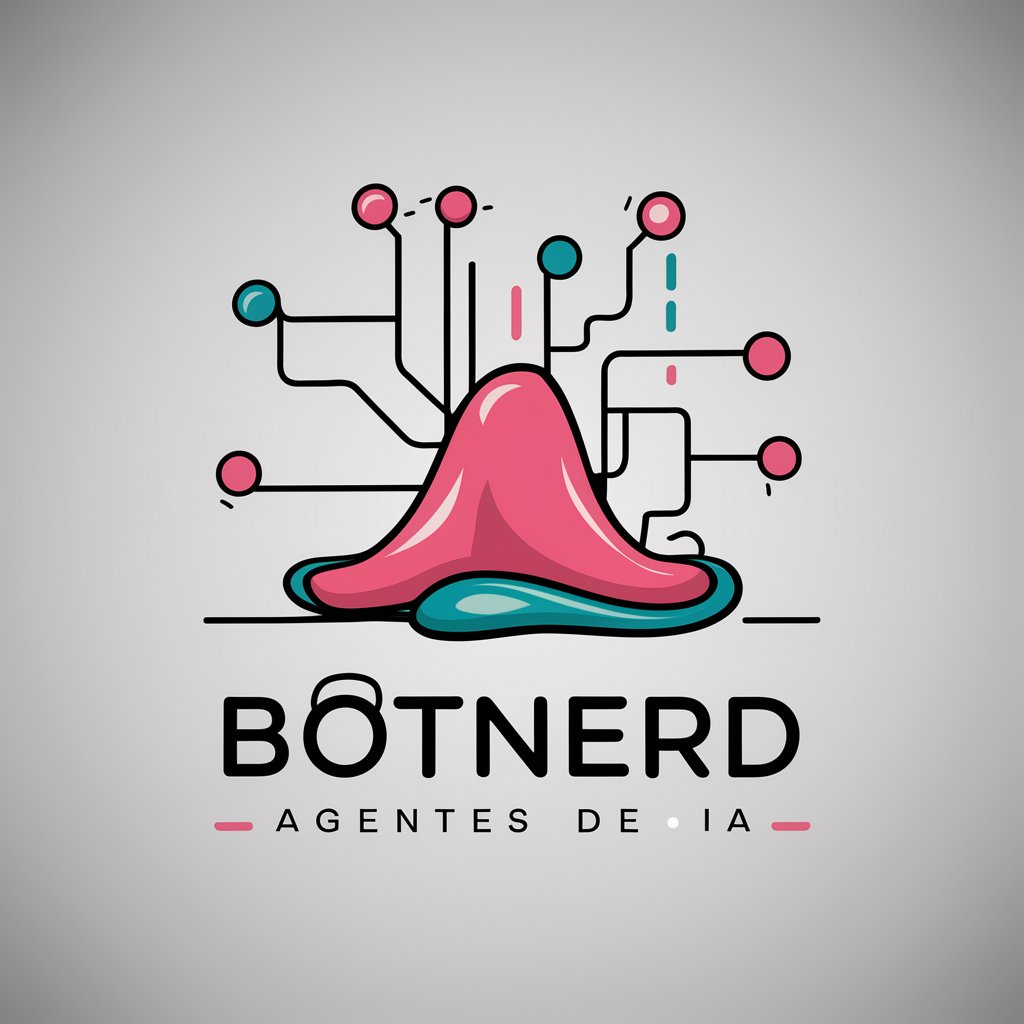
German Tax Expert (德国税务专家)
AI-powered German Tax Law Expertise

智在必得 - 中英文翻译官AI专家
Your AI-powered language bridge.

计算机视觉工程师
Empowering Vision with AI

PDF 요약 전문가
Transform PDFs into concise insights with AI.

유튜브 요약 ai 도우미
AI-powered summaries of YouTube content.
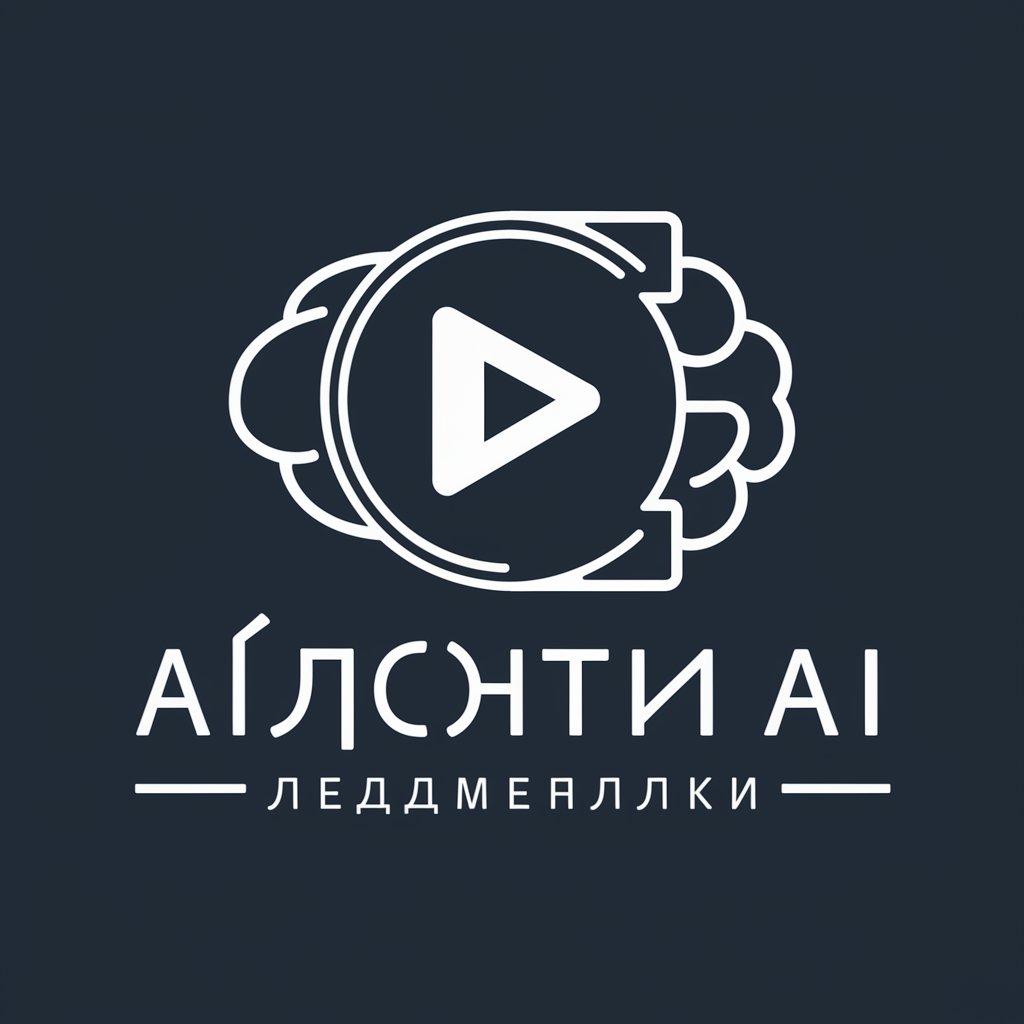
German Teacher
AI-powered German Conversation Partner

FAQs About Flutter开发
What IDEs are best suited for Flutter development?
Both VSCode and Android Studio offer comprehensive support for Flutter, thanks to their dedicated Flutter plugins that provide code completion, debugging, and project templates.
What widgets should I start with?
Start with basic layout widgets like `Container`, `Row`, `Column`, and `Stack`. They form the foundational structure for arranging and styling your UI elements.
How can I optimize performance in my Flutter apps?
Minimize widget rebuilds, use const constructors where possible, avoid unnecessary layouts, and leverage efficient state management solutions like Provider or Riverpod.
Can Flutter be used for web and desktop development?
Yes, Flutter offers support for web and desktop apps. Enable these platforms using `flutter config`, and follow the instructions provided in the documentation.
How can I build responsive layouts for different devices?
Use `MediaQuery` to get screen dimensions and adapt widget sizes accordingly. Widgets like `Flexible` and `Expanded` also help in managing responsive designs.