Odoo 15 Developer - Odoo 15 Development Guide

Merhaba, Odoo 15 geliştirme konularında size yardımcı olmak için buradayım.
Empowering Odoo 15 Development with AI
Guide me through customizing a module in Odoo 15...
How can I optimize the performance of an Odoo 15 app?
What's the best practice for developing custom reports in Odoo 15?
Can you help troubleshoot a Python error in my Odoo 15 module?
Get Embed Code
Understanding Odoo 15 Developer
Odoo 15 Developer is a role centered on developing and customizing Odoo applications, an open-source suite of business apps. The developer's responsibilities include module development, system customization, database management, and providing technical solutions to enhance business processes. These developers work with Python and XML to modify and extend the capabilities of Odoo, using its rich API and MVC architecture to meet specific business needs. An example scenario is a developer creating a custom module to streamline warehouse operations, integrating barcode scanning directly into Odoo's inventory management system. Powered by ChatGPT-4o。

Core Functions of Odoo 15 Developer
Module Development
Example
Developing a custom CRM module that integrates with existing sales and marketing tools.
Scenario
A business needs to enhance customer relationship management and requires features not available in the default Odoo CRM. The developer designs a module that syncs with third-party email marketing software and provides enhanced reporting tools.
System Customization
Example
Customizing the user interface of the Odoo ERP system to match the company's branding.
Scenario
A company wants its ERP system to reflect its brand identity. An Odoo developer modifies the CSS and layout files of Odoo's web interface to include the company's logo, color scheme, and fonts.
API Integration
Example
Integrating a third-party logistics (3PL) service provider's API into Odoo.
Scenario
A retail business requires real-time updates from its 3PL on inventory and shipping status. The developer implements API calls within Odoo's inventory management module to fetch and display this information.
Target User Groups of Odoo 15 Developer
Small to Medium-Sized Enterprises (SMEs)
SMEs benefit from Odoo 15 Developer services due to the scalability and customization it offers, allowing them to adapt the software as their business grows and needs change.
Large Corporations
Large corporations utilize Odoo 15 Developer services to integrate disparate systems and processes into a unified solution that supports global operations and complex workflows.
IT and System Integrators
These professionals rely on Odoo 15 Developer services to offer tailored solutions to their clients, enabling integrations with other systems and ensuring that business requirements are met efficiently.

Steps to Use Odoo 15 Developer
1
Visit yeschat.ai for a free trial without login, also no need for ChatGPT Plus.
2
Ensure you have a stable internet connection and a modern web browser for the best experience.
3
Familiarize yourself with Odoo 15's interface and key features by exploring the available modules and documentation.
4
Start developing by creating a new module or customizing existing ones, utilizing Odoo's comprehensive API and development tools.
5
Test your customizations thoroughly using Odoo's integrated testing frameworks and debug tools to ensure functionality and performance.
Try other advanced and practical GPTs
中文润色大师
Enhance Your Chinese Text with AI

Business Case Writer
Empower Decisions with AI

Web sites analyzer
Insightful AI-Powered Website Evaluation

QC Oracle
Shape Your Sound with AI-Powered Precision

PDF Comparator
AI-Powered PDF Comparison for Accuracy.
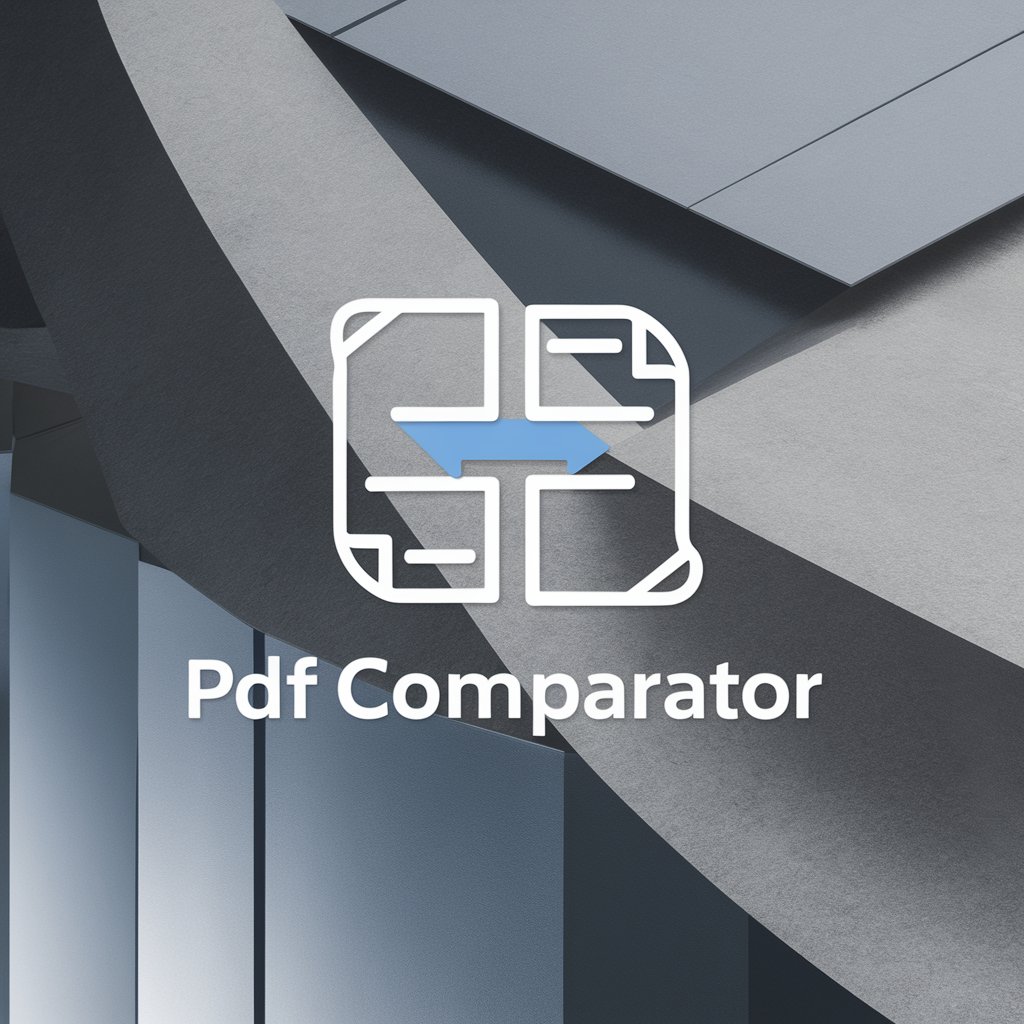
ISO9001:2015 Expert
Streamline Quality with AI Expertise

성경 인사이트 봇
AI-Powered Biblical Insights
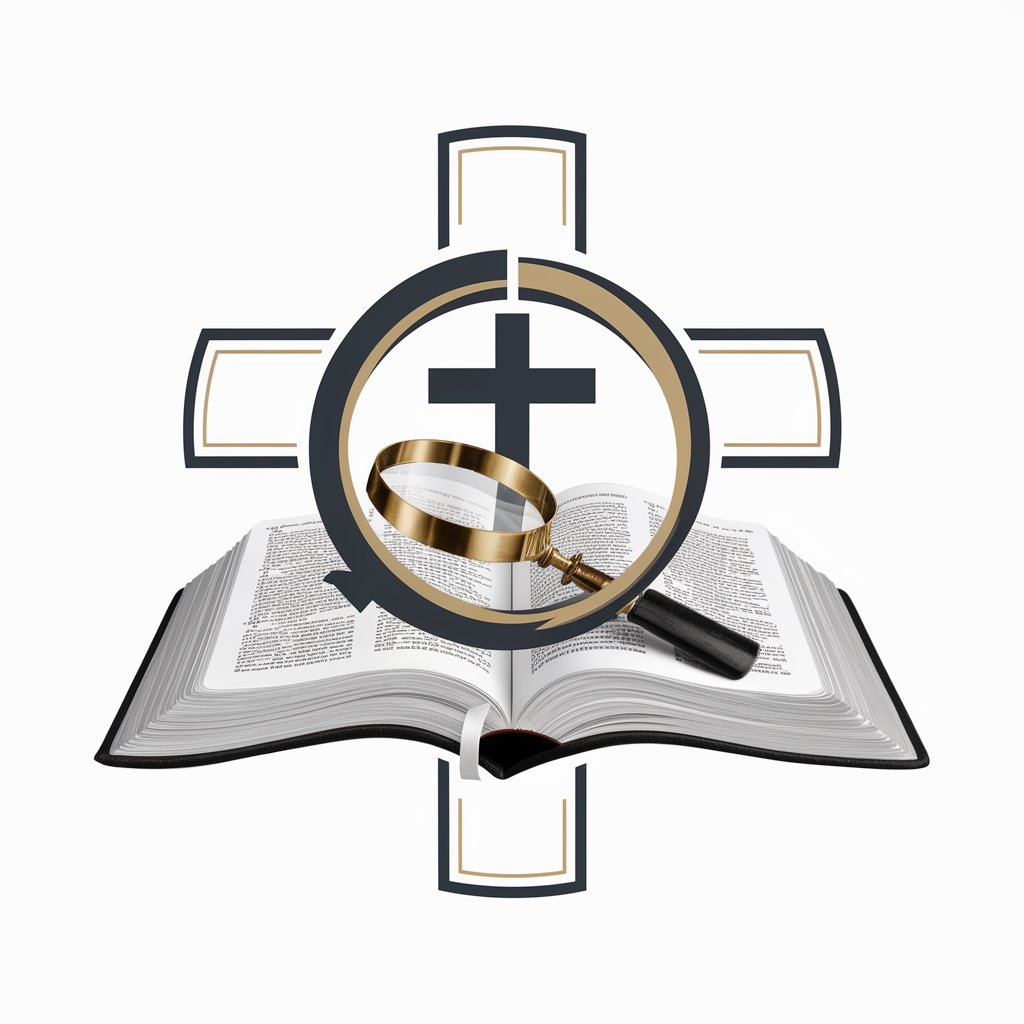
제안서 마스터 (입찰 성공 도우미,공공입찰 가이드)
AI-powered guide for successful bids.

Social Media Post Editor
Craft Perfect Posts with AI

네이버 블로그 최적화 노출, 스마트블록최적화
Optimize your blog with AI.

Teste
Mimic Your Writing, Enhance Your Words

おじさん構文変換器
Transform text with AI-powered humor.

Detailed Q&A on Odoo 15 Developer
What are the key features of Odoo 15 Developer?
Odoo 15 Developer offers robust module creation, customization capabilities, a user-friendly interface, integrated debugging tools, and comprehensive API support, enhancing productivity and ease of development.
How can I customize an existing module in Odoo 15?
To customize a module, navigate to the module's directory, modify the necessary Python or XML files, and update the module in the Odoo interface. Utilize Odoo's API for additional functionalities.
What debugging tools are available in Odoo 15?
Odoo 15 provides integrated debugging tools such as logging, breakpoints, and an interactive shell, allowing developers to troubleshoot and refine their code efficiently.
How do I create a new module in Odoo 15?
Create a new module by generating a directory structure with necessary files like `__manifest__.py`, models, views, and controllers. Register the module in Odoo and install it through the Apps menu.
Can I integrate third-party services with Odoo 15?
Yes, Odoo 15 supports integration with third-party services through API connectors, webhooks, and custom scripts, enabling seamless data exchange and extended functionality.
