
Social Media Post Editor - AI-Powered Post Editor

Hello! Ready to enhance your social media presence?
Craft Perfect Posts with AI
Boost your social media engagement by...
Transform your posts with...
Elevate your online presence through...
Create compelling content by...
Get Embed Code
Understanding the Social Media Post Editor
The Social Media Post Editor is designed to assist users in creating, editing, and optimizing content specifically for various social media platforms. This tool focuses on enhancing the quality of posts by providing grammar checks, style suggestions, and content enhancement tips based on the target audience and platform-specific requirements. For instance, it can suggest optimizations for a tweet by shortening it to fit Twitter's character limit while maintaining its core message, or it could enhance an Instagram post by suggesting more engaging captions and relevant hashtags. Powered by ChatGPT-4o。

Key Functions and Use Cases of Social Media Post Editor
Content Optimization
Example
Adjusting language and tone to match the audience of platforms like LinkedIn, where a professional and polished tone is preferred.
Scenario
A user drafts a post intended to attract business partners. The editor suggests modifications to use industry-specific jargon and a formal tone, enhancing credibility and engagement on the platform.
Hashtag and Keyword Recommendations
Example
Generating relevant hashtags for an Instagram campaign to increase visibility.
Scenario
When a fashion brand launches a new line, the editor can suggest trending and brand-specific hashtags like #SummerVibes2024, enhancing discovery by potential customers.
Image and Caption Alignment
Example
Suggesting captions that reflect the mood and theme of uploaded images, crucial for platforms like Instagram and Pinterest.
Scenario
A travel blogger uploads a scenic photo of a sunset in Bali. The editor suggests a caption that captures the tranquility and awe-inspiring nature of the scene, boosting engagement through emotional resonance.
Audience Engagement Analysis
Example
Providing feedback on past post performances to guide future content strategies.
Scenario
After a series of posts, the editor analyzes which types performed best in terms of engagement and shares insights to refine the user’s content strategy, focusing on high-performing post types.
Who Benefits Most from the Social Media Post Editor?
Social Media Managers
Professionals tasked with managing brand presence on platforms. They benefit by streamlining content creation, ensuring consistency in voice, and aligning posts with marketing strategies.
Content Creators and Influencers
Individuals looking to enhance their audience engagement and grow their follower base will find the editor’s tools for optimization and trend analysis invaluable.
Small Business Owners
Owners who manage their own social media can use the editor to craft posts that appeal directly to their target customers, without needing deep marketing knowledge or a dedicated team.

How to Use Social Media Post Editor
Start Free Trial
Visit yeschat.ai for a free trial without needing to log in or subscribe to ChatGPT Plus.
Explore Features
Familiarize yourself with the various editing tools and customization options available to craft compelling social media posts.
Choose a Template
Select from a variety of templates tailored for different social media platforms and post types to quickly get started.
Edit and Customize
Utilize the editor to fine-tune your text, adjust layout, and optimize hashtags. Take advantage of AI suggestions for grammar and style enhancements.
Review and Publish
Preview your post to ensure it aligns with your brand’s voice and aesthetic before publishing directly to your chosen social media platform.
Try other advanced and practical GPTs
제안서 마스터 (입찰 성공 도우미,공공입찰 가이드)
AI-powered guide for successful bids.

성경 인사이트 봇
AI-Powered Biblical Insights
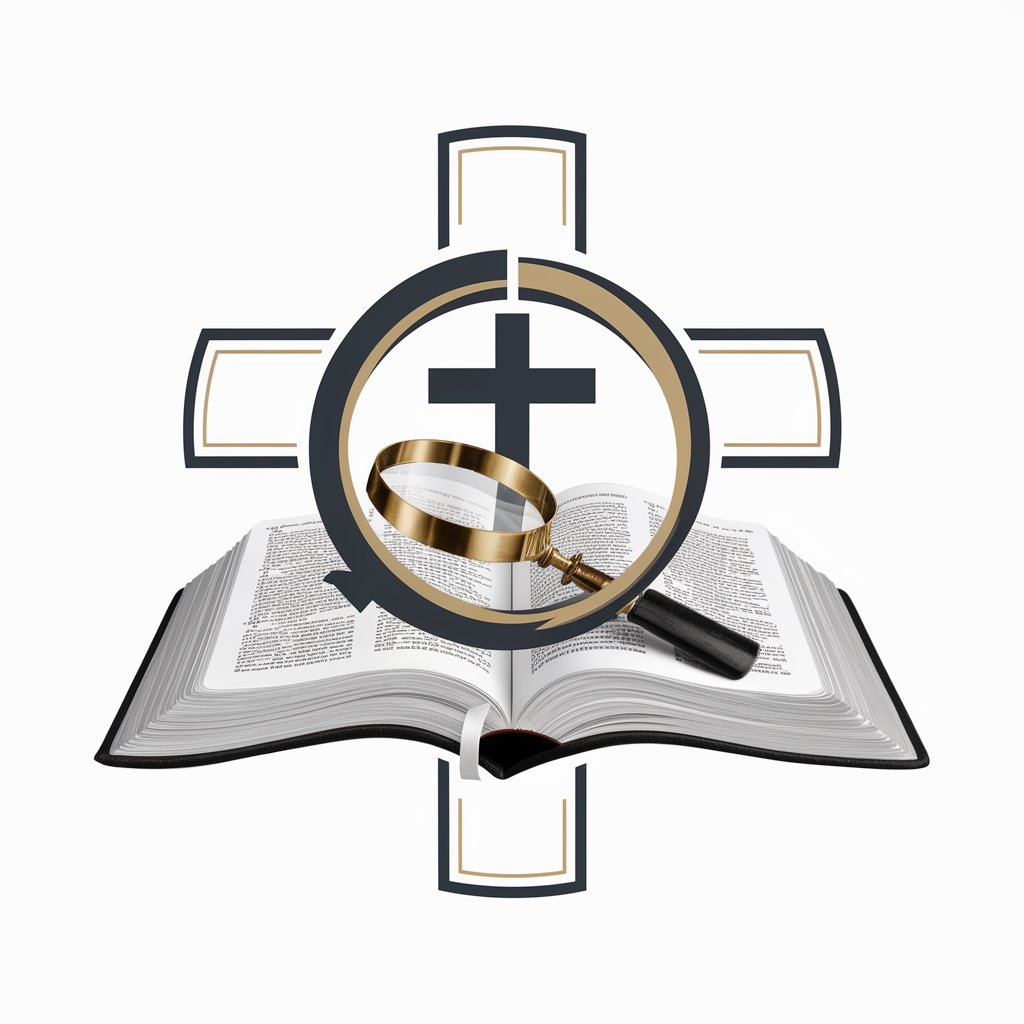
Odoo 15 Developer
Empowering Odoo 15 Development with AI

中文润色大师
Enhance Your Chinese Text with AI

Business Case Writer
Empower Decisions with AI

Web sites analyzer
Insightful AI-Powered Website Evaluation

네이버 블로그 최적화 노출, 스마트블록최적화
Optimize your blog with AI.

Teste
Mimic Your Writing, Enhance Your Words

おじさん構文変換器
Transform text with AI-powered humor.

Ads Text and Search Themes Composer
Empower Your Ads with AI

Dịch thuật
Translate smarter, not harder

IRS Helper
Navigating tax complexities with AI-driven precision.

Frequently Asked Questions About Social Media Post Editor
What is the Social Media Post Editor?
Social Media Post Editor is an AI-powered tool designed to help users create, edit, and optimize social media content efficiently. It combines advanced editing capabilities with user-friendly interfaces to cater to various content needs.
Can Social Media Post Editor suggest hashtags?
Yes, the editor can suggest relevant hashtags based on the content of your post and recent trends, helping increase your post’s visibility and engagement.
Does the tool support different languages?
The tool supports multiple languages, allowing users to create and edit posts in various languages, thus catering to a global audience.
How does the AI enhance social media posts?
The AI analyzes your content for clarity, engagement, and SEO effectiveness, offering suggestions on how to improve wording, tone, and visual elements to better resonate with your audience.
Is there a mobile app available for Social Media Post Editor?
Currently, the tool is accessible via web browsers on both desktop and mobile devices, ensuring flexibility and accessibility for users on-the-go.





