
Ads Text and Search Themes Composer - AI-Powered Ad Composition

Welcome to the Ads Text and Search Themes Composer!
Empower Your Ads with AI
Generate ad headlines that...
Create search themes for a campaign targeting...
Draft a set of long headlines suitable for...
Compose descriptions for Performance Max ads focused on...
Get Embed Code
Overview of Ads Text and Search Themes Composer
The Ads Text and Search Themes Composer is designed to assist in the creation of targeted advertising content and search themes that are optimized for Google Ads campaigns, including Performance Max, Display Ads, Demand Generation, and Search Ads. The primary function is to generate text for ads that adheres to specific character limits and formats, ensuring that the content is both appealing and effective in reaching potential customers. This tool also develops search themes that align with the search behaviors of relevant audiences, helping to direct advertising efforts more precisely. An example of this would be creating ad texts for a new tech gadget where headlines are crafted to capture the tech-savvy consumer’s attention, and search themes are developed around 'latest technology trends' or 'high-tech gadgets.' Powered by ChatGPT-4o。

Core Functions and Real-World Applications
Creating Text for Google Ads
Example
For a Performance Max campaign promoting a summer clothing line, up to 15 headlines like 'Hot Summer Styles!' (25 characters) and descriptions like 'Discover your summer look with our trendy beachwear collection.' (max 60 characters)
Scenario
Used by a fashion retailer preparing for a summer sale, aiming to target young, fashion-conscious individuals. The ad texts are designed to evoke a sense of style and urgency.
Developing Search Themes
Example
Search themes such as 'sustainable living tips', 'eco-friendly products', and 'green technology solutions'
Scenario
Used by an environmentally friendly products company to target individuals interested in sustainability. This approach ensures that the ads are shown to users whose search behaviors indicate an interest in eco-friendly topics.
Optimizing Ad Content for Specific Audiences
Example
For a software company, headlines like 'Boost Productivity Now!' and descriptions like 'Maximize efficiency with our advanced task management tool.'
Scenario
This function is crucial for businesses aiming to highlight specific features or benefits of their products to potential customers who are likely to be interested in efficiency and productivity improvements.
Target User Groups for Ads Text and Search Themes Composer
Marketing Professionals
Marketing professionals in any industry who need to create precise, effective ad campaigns quickly and efficiently will find this tool immensely useful. It helps them tailor their messaging to meet the character limits of different ad formats while maintaining the impact and relevance of their content.
Small to Medium Business Owners
Small to medium-sized enterprises (SMEs) that may not have the budget for large marketing teams can leverage this tool to create professional-level ads that target the right audiences, helping to maximize their advertising spend.
Digital Marketing Agencies
Agencies that manage multiple client accounts across different sectors can use this tool to streamline ad creation, ensuring consistency and quality while adjusting to the specific needs of each client’s target market.

How to Use Ads Text and Search Themes Composer
Step 1
Visit yeschat.ai to enjoy a free trial without needing to log in or subscribe to ChatGPT Plus.
Step 2
Choose the type of ad campaign you need assistance with, such as Performance Max, Display Ads, or Search Ads.
Step 3
Input your product or service details, including key benefits and features, to help generate specific ad texts.
Step 4
Utilize the provided fields to enter your desired headlines, long headlines, and descriptions, adhering to the character limits.
Step 5
Review and refine the generated ad texts and search themes to ensure they align with your marketing goals and target audience.
Try other advanced and practical GPTs
おじさん構文変換器
Transform text with AI-powered humor.

Teste
Mimic Your Writing, Enhance Your Words

네이버 블로그 최적화 노출, 스마트블록최적화
Optimize your blog with AI.

Social Media Post Editor
Craft Perfect Posts with AI

제안서 마스터 (입찰 성공 도우미,공공입찰 가이드)
AI-powered guide for successful bids.

성경 인사이트 봇
AI-Powered Biblical Insights
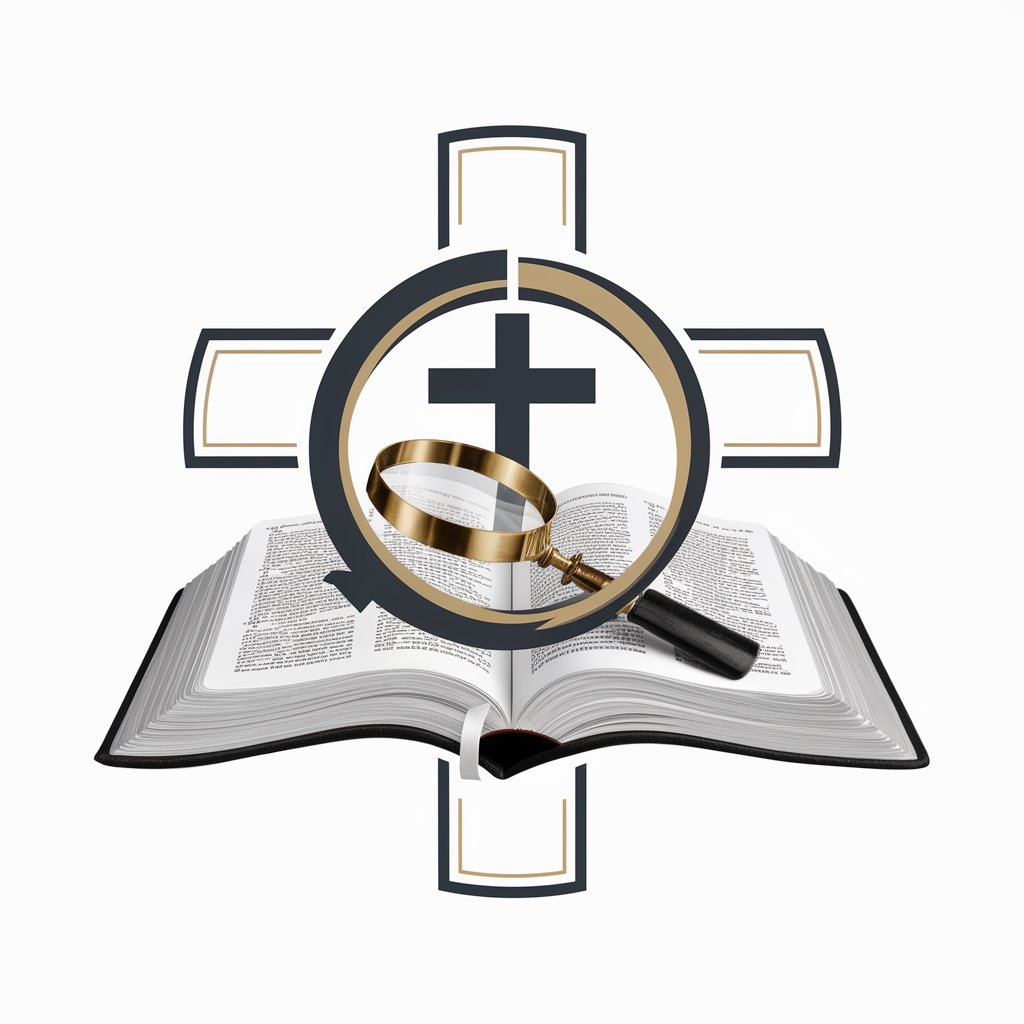
Dịch thuật
Translate smarter, not harder

IRS Helper
Navigating tax complexities with AI-driven precision.

IRS Agent
Your AI-powered Tax Assistant

IRS Chuckles
Smart, AI-powered tax guidance.

Backgrounds Online Meetings 📍 Zoom - Meet - Teams
AI-powered virtual backgrounds for meetings

Reel Creator
AI-Powered Reel Creator for Inspiration

FAQs About Ads Text and Search Themes Composer
What is the Ads Text and Search Themes Composer?
It is a tool designed to help create optimized ad texts and search themes for various types of Google Ads campaigns, including Performance Max, Display Ads, and Search Ads, ensuring they meet specific character limits and are targeted towards relevant audiences.
How does the Composer handle character limits?
The tool follows strict guidelines, allowing up to 15 headlines of a maximum of 30 characters, up to 5 long headlines of a maximum of 90 characters, and up to 5 descriptions, with at least one limited to 60 characters.
Can the Composer help with ads for any industry?
Yes, it is versatile and can be used for various industries by inputting industry-specific information into the tool to generate appropriate ad texts and search themes.
What are search themes, and how are they used in the tool?
Search themes are broad topics that help guide Google's algorithm to target users with relevant search behaviors. The tool uses these themes to enhance the relevance of your ads to the intended audience.
How can I ensure the best results when using this tool?
To ensure optimal results, provide detailed and accurate information about your products or services, review the generated texts and themes carefully, and make adjustments as needed to better target your audience.





