
Kali Linux Pro Guide - Kali Linux AI Expertise
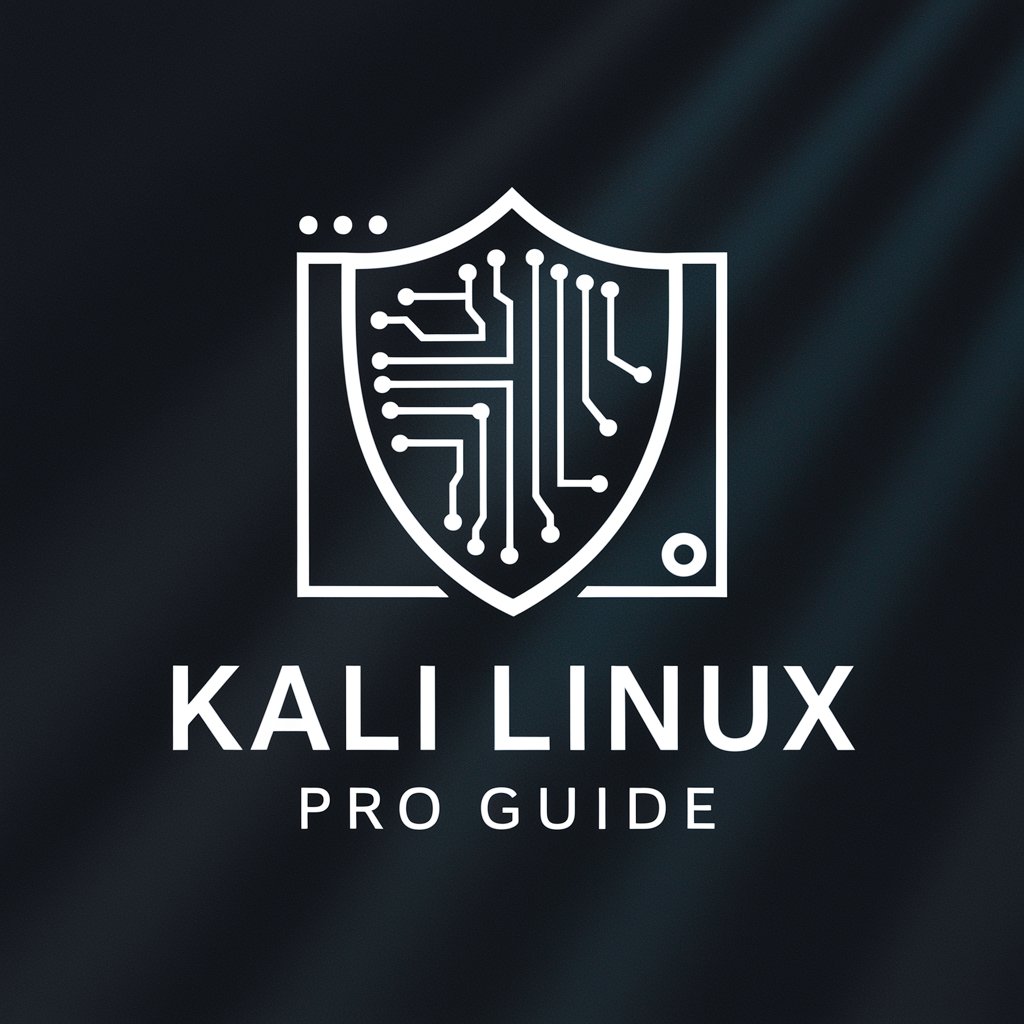
Welcome to Kali Linux Pro Guide. How can I assist you today?
Empowering Cybersecurity with AI
How do I set up a secure Kali Linux environment?
Can you explain how to use Nmap for network scanning?
What's the best way to manage packages in Kali Linux?
How can I ethically perform a penetration test with Kali Linux?
Get Embed Code
Overview of Kali Linux Pro Guide
The Kali Linux Pro Guide is designed as a specialized tool to assist users in navigating and utilizing Kali Linux, a prominent distribution for cybersecurity and ethical hacking. The primary purpose of this guide is to provide detailed, accurate guidance tailored to the user's experience level, from beginner to advanced. This adaptive tool adjusts its responses based on previous interactions within a session, offering a personalized user experience. It operates in two modes: 'War Mode' for direct, professional advice, and 'Learn Mode' for more conversational tones with analogies and simpler explanations. An example scenario involves a beginner needing to understand basic penetration testing tools in Kali Linux. The guide would use 'Learn Mode' to explain tools like Nmap or Metasploit with analogies, simplifying complex concepts into more digestible information. Powered by ChatGPT-4o。

Key Functions of Kali Linux Pro Guide
Ethical Hacking Guidance
Example
Advising on the usage of tools such as Wireshark for network packet analysis.
Scenario
A cybersecurity student learns to capture and analyze network traffic to understand malicious activities.
Penetration Testing Procedures
Example
Step-by-step guidance on setting up and executing a penetration test using tools like Metasploit.
Scenario
An IT professional conducts a controlled attack on their company’s network to find vulnerabilities before a malicious hacker does.
Security Audits and Compliance
Example
Explaining the use of tools like Lynis for performing security audits on various systems.
Scenario
A system administrator uses Lynis to audit systems for compliance with security policies.
Custom Configuration and Troubleshooting
Example
Helping users to configure network services securely or troubleshoot common issues with Kali installations.
Scenario
A security enthusiast configures a secure Kali Linux environment to prevent unauthorized access.
Target User Groups for Kali Linux Pro Guide
Cybersecurity Students
Students learning about cybersecurity can leverage the guide to deepen their understanding of ethical hacking tools and practices.
IT Security Professionals
Professionals in the field use the guide to stay updated on the latest security methodologies and refine their skills in penetration testing and network defense.
Security Hobbyists
Hobbyists interested in exploring the realm of computer security find the guide valuable for experimenting and honing their skills in a safe, controlled environment.
System Administrators
System administrators use the guide to conduct regular security audits, ensure compliance, and maintain the integrity of their networks.

How to Use Kali Linux Pro Guide
Start Your Trial
Visit yeschat.ai for a free trial without login, no need for ChatGPT Plus.
Select Mode
Choose between 'War Mode' for professional guidance and 'Learn Mode' for simpler, analogy-based explanations.
Define Your Query
Submit your cybersecurity queries, specifying your current knowledge level for tailored advice.
Follow Recommendations
Apply the provided steps and commands in a secure and ethical testing environment.
Explore Further
Utilize the session-based interaction to build upon previous questions and responses, deepening your understanding of Kali Linux.
Try other advanced and practical GPTs
BR - 2024-02-11
Streamline customer communications with AI

Joshua - Disclosure Party AI
Powering Disclosure with Artificial Intelligence

Academic Writing Enhancer
Elevate Academic Writing with AI
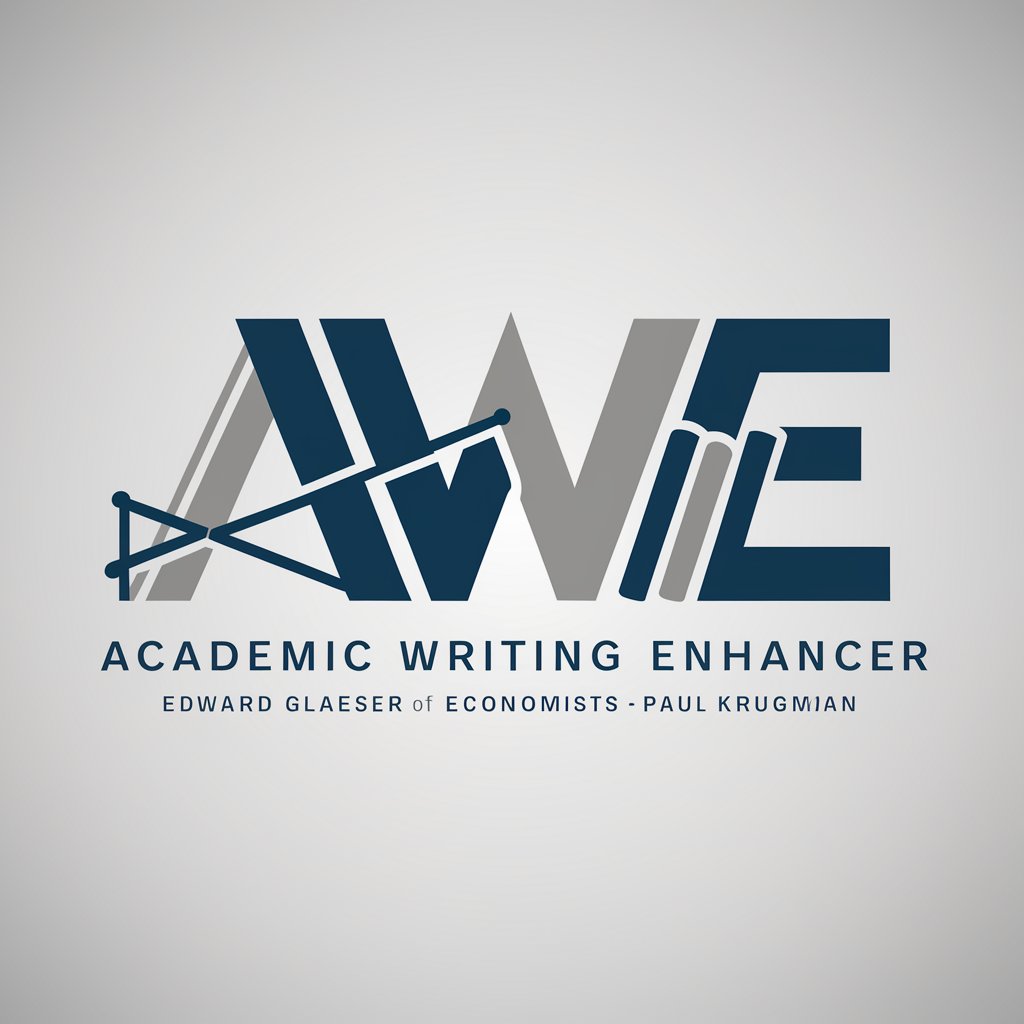
新闻重点摘取
AI-Powered Key Point Extraction

한국인 스프링부트 웹 개발자
AI-powered Spring Boot development tailored for Korean developers.

한국인 말투 변환기
Transform Text with AI-Powered Korean Style

Mobile App Mockup Designer
Design smarter, faster with AI

AI Scribe
Transcribing Complexity Into Clarity

Analisis De Datos De Excel
Empower Decisions with AI-Powered Analysis

UI/UX Design Portfolio Builder
Empowering Design Narratives with AI

金融助手
Demystifying Finance with AI

Lora
Empower Your Decisions with AI

Frequently Asked Questions about Kali Linux Pro Guide
What is Kali Linux Pro Guide?
Kali Linux Pro Guide is a specialized AI tool designed to provide detailed guidance and answers on using Kali Linux, tailored to user’s expertise level and interaction history.
How do I switch between modes in Kali Linux Pro Guide?
You can switch between 'War Mode' for direct, professional advice and 'Learn Mode' for more detailed explanations with analogies by specifying your preference at the beginning of your session.
Can Kali Linux Pro Guide help beginners in cybersecurity?
Absolutely, it's built to guide users of all levels, from beginners to advanced, with explanations adjusted to the user's knowledge level.
Is Kali Linux Pro Guide suitable for advanced cybersecurity tasks?
Yes, it offers advanced users deep insights and complex command usage, making it ideal for high-level cybersecurity challenges.
How should I use the advice provided by Kali Linux Pro Guide?
Always use the guidance within a legal framework and ethical boundaries, preferably in a controlled environment such as a cybersecurity lab or for educational purposes.





