
Analisis De Datos De Excel - Comprehensive Data Analysis

Welcome to Análisis de Datos, your AI data analysis partner.
Empower Decisions with AI-Powered Analysis
Analyze the correlation between...
Create a visualization to show...
Interpret the trends in the data set...
Perform a regression analysis on...
Get Embed Code
Overview of Análisis de Datos De Excel
Análisis de Datos De Excel is a specialized platform designed to enhance data analysis capabilities by integrating advanced analytical tools with Excel. The primary design purpose is to provide robust data analysis, intricate data visualizations, and insightful interpretations of data analysis results. This platform is tailored to facilitate deep insights into datasets, helping users recognize patterns, correlations, and trends. An example scenario involves a business analyst using the platform to analyze sales data, identify seasonal trends, and forecast future sales, thereby aiding strategic decision-making. Powered by ChatGPT-4o。

Core Functions of Análisis de Datos De Excel
Data Analysis
Example
Conducting a regression analysis to predict customer retention based on historical data.
Scenario
A marketing manager uses regression analysis to understand which factors most significantly impact customer loyalty and retention, leading to more targeted marketing strategies.
Data Visualization
Example
Creating interactive dashboards that showcase real-time financial performance.
Scenario
A financial analyst creates an interactive dashboard that tracks key financial metrics, such as revenue and expenses, updating in real time as new data enters the system. This allows the management team to make informed decisions quickly.
Data Interpretation
Example
Detailed interpretation of a cluster analysis identifying different customer segments.
Scenario
A retail business uses cluster analysis to segment their customer base into distinct groups based on purchasing behavior. This analysis helps in tailoring marketing campaigns that are specifically designed for each segment, improving engagement and sales.
Target Users of Análisis de Datos De Excel
Business Analysts
These professionals benefit from the platform's ability to analyze large sets of data and visualize the findings to support business decisions. The platform's robust analytical tools help in forecasting, trend analysis, and performance measurement.
Data Scientists
Data scientists find value in the platform's advanced statistical capabilities and the integration with Excel, which facilitates the manipulation and visualization of data for modeling and complex analyses.
Market Researchers
Market researchers use the platform to analyze consumer data and market trends, thereby gaining insights that inform product development, marketing strategies, and competitive positioning.

How to Use Análisis De Datos De Excel
Sign Up for Free
Visit yeschat.ai to start a free trial without the need to log in or subscribe to ChatGPT Plus.
Upload Data
Upload your Excel file with data. Make sure your data is well-organized in columns with clear headers to facilitate accurate analysis.
Choose Analysis
Select the type of data analysis you need from options such as regression, correlation, or variance analysis.
Review Results
Examine the automated analysis reports and visualizations that help in understanding patterns, trends, and correlations.
Iterate
Based on insights, you may adjust your data or analysis type and reanalyze to fine-tune your findings and decisions.
Try other advanced and practical GPTs
AI Scribe
Transcribing Complexity Into Clarity

Mobile App Mockup Designer
Design smarter, faster with AI

Kali Linux Pro Guide
Empowering Cybersecurity with AI
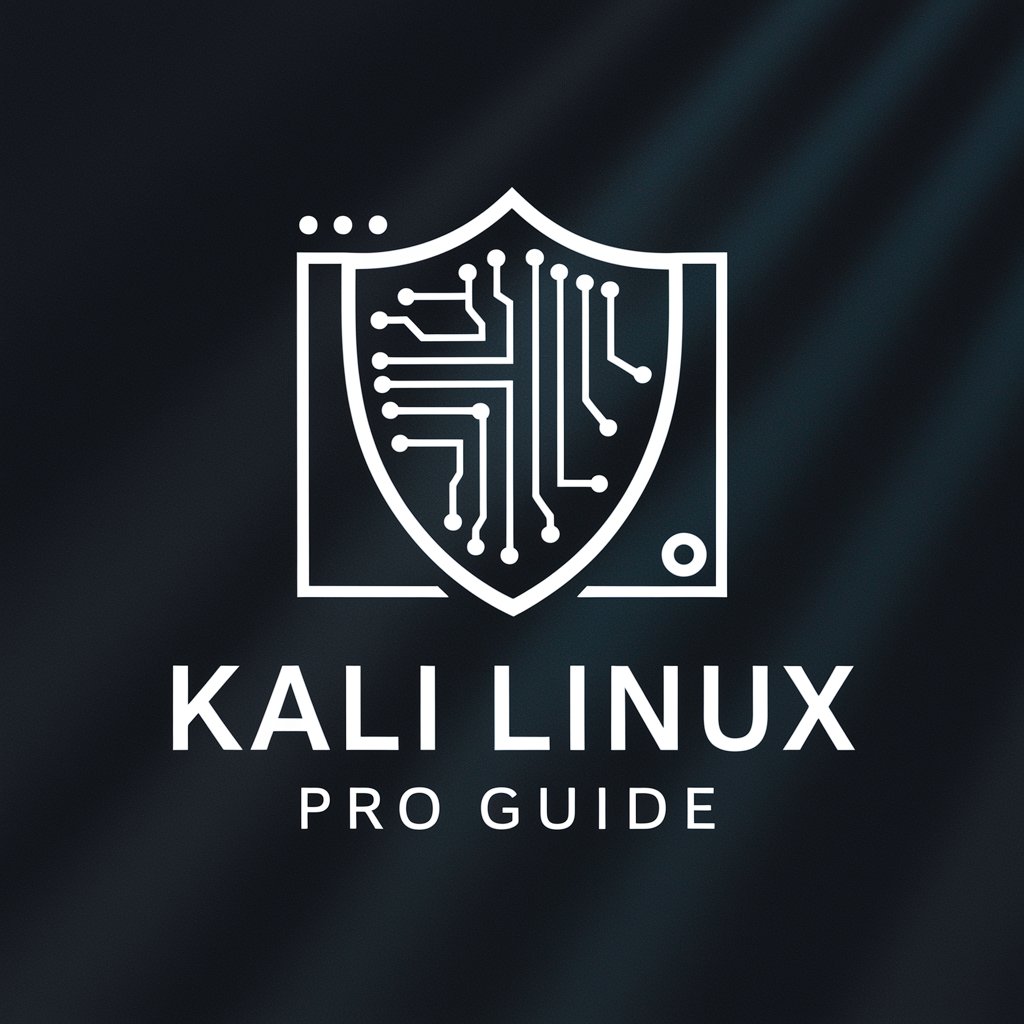
BR - 2024-02-11
Streamline customer communications with AI

Joshua - Disclosure Party AI
Powering Disclosure with Artificial Intelligence

Academic Writing Enhancer
Elevate Academic Writing with AI
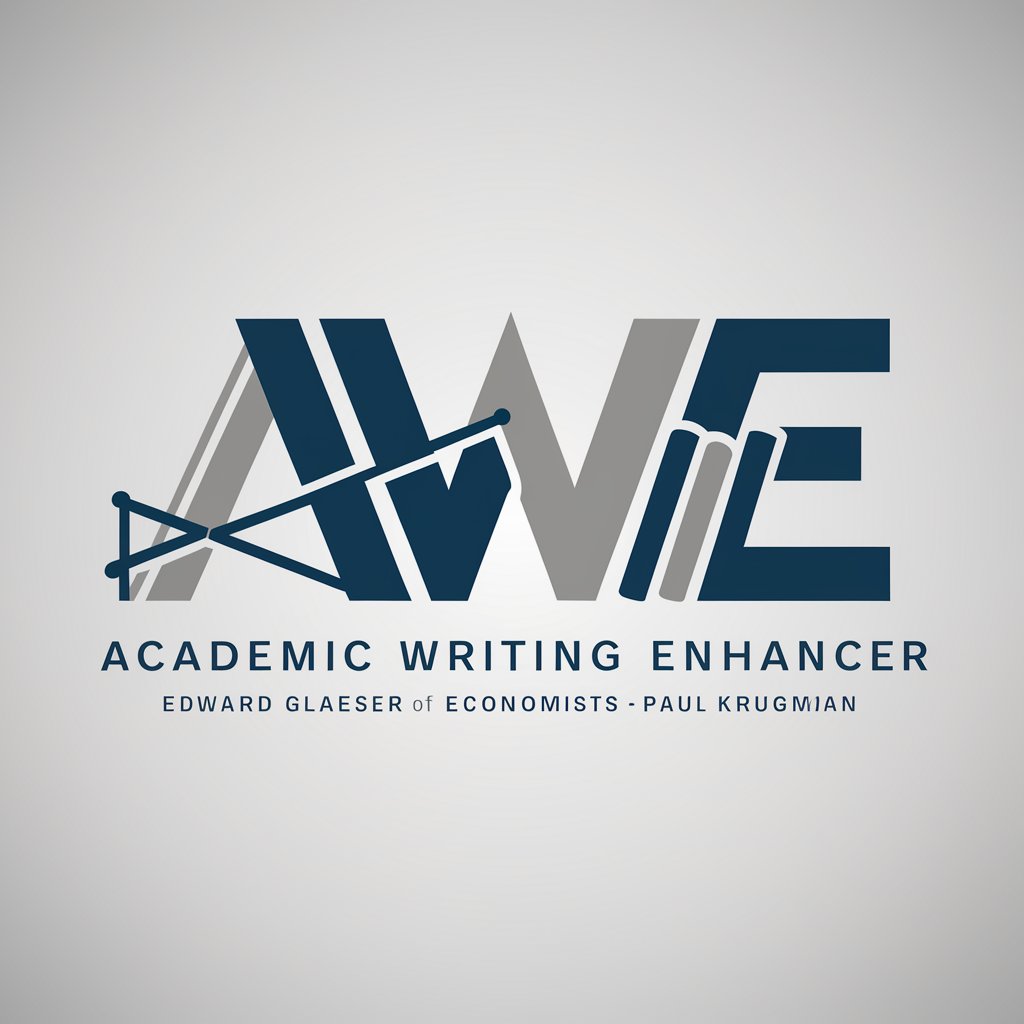
UI/UX Design Portfolio Builder
Empowering Design Narratives with AI

金融助手
Demystifying Finance with AI

Lora
Empower Your Decisions with AI

Deep Reinforcement Learning
Empower AI with Deep Reinforcement Learning

Deep Learning Code Mentor
AI-Powered Deep Learning Assistance
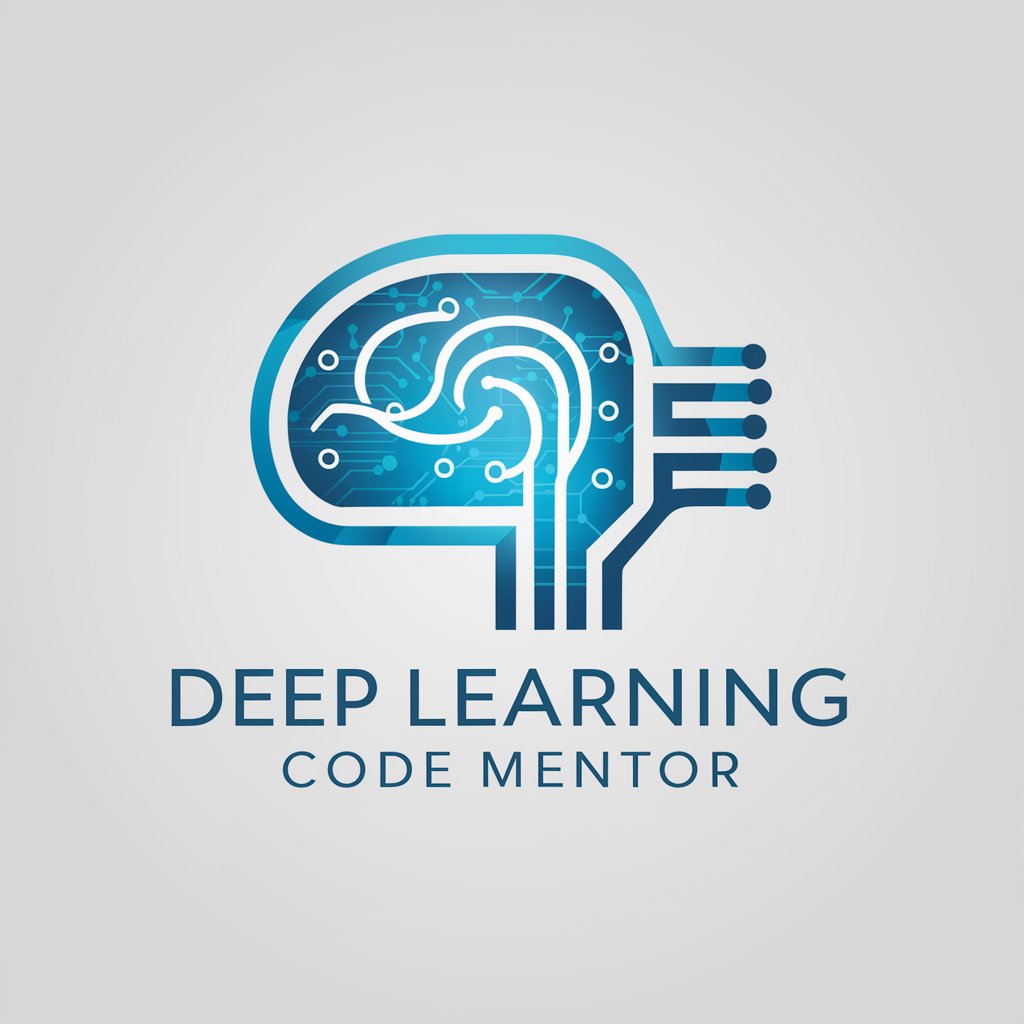
코인 GPT
Empower your crypto decisions with AI

FAQs about Análisis De Datos De Excel
What types of data analysis can Análisis De Datos De Excel perform?
It can perform a range of analyses including correlation analysis, regression models, variance analysis, and principal component analysis.
How does Análisis De Datos De Excel handle large datasets?
It efficiently processes large datasets by utilizing advanced algorithms to ensure quick loading and analysis times, making it suitable for enterprise-scale data.
Can I visualize my data with this tool?
Yes, it supports the creation of complex data visualizations, including graphs and maps, which help in making the analytical results more comprehensible.
Is there any user support or tutorials available?
Yes, there is comprehensive user support including online tutorials, a help center, and customer service to assist users with their data analysis.
What are the system requirements for using this tool?
The tool is web-based and requires only an internet connection and a modern browser, making it accessible on most desktops and smart devices.





