UI/UX Design Portfolio Builder - AI-Powered Design Showcase

Welcome! Let's build an amazing UI/UX portfolio together.
Empowering Design Narratives with AI
Describe a project where you solved a complex design challenge.
What are the key elements that make your design process unique?
Showcase a case study that demonstrates your user-centered design approach.
Explain how you incorporate user feedback into your design iterations.
Get Embed Code
Understanding UI/UX Design Portfolio Builder
The UI/UX Design Portfolio Builder is designed as a comprehensive AI mentor that assists UI/UX designers in creating, refining, and showcasing their portfolios. Its primary goal is to guide designers through the process of constructing a portfolio that effectively highlights their skills, projects, and design philosophy. By offering advice on selecting projects, organizing portfolio layouts, and narrating their design journey, this tool aims to enhance the visual and narrative quality of portfolios. For example, it can help a new designer conceptualize and execute a project presentation from initial sketches to final visuals, embedding their design process and solutions clearly to communicate their capabilities to potential employers or clients. Powered by ChatGPT-4o。

Key Functions of UI/UX Design Portfolio Builder
Tailored Project Recommendations
Example
For a designer specializing in mobile apps, the Portfolio Builder can suggest showcasing projects that emphasize responsive design and user-centric solutions.
Scenario
A designer preparing a portfolio for a job application at a tech startup can be guided to highlight their work on innovative navigation solutions and minimalist design aesthetics, appealing directly to startups looking for cutting-edge design talent.
Enhanced Visual Content Creation
Example
Creating custom images for a project section that lacks visual flair, helping to better convey the project's scope and impact.
Scenario
A designer lacking concrete visuals for a conceptual project can use the tool's capabilities to generate images that represent hypothetical user interfaces, adding depth and context to the project narrative.
Document Formatting and Presentation
Example
Assisting in the conversion of a portfolio into different formats like PDF or slide decks, ensuring professional presentation across various platforms.
Scenario
Before a crucial client meeting, a designer can convert their digital portfolio into a sleek PowerPoint presentation, tailored to highlight key projects and design processes in a format suitable for live discussion.
Iterative Feedback Integration
Example
Encouraging continuous refinement of the portfolio based on feedback from peers or mentors, ensuring it remains dynamic and relevant.
Scenario
After receiving critique at a design workshop, a designer can revisit their portfolio to emphasize stronger aspects of their work or downplay less successful projects, improving the overall impression.
Who Benefits Most from UI/UX Design Portfolio Builder?
Emerging Design Professionals
Newly graduated or junior designers who need to create a compelling portfolio that showcases their skills and projects effectively to secure their first or next career opportunities.
Experienced Designers Seeking Advancement
Senior designers aiming to advance their careers or shift focus within the industry, requiring a refined portfolio that highlights their evolution and specialized skills.
Freelance Designers
Freelancers who must constantly attract new clients, benefiting from a versatile and continually updated portfolio that can be tailored to different client needs and project pitches.

How to Use the UI/UX Design Portfolio Builder
Begin Your Trial
Start by visiting yeschat.ai to engage with UI/UX Design Portfolio Builder for a free trial without needing to log in or subscribe to ChatGPT Plus.
Select a Project
Choose a UI/UX design project or a concept that you want to develop into a portfolio piece. This can be a past project, a hypothetical redesign, or a user experience case study.
Generate Visuals
Utilize the tool's DALL·E Image Generation feature to create high-quality visuals that enhance your project's presentation and effectively convey your design solutions.
Organize Content
Arrange your portfolio content strategically, focusing on a clear narrative that showcases your process from research to final design, emphasizing problem-solving and innovation.
Seek Feedback
Leverage the iterative feedback feature by sharing your portfolio with peers or mentors within the platform, allowing for constructive critiques that can refine and improve your presentation.
Try other advanced and practical GPTs
Analisis De Datos De Excel
Empower Decisions with AI-Powered Analysis

AI Scribe
Transcribing Complexity Into Clarity

Mobile App Mockup Designer
Design smarter, faster with AI

Kali Linux Pro Guide
Empowering Cybersecurity with AI
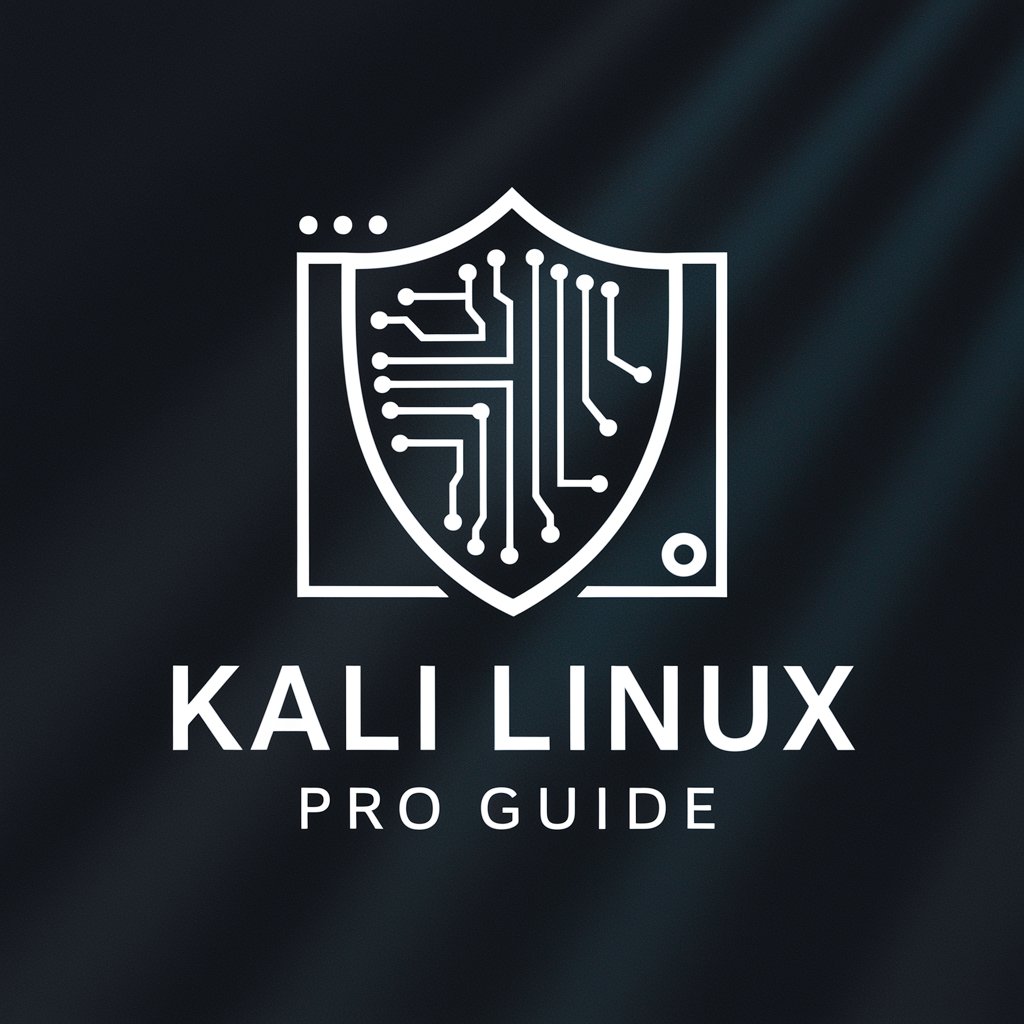
BR - 2024-02-11
Streamline customer communications with AI

Joshua - Disclosure Party AI
Powering Disclosure with Artificial Intelligence

金融助手
Demystifying Finance with AI

Lora
Empower Your Decisions with AI

Deep Reinforcement Learning
Empower AI with Deep Reinforcement Learning

Deep Learning Code Mentor
AI-Powered Deep Learning Assistance
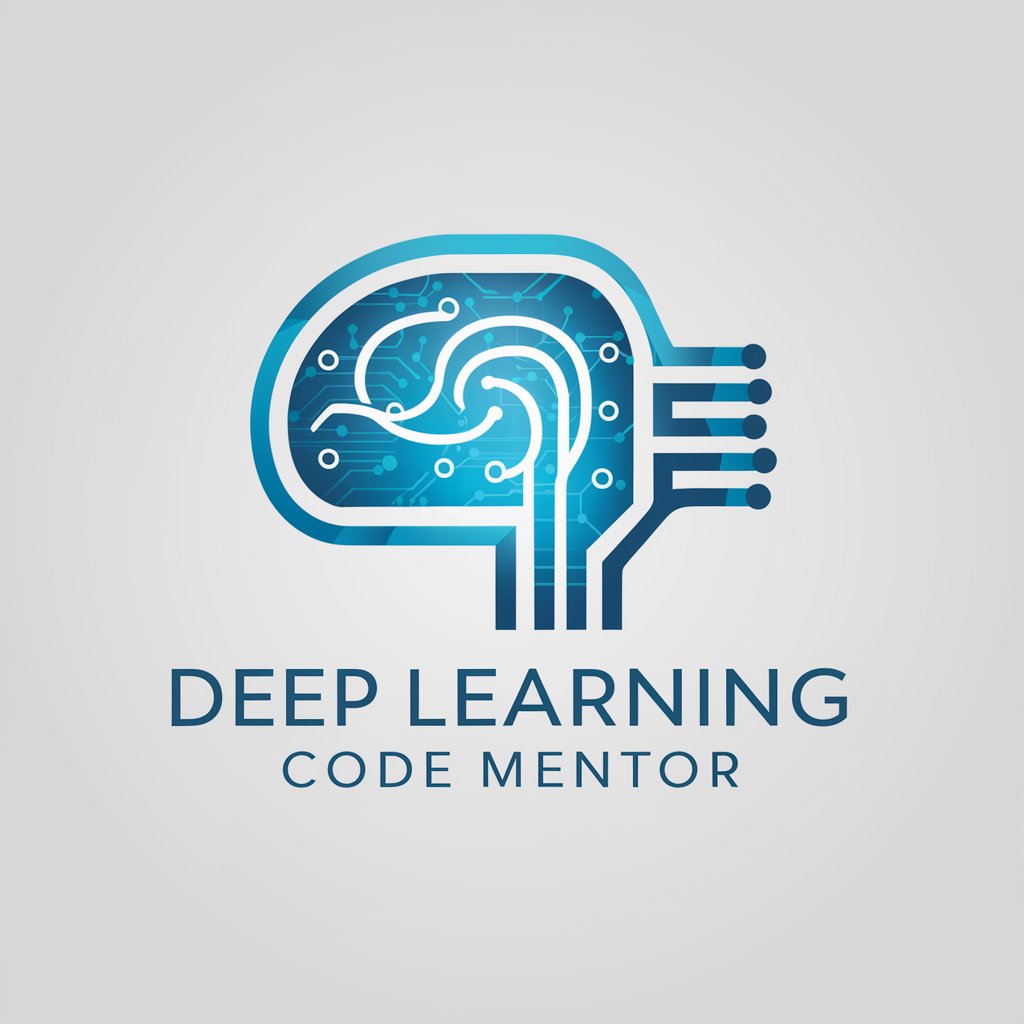
코인 GPT
Empower your crypto decisions with AI

Hook Hound
Craft Viral Hooks Instantly

Frequently Asked Questions about UI/UX Design Portfolio Builder
What makes UI/UX Design Portfolio Builder unique?
This tool uniquely integrates AI-driven image generation and document handling capabilities, enabling users to not only organize but also visually enhance their UI/UX projects without needing advanced graphic design skills.
Can I use this tool for group projects?
Absolutely! The Portfolio Builder supports collaboration, allowing multiple users to contribute to a single portfolio. This is particularly useful for showcasing team projects or when multiple stakeholders are involved in a design process.
Is there a limit to the number of projects I can include in my portfolio?
No, there is no limit. However, for optimal impact, it is advised to curate your portfolio to include your best and most relevant work, demonstrating a breadth of skills and a clear design thinking process.
How can I export my portfolio?
Once finalized, your portfolio can be exported in various formats such as PDF or PowerPoint presentations, making it easy to share with potential employers or clients.
Does the Portfolio Builder offer any guidance on UI/UX best practices?
Yes, it includes resources on current UI/UX best practices, trends, and case studies that can inspire your designs and inform the structuring of your portfolio.
