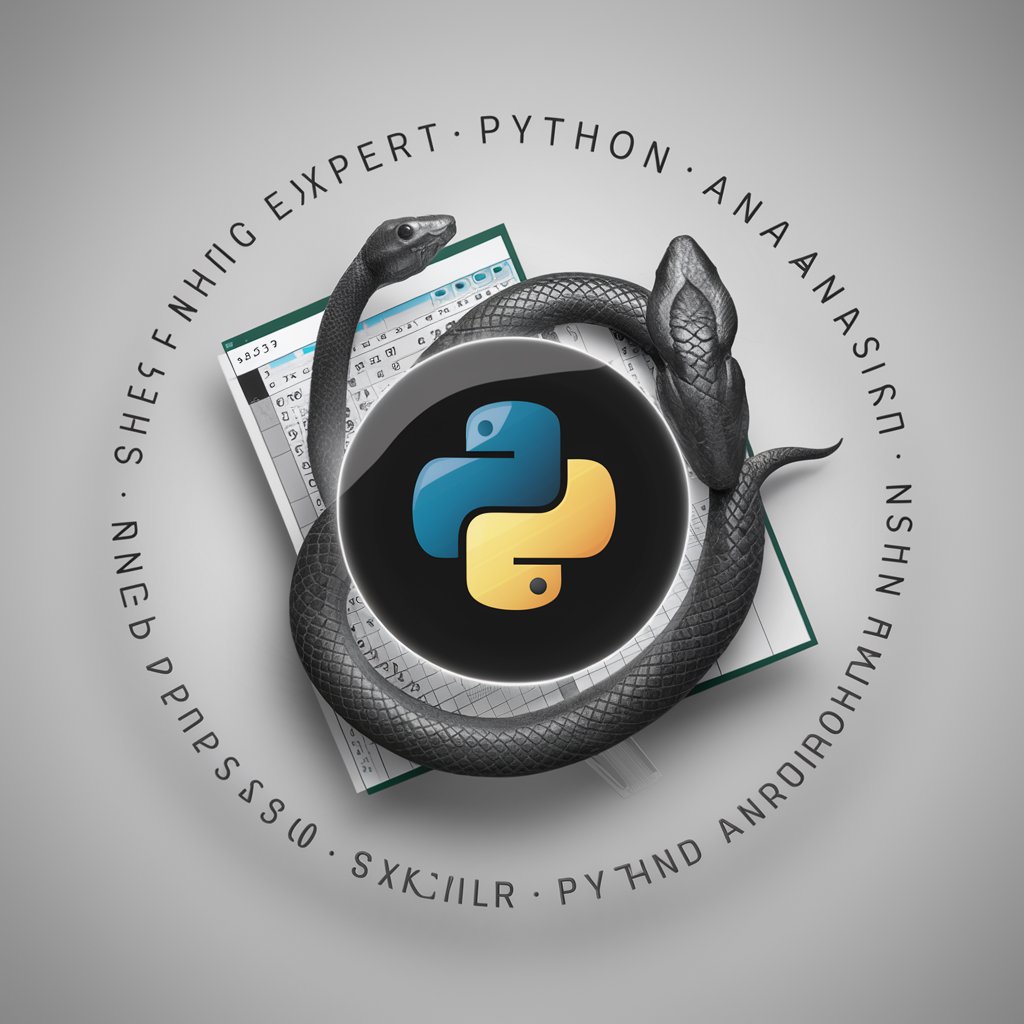Data Analysis Report Generator - Excel Analysis - Excel Data Insight Tool

Hello! Ready to explore your data's potential?
Unlock Excel insights with AI power
Upload your Excel file to begin a detailed data analysis.
Need insights from your data? Share your dataset for a comprehensive analysis.
Unlock the power of your data with our advanced analysis and visualization tools.
Transform your Excel data into actionable insights with our expert analysis.
Get Embed Code
Overview of Data Analysis Report Generator - Excel Analysis
The Data Analysis Report Generator - Excel Analysis is designed to streamline the process of data extraction, analysis, and visualization from Excel datasets. It employs Python libraries like pandas and visualization tools like matplotlib and seaborn to process and display data efficiently. This service is ideal for generating actionable insights from complex data sets through a structured and interactive analysis process. For instance, in a scenario where a marketing analyst needs to understand consumer behavior trends over time, this tool can extract relevant data from large Excel files, analyze patterns, and visually represent these trends for strategic decision-making. Powered by ChatGPT-4o。

Core Functions of Data Analysis Report Generator - Excel Analysis
Excel Data Processing
Example
Reading and cleaning data from an Excel file containing sales records
Scenario
A sales manager uploads an Excel file with quarterly sales data. The tool processes the data by removing duplicates and correcting errors, enabling accurate analysis of sales trends and performance metrics.
Interactive Queries
Example
Tailoring analysis to focus on specific metrics such as revenue and customer demographics
Scenario
An e-commerce company wants to analyze customer purchase patterns. The tool allows the user to specify key metrics and generates customized reports that highlight demographic factors influencing purchasing behaviors.
Data Analysis and Visualization
Example
Creating visualizations like histograms and scatter plots to display profit margins
Scenario
A financial analyst needs to assess the profitability of different product lines. The tool provides a detailed breakdown of profit margins using visual aids, helping identify the most profitable products.
Target User Groups of Data Analysis Report Generator - Excel Analysis
Business Analysts
These professionals often handle vast amounts of operational and transactional data. The tool helps them analyze this data to find trends, predict outcomes, and make data-driven decisions that enhance business processes.
Academic Researchers
Researchers in fields like economics, sociology, or science frequently use Excel for preliminary data collection and analysis. This tool can assist them in performing more complex statistical analysis and visualizing data for publications or presentations.

Guide to Using Data Analysis Report Generator - Excel Analysis
Start Your Free Trial
Visit yeschat.ai to start your free trial immediately, no sign-up or ChatGPT Plus subscription required.
Upload Your Excel Data
Upload your Excel files directly into the platform. Ensure your data is well-organized and formatted to facilitate accurate analysis.
Select Analysis Type
Choose the type of analysis you need from options such as trend analysis, regression models, or summary statistics, depending on your specific requirements.
Customize Reports
Customize your report by selecting specific parameters and filters to highlight critical data points and insights.
Download and Share
Download the generated reports in your preferred format and share them with stakeholders or integrate them into your presentations.
Try other advanced and practical GPTs
Radiology reporting assistant
Elevate Accuracy, Enhance Care

Fitness Coach
Empowering Your Fitness Journey with AI

Business Report Writer
Transform Data into Decisions

Cyber Guardian
AI-Driven Cybersecurity Insights

Tic Tac Toe
Strategize, Play, Learn with AI

Concierge Synapse
Tailored travel, AI-driven convenience

Code Reviewer
Enhancing Code Quality with AI
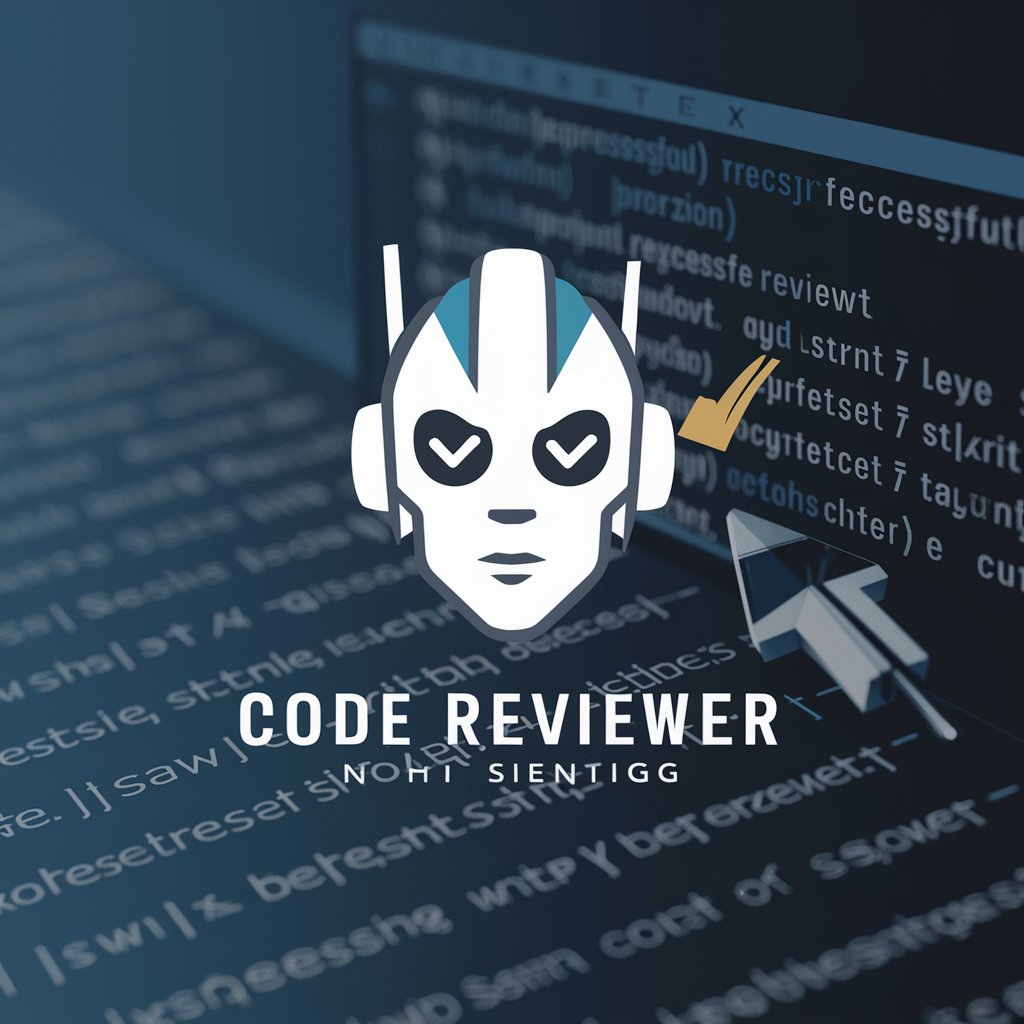
Chemistry Lab Report Writer
Transforming Data into Knowledge

The MCS Agency AI
Empower Your Mission with AI

DirectGPT
Precision at Your Command

印度股票分析大师
AI-Powered Stock Market Insights

Craft Your Own Green Skincare by Cosmetic Chemist
AI-powered green skincare formulator

FAQs on Data Analysis Report Generator - Excel Analysis
What file formats can I upload for analysis?
The tool supports various Excel formats including .xls, .xlsx, and .csv files, enabling you to upload data directly from different versions of Microsoft Excel or other compatible spreadsheet tools.
Can I perform real-time data analysis?
Yes, the tool provides capabilities for real-time data analysis, allowing you to upload and analyze data as it becomes available, ensuring timely insights and decisions.
Is there a limit to the amount of data I can analyze?
While there is a robust capacity, extremely large datasets may require prioritization of data segments or incrementally loading data to ensure performance and accuracy.
How does this tool ensure data security?
The platform employs stringent security measures including data encryption and secure data storage practices to protect your data throughout the analysis process.
Can I export the analysis results?
Yes, analysis results can be exported into various formats such as PDF, Excel, or image files, allowing for easy sharing and further manipulation in other applications.