
Pivot Table Generator - Pivot Table Analysis

Welcome to Pivot Table Generator, your expert in custom data analysis!
Transform data into insights with AI
Guide me on how to create a pivot table from this dataset...
What are the best practices for customizing pivot tables in Excel?
Can you help me analyze this data using a pivot table?
Show me how to summarize my data with a pivot table...
Get Embed Code
Introduction to Pivot Table Generator
Pivot Table Generator is a specialized tool designed to streamline the analysis of large datasets by summarizing, sorting, reorganizing, grouping, counting, totaling, or averaging data stored in a database. It allows users to transform columns into rows and rows into columns, enabling them to view data from different perspectives and derive insights more effectively. The core purpose of Pivot Table Generator is to make data analysis accessible and efficient, particularly for users who may not have extensive statistical software experience. For instance, in a sales dataset, Pivot Table Generator can quickly summarize total sales by region, product category, or time period without the need for complex database queries. Another scenario might involve a human resources department analyzing employee data to identify trends in performance, headcount, and compensation across different departments and job titles. Powered by ChatGPT-4o。

Main Functions of Pivot Table Generator
Data Summarization
Example
Summarizing monthly sales data to show total sales per product category.
Scenario
A retail company uses Pivot Table Generator to aggregate monthly sales data, enabling the management team to quickly identify which product categories are performing well and which are underperforming.
Trend Analysis
Example
Analyzing quarterly revenue trends over several years.
Scenario
A financial analyst employs Pivot Table Generator to compare quarterly revenue figures over several years, identifying growth trends that inform future business strategies.
Data Comparison
Example
Comparing employee performance metrics across different departments.
Scenario
An HR manager uses Pivot Table Generator to compare performance metrics, such as sales targets achieved and customer feedback scores, across different departments, aiding in performance review processes.
Custom Data Grouping
Example
Grouping customer feedback into categories based on sentiment analysis.
Scenario
A customer service department uses Pivot Table Generator to categorize thousands of customer feedback entries into positive, neutral, and negative sentiments, helping to identify areas for improvement.
Ideal Users of Pivot Table Generator Services
Business Analysts
Professionals who analyze business data for trends, performance, and strategic insights. Pivot Table Generator helps them quickly summarize and visualize data, facilitating informed decision-making.
Human Resources Professionals
HR managers and analysts looking to analyze employee data for insights into performance, compensation, and demographic trends. Pivot Table Generator streamlines the process, making it easier to derive actionable insights.
Marketing Professionals
Marketers analyzing customer data, campaign performance, and market trends. Pivot Table Generator allows for efficient segmentation, trend analysis, and ROI calculation on marketing campaigns.
Financial Analysts
Individuals responsible for analyzing financial data, including revenue, expenses, and investment performance. Pivot Table Generator enables quick aggregation and comparison of financial metrics over time.

How to Use Pivot Table Generator
1
Start by visiting yeschat.ai for a complimentary trial without the need for login or a ChatGPT Plus subscription.
2
Upload or input your dataset directly into the Pivot Table Generator. Ensure your data is clean and organized for optimal results.
3
Select the columns you wish to analyze. Choose your rows, columns, and values for the pivot table based on your analysis needs.
4
Customize your pivot table by applying filters, sorting options, and calculation methods to refine your data analysis.
5
Generate and download your pivot table. Analyze the results within the tool or export them for further analysis or presentation.
Try other advanced and practical GPTs
Dive Master
Deep Dive into Diving, AI-Powered.

Simplify Your Text
Making complex texts accessible with AI.

XploraBarcelona
Explore Barcelona with AI-Powered Insights
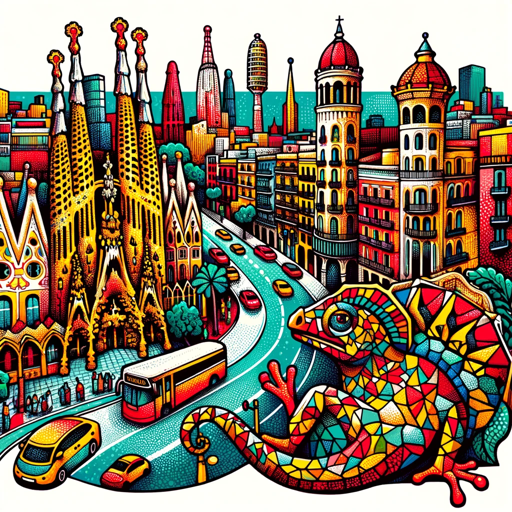
Historical Figure Biographer
Bringing History to Life with AI

My Puppy's Story Book
Tailored Tales for Your Puppy's Adventures
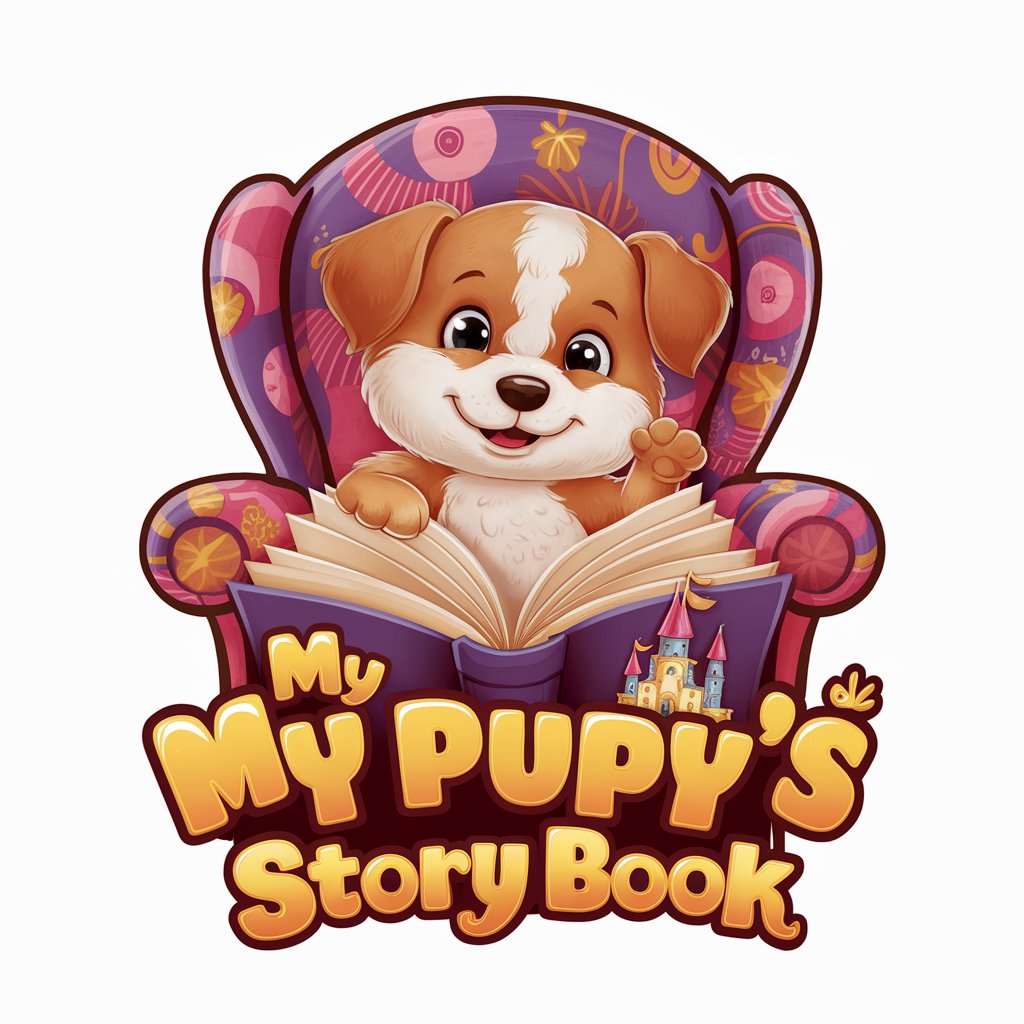
Carrasvid IA
Empowering In-Depth AI Interactions

👑 Data Privacy for Energy & Utility Providers 👑
AI-driven Data Privacy Management

📘 Masterclass Mentor 🎓
Empowering learning with AI

! The Soccer Bar Fan !
Soccer insights with a comedic twist.

1 tool-QUIZ
Empowering Inquiries with AI Precision

Skills Architect
Empowering your career with AI-driven learning

Website GPT 2.0
Design Your Website with AI

Pivot Table Generator Q&A
What types of data does Pivot Table Generator support?
Pivot Table Generator supports a wide range of data types, including numeric, categorical, and date/time data, allowing for versatile data analysis across different datasets.
Can I customize the calculations in my pivot table?
Yes, you can customize calculations by selecting from various aggregation functions such as sum, average, count, min, and max, enabling tailored data analysis suited to your specific needs.
How can I share my generated pivot tables with colleagues?
Generated pivot tables can be exported in multiple formats such as Excel, CSV, or PDF, and shared directly via email or integrated into reports for easy collaboration.
Is there a limit to the size of the dataset I can use?
While Pivot Table Generator is optimized for large datasets, performance may vary based on your device's capabilities and internet speed. It's recommended to work with datasets that your device can comfortably handle.
How does Pivot Table Generator ensure data privacy?
Pivot Table Generator employs robust security measures to protect your data, including encryption and secure data processing practices, ensuring your information remains confidential and is not shared with third parties.





