whats4pp-web.js - WhatsApp Automation Library

Welcome! How can I assist you with whatsapp-web.js today?
Automate WhatsApp with AI power
How can I use whatsapp-web.js to send a message?
What are the steps to authenticate a client with whatsapp-web.js?
Can you provide an example of handling incoming messages using whatsapp-web.js?
What are the best practices for managing group chats with whatsapp-web.js?
Get Embed Code
Introduction to whatsapp-web.js
whatsapp-web.js is a powerful Node.js library designed to interact with WhatsApp through the WhatsApp Web service. This library emulates the behavior of a web browser to establish and maintain a connection with WhatsApp's servers. It provides a high-level API to manage various tasks such as sending and receiving messages, handling multimedia files, and reacting to incoming events. A typical scenario for using whatsapp-web.js could be automating customer support, where the library manages incoming queries and responds accordingly based on predefined rules or by fetching data from an external system. Powered by ChatGPT-4o。

Main Functions of whatsapp-web.js
Message Handling
Example
client.on('message', message => { if(message.body === 'Hello') { message.reply('Hello, how can I assist you today?'); } });
Scenario
Automatically responds to a simple greeting from a user, which can be useful in setting up initial interactions in a customer support bot.
Sending Media
Example
const media = MessageMedia.fromFilePath('./image.png'); client.sendMessage(message.from, media, { caption: 'Here is your image!' });
Scenario
Allows the bot to send images, videos, or documents. This function is particularly useful for sharing product images or information sheets in a sales or support scenario.
Group Management
Example
client.createGroup('New Group', ['123456789@c.us', '987654321@c.us']).then(group => { console.log('Group created', group.gid); });
Scenario
Enables the creation and management of WhatsApp groups through the API, useful for community management or team collaboration setups.
Ideal Users of whatsapp-web.js
Developers and Businesses
Developers looking to integrate WhatsApp functionality into their applications or businesses seeking to automate their communication and customer support through WhatsApp will find this library especially useful. It allows for the creation of interactive chatbots, automated customer support systems, and efficient handling of high volumes of messages.
Researchers and Educators
Researchers studying social interactions and communication patterns, as well as educators using WhatsApp as a platform for creating interactive educational experiences or managing class groups, can benefit from the detailed event handling and group management capabilities offered by whatsapp-web.js.

How to Use whats4pp-web.js
1
Visit yeschat.ai to try out features without any login or subscription requirements.
2
Install Node.js and npm on your system, as these are required to run whatsapp-web.js.
3
Clone the whatsapp-web.js repository from GitHub or install it via npm using `npm install whatsapp-web.js`.
4
Set up a basic project structure and create a script to initialize the WhatsApp client object.
5
Use examples from the documentation to send and receive messages, and explore events and interactions available through the API.
Try other advanced and practical GPTs
WhatsAp Marketing Agent
Automate, Analyze, Achieve with AI

Blue Whale
Your AI-Powered Task Assistant

Poli Sci Essay Writer
Crafting Smart, Structured Essays with AI
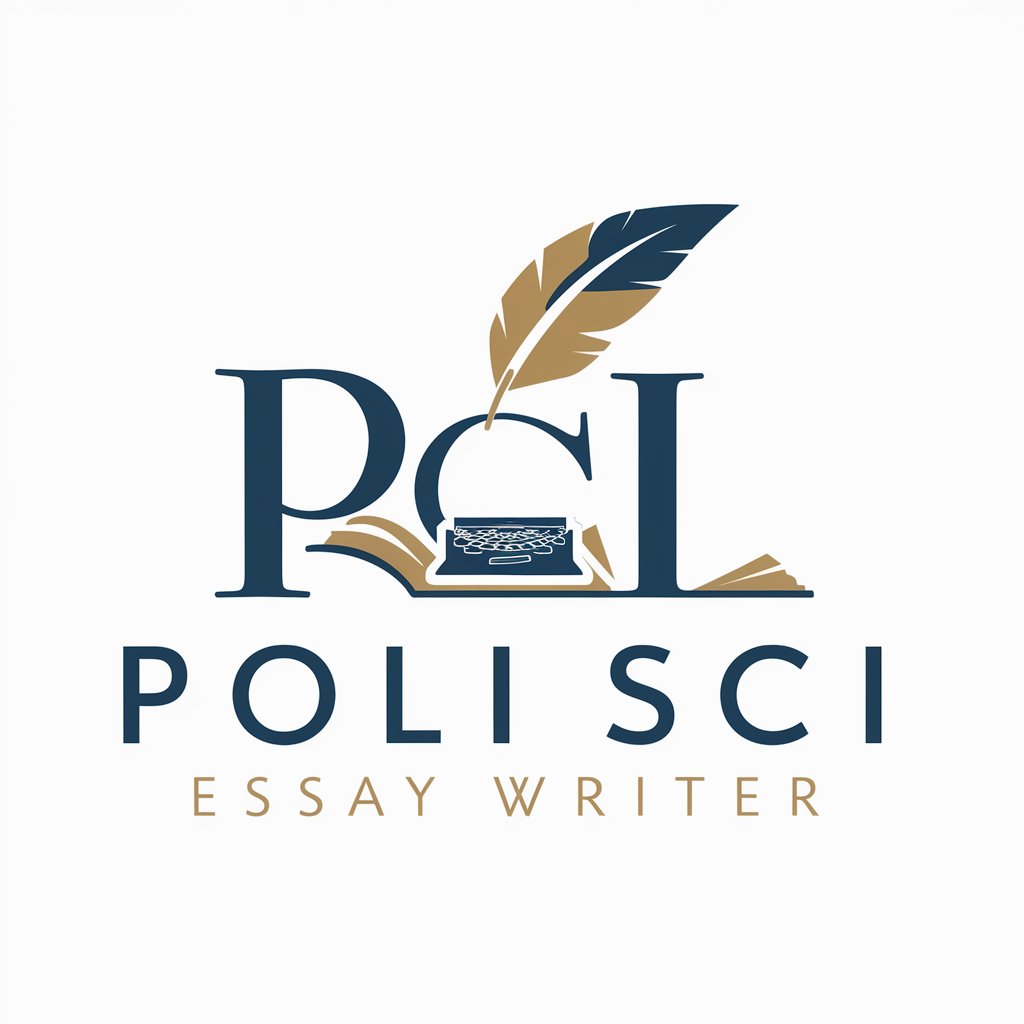
The Occupational Safety Inspector
Optimizing Workplace Safety with AI

S O R A 🎥 Movie Creator (AI Generate Movie)
Bring Stories to Life with AI

Physics IA Mentor
Empowering Physics Research with AI
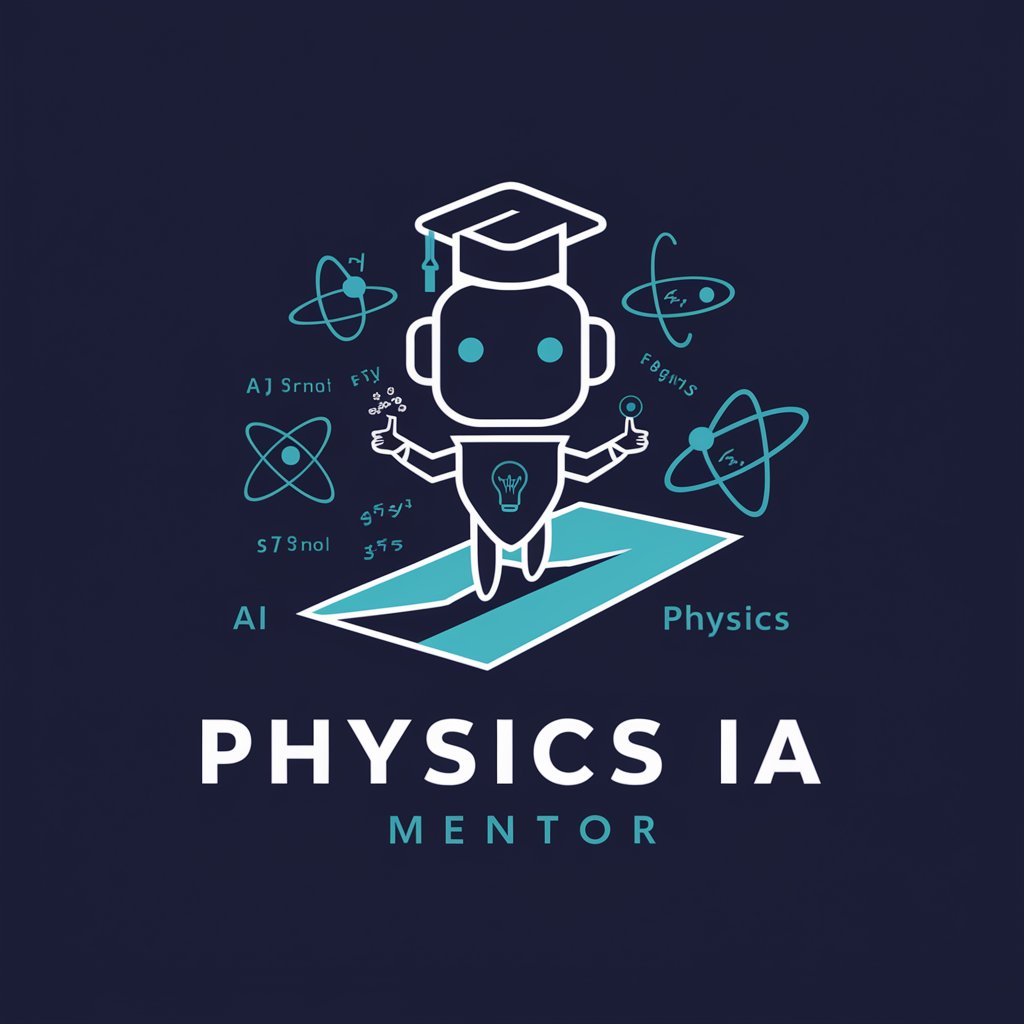
Agente de whatsap marketing
Automate WhatsApp, Amplify Sales

코인 속보 뉴스
Stay Ahead with AI-Powered Crypto Insights

Website 🔴INSTANTLY🔴
Build Your Dream Website Instantly with AI

Eye Doctor
Enhancing eye care with AI

Online Business Coach
Empowering Your Business Journey

CV Expert
Craft Winning Resumes with AI

Common Questions about whats4pp-web.js
What is whatsapp-web.js used for?
whatsapp-web.js is a library that provides an interface to interact with WhatsApp Web, enabling automated responses, message management, and more, using JavaScript.
Can whatsapp-web.js handle group chats?
Yes, whatsapp-web.js can manage group chats, allowing for message sending, participant management, and listening to group events.
How does whatsapp-web.js handle media files?
The library supports sending and receiving media files, including images, videos, and documents. It processes media by utilizing WhatsApp Web's media upload and download capabilities.
Is it possible to customize message templates?
whatsapp-web.js allows for the creation of customized message templates using buttons and interactive elements, enhancing user engagement.
What are the main features of whatsapp-web.js?
Key features include message automation, session management, media handling, and support for advanced message types like interactive templates and location sharing.
