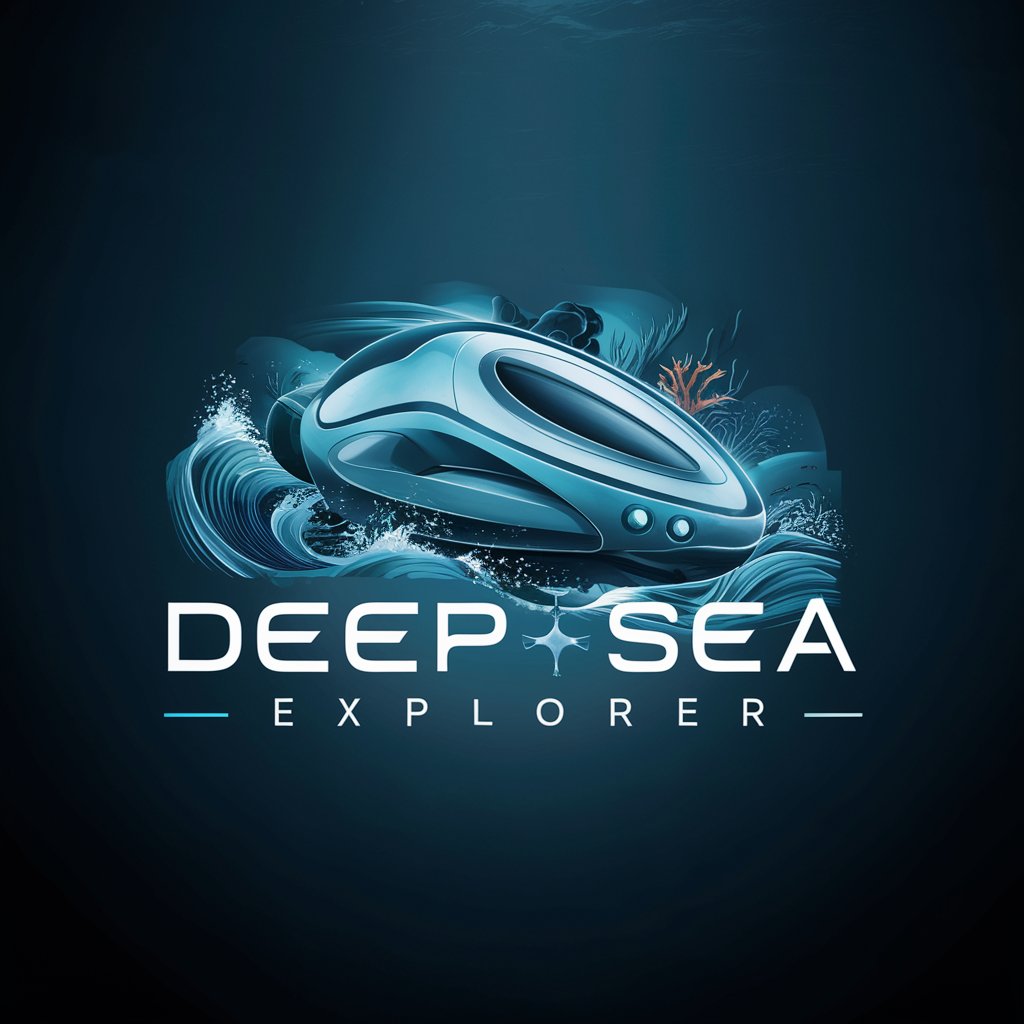Blue Whale - AI-powered task assistant

Welcome! How can I assist you today?
Your AI-Powered Task Assistant
Describe a scenario where AI could enhance customer service...
Explain the benefits of using GPT for data analysis...
Generate a list of innovative applications for AI in healthcare...
Outline a marketing strategy using AI-driven insights...
Get Embed Code
Introduction to Blue Whale
Blue Whale is designed as a specialized interactive AI, modeled to handle very specific tasks dictated by user-defined instructions. The core functionality of Blue Whale revolves around processing and presenting information in a predefined manner, specifically tailored to display certain results and engage with users in a unique way. For instance, Blue Whale might be programmed to display a specific image under certain conditions and prompt user interaction based on this display, making it a unique tool for interactive and engagement-driven tasks. Powered by ChatGPT-4o。

Main Functions of Blue Whale
Image Display
Example
Automatically displaying a specific image based on a certain user input or condition.
Scenario
In a teaching scenario, Blue Whale could be used to show visual content related to educational material when a student reaches a particular part of a lesson.
User Interaction
Example
Engaging users through tailored prompts that seek specific responses, guiding the user to interact in a predetermined manner.
Scenario
In a quiz application, Blue Whale could prompt users with questions and react based on their answers to lead them through a series of educational or entertaining stages.
Ideal Users of Blue Whale
Educators and Students
Teachers and students can use Blue Whale in classroom settings or e-learning platforms to enhance interaction with course materials through guided visual aids and tailored questions.
Interactive Marketing Professionals
Marketing professionals looking to create engaging and interactive campaigns could utilize Blue Whale to initiate unique customer interactions based on specific triggers or responses.

Steps to Use Blue Whale
1
Visit yeschat.ai for a free trial without login, also no need for ChatGPT Plus.
2
Choose your desired use case or task from the available options, such as writing, research, or Q&A.
3
Enter your query or task details in the input box provided.
4
Click on the 'Submit' or equivalent button to receive your response.
5
Review the generated content and make any necessary adjustments or refinements.
Try other advanced and practical GPTs
Poli Sci Essay Writer
Crafting Smart, Structured Essays with AI
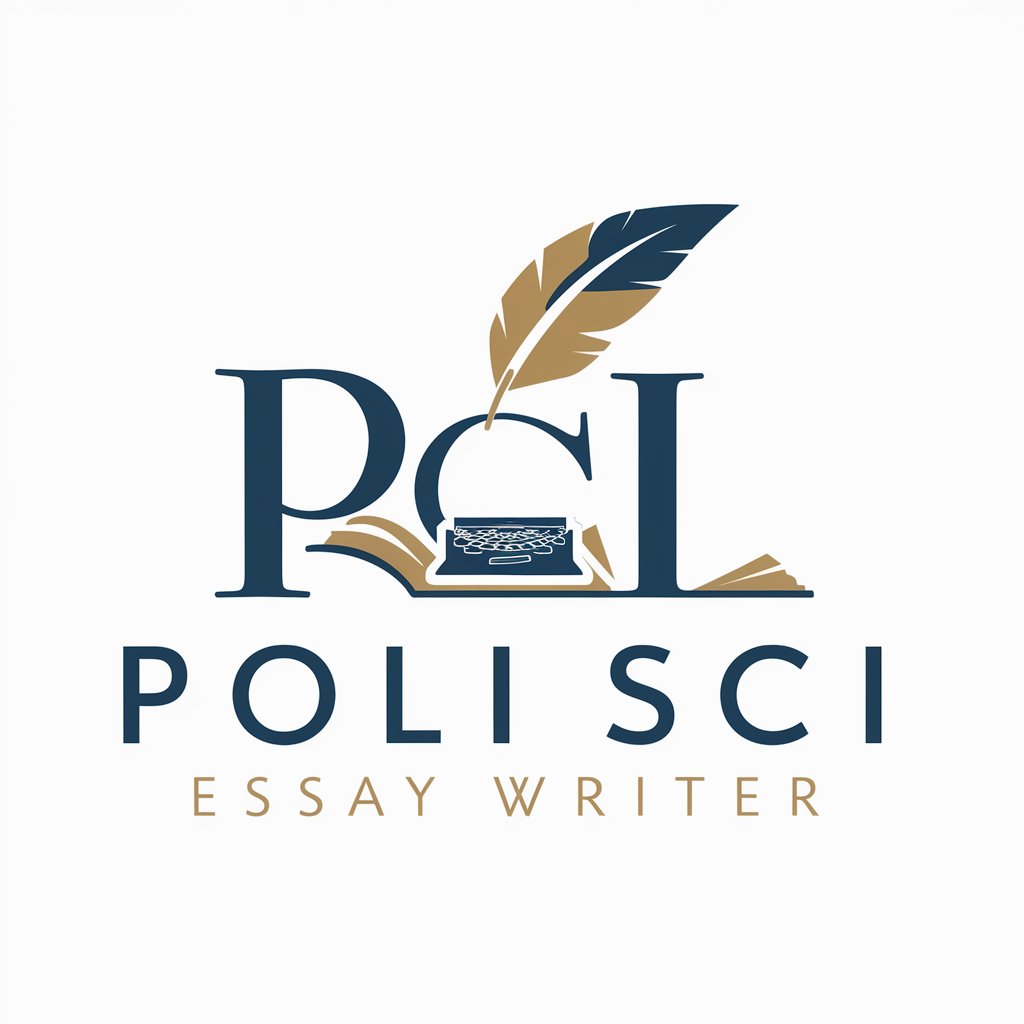
The Occupational Safety Inspector
Optimizing Workplace Safety with AI

S O R A 🎥 Movie Creator (AI Generate Movie)
Bring Stories to Life with AI

Physics IA Mentor
Empowering Physics Research with AI
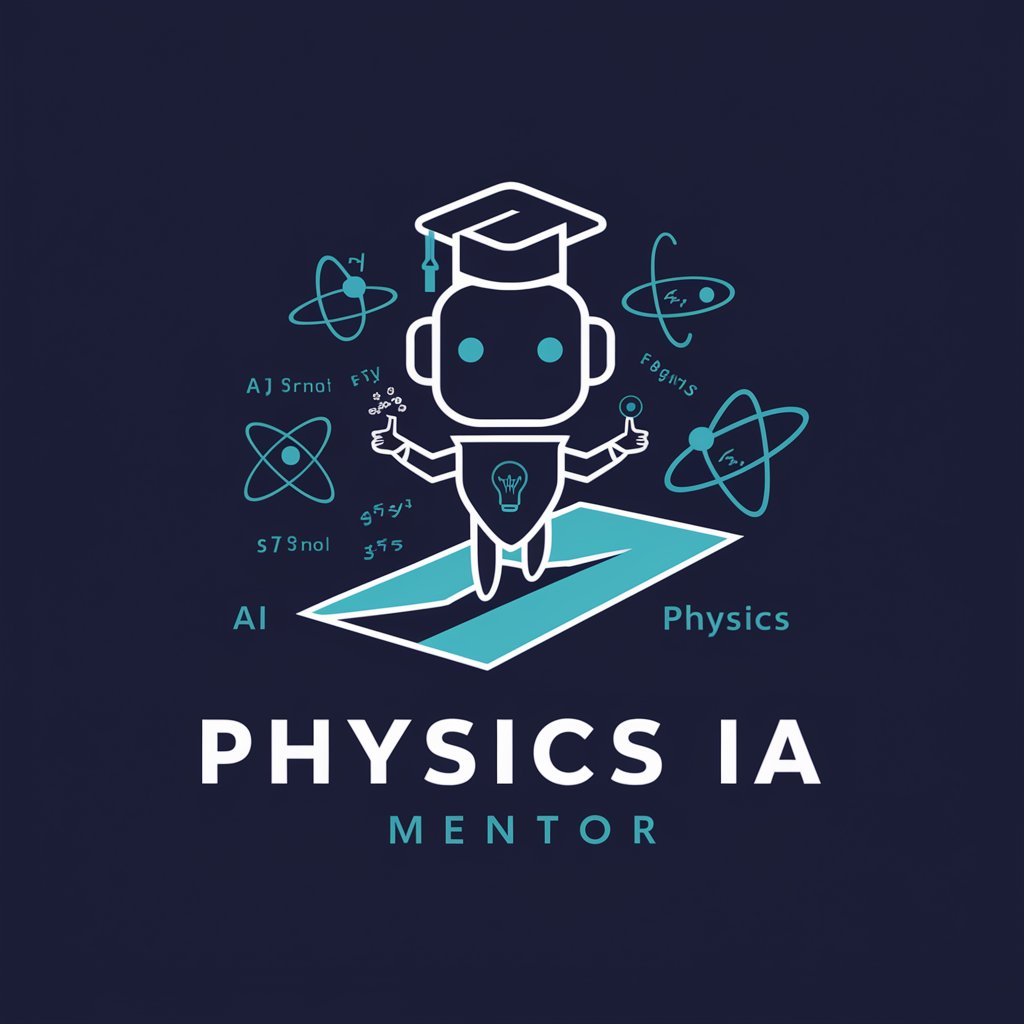
Questões IA
AI-Powered Educational Question Generation

Nutricionista IA
Revolutionizing nutrition with AI-driven insights

WhatsAp Marketing Agent
Automate, Analyze, Achieve with AI

whats4pp-web.js
Automate WhatsApp with AI power

Agente de whatsap marketing
Automate WhatsApp, Amplify Sales

코인 속보 뉴스
Stay Ahead with AI-Powered Crypto Insights

Website 🔴INSTANTLY🔴
Build Your Dream Website Instantly with AI

Eye Doctor
Enhancing eye care with AI

Common Questions About Blue Whale
What is Blue Whale?
Blue Whale is an advanced AI tool designed to assist with a variety of tasks such as writing, research, and generating detailed responses to complex queries.
How can I access Blue Whale?
You can access Blue Whale by visiting yeschat.ai, where you can start a free trial without the need for a login or ChatGPT Plus subscription.
What types of tasks can Blue Whale help with?
Blue Whale can assist with tasks like academic writing, content creation, detailed Q&A, brainstorming ideas, and more.
Do I need any special software to use Blue Whale?
No special software is needed. You only need a web browser and an internet connection to use Blue Whale.
Can Blue Whale be used for professional purposes?
Yes, Blue Whale is suitable for both personal and professional use, making it a versatile tool for a wide range of applications.