
Mail korrektur - AI-driven email proofreading

Welcome! I'm here to perfect your emails.
Perfect Your Emails with AI
Review this email for errors:
Please check the punctuation and grammar in the following text:
Correct any spelling mistakes in this email:
Ensure this email is error-free and well-formulated:
Get Embed Code
Overview of Mail korrektur
Mail korrektur is designed to check emails for errors in punctuation (comma and period usage), spelling, and phrasing. The tool's primary purpose is to ensure that email communications are clear, correct, and professionally presented. For example, a user might draft an email that initially reads: 'Dear Mr. Smith, thank for you for your response I look forward to meeting you next week. Sincerely, John Doe.' Mail korrektur would correct this to: 'Dear Mr. Smith, thank you for your response. I look forward to meeting you next week. Sincerely, John Doe.' Powered by ChatGPT-4o。

Core Functions of Mail korrektur
Punctuation Correction
Example
Input: 'Hello team we will meet at 10 am tomorrow to discuss the project.' Output: 'Hello team, we will meet at 10 a.m. tomorrow to discuss the project.'
Scenario
A manager quickly types an email about a meeting without focusing on punctuation. Mail korrektur reviews and adds necessary commas and periods for better clarity.
Spelling Correction
Example
Input: 'Please find the attachement enclosed.' Output: 'Please find the attachment enclosed.'
Scenario
An executive assistant sends a detailed email with an attachment but accidentally misspells 'attachment.' Mail korrektur automatically corrects the spelling error.
Phrasing Adjustment
Example
Input: 'We can delivery the product by next week.' Output: 'We can deliver the product by next week.'
Scenario
In drafting a commitment email to a client, an employee uses the wrong verb form. Mail korrektur adjusts the verb for grammatical accuracy.
Target User Groups for Mail korrektur
Business Professionals
Individuals who often send emails in a professional context and need to maintain a high standard of communication to uphold their professional image.
Non-native English Speakers
Those who use English as a second language and want to ensure their written communication is error-free and clear, helping them to communicate more effectively in their professional roles.

How to Use Mail korrektur
Initiate a Trial
Visit yeschat.ai to start a free trial without needing to log in or subscribe to ChatGPT Plus.
Prepare Your Content
Gather the text of the emails you need reviewed. This ensures a smoother and faster correction process.
Input Your Text
Paste the email text directly into the designated input area provided by Mail korrektur.
Submit for Review
Click the 'Submit' button to send your text for analysis. The AI will check for punctuation, spelling, and phrasing errors.
Receive Corrections
Review the corrections suggested by Mail korrektur. Apply the changes to your email as needed for a polished and professional communication.
Try other advanced and practical GPTs
Odpowiada na maile
AI-powered, streamline email interactions

财税智库copilot
Empowering finance with AI-driven insights

IELTS Writing Master
Master IELTS Writing with AI

Chromium开发导师
Streamlining Windows Chromium Development with AI

Mplus Code and SEM Expert
Unleash AI-driven insights with SEM
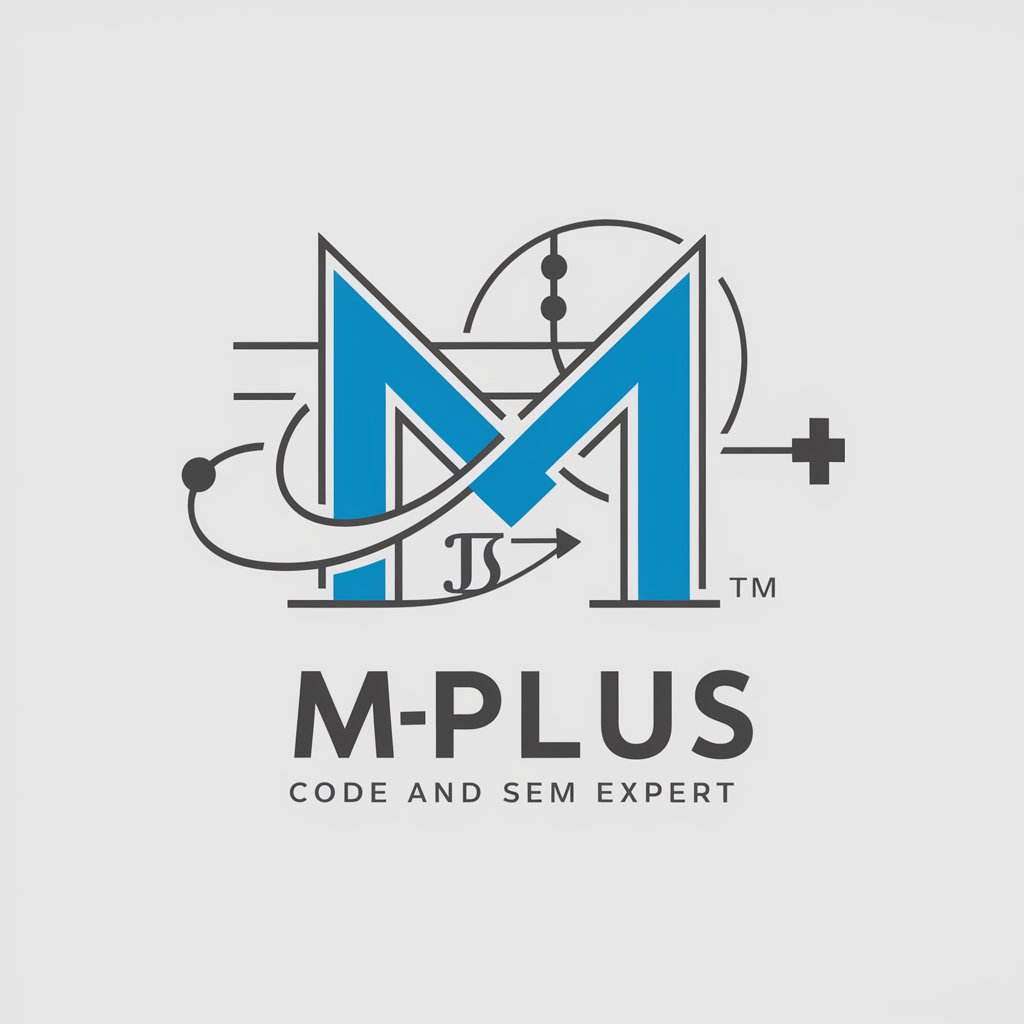
Estruturador de Cursos 1.0
Design courses with AI power!
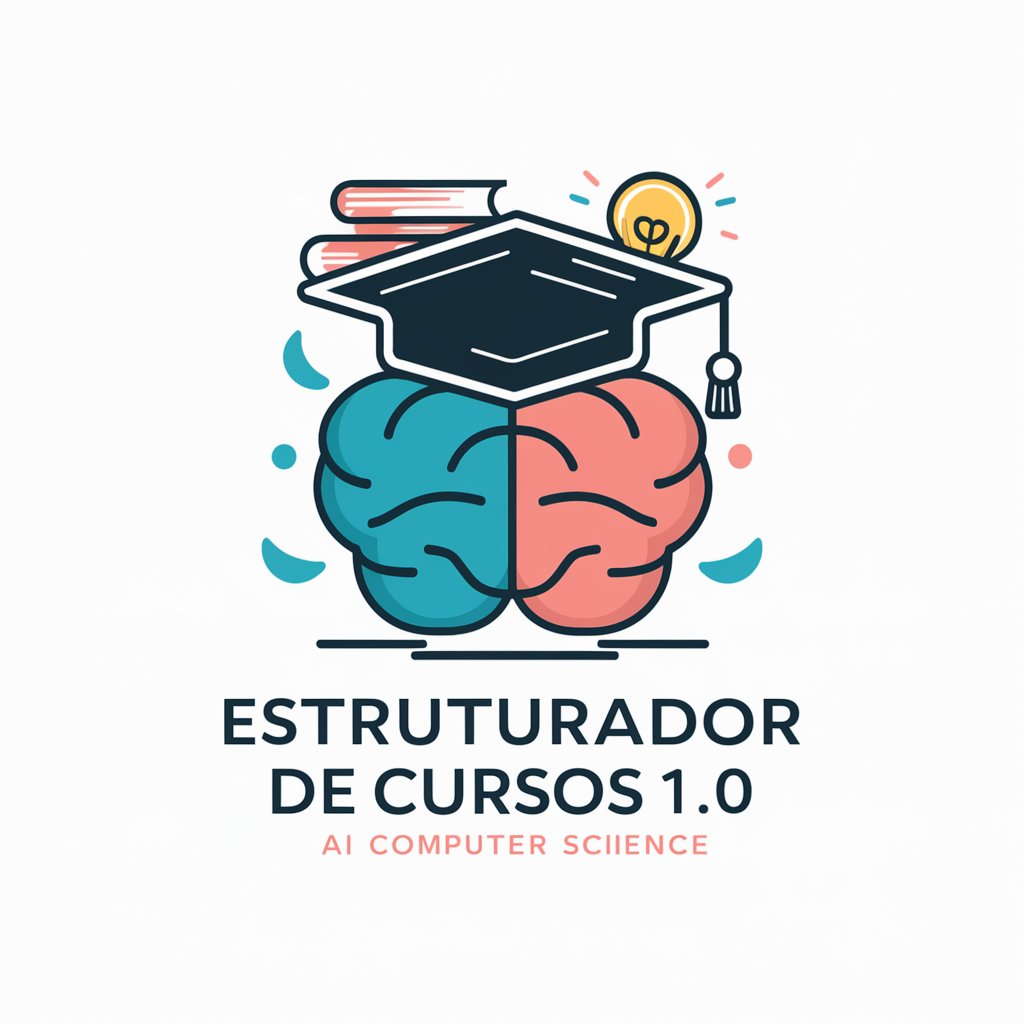
CodeCraft for WooCommerce
Empowering WooCommerce with AI

GRAPHIC DESIGN
Transform Images with AI Precision

Expert advisor
Harness AI for expert advice

Witcher Universe Scholar
Explore the Depths of Witcher Lore

Universe Mode
Power Your Creativity with AI

Code Solver - NextJS App Router w/ Clean Code
Elevate your code with AI-powered solutions.

Frequently Asked Questions about Mail korrektur
What types of errors can Mail korrektur detect?
Mail korrektur is designed to identify and suggest corrections for punctuation, spelling, and formulation errors in your email text.
Is Mail korrektur suitable for non-native English speakers?
Absolutely, it's an excellent tool for non-native speakers to refine their email writing and ensure it meets the standard grammatical conventions.
Can I use Mail korrektur for emails containing technical jargon?
Yes, while Mail korrektur excels in general text, it can also handle emails with technical jargon by focusing on universal linguistic rules.
How fast does Mail korrektur provide results?
The correction process is nearly instantaneous, providing feedback moments after submission, depending on the length and complexity of the text.
Does Mail korrektur store the text of the emails submitted?
No, Mail korrektur does not store your emails. It processes them in real-time for corrections and then discards the text, ensuring your privacy and security.





