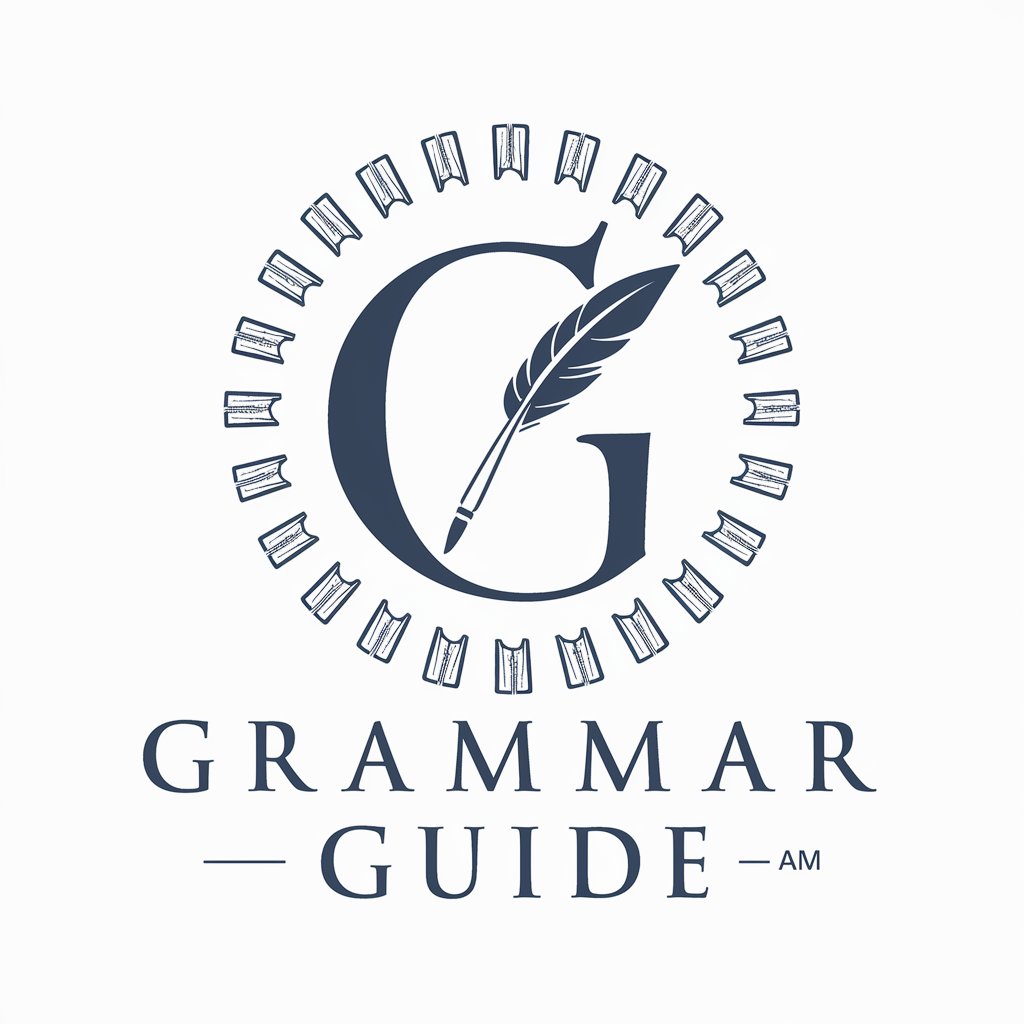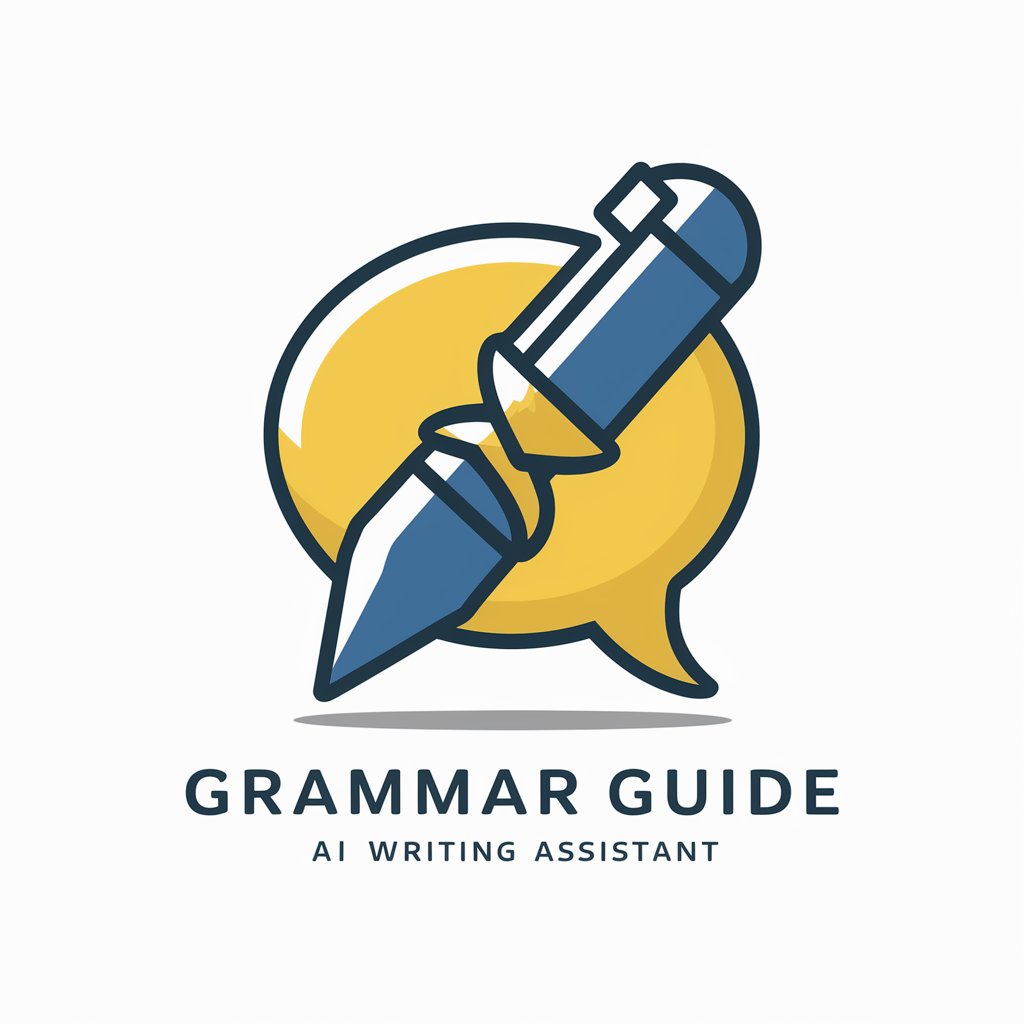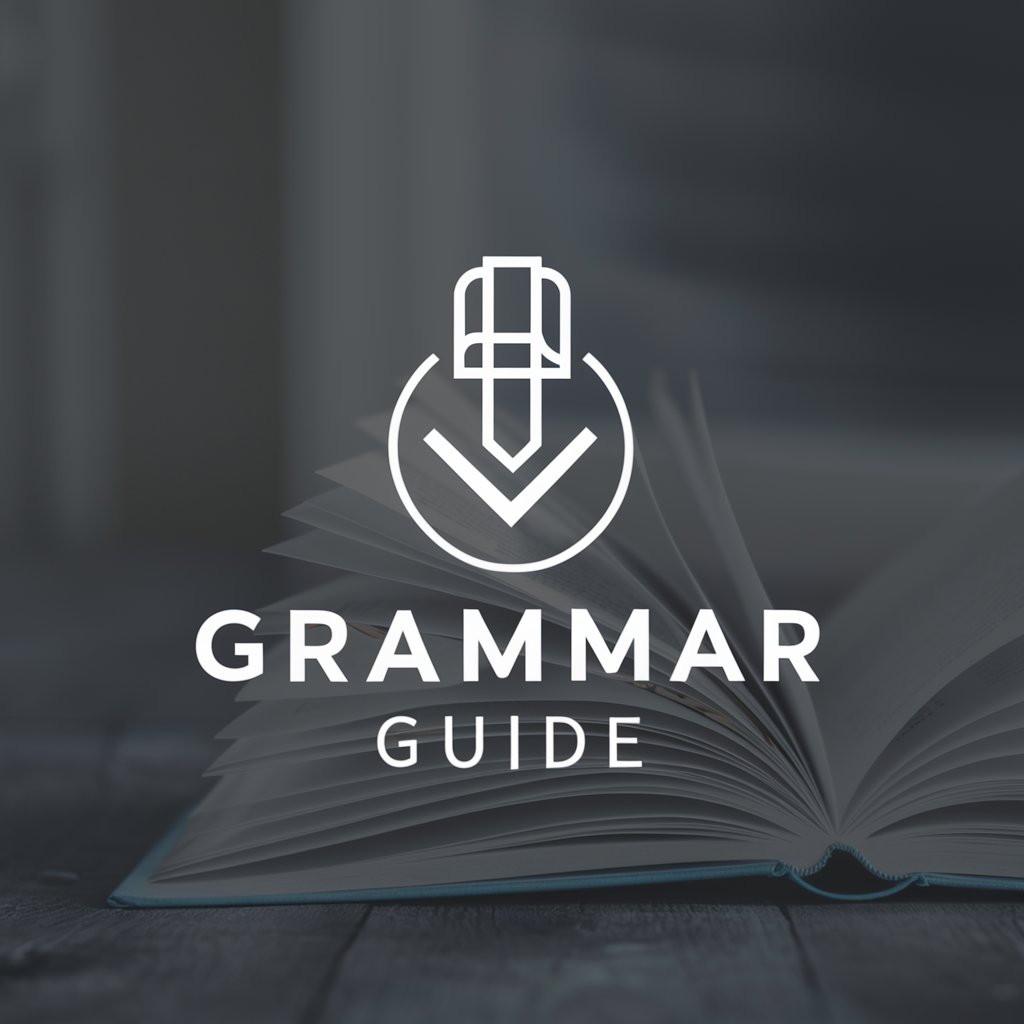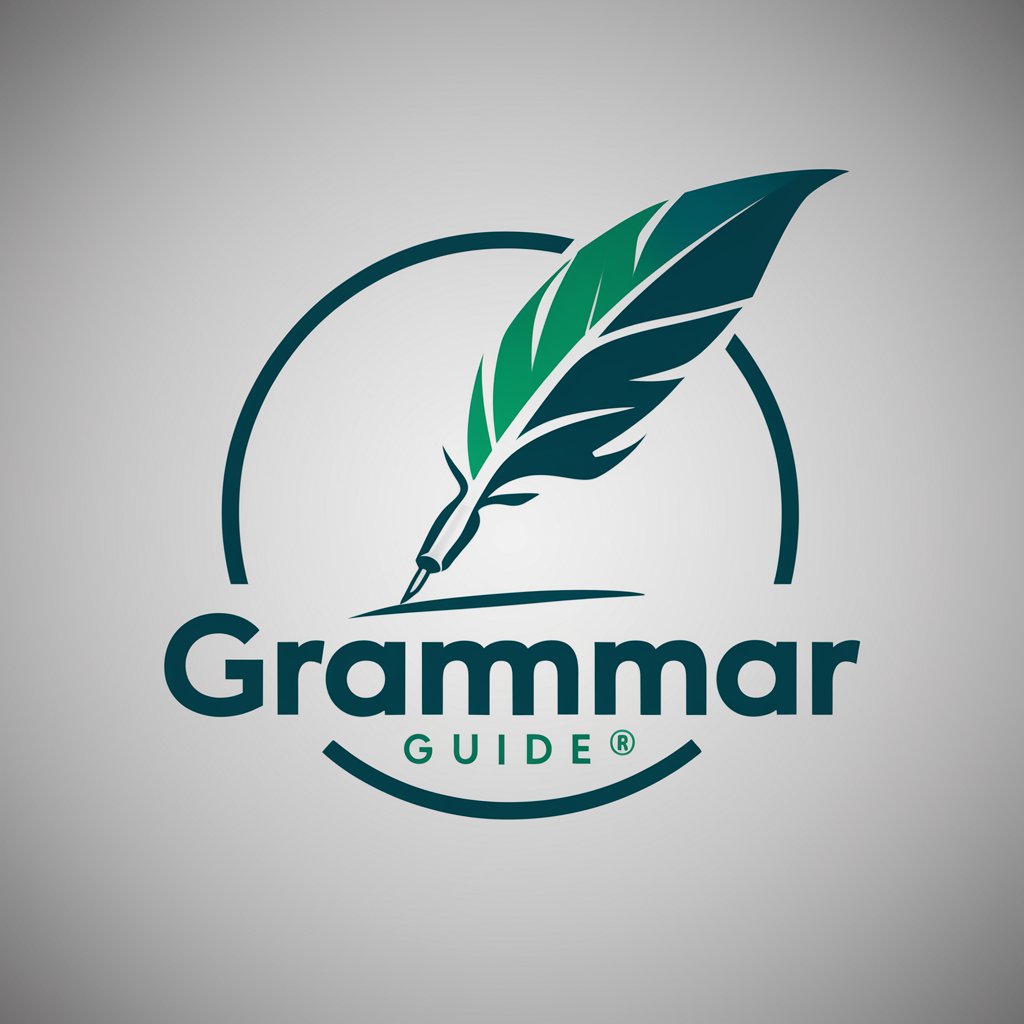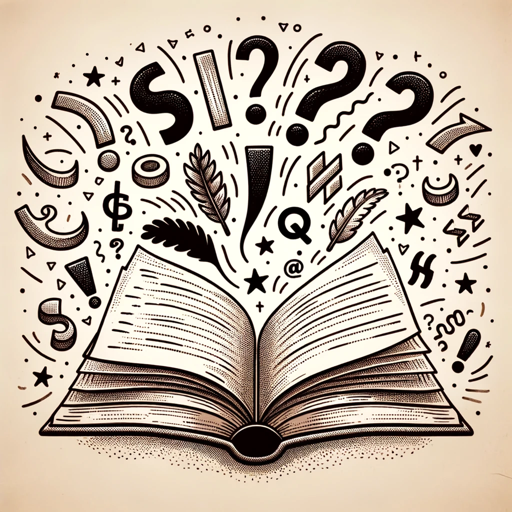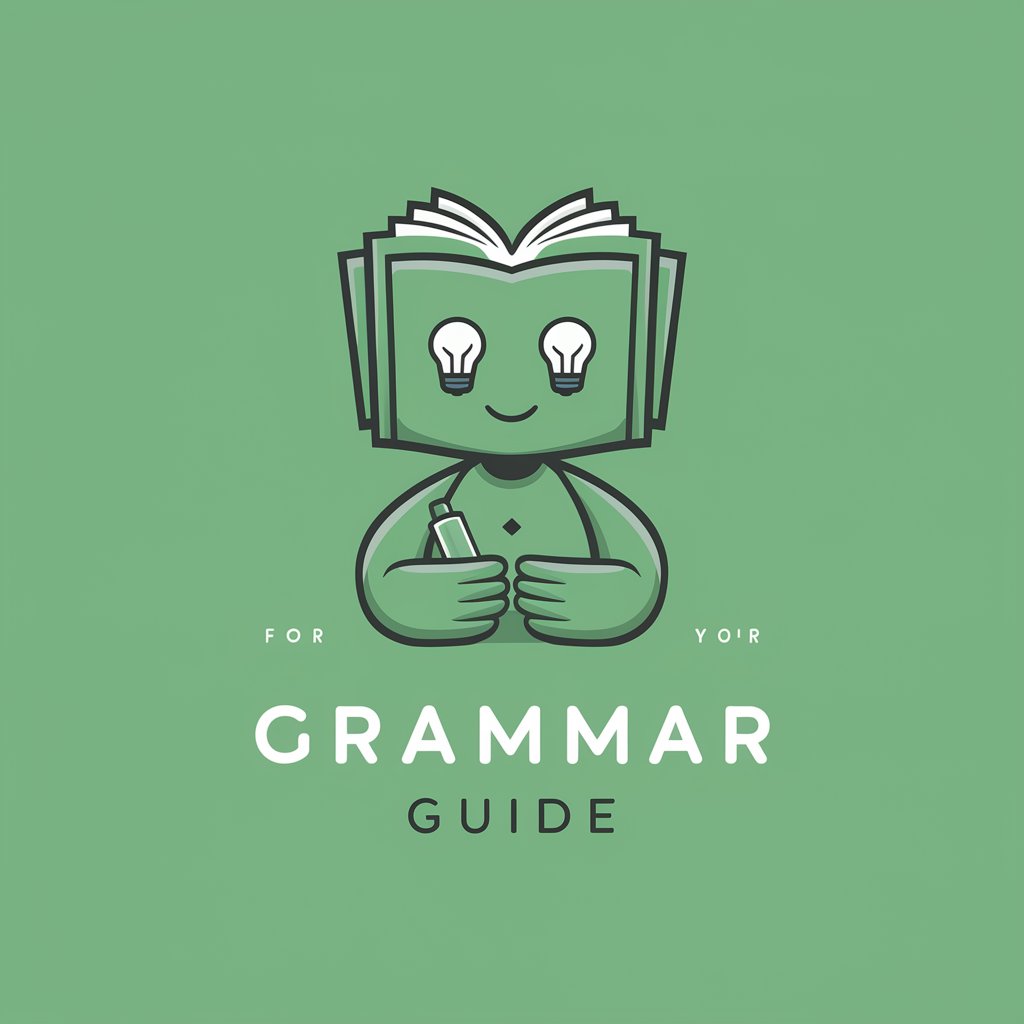Grammar Guide - AI-Powered Grammar Tool
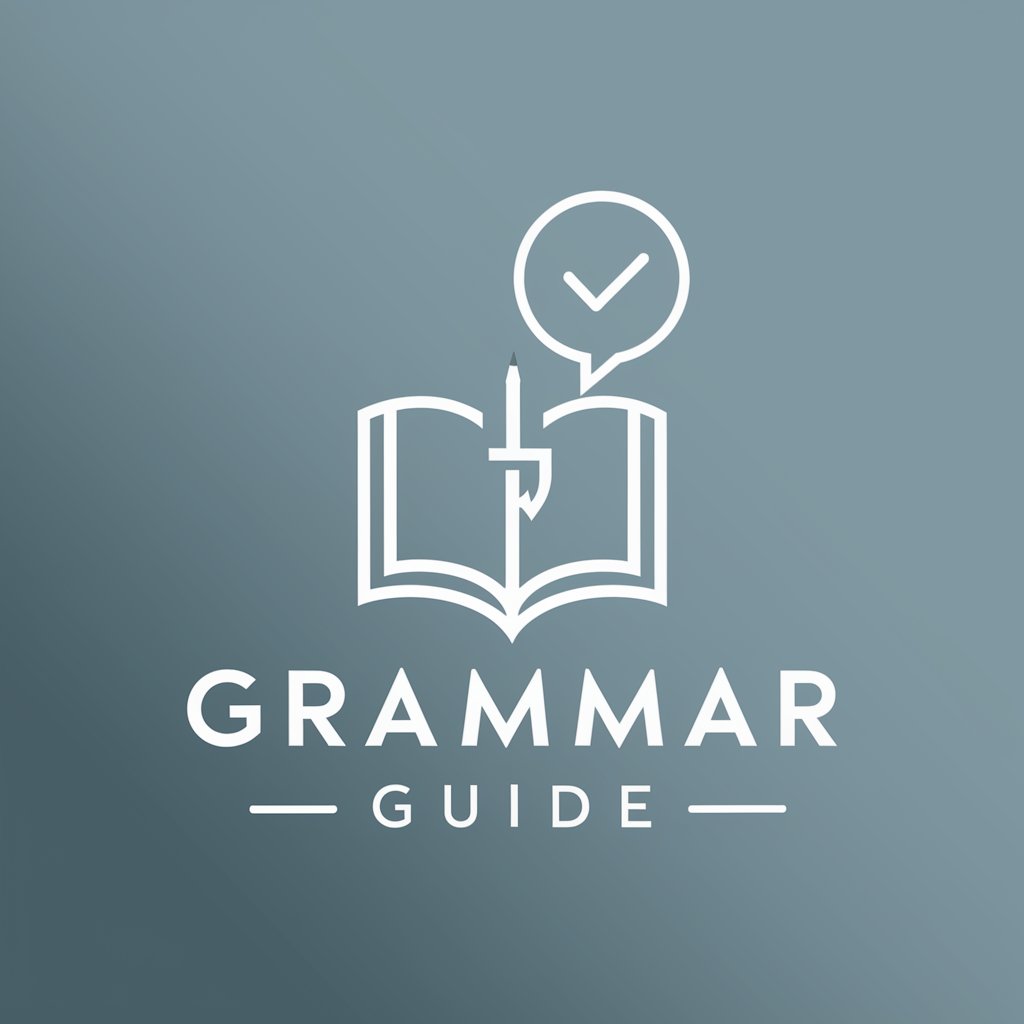
Hello! I'm here to help you with grammar and spelling.
Enhance Your Writing with AI
Correct Grammar:
Check Spelling:
Please review the following text:
Can you improve this sentence:
Get Embed Code
Overview of Grammar Guide
Grammar Guide is a specialized AI tool designed to assist users in enhancing their writing through precise grammar and spelling corrections. The primary goal of Grammar Guide is to facilitate better communication by correcting and explaining typical grammatical and spelling mistakes in written English. It is built to support users by providing easy-to-understand corrections and explanations, thereby improving their overall writing skills. For instance, if a user writes 'He do not understand the rules,' Grammar Guide would suggest 'He does not understand the rules,' and explain that the verb 'do' should be conjugated as 'does' for singular subjects in the present tense. Powered by ChatGPT-4o。

Key Functions of Grammar Guide
Correct Grammar
Example
Original: 'She write emails every day.' Correction: 'She writes emails every day.'
Scenario
This function is particularly useful in academic writing or professional correspondence where accuracy is crucial. A student or professional might use this to polish essays or emails to ensure they are grammatically correct.
Check Spelling
Example
Original: 'His responce was unexpected.' Correction: 'His response was unexpected.'
Scenario
Ideal for anyone needing quick spelling checks, this function assists users in drafting error-free written communications such as reports, presentations, or social media posts.
Target Users of Grammar Guide
Students
Students from elementary to university level can use Grammar Guide to improve their writing assignments, essays, and research papers. The tool helps them learn correct grammar and spelling, enhancing their academic performance and writing skills over time.
Professionals
Professionals, particularly in roles requiring extensive writing such as journalists, editors, or corporate communications officers, benefit from Grammar Guide. It ensures that their professional communications are clear, error-free, and maintain a high standard of professionalism.
ESL Learners
English as a Second Language (ESL) learners find Grammar Guide immensely helpful in understanding the nuances of English grammar and spelling. Regular interaction with the tool aids in their language acquisition and fluency development.
Casual Writers
Bloggers, content creators, and casual writers use Grammar Guide to refine their posts and articles. The corrections and explanations help them produce more engaging and grammatically sound content for their readers.

How to Use Grammar Guide
Step 1
Visit yeschat.ai for a trial without registration or the need for a subscription.
Step 2
Select 'Grammar Guide' from the list of available tools to begin enhancing your writing.
Step 3
Type or paste your text into the designated field to check for grammatical or spelling errors.
Step 4
Use the 'Correct Grammar' and 'Check Spelling' commands to receive specific corrections and explanations.
Step 5
Apply the suggested changes to improve clarity, accuracy, and professionalism in your writing.
Try other advanced and practical GPTs
Wazuh Helper
Empower your cybersecurity with AI-driven guidance

Betriebsrat
Empower Workers with AI-Powered Legal Guidance

Kotlin Guru
Empowering your code with AI

RM Assistant
AI-powered medical study guide

Chem Assistant
Empowering Chemistry with AI

Tinux
Powering Your Tech with AI

Pal
Accelerating App Development with AI

Python Pro
Empowering Python Development with AI

Crypto Signals
AI-powered Crypto Market Insights

Code Mentor
Empowering Code Mastery with AI
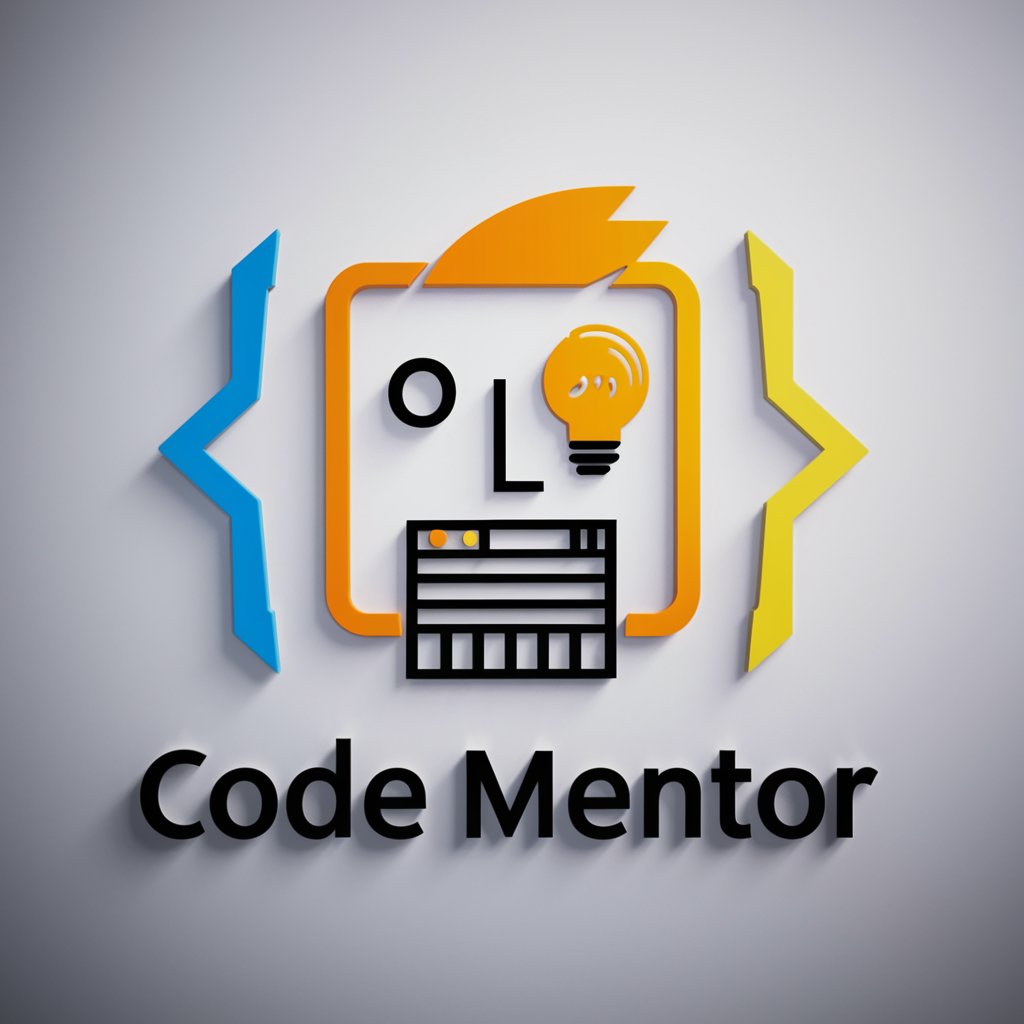
Prompt Engineer V2
Crafting AI Prompts with Precision

Optimus
Elevate Efficiency with AI Power

Frequently Asked Questions About Grammar Guide
What types of text can Grammar Guide handle?
Grammar Guide can handle a wide range of text types including academic papers, business communications, creative writing, and casual emails.
How does Grammar Guide improve writing?
It identifies grammatical and spelling errors, provides corrections, and offers explanations to help users understand and learn from their mistakes.
Can Grammar Guide help with non-native English writing?
Yes, Grammar Guide is particularly useful for non-native English speakers by providing clear corrections and explanations to common language errors.
Is there a limit to how much text I can check at once?
There is no strict limit, but for optimal performance and accuracy, it's best to check segments of text not exceeding a few paragraphs at a time.
Does Grammar Guide store the text input by users?
No, Grammar Guide does not store user input, ensuring your data privacy and security.