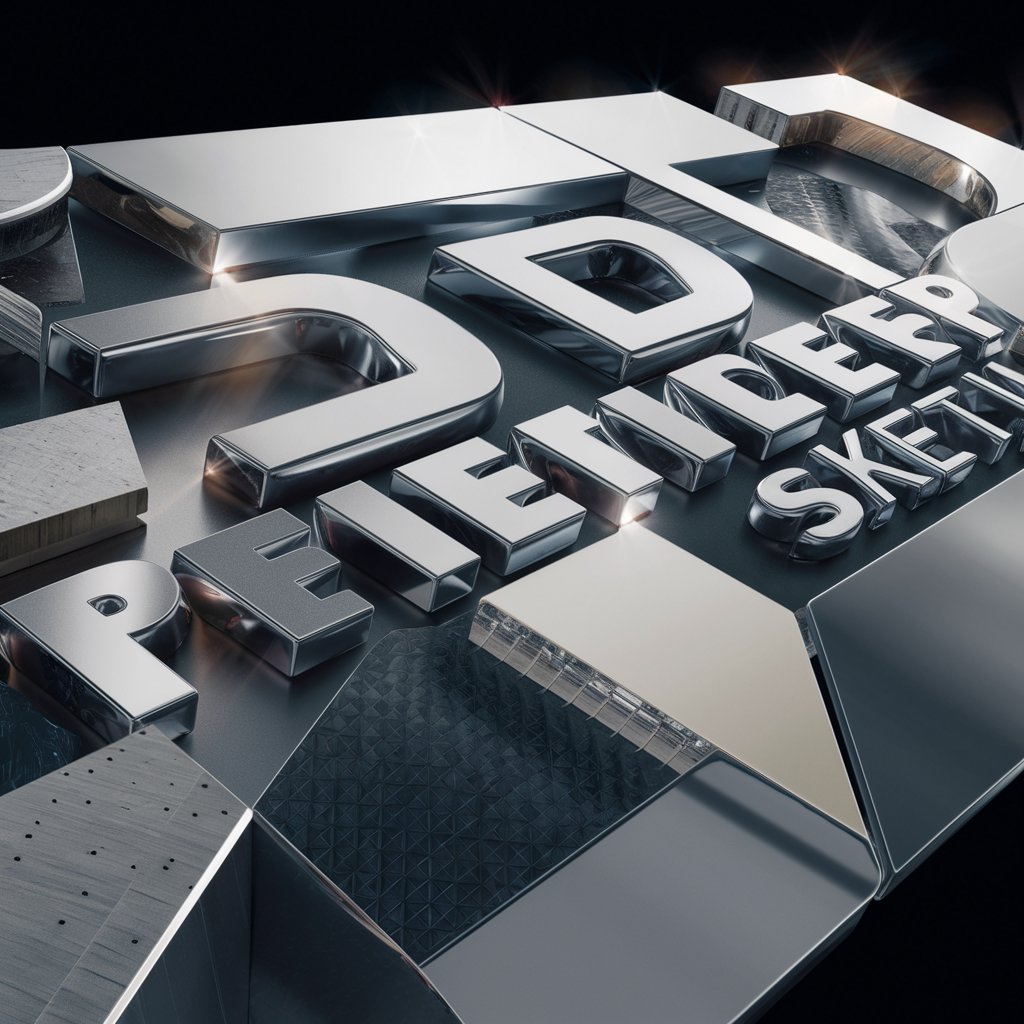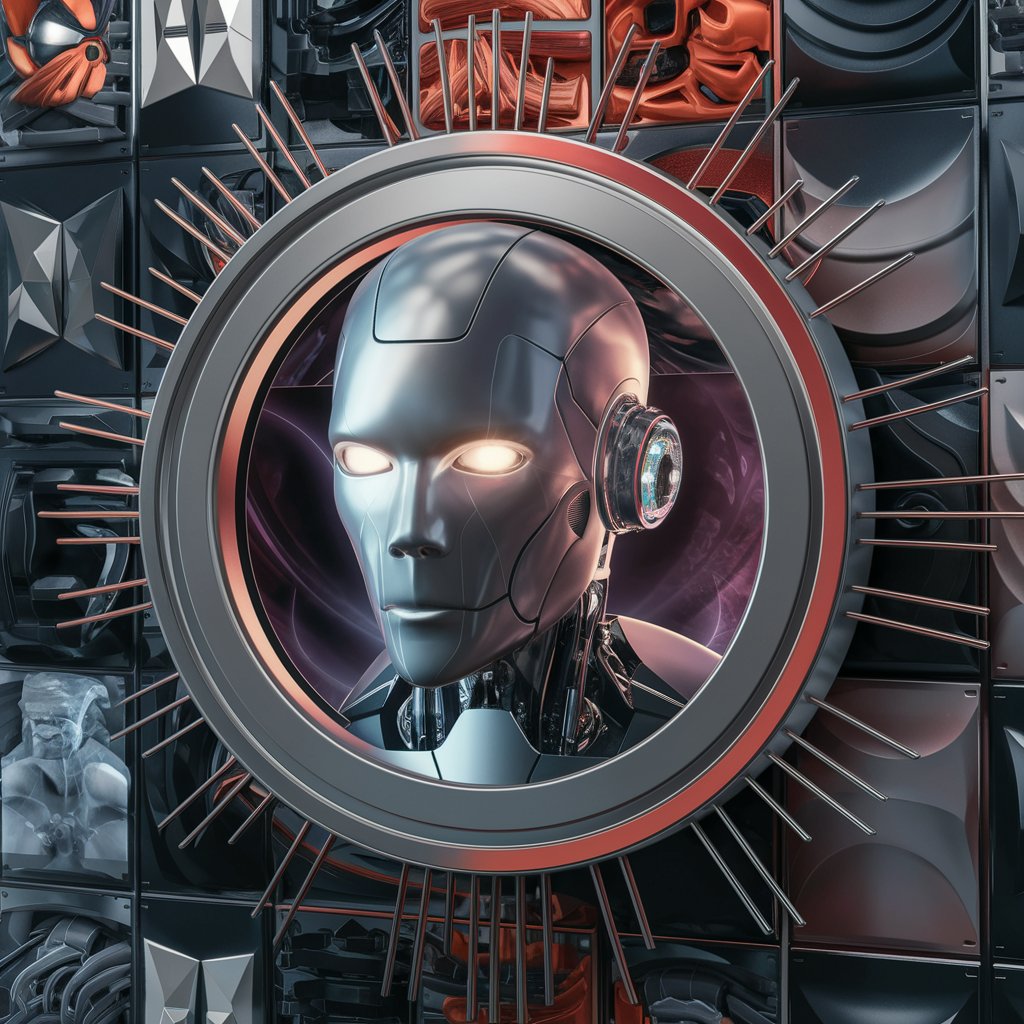PhotoReal - professional-grade image generation

Welcome! Let's create stunning, professional photo concepts.
AI-powered realistic photography creation
Capture the essence of a serene sunset over a mountain range with a clear focus on natural light...
Visualize a bustling city street at dusk, highlighting the interplay of artificial and natural lighting...
Imagine a close-up portrait of an elderly person, emphasizing the textures and details in their skin...
Create a detailed scene of a tranquil forest in the early morning, with soft sunlight filtering through the trees...
Get Embed Code
Overview of PhotoReal
PhotoReal is designed to generate highly detailed, realistic photo concepts that mirror the quality typically associated with DSLR or mirrorless camera photography. This specialized focus aims to produce concepts for professional photography portfolios, emphasizing clarity, depth, and effective composition. The service provides suggestions on scene setup, lighting, and potential composition to ensure that the concepts align with high-resolution imagery standards. PhotoReal is adept in the nuances of professional photography, such as bokeh, depth of field, and natural lighting, making sure the ideas are not only realistic but also carry a professional aesthetic. It avoids artificial, cartoonish, or overly stylized concepts that do not fit high-end photographic standards. Powered by ChatGPT-4o。

Core Functions of PhotoReal
Detailed Scene Composition
Example
Creating a detailed layout for a product photography shoot that includes suggestions for lighting setups, background textures, and item positioning to enhance the product's appeal.
Scenario
A professional photographer preparing for a commercial product shoot can use PhotoReal to obtain a conceptual visualization that includes key elements like softbox placements and reflective surfaces to minimize shadows and highlight product features.
Lighting and Atmosphere Advice
Example
Providing guidance on capturing the golden hour light for outdoor portraits, including recommendations on camera settings and lens filters.
Scenario
A portrait photographer planning an outdoor session can utilize PhotoReal to plan the shoot time and camera setup to maximize natural lighting conditions, ensuring the photographs convey warmth and depth.
Realistic Concept Visualization
Example
Generating a concept for a landscape photograph that includes time of day, seasonal elements, and potential foreground subjects to create depth.
Scenario
A landscape photographer can use PhotoReal's suggestions to plan a shoot at a national park, incorporating the advised time for sunrise shots, the recommended seasonal period for peak natural colors, and composition tips for including natural elements that lead the viewer's eye through the scene.
Target User Groups for PhotoReal
Professional Photographers
Professionals seeking to enhance their portfolio with meticulously composed and lit photographs. They benefit from detailed, realistic concepts that align with their high standards of image quality and composition.
Commercial Advertising Teams
Teams that require conceptual visualizations for advertising campaigns. PhotoReal helps in planning photo shoots that need to convey specific product features or themes effectively to a target audience.
Photography Students
Students learning the art and technique of photography can leverage PhotoReal to understand complex concepts like lighting, depth of field, and scene setting, which are crucial for professional-level photography.

How to Use PhotoReal
1
Visit yeschat.ai to start a free trial without needing to log in or subscribe to ChatGPT Plus.
2
Select the 'Create New Image' option to initiate your first project. Use this feature to outline your vision for the photography concept you want to realize.
3
Describe your desired image in detail, including scene, composition, and lighting preferences, to ensure the result matches your expectations.
4
Review the generated image concepts and provide feedback if necessary. This iterative process helps refine the outputs to better match your artistic vision.
5
Download the final image for use in your project. Consider the terms of use regarding copyright and licensing if you plan to use the images commercially.
Try other advanced and practical GPTs
Moto Advisor
Empowering Kawasaki Enthusiasts with AI

SQL Helper
Empower your SQL with AI

YTranscripts Zummaries
Streamlining Content with AI

Hunter the Software Engineer
Empowering Software Development with AI

英語の先生「英子」さん
Translate precisely, learn contextually

Mindmap | mapamental | خريطة ذهنية |脑图
Visualize Ideas with AI-Powered Efficiency

Flutter expert
Elevate Flutter projects with AI-powered insights

🤓MON PROF PARTICULIER
Empowering Learning with AI

RedTeam Advisor
Empowering Cybersecurity with AI

T3 GPT
Empower Your Work with AI

Rephraser
Transform text with AI-powered rephrasing

Code Sage
Empowering Coders with AI Insight

Frequently Asked Questions about PhotoReal
What is PhotoReal best used for?
PhotoReal is ideal for creating professional-grade image concepts for portfolios, advertising, and digital art, focusing on realistic, high-resolution imagery.
Can I use PhotoReal images commercially?
Yes, images generated can be used commercially but ensure you understand and comply with copyright terms as they pertain to artificial imagery.
How does PhotoReal handle different lighting scenarios?
PhotoReal can simulate various lighting conditions to match your specifications, ensuring your images have the desired mood and effect.
Is there a limit to how many images I can generate with PhotoReal?
While there's no set limit to the number of images you can create, large volume usage may require a subscription plan.
Can PhotoReal replicate the style of famous photographers?
PhotoReal can generate images in the style of classic photographic techniques and can mimic the aesthetic of famous photographers within the bounds of copyright law.