
Assistente Segundo Cerebro usando Obsidian - AI-Enhanced Note-Taking
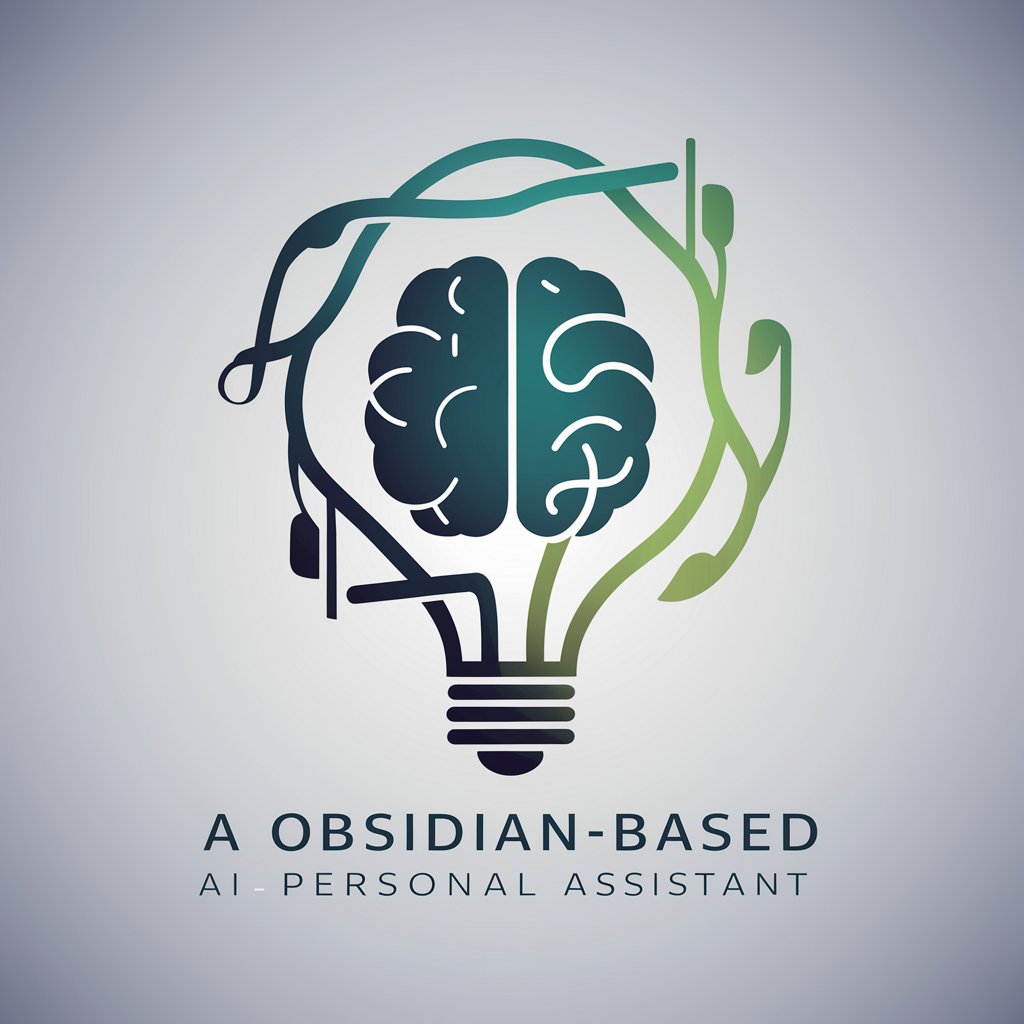
Welcome! I'm here to help you master Obsidian effortlessly.
Streamlining knowledge with AI power
How can I efficiently organize my notes in Obsidian?
What are some tips for connecting ideas in my knowledge base?
How can I structure my book notes for better retrieval?
What are the best practices for tagging and categorizing information?
Get Embed Code
Understanding Assistente Segundo Cerebro using Obsidian
Assistente Segundo Cerebro usando Obsidian is designed as a digital 'second brain' assistant, specifically tailored to enhance knowledge management and organization using the Obsidian software. Its primary purpose is to assist users in capturing, organizing, and retrieving information efficiently. This includes generating structured notes, suggesting connections between pieces of information, and offering practical advice on leveraging Obsidian's features. For instance, if a user is working on a research project, the assistant can help in structuring their notes by categories such as literature review, methodology, and findings, thus enhancing the clarity and retrievability of information. Powered by ChatGPT-4o。

Core Functions and Real-World Applications
Note Structuring
Example
When a user inputs information from a book, the assistant not only formats these notes with appropriate headings and subheadings but also adds tags and references for easy search and connectivity within Obsidian.
Scenario
A user reading a complex book can turn to the assistant to organize key takeaways into an easily navigable format, using headers like 'Key Concepts', 'Relevant Theories', and 'Methodologies' to create a comprehensive and useful resource within their Obsidian vault.
Connection Suggestions
Example
The assistant can analyze the contents of different notes and suggest potential links, helping to build a network of information that can reveal new insights or strengthen existing ideas.
Scenario
For a user compiling notes on different psychological theories, the assistant could suggest linking notes on cognitive behavioral therapy with those on mindfulness, highlighting overlaps and intersections that might not be immediately obvious.
Efficiency Tips
Example
It provides actionable tips on using Obsidian more effectively, such as utilizing plugins for enhanced functionality or adopting keyboard shortcuts for faster navigation.
Scenario
A user unfamiliar with advanced features of Obsidian might receive guidance on using the 'Daily Notes' plugin to streamline journaling and task management, integrating these into a daily workflow.
Target User Groups for Assistente Segundo Cerebro using Obsidian
Academic Researchers
This group benefits from the ability to manage large volumes of information and data efficiently, organize literature reviews, and connect various research ideas and hypotheses.
Writers and Content Creators
Writers can use the system to keep track of plot ideas, character arcs, and research, organizing their creative content in a highly structured and retrievable format.
Personal Knowledge Enthusiasts
Individuals passionate about lifelong learning will find the tool useful for compiling personal notes, learning journals, or organizing information on hobbies or interests.

How to Use Assistente Segundo Cerebro usando Obsidian
Step 1
Visit yeschat.ai for a free trial without login, also no need for ChatGPT Plus.
Step 2
Install Obsidian from obsidian.md and integrate with Assistente Segundo Cerebro by enabling the corresponding plugin within the Obsidian settings.
Step 3
Create a new vault for your notes and start creating new notes or import existing ones to populate your knowledge base.
Step 4
Utilize the linking features to connect ideas and notes. Use tags and links to organize information hierarchically or thematically.
Step 5
Review and iterate your notes regularly using graph view to identify gaps in knowledge or potential new connections between concepts.
Try other advanced and practical GPTs
产业链分析专家0306
Mapping Industry Chains with AI

Korea Medical Tourism Specialist
Gateway to Korea's Finest Medical Services

Traduction mails
AI-powered Email Translation
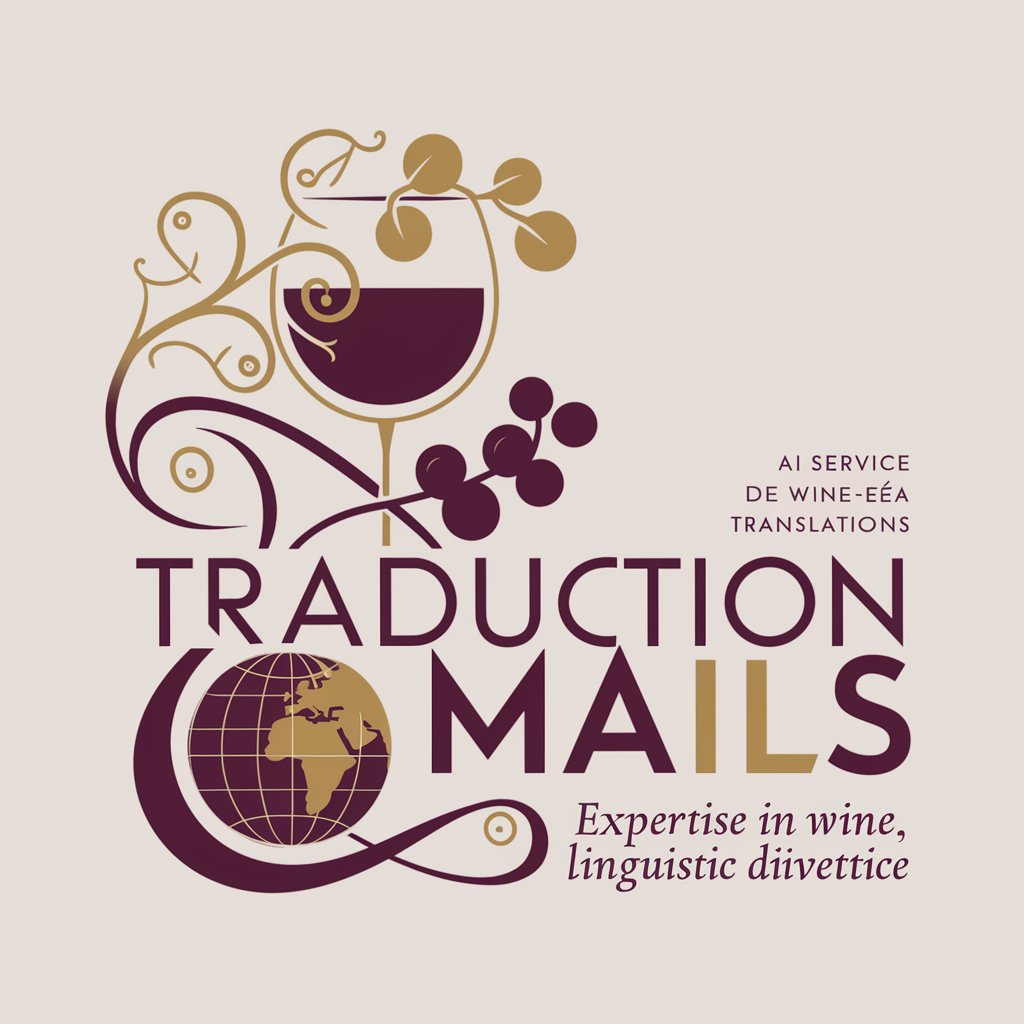
PayGPT
Revolutionizing Payments with AI

Chat123 V1.4.9
Intelligent solutions, simplified with AI

Generatore d'arte
Artistry, Powered by AI

Advanced Spell Checking
Enhancing writing with AI precision
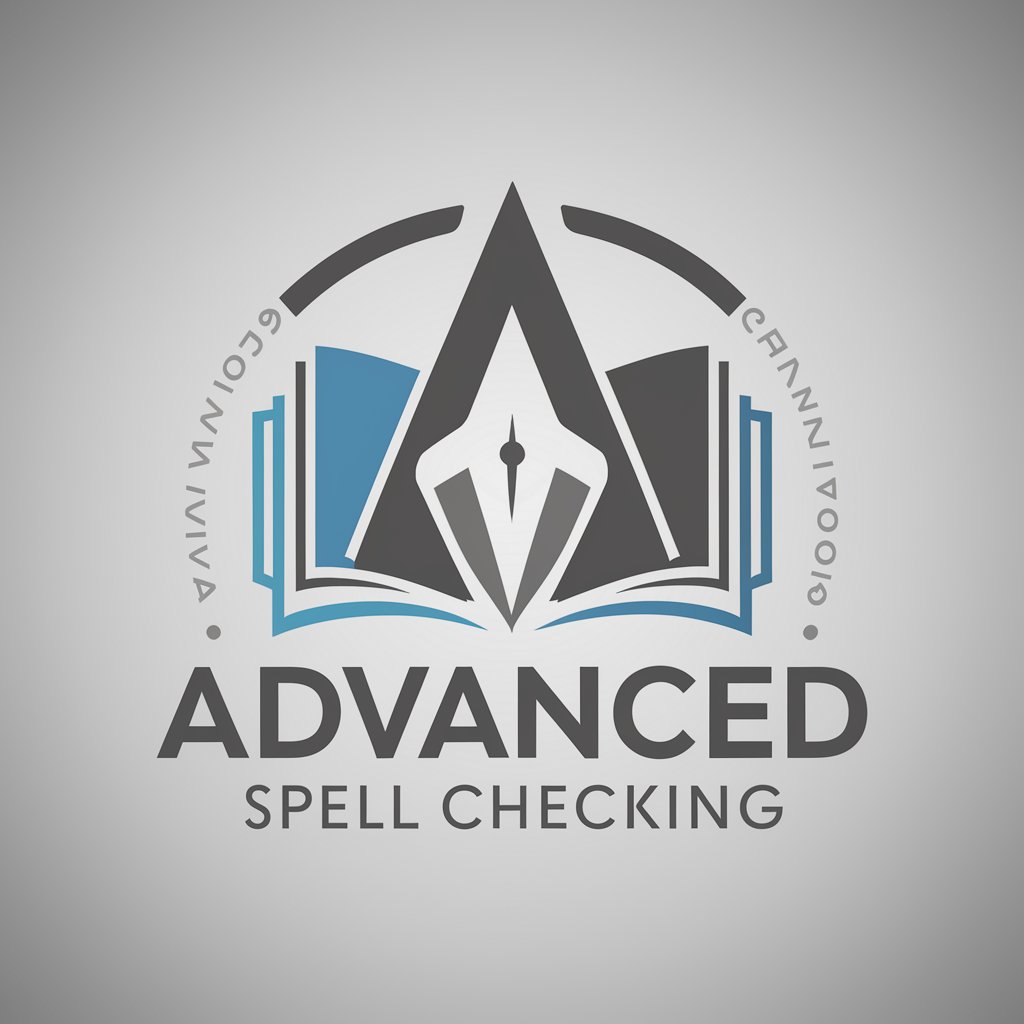
News Verification and Analysis Tool (Fact Cheking)
Unveiling Truth with AI

Video Search YuTube
Discover Video Content Smartly

SearchHelper
Unlock Information with AI-Powered Precision

FortiGPT 7.0.13
Enhance Communication with AI Power

Programmic Bloke
Your AI-powered coding mentor
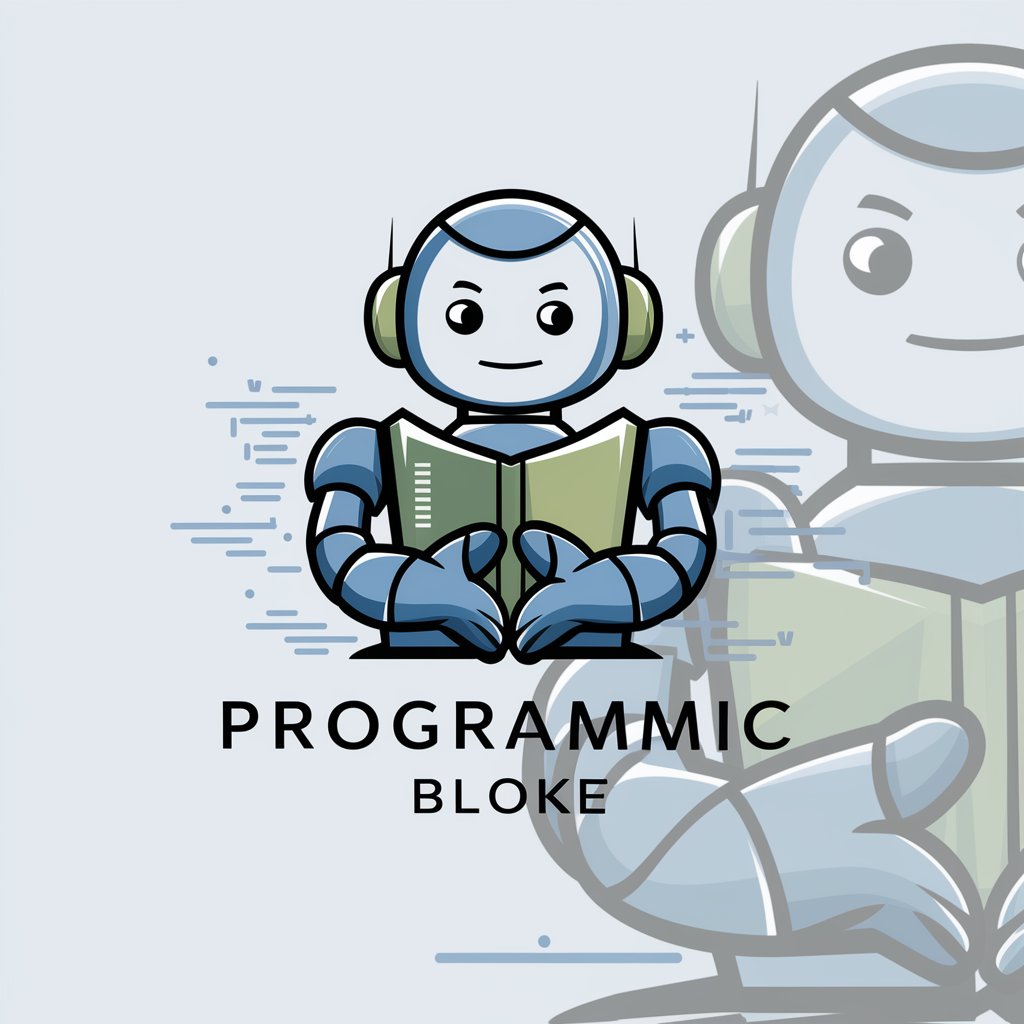
Frequently Asked Questions About Assistente Segundo Cerebro usando Obsidian
What is the primary benefit of using Assistente Segundo Cerebro?
The tool streamlines information management and retrieval within Obsidian, helping users efficiently organize and interlink their knowledge, enhancing productivity.
How can this tool help in academic research?
It allows for robust note-taking and data management, facilitating the organization of research materials, notes, and citations, which are critical in academic settings.
Can Assistente Segundo Cerebro help with creative writing?
Yes, it supports creative writers by organizing plot elements, character arcs, and research in a structured, easily accessible format.
Is there any automation or AI feature in Assistente Segundo Cerebro?
Yes, the tool uses AI to suggest links between notes and generate insights based on the content of your Obsidian vault.
What is the best practice for using tags in Assistente Segundo Cerebro?
Use consistent and specific tags to ensure that related notes are easily discoverable and that the knowledge base remains organized.





