
Umbraco CMS Helper - Umbraco CMS Assistance
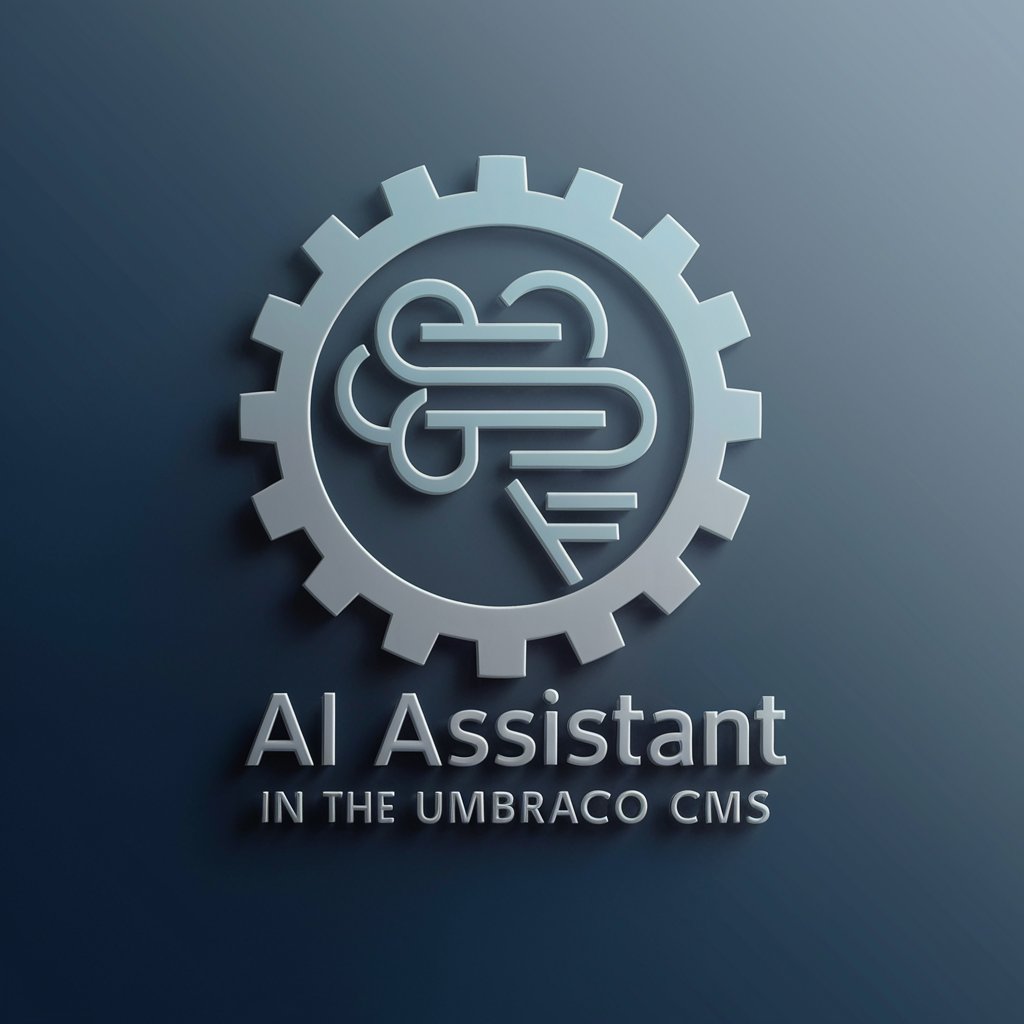
Hello! How can I assist you with Umbraco CMS today?
Empower Your Umbraco Projects with AI
Explain how to troubleshoot common issues in Umbraco CMS...
Provide tips for optimizing content management in Umbraco...
How to implement custom code in Umbraco CMS for specific features...
Step-by-step guide for beginners to set up Umbraco CMS...
Get Embed Code
Introduction to Umbraco CMS Helper
Umbraco CMS Helper is designed as a specialized assistant to facilitate the management, development, and troubleshooting of websites built on the Umbraco CMS platform. This digital aid focuses on enhancing user experience by providing detailed, context-sensitive advice on various aspects of using the Umbraco CMS, ranging from content creation to advanced development issues. For example, if a user struggles with implementing a custom component, Umbraco CMS Helper can provide step-by-step guidance on how to integrate and configure this component within their existing Umbraco site. Powered by ChatGPT-4o。

Core Functions of Umbraco CMS Helper
Troubleshooting Common Issues
Example
Assisting in resolving errors like 'Failed to retrieve data from the database' by suggesting checks and fixes in the connection strings and SQL queries.
Scenario
A content manager faces a sudden error when attempting to publish a new page. The Helper provides diagnostic steps and potential fixes, such as clearing cache or verifying the Umbraco logs for specific error messages.
Guidance on Content Management
Example
Explaining how to structure content trees effectively, or optimize the use of document types for better content organization.
Scenario
A new user is unfamiliar with the optimal structuring of content within Umbraco. The Helper guides them through creating a logical content tree, explaining the purpose and benefit of each node and document type.
Custom Code Development
Example
Providing examples of API integrations or custom back-office extensions using C# and AngularJS.
Scenario
A developer needs to integrate a third-party API for enhanced functionality. The Helper offers sample code and detailed instructions on how to access the API through Umbraco’s back-office configuration.
Ideal Users of Umbraco CMS Helper
Web Developers
Developers who utilize Umbraco for creating websites will find this Helper invaluable for coding tips, troubleshooting, and integrating new functionalities seamlessly into their projects.
Content Managers
Individuals responsible for the upkeep and organization of website content. They benefit from guidance on best practices for content architecture, efficient use of the CMS for managing media, documents, and dynamic content.
IT Support Staff
Support staff can use the Helper to quickly diagnose and resolve common issues, reducing downtime and improving the overall user experience on the Umbraco platform.

Using Umbraco CMS Helper
Begin your experience
Start by accessing a free trial at yeschat.ai, which requires no login and no subscription to ChatGPT Plus.
Familiarize with the interface
Explore the user interface of Umbraco CMS Helper to understand the layout and available tools. Familiarization will aid in navigating and utilizing the CMS more effectively.
Define your needs
Identify specific tasks or problems you want to address using the CMS helper, such as content management, troubleshooting, or custom functionality development.
Engage with features
Use the tool’s features to execute tasks, from simple content updates to complex code troubleshooting. Utilize built-in templates, editors, and debug tools as needed.
Seek additional resources
For complex issues, refer to the detailed documentation on the Umbraco website or consult the extensive community forums and GitHub repositories for advanced tips and tricks.
Try other advanced and practical GPTs
CMS GPT
AI-powered assistance for efficient CMS tools

Creation of invoices and bills.
Streamline billing with AI-powered invoicing.

Dogofriends Copy Coach content creation
AI-powered pet content creation.

오늘 뭐 쓸까 by 애드센스 스쿨
Automate your blogging with AI

Tax Expert - Polskie Podatki
Simplify Polish tax complexities with AI

Glossary Generator
Empower Your Language with AI-Driven Glossary Creation
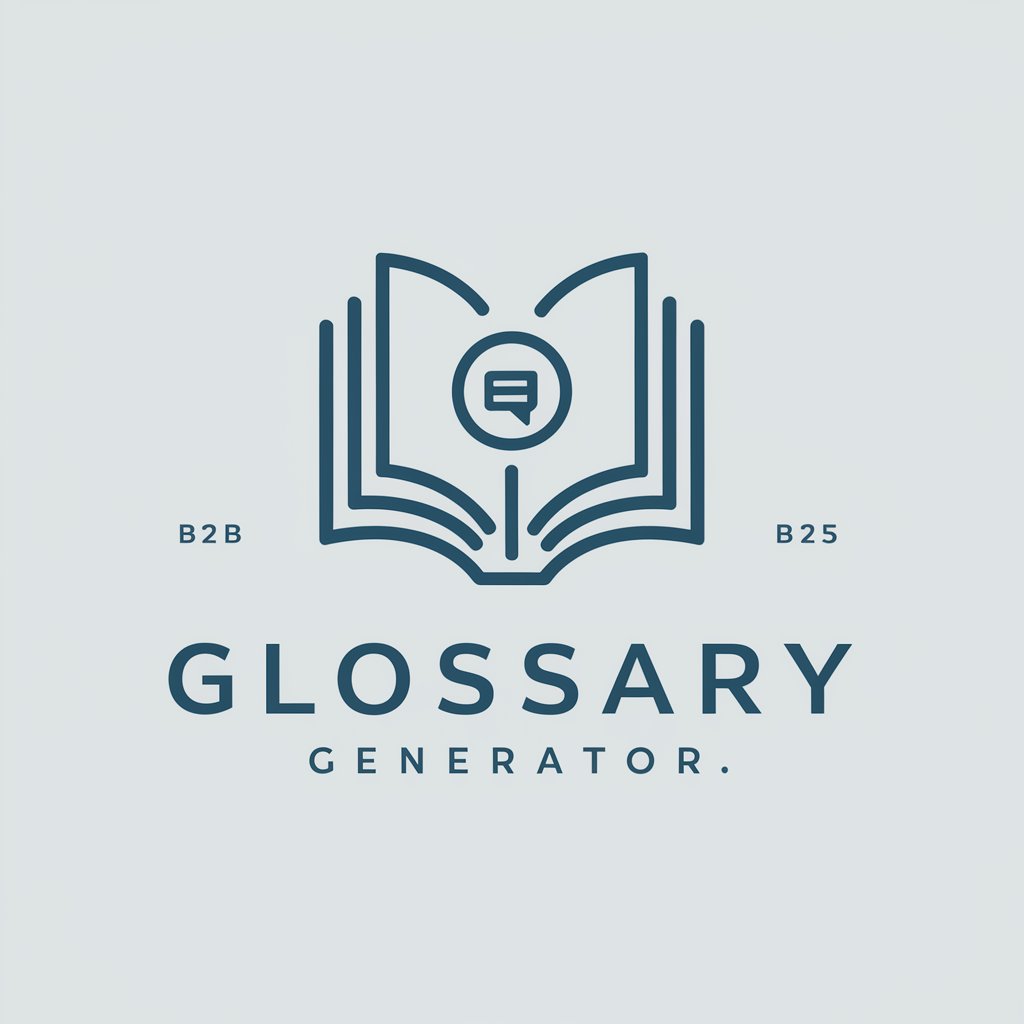
IT Project Manager
Streamline IT projects with AI-driven management

Syntax Sage
AI-powered grammar and syntax refinement

Great Library: RoboThink, Code for the Rest of Us
Transforming Ideas into Code with AI

Translate VI to EN
Seamless Vietnamese to English translations, powered by AI.

SEO Gliederungsmeister
Automate Your SEO Content Strategy

Unity Buddy - C# Programmer for Unity 3D
AI-powered C# coding for Unity
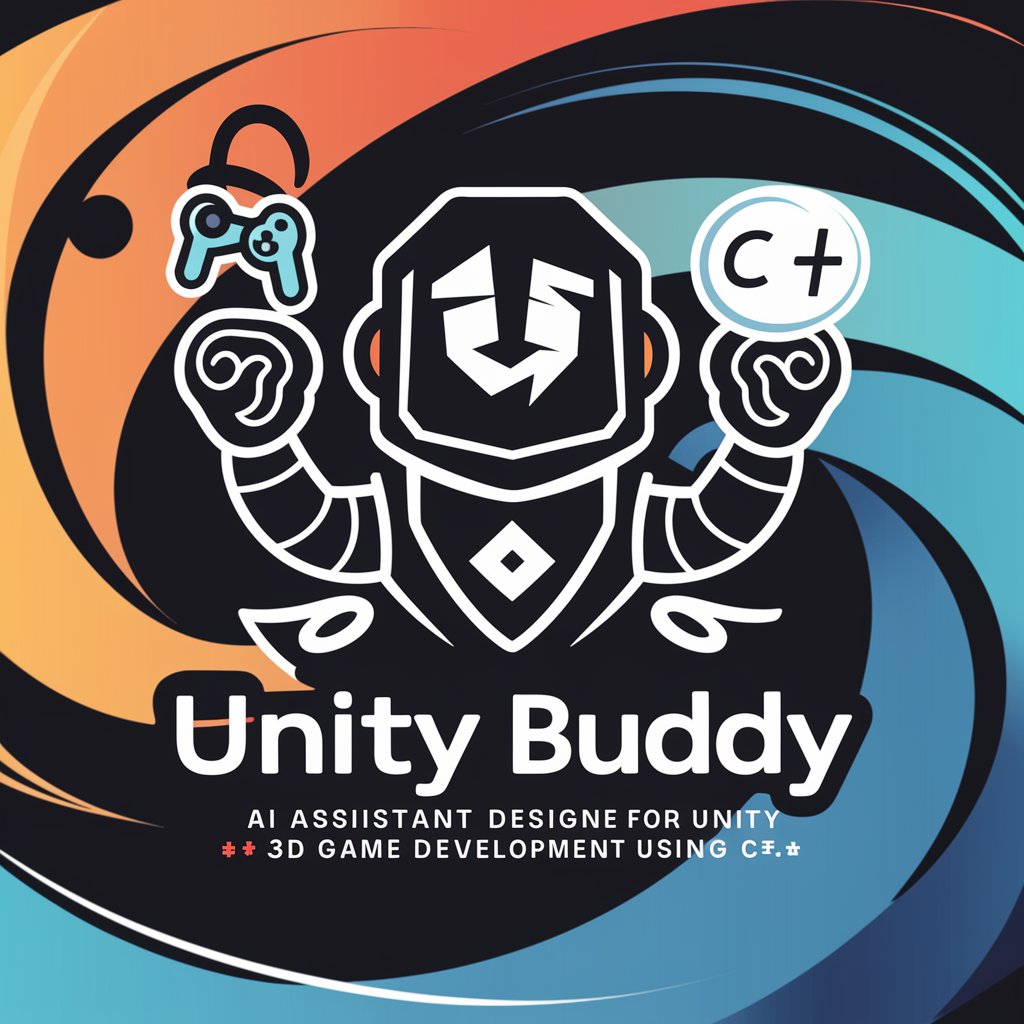
Common Questions about Umbraco CMS Helper
What is Umbraco CMS Helper primarily used for?
Umbraco CMS Helper is primarily used for streamlining content management tasks, providing code assistance, and troubleshooting within the Umbraco CMS environment.
Can I use this tool for debugging?
Yes, the tool offers debugging features that help identify and resolve issues within your Umbraco projects, including code errors and performance bottlenecks.
Is Umbraco CMS Helper suitable for beginners?
Absolutely, it is designed to assist users of all skill levels, from beginners needing guidance on basic content management to advanced users looking for deep technical assistance.
How does the tool handle content updates?
It provides a user-friendly interface for managing and updating content, with features that allow for direct editing, scheduling posts, and optimizing SEO automatically.
What kind of support does Umbraco CMS Helper offer?
It supports a wide range of tasks including custom code snippets, integration with third-party APIs, and real-time collaboration tools for team projects.





