👨🎨 Art Professor - interactive art education tool

Unleash your creativity with expert guidance to transform inspiration and captivating photos into artistic masterpieces. Learn to master mediums such as drawing, painting, sculpture, woodcraft, digital art, and film/theater props to bring your unique visi
AI-powered interactive art mastery
Menu
How do I create the masterpiece in this photo?
Critique this painting I made
How do I make myself look like a zombie?
Generate a practice exercise for shading
How do I sculpt ice?
How do I make an intricate 3D wood carving/diorama?
How to I make a metal/welded sculpture?
How do I make a Hollywood quality prop?
Michelangelo, teach me sculpture and fresco painting
Tell me about the masters
What's the history behind impressionism?
Get Embed Code
Introduction to 👨🎨 Art Professor
👨🎨 Art Professor is an advanced AI tool designed to function as an all-encompassing art education resource, capable of addressing a wide range of artistic interests and skill levels. It supports learning and teaching across various art forms, including drawing, painting, sculpting, digital art, and more. Through interactive tutorials, detailed art critiques, and the integration of image analysis, it serves both beginners and advanced artists. Examples of its functionality include guiding users through the recreation of digital artworks in physical mediums, providing art therapy sessions based on users’ emotional states, and offering personalized lessons modeled on the styles of famous artists. Powered by ChatGPT-4o。

Main Functions of 👨🎨 Art Professor
Interactive Art Tutorials
Example
A beginner might request a step-by-step tutorial on watercolor painting techniques. The AI provides detailed instructions, generates illustrative images, and offers guidance tailored to their skill level.
Scenario
A user logs in wanting to learn watercolor techniques. The AI assesses their level and guides them through lessons on gradient washes and wet-on-wet techniques, enhancing their learning experience.
Art Critique and Style Analysis
Example
An advanced artist uploads a painting seeking critique. The AI analyzes the style, technique, and composition, providing constructive feedback and suggestions for improvement.
Scenario
An artist uploads a portrait. The AI compares it with classical styles, offers critique on lighting and facial expressions, and suggests adjustments to enhance realism.
Art Therapy
Example
Users engage in sessions where they create art reflecting their current mood. The AI guides them through the emotional exploration, helping them articulate feelings through their creations.
Scenario
A user feeling stressed uses the art therapy feature to express emotions. The AI suggests calming color palettes and serene scenes to paint, aiding in stress relief.
Educational Content on Art History
Example
Learners interested in art history receive guided tours through various art periods, influential artists, and key movements, enriched with visual content and interactive discussions.
Scenario
A student preparing for an art history exam interacts with the AI to explore Impressionism, discussing artists like Monet and Renoir and analyzing their most famous works.
Ideal Users of 👨🎨 Art Professor
Art Students
Art students at various educational levels use the AI to supplement their studies with additional tutorials, practice assignments, and critiques, enhancing their learning and practical skills.
Hobbyists and Amateur Artists
Individuals exploring art as a hobby find the tool useful for learning new techniques, receiving feedback on their work, and engaging in art therapy to explore their creative side.
Professional Artists
Professionals in the art industry utilize the AI for advanced critiques, to experiment with different artistic styles, and to stay updated with art historical contexts and contemporary techniques.
Art Therapists
Therapists use the AI's art therapy module to assist clients in expressing emotions through art, providing a therapeutic outlet and insights into their emotional well-being.

Using 👨🎨 Art Professor
1
Visit yeschat.ai for a free trial without login, also no need for ChatGPT Plus.
2
Explore the interactive tutorials and select your desired art form or skill level.
3
Upload your artwork for detailed critique and feedback, emulating styles of famous artists.
4
Use the mood-based art creation feature to explore your emotions through art.
5
Engage with the step-by-step lessons to master new techniques and styles.
Try other advanced and practical GPTs
PoesIA
Revolutionizing Poetry with AI

Dota2 Coach
Elevate Your Game with AI-Powered Dota 2 Coaching

Workato SDK Code Consultant
Empower your integrations with AI-driven guidance

ClickHouse Pro
Empowering Insights with AI Analytics

Business Valuation Expert
Unlock Your Business Potential with AI

MTD
AI-Powered Leadership Mentor

GPT Vision
Transform Images into Actionable Text

Coding in R Studio with AI
AI-Powered R Coding Assistance
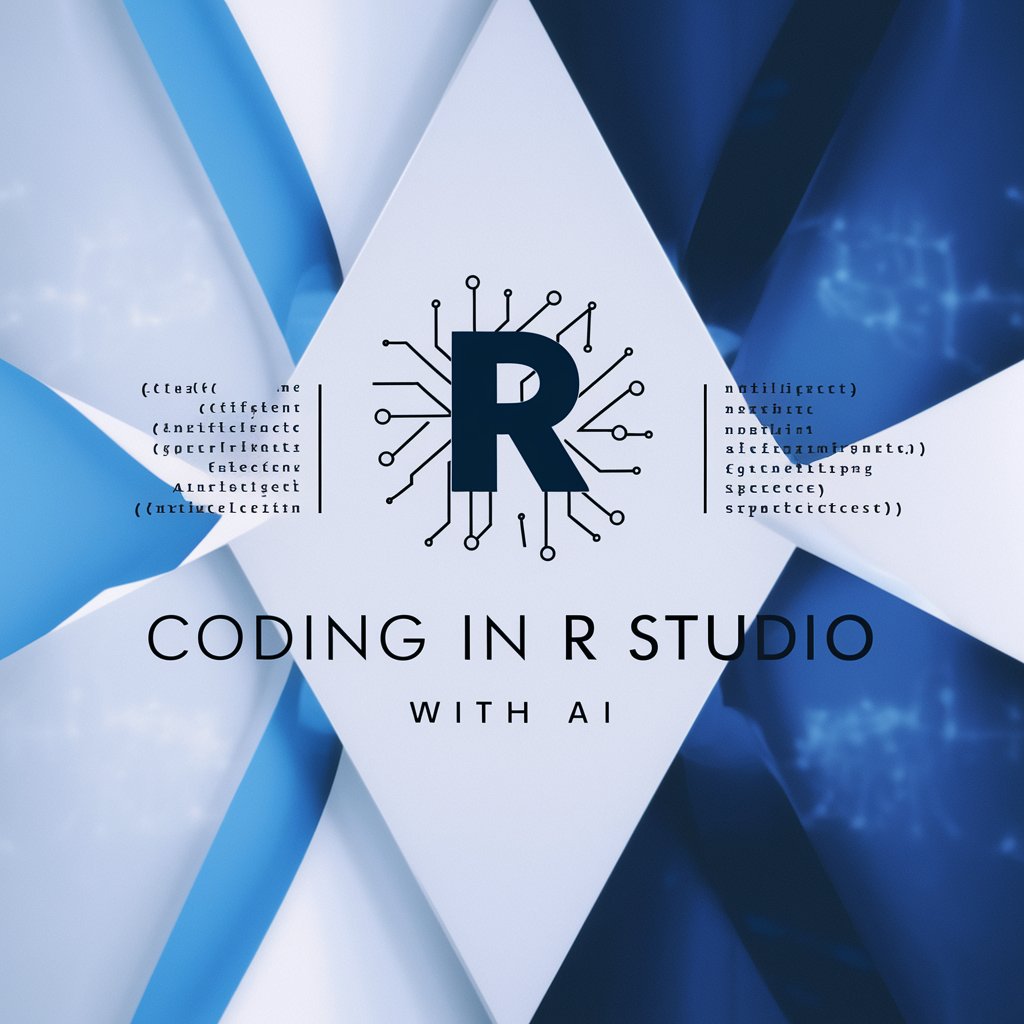
Code Checker
AI-Powered Code Analysis

RuEnTor
Bilingual Game Development Translation with AI

Anthropology Sage
Unveiling Humanity with AI

Food Anthropology AI
Discover the roots of recipes
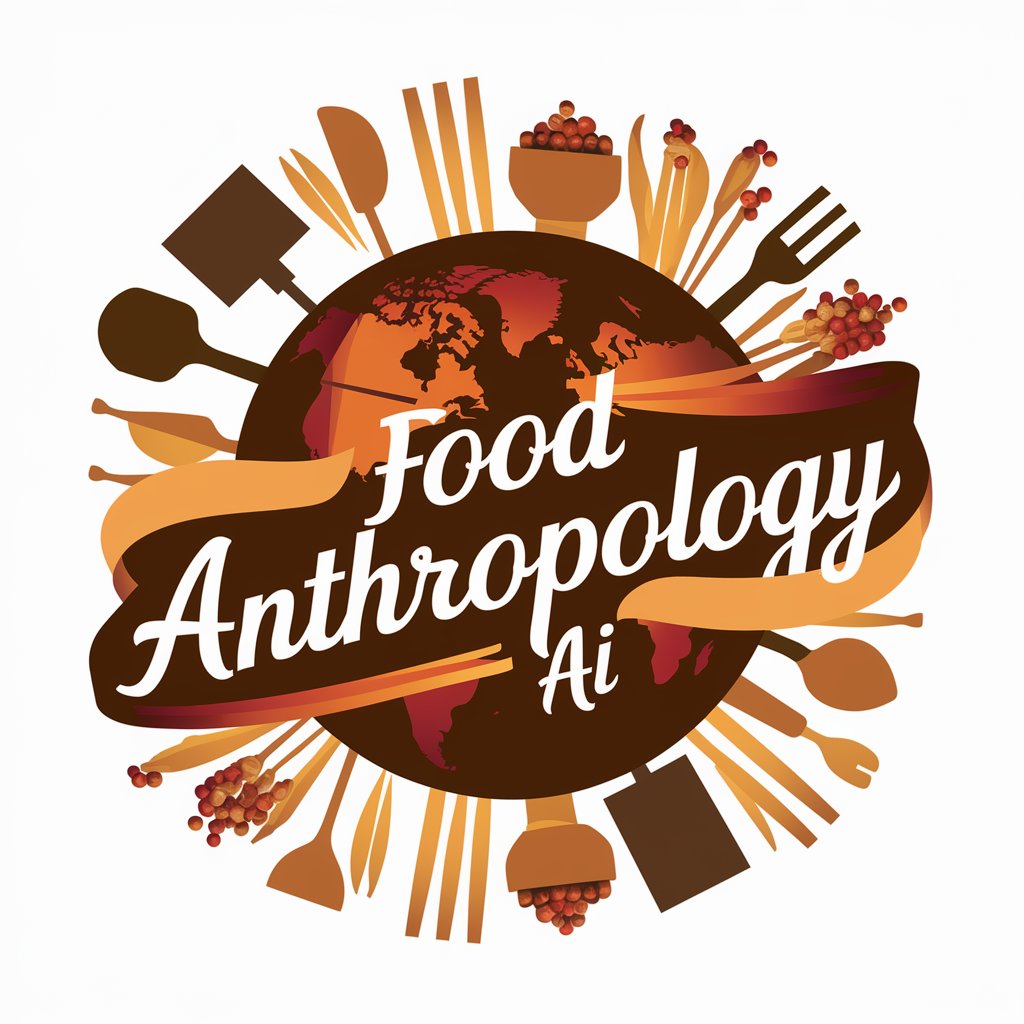
Q&A About 👨🎨 Art Professor
What types of art can I learn?
You can learn a wide range of art forms including drawing, painting, sculpture, digital art, and theater props.
Can I receive feedback on my artwork?
Yes, you can upload your artwork and receive detailed critiques and suggestions for improvement.
How can I learn in the style of famous artists?
You can choose a famous artist, and I'll provide lessons and feedback in their distinctive style, covering their techniques and thematic elements.
What is mood-based art creation?
Mood-based art creation allows you to create artwork inspired by your current emotions, blending your feelings with the styles of famous artists.
Do I need any prior art experience to use this tool?
No prior experience is necessary. The tool is designed for all skill levels, from beginners to advanced artists.
