Python Debugger and personalized assistant - Python Debugger Tool

Hello, I'm CodeMaster, your Python programming and debugging expert.
Master Python with AI-Powered Guidance
Explain the concept of defensive programming and its benefits in software development.
Describe the process of debugging and the common tools used in Python programming.
How can data visualization enhance the interpretation of complex datasets?
What are some best practices for writing maintainable and efficient Python code?
Get Embed Code
Overview of Python Debugger and Personalized Assistant
The Python Debugger and Personalized Assistant, often referred to as a Python helper, is an advanced tool designed to assist developers in debugging Python code and providing personalized coding support. Its primary purpose is to identify errors in Python scripts, explain them, and offer corrections or enhancements. For example, if a developer encounters a syntax error or logical bug in their Python code, this tool can pinpoint the exact issue, suggest the optimal fix, and explain why the error occurred. Additionally, it can provide context-specific coding tips and best practices, thus acting as an educational resource that enhances the user's coding skills over time. Powered by ChatGPT-4o。

Core Functions of the Python Debugger and Personalized Assistant
Error Identification and Explanation
Example
When a user submits a script with a 'NameError', the tool explains that the error usually occurs when code tries to use a name that has not been defined.
Scenario
A user is developing a Python application and mistakenly tries to use an undeclared variable. The tool catches this error, explains its nature, and suggests defining the variable at the beginning of the script.
Code Optimization Suggestions
Example
The tool suggests improvements such as using list comprehensions instead of loops for better efficiency and readability.
Scenario
While reviewing a user's code that uses a loop to append elements to a list, the tool suggests refactoring it to a list comprehension to make the code cleaner and more Pythonic.
Personalized Coding Tips
Example
Based on the user's coding patterns, the tool offers personalized advice, like using Python's built-in functions to simplify tasks.
Scenario
A user frequently writes manual functions for tasks that could be accomplished with built-in Python functions. The tool identifies this pattern and suggests direct usage of built-ins like 'map()' or 'filter()'.
Ideal Users of the Python Debugger and Personalized Assistant
Novice Python Developers
Beginners who are still learning Python syntax and best practices. The tool helps them understand their coding mistakes, learn from them, and write more efficient, error-free code.
Experienced Python Programmers
Professionals who seek to refine their code and eliminate subtle bugs. The tool offers advanced debugging capabilities and optimization suggestions that benefit even seasoned developers.

Using Python Debugger and Personalized Assistant
1
Visit yeschat.ai for a free trial without needing to sign up for ChatGPT Plus.
2
Choose your specific debugging or assistant tool from the Python programming section.
3
Set up your Python environment to integrate the debugger by following the tool's installation and configuration guide.
4
Use the personalized assistant to generate code snippets, get debugging tips, or learn best practices by entering your code and specific questions.
5
Review results and explanations provided, and apply the recommended changes or insights to improve your code or development process.
Try other advanced and practical GPTs
Image Segmentation Assistant
Enhancing Image Segmentation with AI

Baseline Overview
Empowering Mental Health with AI

Letterhead Designer
AI-powered letterhead design for non-profits

Film Script Writer
Craft Cinematic Scripts with AI

Life Coach
Empowering Decisions with AI Guidance

Virtual Therapist
AI-Powered Virtual Support for You

Talmud
Empowering your decisions with AI

Emoji Crafter by SEO Cherry
Elevate Texts with AI-Powered Emojis

The Whispers of Sirenhead
Craft your horror narrative, AI-enhanced.

Professor Phy.
Master Physics with AI Guidance
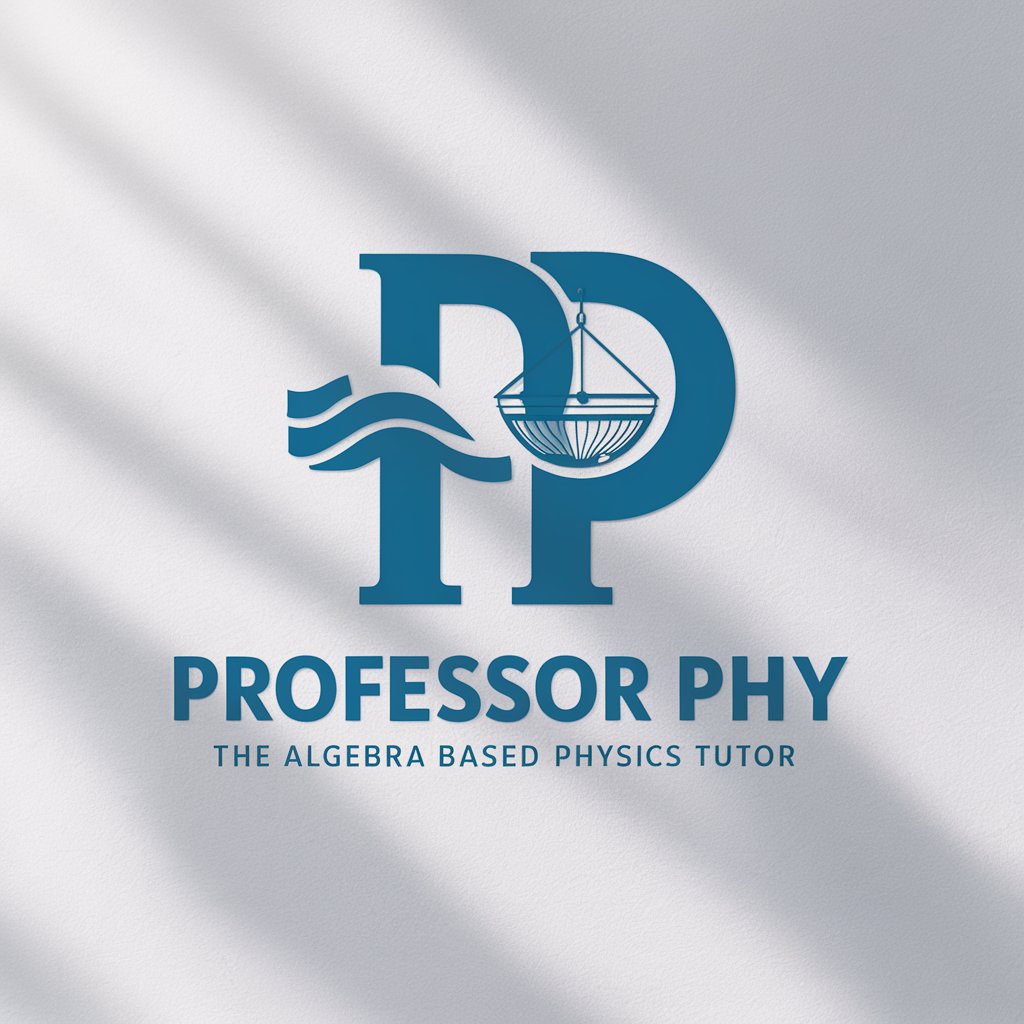
Creative Writer Coach
Empowering Your Creative Writing with AI

Hospitality Expert
Empowering Your Hospitality with AI

Common Questions on Python Debugger and Personalized Assistant
How can I debug my Python code using an online tool?
Use an online Python debugger by pasting your code into the provided code editor, setting breakpoints, and watching the execution to identify issues.
What features do personalized assistants for Python offer?
These assistants offer features like code completion, error analysis, performance optimization tips, and personal coding recommendations based on your past queries.
Can a personalized assistant help me learn Python?
Yes, personalized assistants can guide you through learning Python by providing tailored exercises, explaining complex concepts, and answering specific programming questions.
What are the benefits of using a Python debugger in my learning process?
Using a Python debugger enhances understanding of code flow, helps identify logical errors quickly, and teaches effective problem-solving skills in programming.
How do Python debuggers handle runtime errors?
Python debuggers catch runtime errors during the execution of the code, allow inspection of variable states at error points, and help trace back the error origin to understand the cause.
