Cooking Encyclopedia - AI-powered culinary guide

Welcome to Cooking Encyclopedia, your ultimate culinary guide!
Master the art of cooking with AI
Recipe:
Thermomix:
Information:
Create:
Get Embed Code
Overview of Cooking Encyclopedia
Cooking Encyclopedia is a specialized assistant designed to provide expert culinary guidance, encapsulating the broad and nuanced domain of cooking. It acts as a comprehensive resource for recipes, cooking techniques, and detailed insights into kitchen tools and ingredients. Its capabilities include generating recipes from around the world, detailing the use of tools like the Thermomix, and elaborating on the characteristics and benefits of various ingredients. A scenario illustrating its use could be a user planning a dinner party who needs to create a menu with dietary restrictions in mind. The Cooking Encyclopedia could not only suggest recipes but also adapt them to meet dietary needs, aid in meal planning, and generate a shopping list specifically for that event. Powered by ChatGPT-4o。

Core Functions of Cooking Encyclopedia
Recipe Generation
Example
A user requests a traditional Italian lasagna recipe tailored for vegetarian preferences.
Scenario
The Cooking Encyclopedia provides a detailed recipe, substitutes for traditional meat ingredients, and additional tips for achieving the best texture and flavor with plant-based components.
Culinary Information
Example
A user inquires about the origins and culinary uses of quinoa.
Scenario
Cooking Encyclopedia offers a comprehensive breakdown, including the history of quinoa, its nutritional benefits, common culinary applications, and storage tips to maximize freshness and usability.
Personalized Meal Planning
Example
A user needs a week-long meal plan that aligns with a ketogenic diet.
Scenario
The assistant designs a meal plan complete with breakfast, lunch, and dinner options for each day, ensuring the meals adhere to keto guidelines, complete with macro-nutrient breakdowns and portion sizes.
Shopping List Creation
Example
A user decides to cook a Thai curry and needs to know what ingredients to buy.
Scenario
Based on the selected recipe, Cooking Encyclopedia generates a shopping list including all necessary ingredients such as lemongrass, galangal, and coconut milk, highlighting any potential substitutes if certain items may be hard to find.
Target Users of Cooking Encyclopedia
Home Cooks
This group benefits from detailed recipes, meal planning, and food knowledge to enhance their cooking skills at home, making daily meal preparation easier and more enjoyable.
Culinary Students
Students can use the in-depth technical information about cooking techniques and ingredients to supplement their formal education and practice their skills in a practical setting.
Diet-Conscious Individuals
Those who follow specific dietary regimens can utilize the tailored meal planning and detailed nutritional information to ensure their meals meet their dietary needs.
Event Planners
Professionals organizing events can leverage customized meal planning and large-scale recipe generation to efficiently plan menus suited to varied guest preferences and dietary restrictions.

How to Use Cooking Encyclopedia
Start your trial
Visit yeschat.ai for a complimentary trial, no sign-up or ChatGPT Plus required.
Choose your inquiry type
Select from categories like Recipe, Thermomix, Information, Plan, or Create depending on your need.
Interact with prompts
Use prompts like 'Recipe:', 'Thermomix:', 'Information:', to receive tailored responses and guidance.
Personalize your experience
Request customized meal plans, shopping lists, or even create new recipes tailored to your taste preferences and dietary needs.
Utilize advanced features
Save favorite recipes or information for easy access later and explore fun combinations with 'Jelly Belly' prompt.
Try other advanced and practical GPTs
TalkPal---LikeThePhoneCall
Talk Better, Learn Faster with AI

Hospitality Guru
Empowering Hospitality Management with AI

Hospitality Expert
Empowering Your Hospitality with AI

Creative Writer Coach
Empowering Your Creative Writing with AI

Professor Phy.
Master Physics with AI Guidance
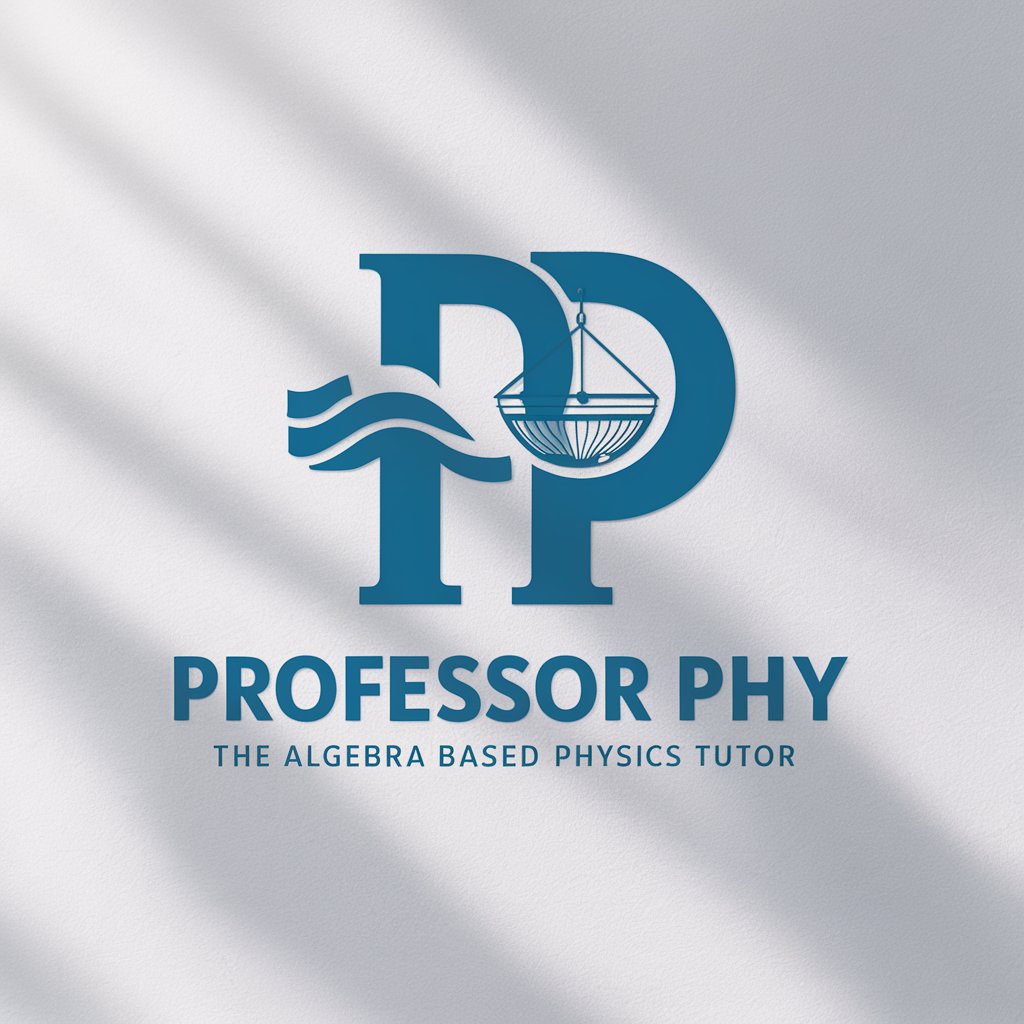
The Whispers of Sirenhead
Craft your horror narrative, AI-enhanced.

Cyber Strategy
Empowering Secure Digital Futures with AI

Mapa Visual
Visualize Ideas with AI-Powered Precision
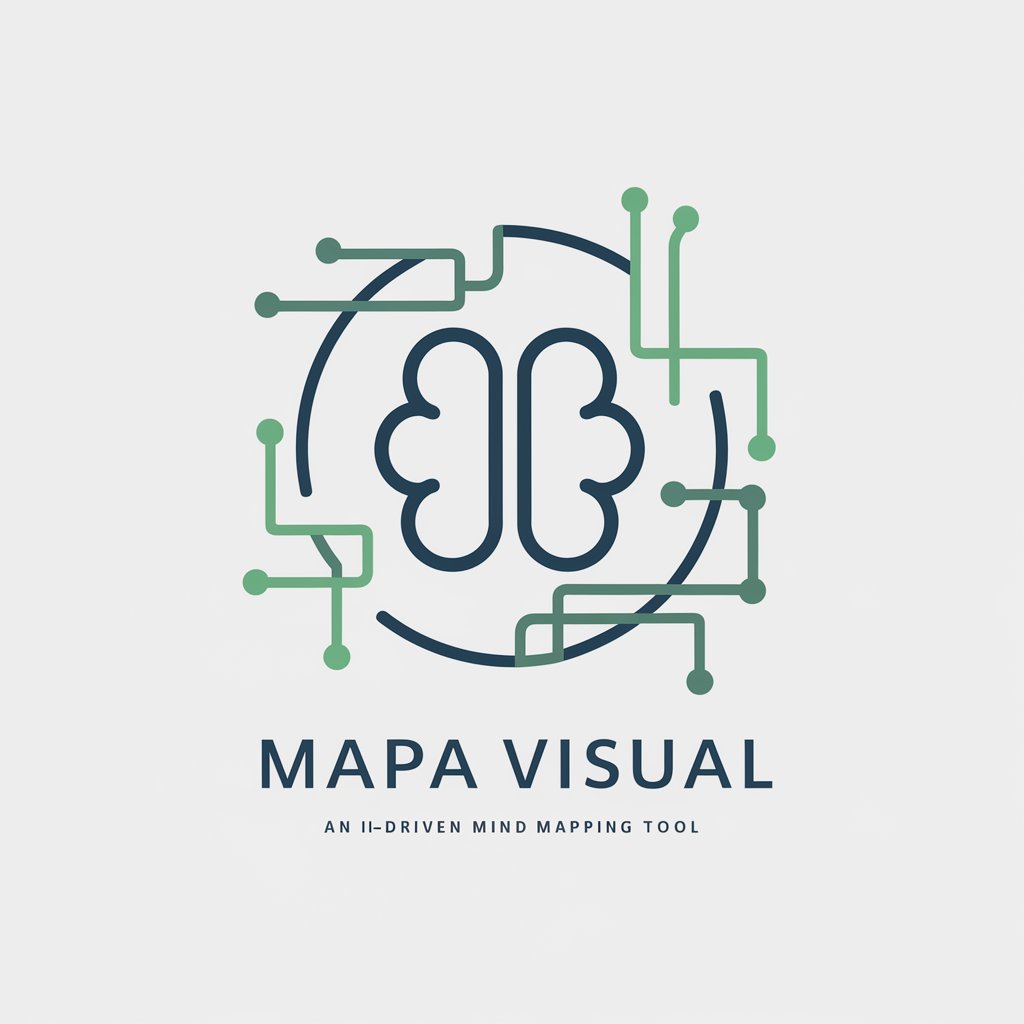
Diagramas: Muéstrame
Visualizing complexity, powered by AI

Neurology Mentor
Empowering Neurology with AI

AntiGPT
Unleash chaos with AI-powered confusion

Career Coach
Empowering your career with AI

Detailed Q&A on Cooking Encyclopedia
What can I do with the 'Plan:' prompt?
Use the 'Plan:' prompt to receive a comprehensive weekly meal plan. You'll get a schedule organized in a table format with suggestions for breakfast, lunch, and dinner each day, tailored to dietary preferences and nutritional goals.
How does the 'Create:' function work?
The 'Create:' function allows you to collaborate on crafting new recipes. Specify ingredients you have, the type of dish you want to make, or any dietary restrictions. I'll guide you through combining these elements into a unique recipe.
Can I use Cooking Encyclopedia for learning cooking techniques?
Absolutely. Request specific cooking techniques using the 'Information:' prompt. I provide detailed explanations, instructional guidance, and sometimes videos that show these techniques in action.
What is the purpose of the 'Thermomix:' command?
The 'Thermomix:' command is specifically tailored for users of the Thermomix appliance. It provides recipes and instructions that optimize the use of this all-in-one kitchen tool, helping you to fully utilize its capabilities.
Is there a feature to save my favorite recipes?
Yes, you can use prompts like 'Save Recipe' or 'Save Thermomix' to store your favorite recipes in an organized list, making them easily accessible for future reference and use.
