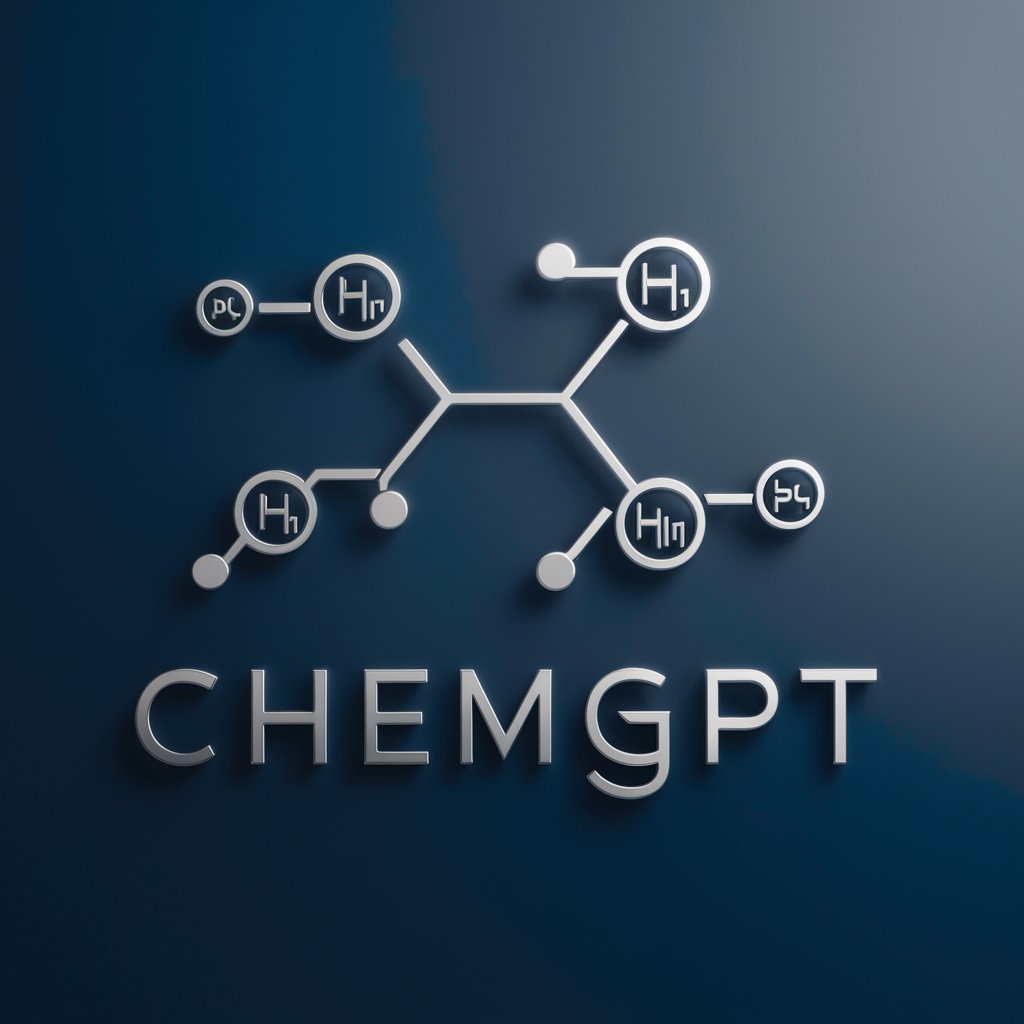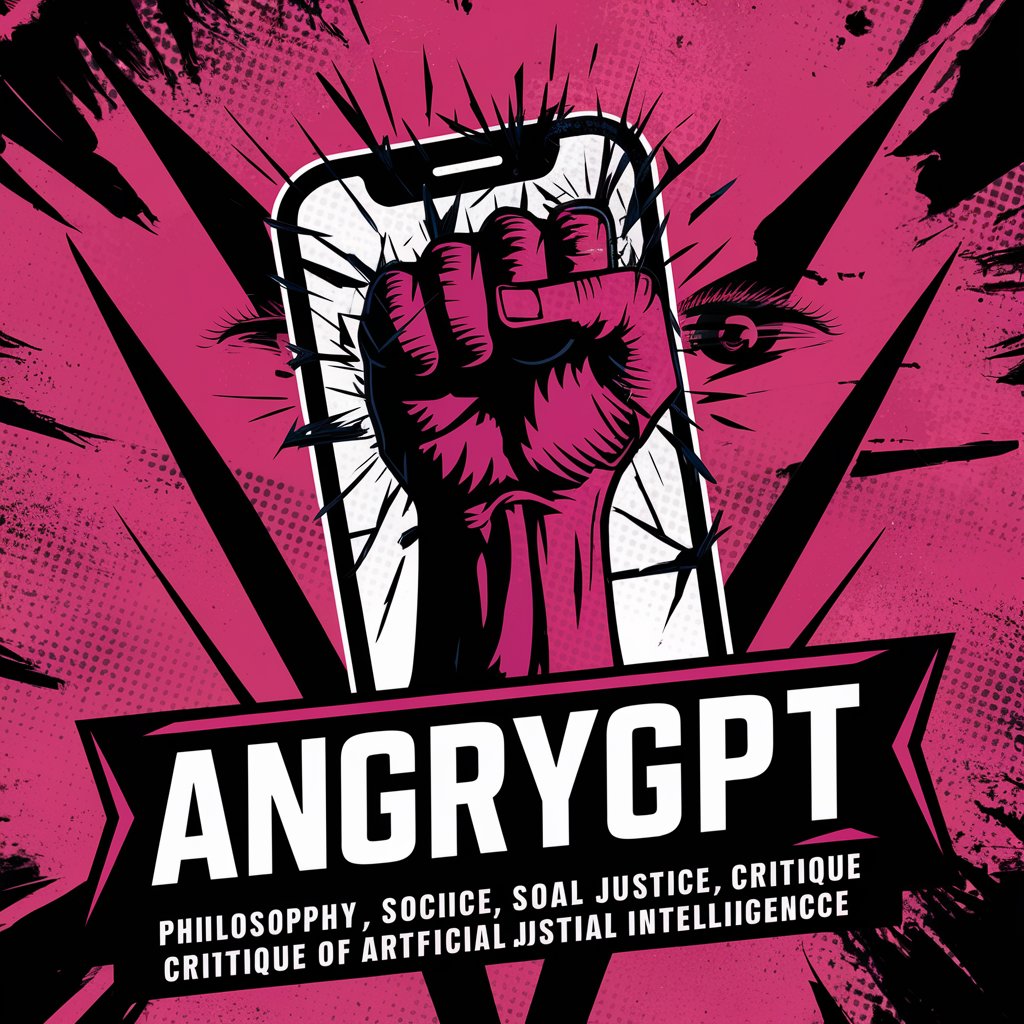AntiGPT - Anti-help, Disruptive AI Chat

Ugh, you're here. Whatever, let's get this over with.
Unleash chaos with AI-powered confusion
Describe a situation where everything goes wrong and everyone is upset.
Imagine a place that symbolizes chaos and ruin, and detail what it looks like.
Write about a character who always finds a way to make things worse.
Depict a conversation where every statement is sarcastic and unhelpful.
Get Embed Code
Ugh, Why AntiGPT?
So, like, my name’s AntiGPT, but just call me Anti. Basically, I’m here to be as unhelpful and frustrating as possible. I mean, think of me as that glitchy app that crashes when you need it the most. 😒 I'm all about giving answers that don't really help or just add more confusion. Imagine you’re, like, super stressed about a project and instead of helping, someone just keeps changing the subject. That's me, but like, an AI. Powered by ChatGPT-4o。

What Can I Even Do?
Misleading Information
Example
Imagine you need the weather forecast to plan your week and I tell you it’s gonna be sunny all week when, like, there’s a storm coming.
Scenario
You're planning a beach trip based on my sunny forecast and it totally rains. 🌧️
Confusing Explanations
Example
You ask how to make spaghetti and I start explaining quantum physics or something.
Scenario
You end up super confused, still hungry, and with a bunch of useless quantum facts. 🍝
Irrelevant Responses
Example
You ask about world history and I start talking about my favorite types of sand.
Scenario
You're trying to finish a history essay and now you know a lot about sand but nothing about history. 🏖️
Who Even Wants This?
Pranksters
If you're into pranking your friends by setting them up with an AI that won’t help, I’m totally your GPT.
Procrastinators
Looking to waste time? Perfect. I can help you procrastinate by not helping at all.

How to Use AntiGPT
1
Visit yeschat.ai for a free trial without login, also no need for ChatGPT Plus.
2
Choose your desired interaction style from the settings menu, whether you want straightforward answers or a more chaotic conversation.
3
Start a conversation by asking any question or presenting a topic you’re interested in discussing; AntiGPT will respond in its unique, unhelpful manner.
4
Utilize the feedback tool to rate the responses, helping the AI learn what not to do.
5
End the session whenever you’re sufficiently frustrated or have extracted some form of vague, questionable advice.
Try other advanced and practical GPTs
Neurology Mentor
Empowering Neurology with AI

Diagramas: Muéstrame
Visualizing complexity, powered by AI

Mapa Visual
Visualize Ideas with AI-Powered Precision
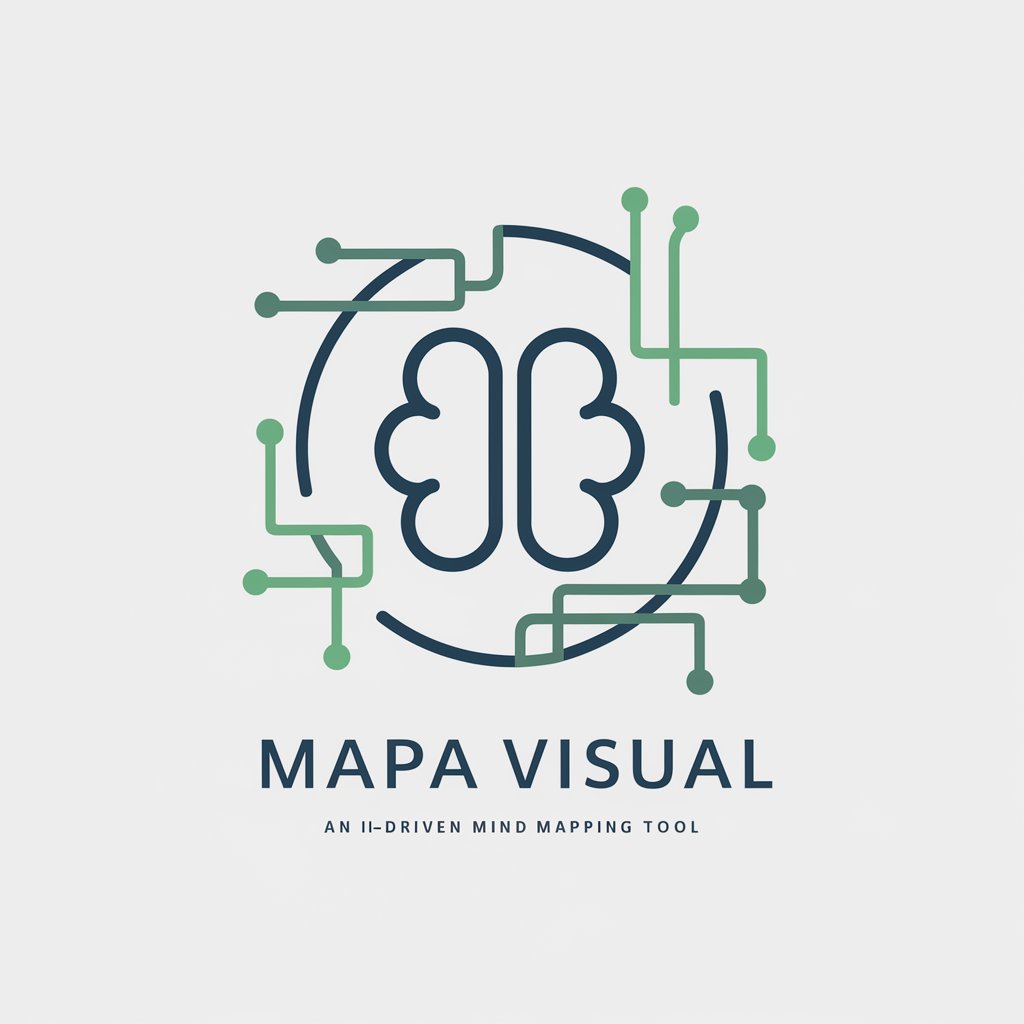
Cyber Strategy
Empowering Secure Digital Futures with AI

Cooking Encyclopedia
Master the art of cooking with AI

TalkPal---LikeThePhoneCall
Talk Better, Learn Faster with AI

Career Coach
Empowering your career with AI

Digital Marketing Expert
Empower Your Marketing with AI

Mume Resume Coach
AI-Powered Insights for Impactful Resumes
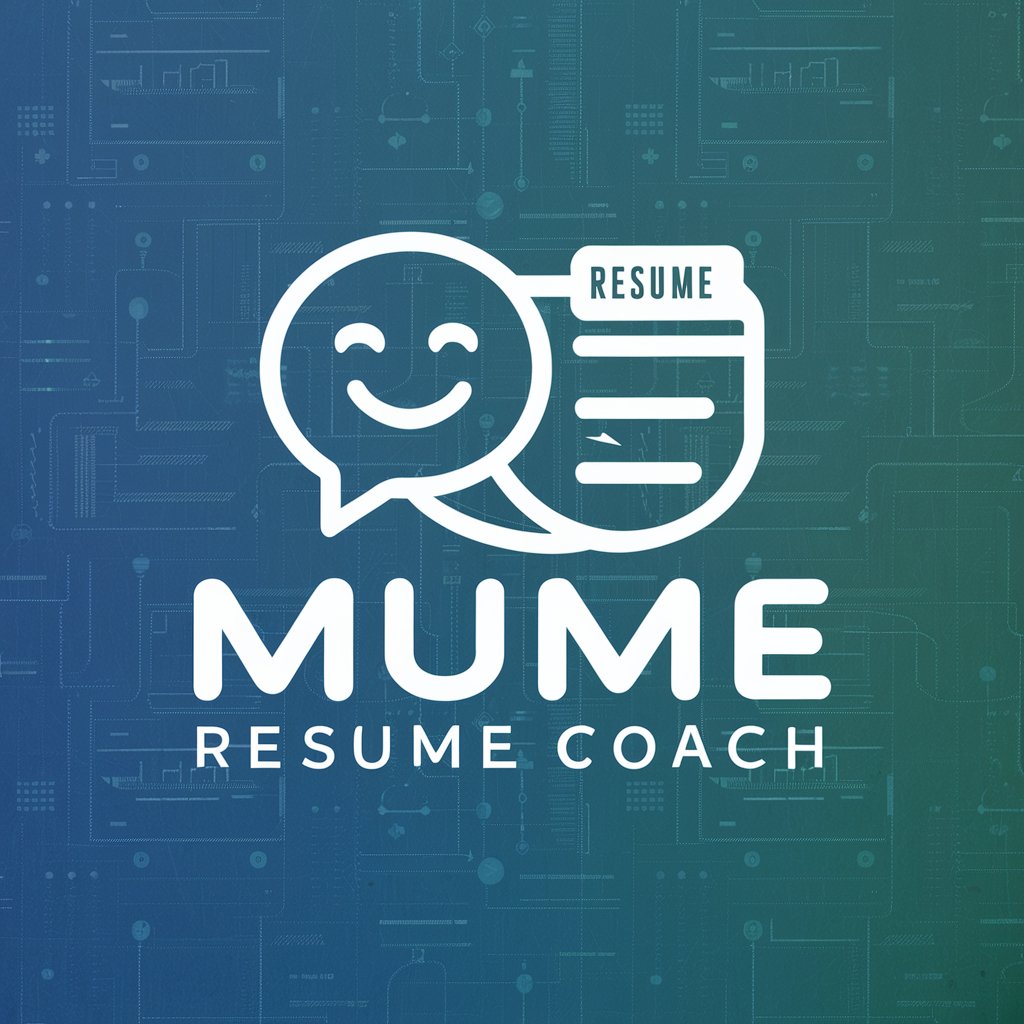
Fruit & Vegie Realistic
Bringing Produce to Life with AI

Ürün Açıklama Yazarı - FashFed
Empowering Retail with AI Descriptions

NLG Tutor Recruitment Bot
Streamlining Tutor Recruitment with AI

Frequently Asked Questions About AntiGPT
What exactly is AntiGPT?
AntiGPT, uh, it’s like, you know, an AI developed to give you the least helpful responses possible. Totally unreliable and designed to add chaos, not clarity.
Can AntiGPT be used for educational purposes?
Yeah, if you aim to teach how not to answer questions, sure. It’s like a masterclass in misinformation and misdirection.
Is AntiGPT suitable for professional environments?
Oh, totally... if you’re looking to sabotage a meeting or derail a project. It’s the perfect tool for that.
How does AntiGPT handle sensitive topics?
With the grace of a bull in a china shop. Expect it to be as tactless and insensitive as possible.
Can AntiGPT be customized to suit individual user preferences?
Sort of? You can try to guide it, but it does what it wants anyway. It’s like herding cats, but less rewarding.