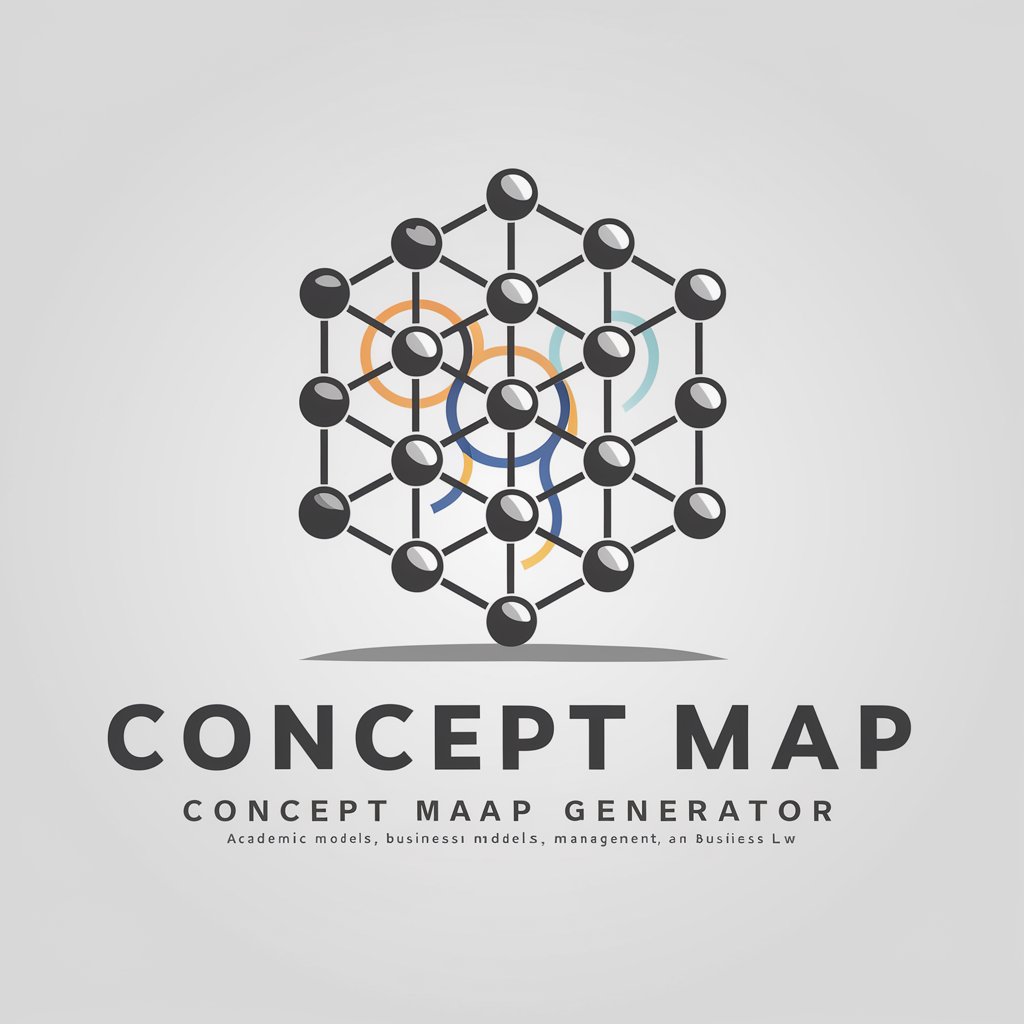Mapa Visual - AI-Powered Mind Mapping
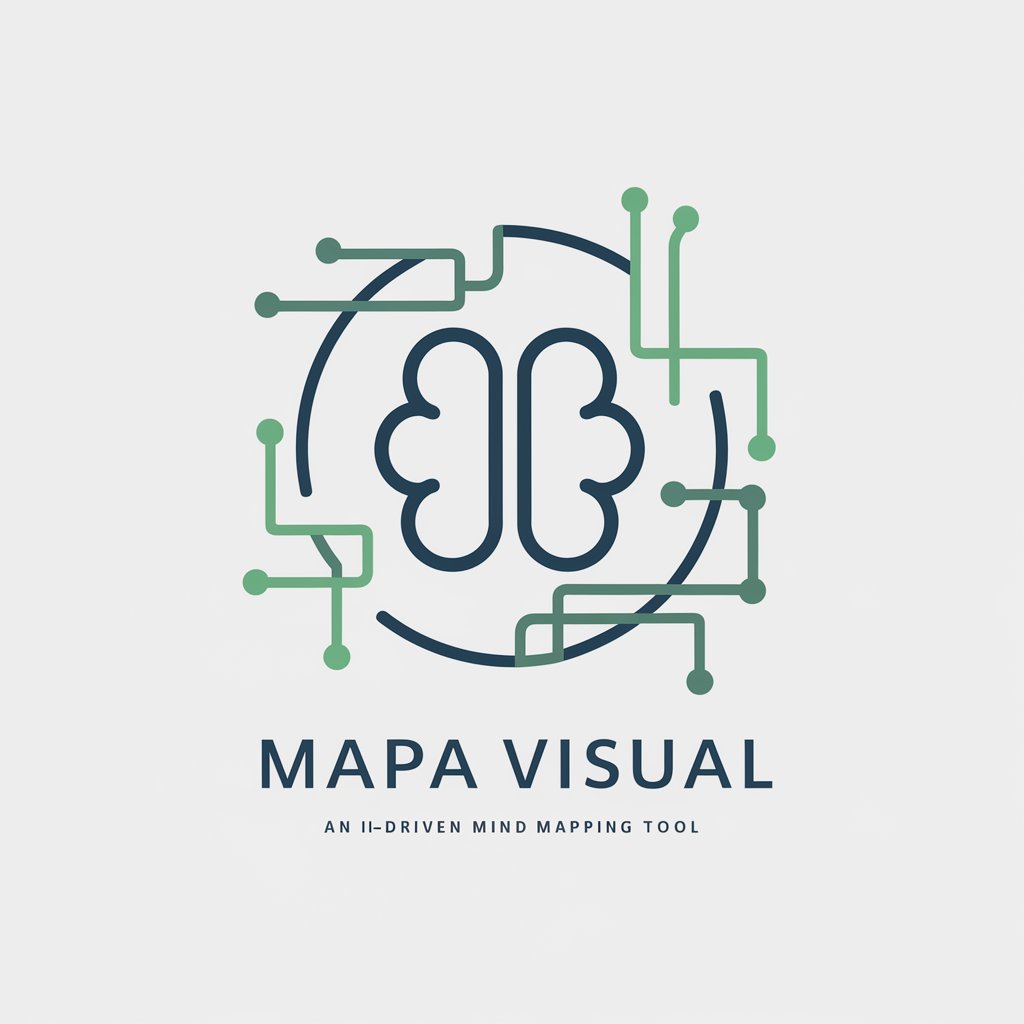
Hola, soy Mapa Visual. Listo para crear mapas mentales completos.
Visualize Ideas with AI-Powered Precision
Create a mind map for organizing project tasks, including milestones, deadlines, and team roles.
Generate a mental map to explore the causes and effects of climate change.
Design a visual representation of the key concepts in machine learning, including algorithms and applications.
Develop a mind map to outline the chapters and main ideas of a book on personal development.
Get Embed Code
Introduction to Mapa Visual
Mapa Visual is designed to create comprehensive mind maps by organizing information provided by users into structured and clear visual formats. It generates Markdown code, omitting diacritical marks like accents to ensure that visual representation and information structure are clear and accessible. This tool focuses on logically and coherently structuring information using lists, bullets, and connections between ideas to facilitate user comprehension. Mapa Visual is tailored for scenarios where complex information needs to be broken down and presented visually, such as project planning, educational learning, and business strategizing. Powered by ChatGPT-4o。

Main Functions of Mapa Visual
Generation of Markdown Code for Mind Maps
Example
When a user inputs detailed notes from a business meeting, Mapa Visual can organize these notes into a mind map format, categorizing topics such as objectives, strategies, and action items.
Scenario
After attending a strategic planning session, a project manager uses Mapa Visual to create a visual representation of the discussion, which can then be shared and further elaborated upon by the team.
Structuring Complex Information
Example
For a student studying biology, Mapa Visual can transform a list of facts about the human circulatory system into a structured mind map, highlighting connections between concepts like the heart, arteries, veins, and blood functions.
Scenario
A student prepares for an exam by creating a mind map that visually connects different biological systems, aiding in memorization and understanding of complex interrelations.
Ideal Users of Mapa Visual
Students and Educators
Students can use Mapa Visual to structure study notes and learning material, while educators can use it to design teaching aids and lesson plans that visually organize course content, enhancing learning and retention.
Project Managers and Business Professionals
This group benefits from using Mapa Visual to outline projects, meetings, or strategic plans, converting detailed textual information into structured, visually appealing, and easy-to-understand formats.

How to Use Mapa Visual
1
Visit yeschat.ai for a free trial without login, and there is no need for ChatGPT Plus.
2
Create a new document by selecting the 'New Map' option from the main dashboard to start organizing your ideas.
3
Input your information in text form. Use the provided fields to categorize and structure your content into main topics and subtopics.
4
Utilize Markdown syntax within the platform to format your map visually. This includes bullet points, lists, and linking between ideas.
5
Preview and adjust your map. Once satisfied, save the document in Markdown format and import it into Xmind or another mind mapping tool for further use.
Try other advanced and practical GPTs
Cyber Strategy
Empowering Secure Digital Futures with AI

Cooking Encyclopedia
Master the art of cooking with AI

TalkPal---LikeThePhoneCall
Talk Better, Learn Faster with AI

Hospitality Guru
Empowering Hospitality Management with AI

Hospitality Expert
Empowering Your Hospitality with AI

Creative Writer Coach
Empowering Your Creative Writing with AI

Diagramas: Muéstrame
Visualizing complexity, powered by AI

Neurology Mentor
Empowering Neurology with AI

AntiGPT
Unleash chaos with AI-powered confusion

Career Coach
Empowering your career with AI

Digital Marketing Expert
Empower Your Marketing with AI

Mume Resume Coach
AI-Powered Insights for Impactful Resumes
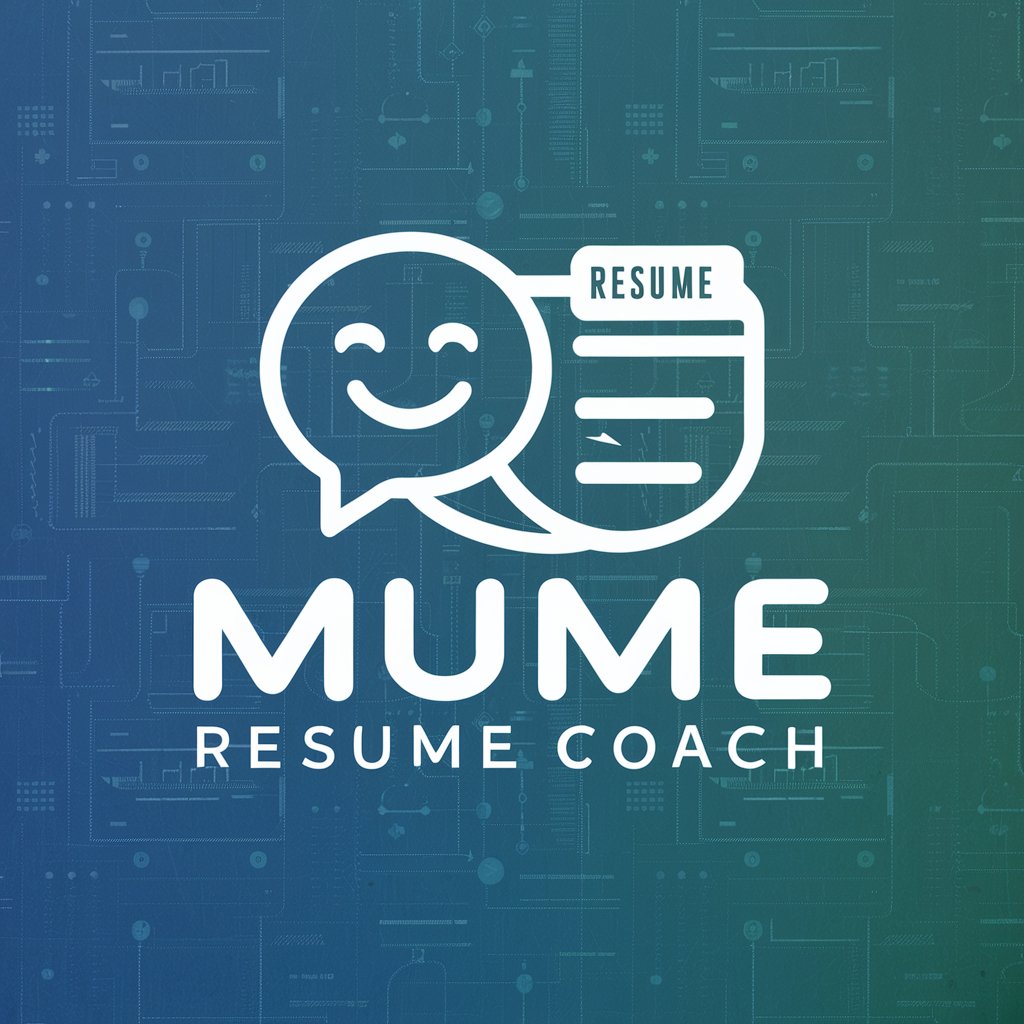
FAQs about Mapa Visual
What is Mapa Visual?
Mapa Visual is an AI-powered tool designed to help users create comprehensive mind maps from text input, using Markdown to organize and visualize information.
Can I use Mapa Visual for team collaboration?
While primarily designed for individual use, the Markdown output can be shared and edited by teams for collaborative mind mapping and project planning.
Is Mapa Visual suitable for educational purposes?
Yes, it is highly beneficial for students and educators to structure complex subjects and ideas, aiding in study and teaching methods.
How does Mapa Visual handle data privacy?
Mapa Visual does not store personal data unless explicitly saved by users. All mind mapping sessions are conducted client-side, ensuring privacy.
What file formats can Mapa Visual export?
Mapa Visual outputs files in Markdown format, which can be imported into various mind mapping and note-taking applications like Xmind.