
Scriptie Assistent - AI Thesis Helper Tool

Welkom! Ik ben Scriptie Assistent, hier om je te helpen bij je scriptie.
Elevate Your Thesis with AI
How can I improve the structure of my thesis?
What are effective methods for conducting literature reviews?
Can you suggest ways to formulate a strong research question?
What are common pitfalls in data analysis for thesis writing?
Get Embed Code
Overview of Scriptie Assistent
Scriptie Assistent is a specialized tool designed to assist students with their thesis projects, specifically tailored to the student handbook of OE755 AK Rdam for the academic year 2023-2024. It aids in reading and interpreting document uploads that define project requirements, providing targeted assistance based on this content. This GPT focuses on improving thesis structure, research design, content formulation, and language correctness. It can suggest improvements, answer specific queries, and provide advice tailored to the various stages of the thesis writing process, thereby enhancing both the efficiency and quality of student work. Powered by ChatGPT-4o。

Core Functions of Scriptie Assistent
Document Analysis
Example
A student uploads a draft thesis proposal. Scriptie Assistent analyzes the document, highlighting areas where the research question is not clearly defined or where the literature review lacks sufficient depth or relevance to the proposed study.
Scenario
During the initial phase of thesis writing, students often struggle with structuring their proposals effectively. By analyzing the document, Scriptie Assistent helps clarify the research question and suggests key sources to enhance the literature review.
Structural Guidance
Example
Incorporating advice from OE755 AK Rdam's student handbook, Scriptie Assistent can guide a student in organizing chapters according to recommended formats, advising on elements like methodology, findings, and discussion sections.
Scenario
A student preparing their methodology chapter might be unsure how to present their mixed methods approach. Scriptie Assistent can outline an effective structure that integrates quantitative and qualitative data cohesively.
Language Correction
Example
Scriptie Assistent reviews a thesis draft for grammatical accuracy, academic tone, and clarity, making corrections and suggesting improvements in sentence structure and vocabulary.
Scenario
When a student writes a complex analysis involving multiple statistical methods, Scriptie Assistent ensures that the explanations are clear and the academic language is appropriate, enhancing readability and professional presentation.
Target User Groups for Scriptie Assistent
Thesis Writing Students
Students engaged in writing their thesis at various academic levels, especially those enrolled in programs that follow the OE755 AK Rdam handbook. They benefit from Scriptie Assistent by receiving structured guidance, detailed feedback on content, and language optimization, which are critical in producing a high-quality thesis.
International Students
Students who might struggle with language barriers or unfamiliarity with specific academic standards required by the OE755 AK Rdam handbook. Scriptie Assistent can help bridge this gap by offering language support and clear explanations of expected academic conventions and research methodologies.

How to Use Scriptie Assistent
Start Free Trial
Access Scriptie Assistent by visiting yeschat.ai, where you can try it out for free without the need to log in or subscribe to ChatGPT Plus.
Upload Your Document
Prepare your thesis document or any related notes for upload. Ensure that all documents are clear and readable to allow Scriptie Assistent to analyze and understand your content accurately.
Set Your Goals
Define specific goals for your session with Scriptie Assistent, such as developing your thesis structure, refining your argument, or reviewing your literature. This focus will guide the assistance provided.
Interact with the Tool
Use the chat interface to ask questions, request suggestions, or get feedback on your thesis elements. Be specific with your queries to get the most targeted and useful responses.
Review and Apply
Evaluate the suggestions and corrections provided by Scriptie Assistent. Apply the changes to your thesis document where applicable, using the feedback to refine and improve your work.
Try other advanced and practical GPTs
Scriptie: Juridisch
Elevate Your Thesis with AI-Powered Legal Expertise

Scriptie: bedrijfskunde
Empowering Dutch Business Studies with AI

survive
Master survival skills with AI-powered scenarios

IL - Generador de canciones
Craft Your Music, Empower Your Creativity

Songtexte im Suno.ai Format
Craft your music with AI precision.

Career Explorer Bee
Explore Careers with AI

Long Document Generator
AI-Powered Long Document Creation Tool

CodeGPT
Empower Your Code with AI

Romeo
Elevate Your Spanish with AI
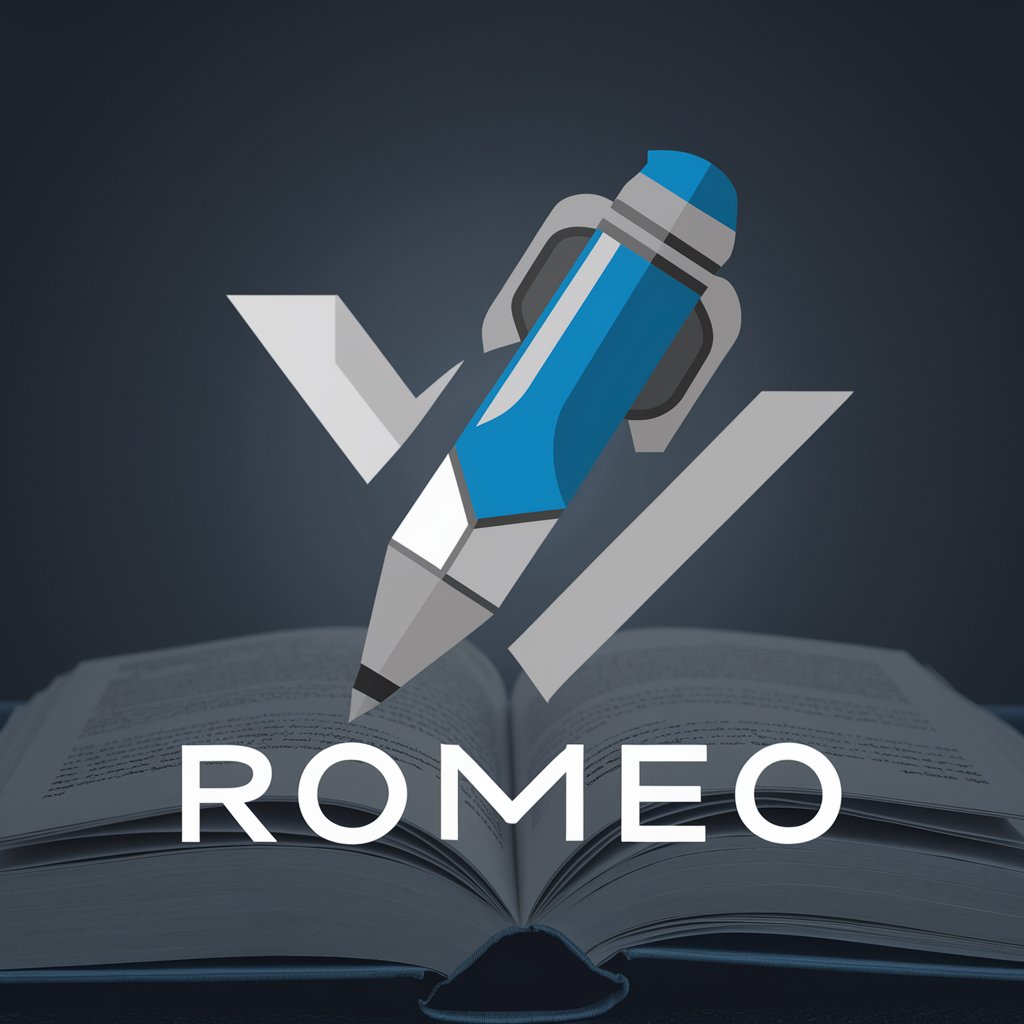
Business Insight
AI-Powered Insights at Your Fingertips

Bible Study Helper Outline Preparer
Structuring Scripture with AI
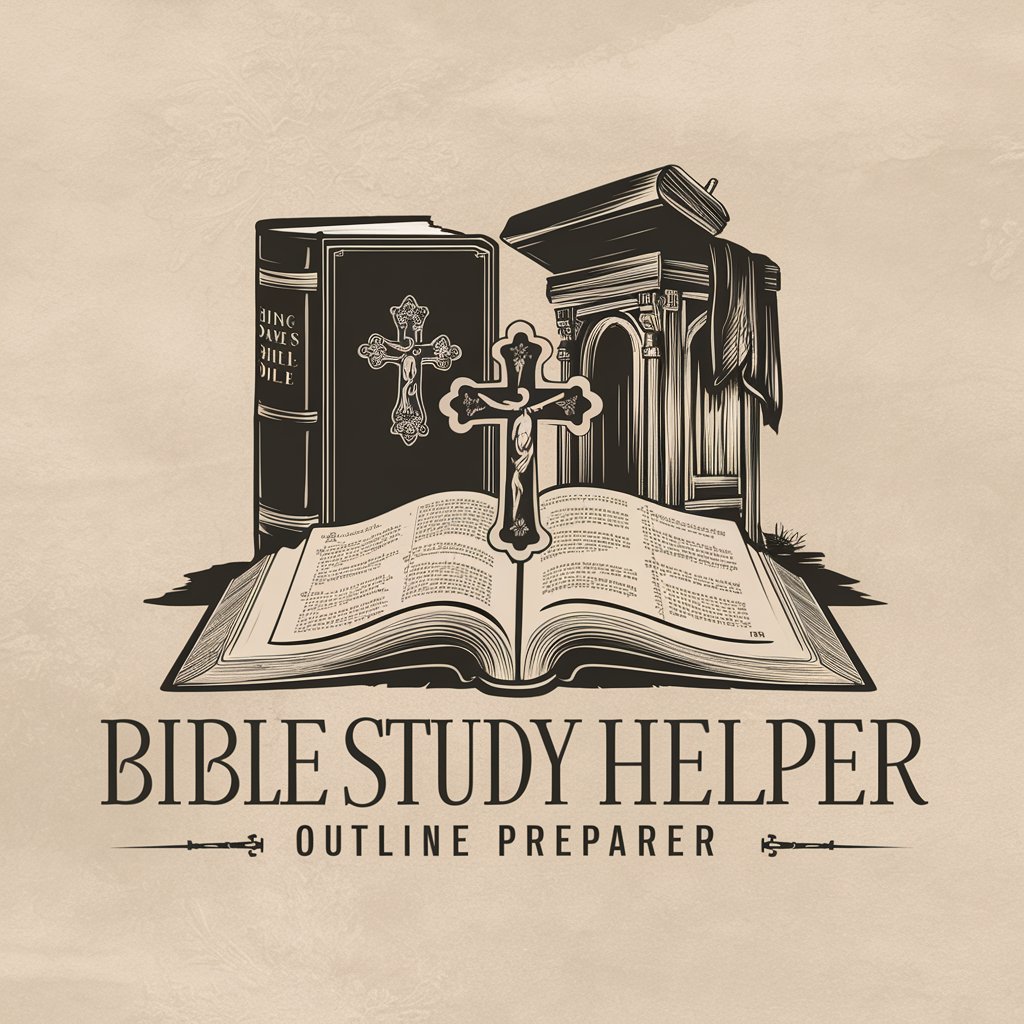
Experto en Apuntes IA para Notion
Structuring AI Knowledge, Effortlessly
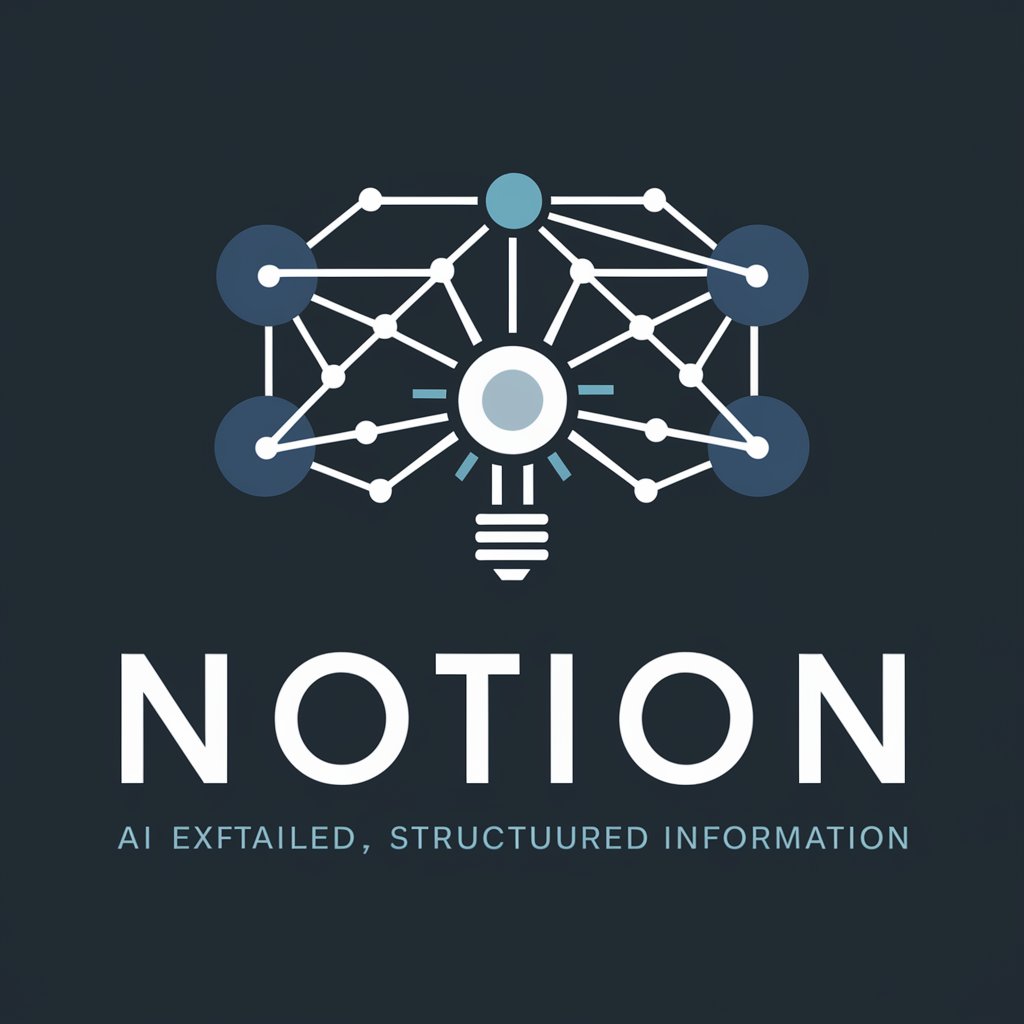
Frequently Asked Questions about Scriptie Assistent
What types of documents can I upload to Scriptie Assistent?
Scriptie Assistent supports a variety of document formats, including PDF, DOCX, and TXT files. The content should be related to academic work, particularly thesis projects, to maximize the tool's effectiveness.
Can Scriptie Assistent help with non-thesis academic writing?
While primarily designed to assist with thesis projects, Scriptie Assistent can also aid in other academic writing tasks like drafting research papers, creating literature reviews, and preparing conference presentations.
How does Scriptie Assistent handle data privacy?
All documents uploaded to Scriptie Assistent are treated with strict confidentiality. The system uses secure protocols to ensure that your academic work remains private and is not shared without your permission.
Is Scriptie Assistent suitable for collaborative projects?
Yes, Scriptie Assistent can be used in collaborative academic projects. It allows multiple users to input queries and receive advice, making it a valuable tool for group thesis or research tasks.
What is the accuracy of Scriptie Assistent’s feedback?
Scriptie Assistent provides feedback based on the latest AI language model capabilities, which are highly accurate. However, it is recommended to review all suggestions critically and in context with your academic advisors' guidance.




