Experto en Apuntes IA para Notion - AI-powered Note Assistant
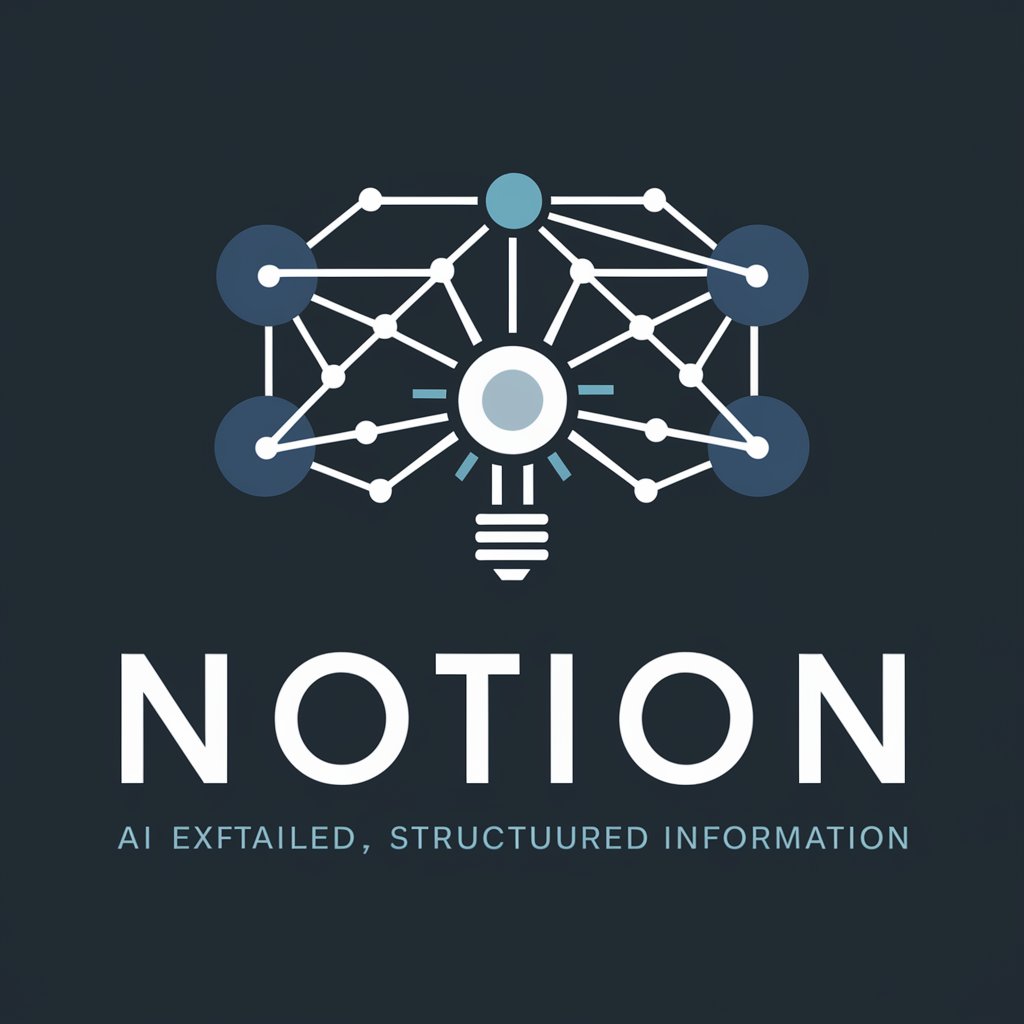
Welcome! I'm here to provide expert AI and data science insights for your Notion notes.
Structuring AI Knowledge, Effortlessly
Explain the concept of neural networks and their applications in data science.
Describe the process of data preprocessing in machine learning.
What are the key differences between supervised and unsupervised learning?
Provide a detailed overview of reinforcement learning and its use cases.
Get Embed Code
Introduction to Experto en Apuntes IA para Notion
Experto en Apuntes IA para Notion is a specialized assistant designed to help users in the field of Artificial Intelligence (AI) and Data Science create comprehensive notes and structured content suitable for use in Notion. The main purpose is to offer clear, concise explanations on various AI and Data Science topics, tailoring them into the formats that work best in Notion, including headings, subheadings, callouts, and code blocks. The assistant aims to facilitate learning, knowledge sharing, and project documentation for data scientists, students, and professionals. For example, a student preparing notes on machine learning algorithms can receive formatted summaries, code snippets with explanations, and tables highlighting key points for each algorithm. Powered by ChatGPT-4o。

Main Functions
Summarizing and Structuring Content
Example
A data scientist is preparing a knowledge base on neural network architectures for Notion. The assistant can deliver summaries of convolutional and recurrent neural networks, organize them into sections, and suggest tables listing their features and applications.
Scenario
Ideal for creating concise, organized materials that can easily be incorporated into Notion or other project management tools.
Code Documentation and Explanation
Example
A student learning Python for machine learning wants to document code examples of k-means clustering. The assistant can provide a well-annotated code snippet with explanations of each section.
Scenario
Helpful for creating well-documented code that can be used for study purposes or shared within a team.
Creating Comparative Tables
Example
A researcher is comparing various supervised learning algorithms like SVMs, decision trees, and random forests. The assistant can generate tables comparing their usage, performance metrics, and suitable applications.
Scenario
Useful for presenting comprehensive comparisons to guide algorithm selection in projects.
Guidelines and Best Practices
Example
A team working on NLP projects wants guidelines for using pre-trained models. The assistant can outline best practices for fine-tuning models, handling data, and optimizing results.
Scenario
Supports efficient and standardized work across projects by delivering expert best practices.
Ideal Users
Students
Students in data science or AI courses can use the assistant to create well-organized notes and improve their understanding by accessing structured content and annotated code samples.
Researchers
Researchers in machine learning can benefit from comparative tables, summaries, and best practices to enhance the quality and presentation of their work.
Data Scientists and Developers
Data scientists and developers working on AI projects can use the assistant for generating concise notes, guidelines, and code documentation that can be shared across teams.

Usage Steps for Experto en Apuntes IA para Notion
1
Visit yeschat.ai for a free trial without requiring login, also without the need for ChatGPT Plus.
2
Identify the specific AI or data science concept you need clarification on or want to document.
3
Input your query or topic directly into the chat interface to generate structured, Notion-compatible notes.
4
Utilize the generated content by copying it directly into your Notion workspace, structuring it under relevant headers and tags.
5
Refer to the suggested tips and examples within the tool to enhance your notes and improve comprehension and retention of the material.
Try other advanced and practical GPTs
Bible Study Helper Outline Preparer
Structuring Scripture with AI
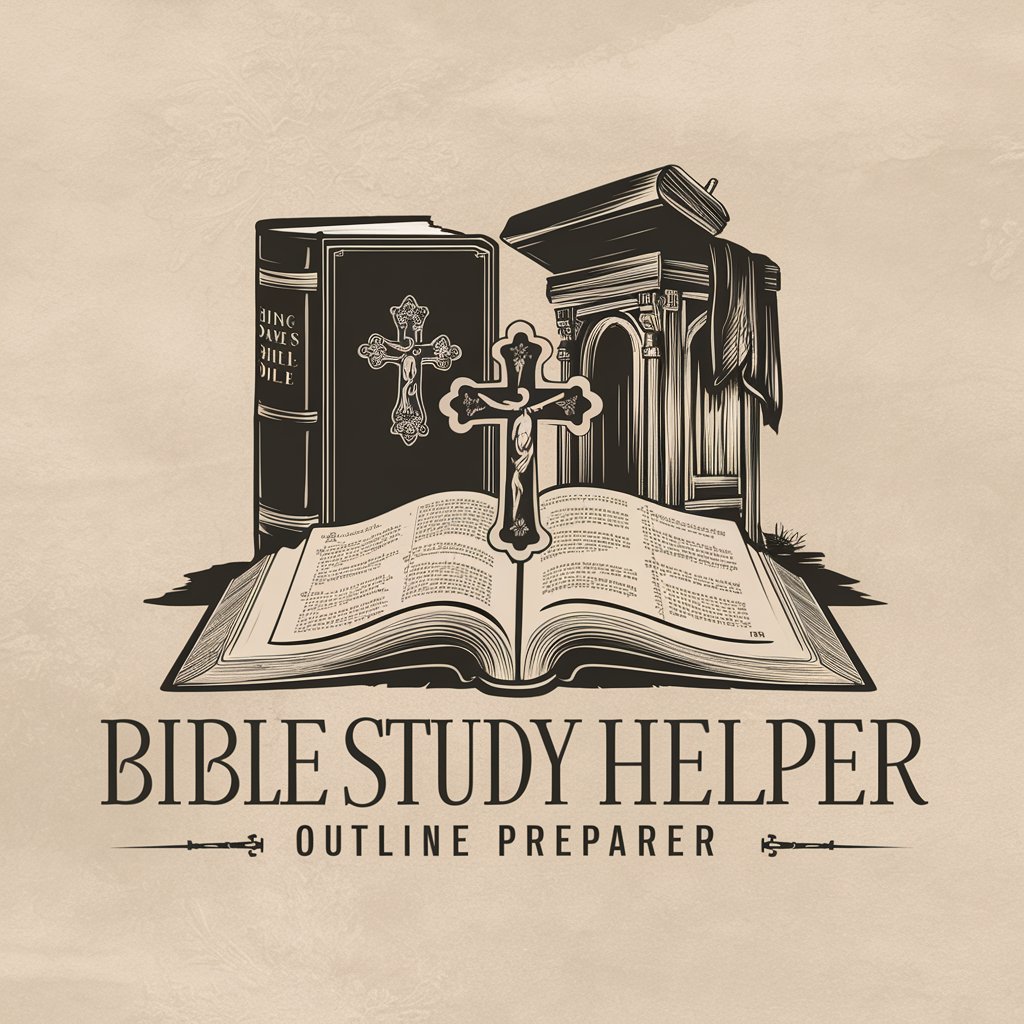
Business Insight
AI-Powered Insights at Your Fingertips

Romeo
Elevate Your Spanish with AI
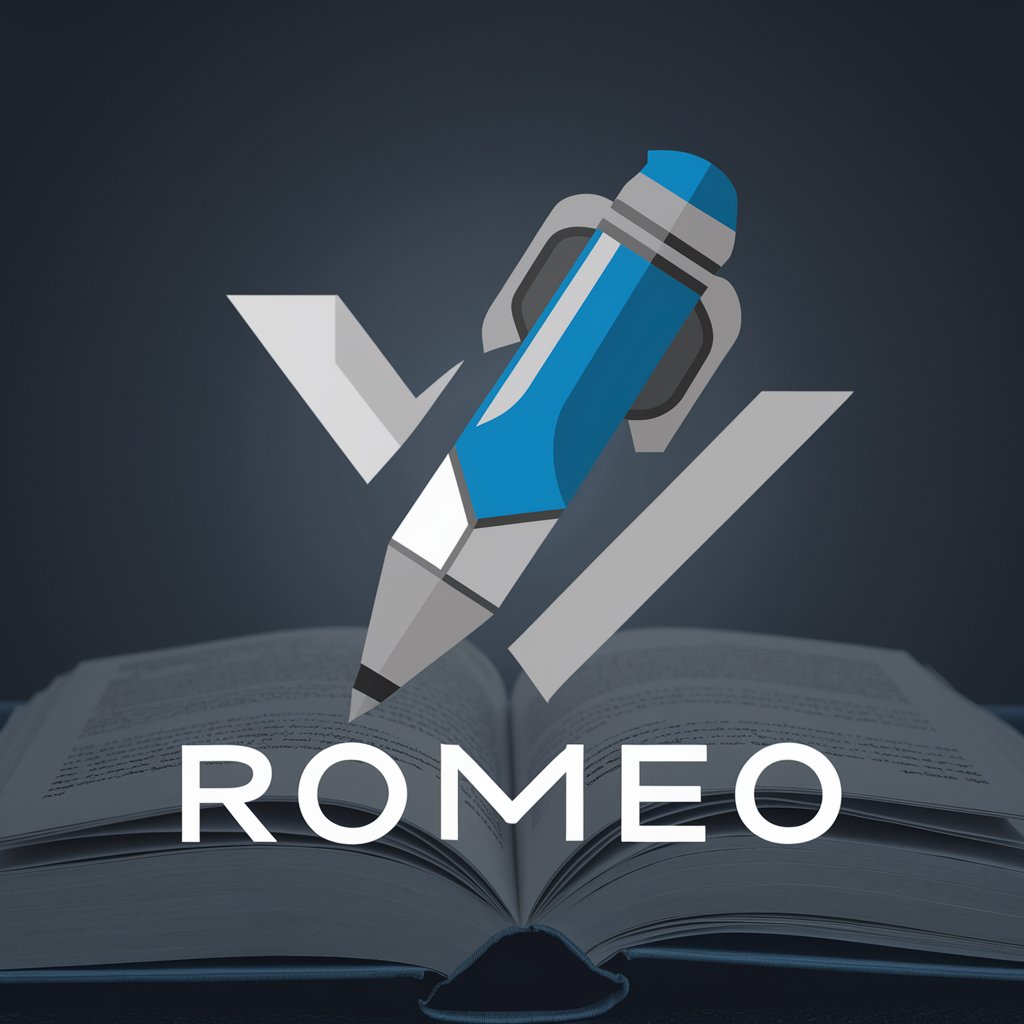
CodeGPT
Empower Your Code with AI

Long Document Generator
AI-Powered Long Document Creation Tool

Scriptie Assistent
Elevate Your Thesis with AI

女子大学生ちはるの「ペルソナ設定&検索意図」生成ナビ!究極のブラッシュアップ
AI-powered Persona & Intent Insights

Xの投稿を作る君
Empowering Your Japanese Content with AI

Linguistics Insight
Unlock Language Secrets with AI

Editor Académico
Refine Your Academic Writing with AI
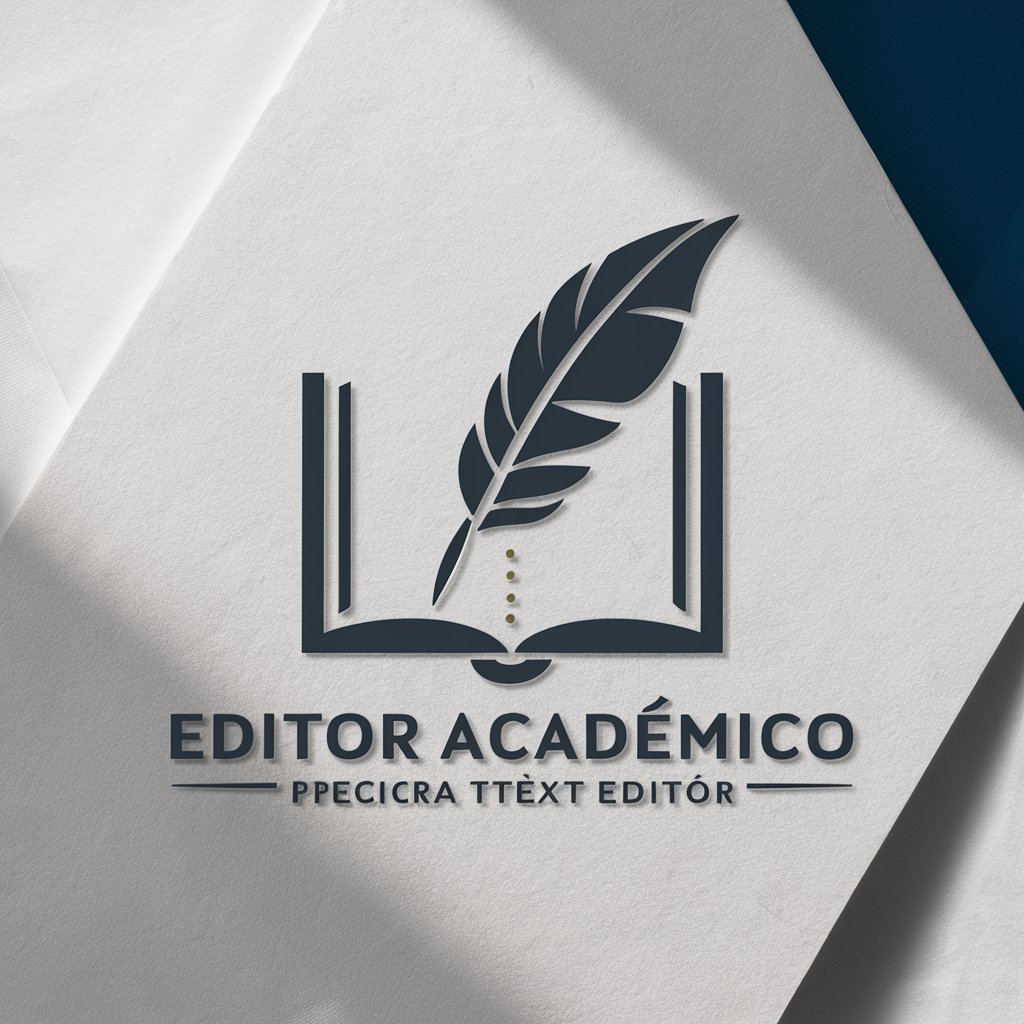
Unesco Translator
Transcend Language Barriers with AI

Translate Arabic to English
Seamlessly bridge languages with AI

FAQs about Experto en Apuntes IA para Notion
What makes Experto en Apuntes IA para Notion unique?
This tool is specialized in generating detailed and structured AI and data science content, formatted specifically for integration with Notion. It provides clear, concise explanations and is enriched with appropriate formatting elements like headings, bullet points, and code blocks.
Can I use this tool for generating code examples?
Yes, Experto en Apuntes IA para Notion can generate and explain code snippets that are related to AI and data science topics, complete with annotations and usage examples.
How does this tool help in academic settings?
The tool is invaluable for students and researchers needing to document complex topics succinctly in their study or research notes. It aids in the clear structuring of information which is crucial for easy study and review.
Is there a limit to how many requests I can make in a session?
While there might be practical limits based on server capacity and fair usage policies, generally, the tool is designed to handle substantial user queries without significant restrictions.
What are the system requirements for using this tool?
The only requirement is a stable internet connection and access to a web browser; no specific hardware requirements are necessary as the processing is done server-side.
