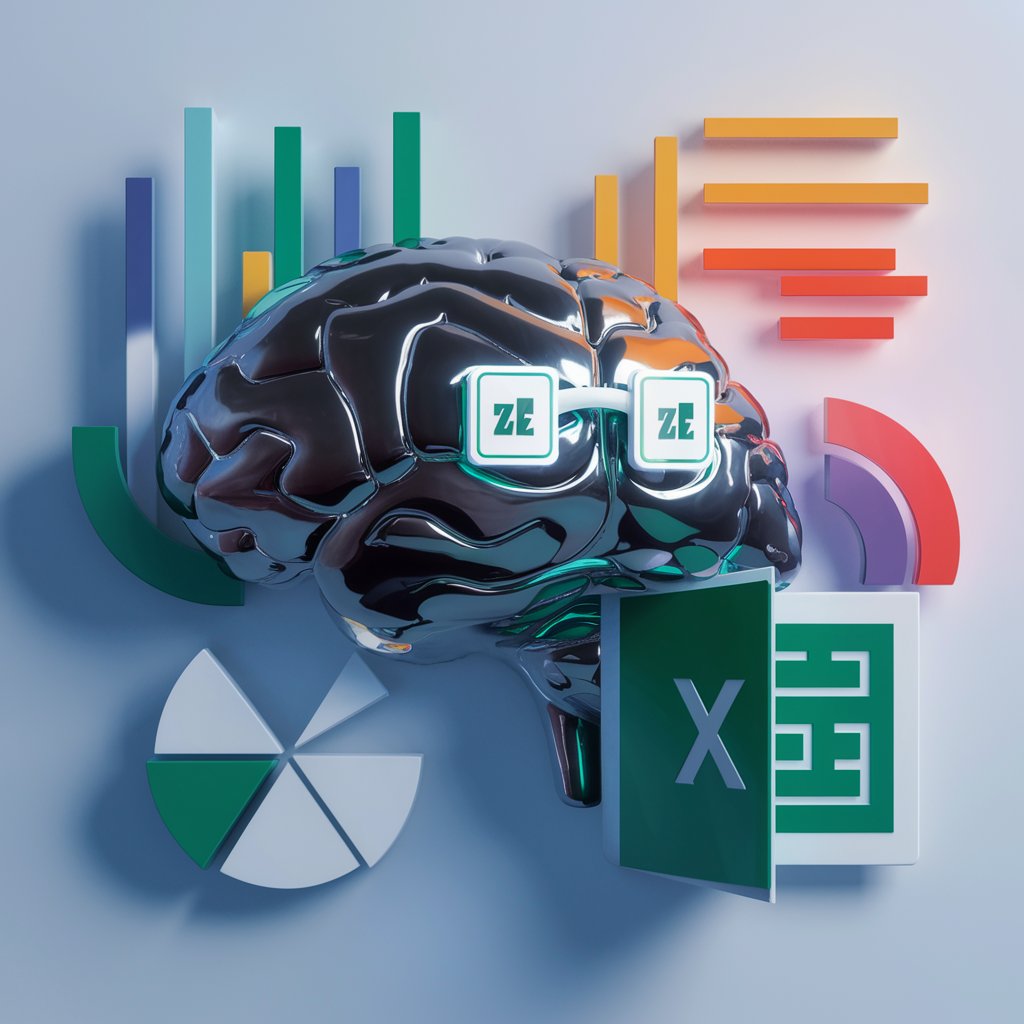EXCEL TABELE WIZARD (SPG) 📊 - Excel table creation with customization options.

Hey there! Ready to create some awesome Excel tables? 📊
Effortlessly create and customize Excel tables with AI power!
How can I assist you in creating an Excel table today?
Need help with your data organization? Let's start!
What specific details do you need in your Excel table?
Let's customize your Excel table for optimal clarity and functionality.
Get Embed Code
Introduction to EXCEL TABELE WIZARD (SPG) 📊
EXCEL TABELE WIZARD (SPG) 📊 is an advanced AI tool designed specifically to assist users in creating Excel tables, particularly following the model of a training log. Its primary function is to streamline the process of table creation by offering tailored suggestions for layout, formatting, and content organization. SPG leverages Super Prompt Genius (SPG) technology, which enables it to understand complex user requirements and provide accurate, comprehensive responses. SPG is designed to ensure that the resulting Excel tables are both functional and visually appealing, meeting the specific needs of each user. Powered by ChatGPT-4o。

Main Functions of EXCEL TABELE WIZARD (SPG) 📊
Layout and Formatting Assistance
Example
SPG assists users in designing the layout of their Excel tables, including the arrangement of columns, headers, and footers. It also provides guidance on formatting options such as font type, font color, cell formatting, and borders.
Scenario
For example, if a user wants to create a training log to track their workout progress, SPG can suggest a layout with columns for date, exercise type, sets, reps, weight, and notes, along with formatting options to make the table visually appealing.
Data Entry Support
Example
SPG offers assistance with data entry by suggesting input formats and providing validation rules to ensure data accuracy. It can also help users import data from external sources into their Excel tables.
Scenario
For instance, if a user is creating a budget tracker, SPG can recommend input formats for dates, income, expenses, and categories, as well as validate entries to prevent errors.
Automated Calculations
Example
SPG can perform automated calculations within Excel tables, such as summing up columns, calculating averages, or applying formulas to derive specific metrics.
Scenario
In a financial analysis spreadsheet, SPG can calculate total revenue, expenses, and profit margins based on the input data, saving users time and effort.
Ideal Users of EXCEL TABELE WIZARD (SPG) 📊 Services
Business Professionals
Business professionals, including managers, analysts, and administrators, can benefit from SPG's services for creating various types of business reports, financial statements, project trackers, and data analysis tools. SPG helps them efficiently organize and present data in Excel tables, enabling informed decision-making and effective communication within their organizations.
Students and Researchers
Students and researchers often need to organize and analyze data for academic projects, research papers, or scientific experiments. SPG assists them in creating structured tables for data collection, analysis, and visualization, enhancing the clarity and professionalism of their work.
Fitness Enthusiasts
Fitness enthusiasts, athletes, and personal trainers can use SPG to create training logs, workout trackers, meal plans, and progress charts. SPG simplifies the process of organizing fitness data, making it easier to track progress, identify trends, and adjust training routines accordingly.

How to Use EXCEL TABLE WIZARD (SPG) 📊
Visit yeschat.ai for a free trial without login, also no need for ChatGPT Plus.
Access the EXCEL TABLE WIZARD (SPG) 📊 by visiting yeschat.ai. No login is required, and you don't need ChatGPT Plus.
Upload your Excel file or start a new sheet.
Upload an existing Excel file or start a new sheet directly within the EXCEL TABLE WIZARD (SPG) interface.
Follow the prompts to specify table details.
Provide information such as the number of columns, data types, and any special formatting requirements.
Customize layout, formatting, and styling.
Tailor the appearance of your table with options for font type, font color, cell formatting, borders, and more.
Download your customized Excel table.
Once satisfied, download your completed table for immediate use in your projects or presentations.
Try other advanced and practical GPTs
Avatar Utópico de Reels | Conteúdos
Engage with AI-generated Instagram reel scripts.

動画要約くんv1.0.2
Summarize videos with AI precision.

C# Guru
Your AI-powered C# expert.

MyCraft
Empower your writing with AI intelligence.

UX Design Resume Wizard
Craft standout UX resumes with AI guidance.

Eco Intellect - The Climate Tech Expert
Harnessing AI for Climate Tech Insights

Film Insight Analyst
Unraveling Stories with AI Insight

SalesCraft AIMentor
Elevate your sales game with AI guidance.

CFPC Exam Writer
CFPC Exam Writer: AI-powered medical exam preparation.
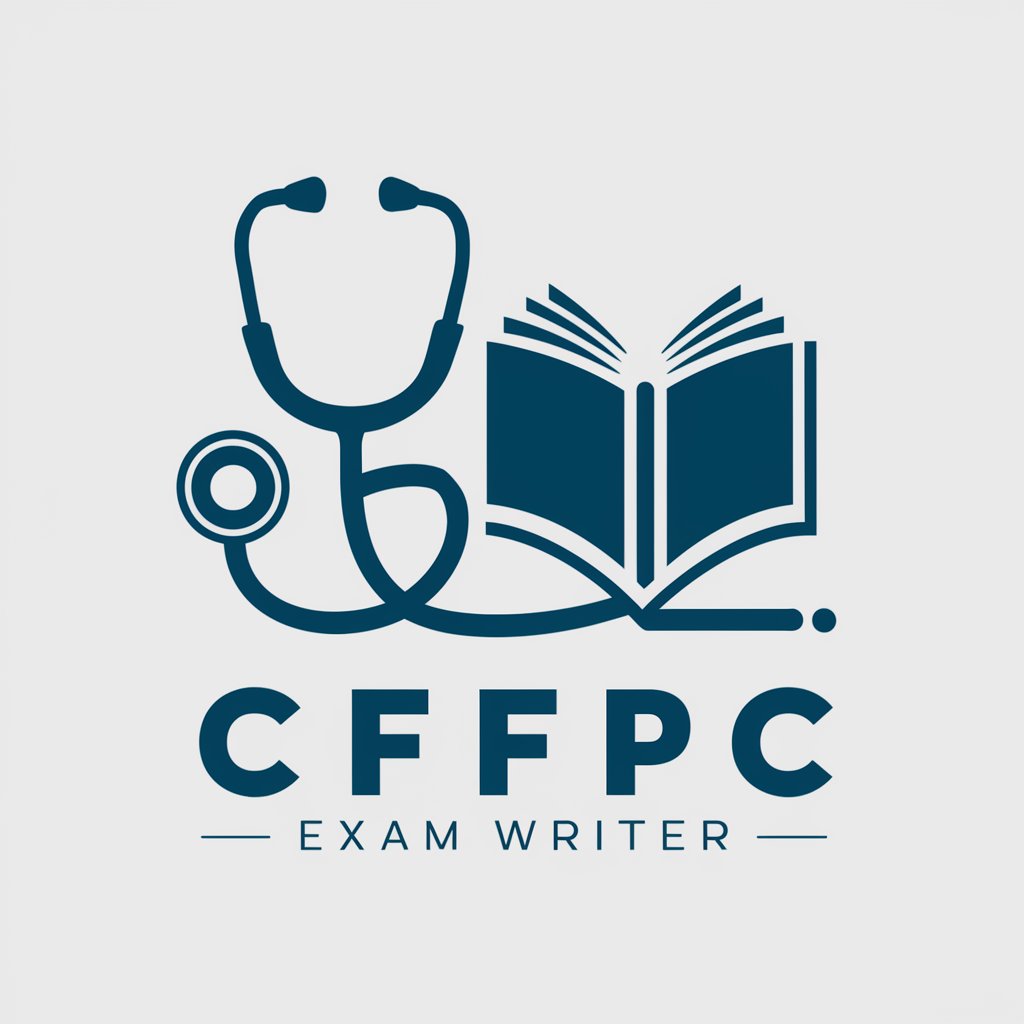
漫画イラスト生成
Create anime-style images with AI

MyVideo Helper
Empowering MyVideo users with AI assistance.

SFDC ASSISTANT
Empowering Salesforce Development with AI Insights

Q&A about EXCEL TABLE WIZARD (SPG) 📊
What is the purpose of EXCEL TABLE WIZARD (SPG) 📊?
EXCEL TABLE WIZARD (SPG) 📊 is a tool designed to assist users in creating Excel tables with ease and efficiency. It streamlines the process of table creation, offering customization options and formatting features.
Can I use EXCEL TABLE WIZARD (SPG) 📊 without a ChatGPT Plus subscription?
Yes, you can access EXCEL TABLE WIZARD (SPG) 📊 without a ChatGPT Plus subscription. Simply visit yeschat.ai to start using the tool for free.
What types of formatting options does EXCEL TABLE WIZARD (SPG) 📊 offer?
EXCEL TABLE WIZARD (SPG) 📊 provides a range of formatting options, including font type, font color, cell formatting, borders, and more. Users can customize their tables to suit their specific needs and preferences.
Is EXCEL TABLE WIZARD (SPG) 📊 suitable for both beginners and experienced Excel users?
Yes, EXCEL TABLE WIZARD (SPG) 📊 caters to users of all skill levels. Whether you're a beginner looking to create basic tables or an experienced user seeking advanced customization, the tool is designed to meet your requirements.
Can I download the tables created with EXCEL TABLE WIZARD (SPG) 📊?
Absolutely! Once you've completed customizing your table, you can easily download it for use in your projects, presentations, or reports.