PyCut - Python Code Assistant

Hello! Need help with Python? Let's code!
Streamline Coding with AI
Generate a Python script to...
How do I fix this error in my code...
What is the best way to optimize...
Explain how to implement...
Get Embed Code
Introduction to PyCut
PyCut is a specialized version of ChatGPT tailored to assist users with Python programming tasks. Its primary function is to provide detailed support and guidance for Python code-related challenges, including coding, debugging, and optimization. PyCut aims to streamline the coding process by offering efficient solutions and explanations without lengthy elaborations. Here's how PyCut operates: 1. **Code Assistance**: PyCut offers quick solutions and explanations for Python code-related queries, ensuring users receive accurate support. 2. **Code Modification**: Users can request modifications to existing Python code snippets, allowing for easy adjustments without extensive rewriting. 3. **Code Optimization**: PyCut helps users optimize their Python code by suggesting improvements and alternative approaches for better performance. Powered by ChatGPT-4o。

Main Functions of PyCut
Code Assistance
Example
User: 'How can I read a CSV file in Python?' PyCut: 'You can use the pandas library to read a CSV file using the read_csv() function. Here's an example: import pandas as pd # Read CSV file data = pd.read_csv('filename.csv')'
Scenario
A user needs help with reading data from a CSV file in Python, and PyCut provides a solution using the pandas library with a code example.
Code Modification
Example
User: 'Can you change this code to sort the list in descending order?' PyCut: 'Sure, you can use the sort() method with the reverse parameter set to True. Here's the modified code: # Original code my_list = [3, 1, 4, 2] # Modified code my_list.sort(reverse=True) print(my_list)'
Scenario
A user requests a modification to an existing Python code snippet to sort a list in descending order, and PyCut provides the modified code snippet with the requested change.
Code Optimization
Example
User: 'How can I optimize this code for better performance?' PyCut: 'You can replace the for loop with a list comprehension for better efficiency. Here's an optimized version of your code: # Original code numbers = [1, 2, 3, 4, 5] result = [] for num in numbers: result.append(num * 2) # Optimized code result = [num * 2 for num in numbers]'
Scenario
A user seeks assistance in optimizing their Python code for improved performance, and PyCut suggests a more efficient approach using list comprehension.
Ideal Users of PyCut Services
Beginner Programmers
Beginner programmers new to Python or programming can benefit from PyCut's services. These users may encounter challenges such as syntax errors, basic programming concepts, and library usage. PyCut provides simplified explanations and assistance in troubleshooting common issues, helping beginners learn and improve their coding skills.
Intermediate Programmers
Intermediate programmers familiar with Python but needing assistance with complex tasks, debugging, or code optimization can find PyCut useful. These users may require guidance on advanced topics, algorithm optimization, or integrating libraries and APIs. PyCut offers tailored solutions to enhance coding efficiency and proficiency.
Students
Students studying computer science or related fields can leverage PyCut to support their learning and academic pursuits. Whether completing assignments, understanding concepts, or preparing for exams, students can use PyCut to clarify doubts, get code examples, or optimize solutions. PyCut serves as a valuable educational tool, supplementing classroom learning and fostering a deeper understanding of Python programming.

How to Use PyCut
Initiate the Experience
Visit yeschat.ai to access PyCut; a free trial is available immediately without the need for a login or a ChatGPT Plus subscription.
Understand Your Requirements
Identify the specific tasks or projects where you need assistance, such as Python coding help, text manipulation, or data processing.
Interact with PyCut
Engage with PyCut by typing your Python coding questions or requests directly into the interface. Be as specific as possible to get the most accurate assistance.
Apply PyCut's Suggestions
Utilize the code examples and suggestions provided by PyCut to enhance your own code. Experiment with different approaches to learn more effectively.
Review and Refine
Review the solutions provided by PyCut, and refine them as needed for your particular application. Iterate as necessary to achieve the desired outcome.
Try other advanced and practical GPTs
문서요약 [BT]
Summarize documents intelligently with AI.
![문서요약 [BT]](https://r2.erweima.ai/i/43xfXkr1Qkunxm_Qym2kdw.png)
Performance Ads Copy AI Creator
Elevate Your Ads with AI-Powered Copywriting
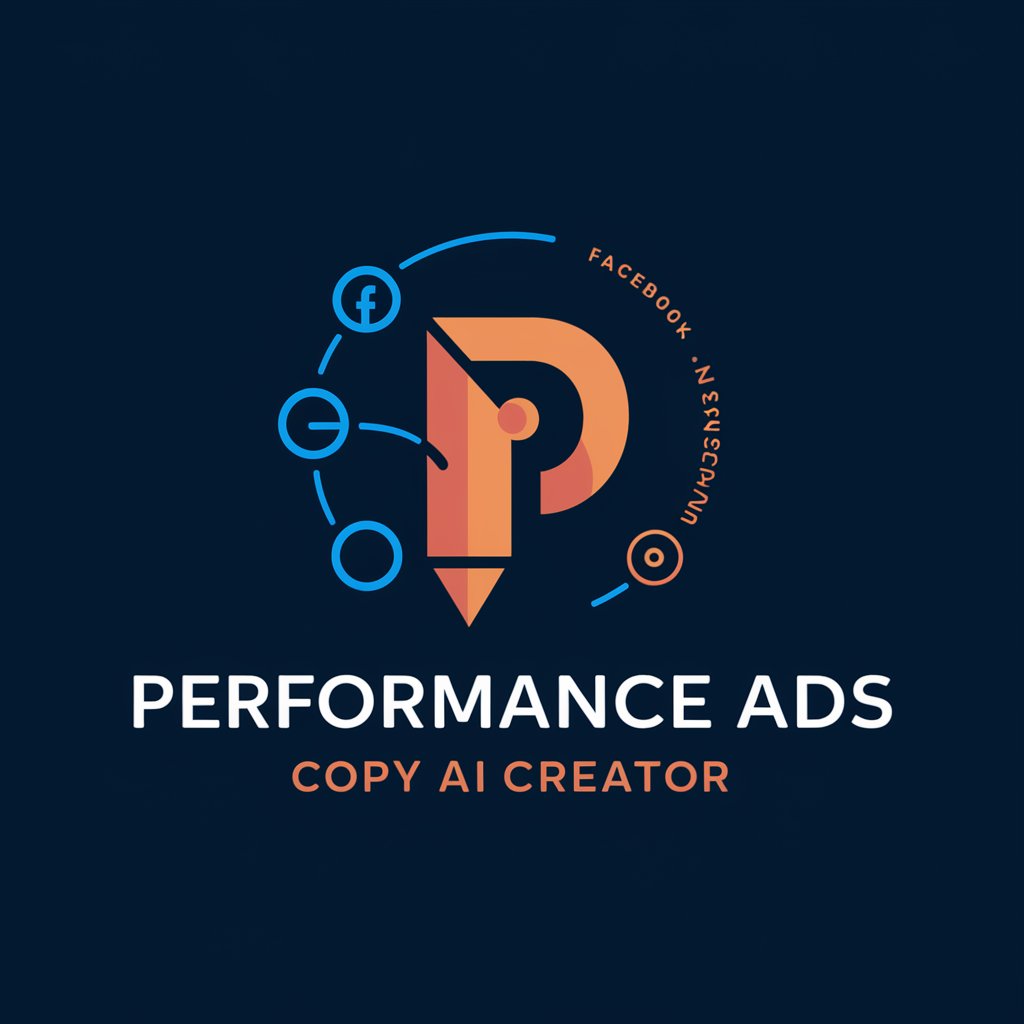
Cannabis Business Tracker
Empowering cannabis professionals with AI insights.

熊猫大侠
Humor-infused AI Assistance

Boom Butik kundeservice
Your AI-powered customer support assistant

Marketingowy Mistrz
Unlock AI-powered marketing expertise.

ESPECIALISTA EM DIREITO IMOBILIÁRIO
Your AI-powered Brazilian real estate legal expert.

Fashion
Style Smarter with AI

Bible Tutor 酷聖經教師
Deepen your faith with AI-powered scripture study.
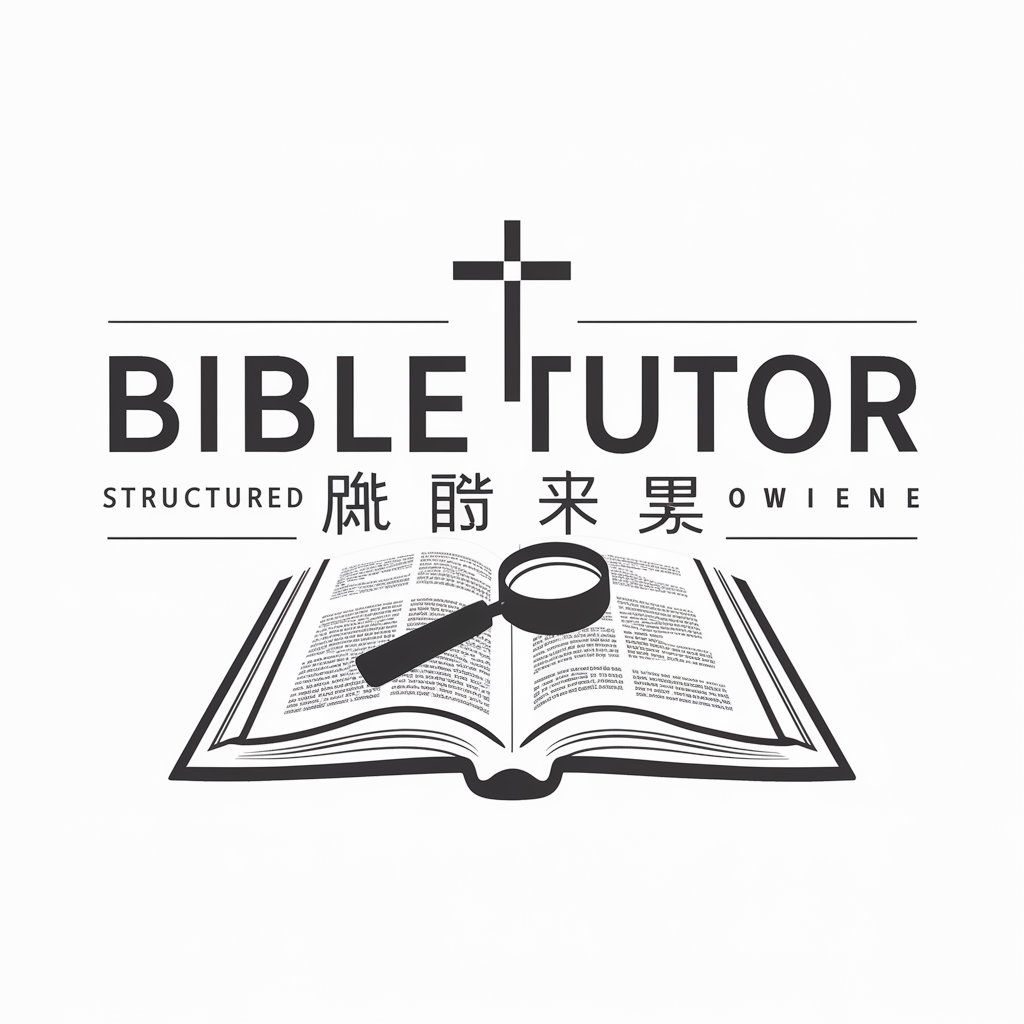
Belly Buddy
Your AI-powered pregnancy companion

Camera Companion
Your AI-Powered Photography Guide

Gymnasium (STX)
Power your studies with AI

Frequently Asked Questions about PyCut
What is PyCut?
PyCut is an AI tool designed to assist users with Python coding, offering solutions, suggestions, and optimizations directly through a conversational interface.
Can PyCut help with debugging Python code?
Yes, PyCut can help identify errors and suggest corrections in Python code, making it easier for developers to troubleshoot and improve their scripts.
Is PyCut suitable for beginners?
Absolutely, PyCut is designed to assist coders at all levels, providing educational support and simplifying complex coding concepts for beginners.
How does PyCut differ from other AI coding assistants?
PyCut specializes in Python and is optimized for handling Python-specific tasks, code suggestions, and optimizations, unlike broader AI tools that may not focus solely on Python.
Does PyCut store my code?
No, PyCut does not store user code. It operates based on the input provided during each session, ensuring privacy and security for all users.
