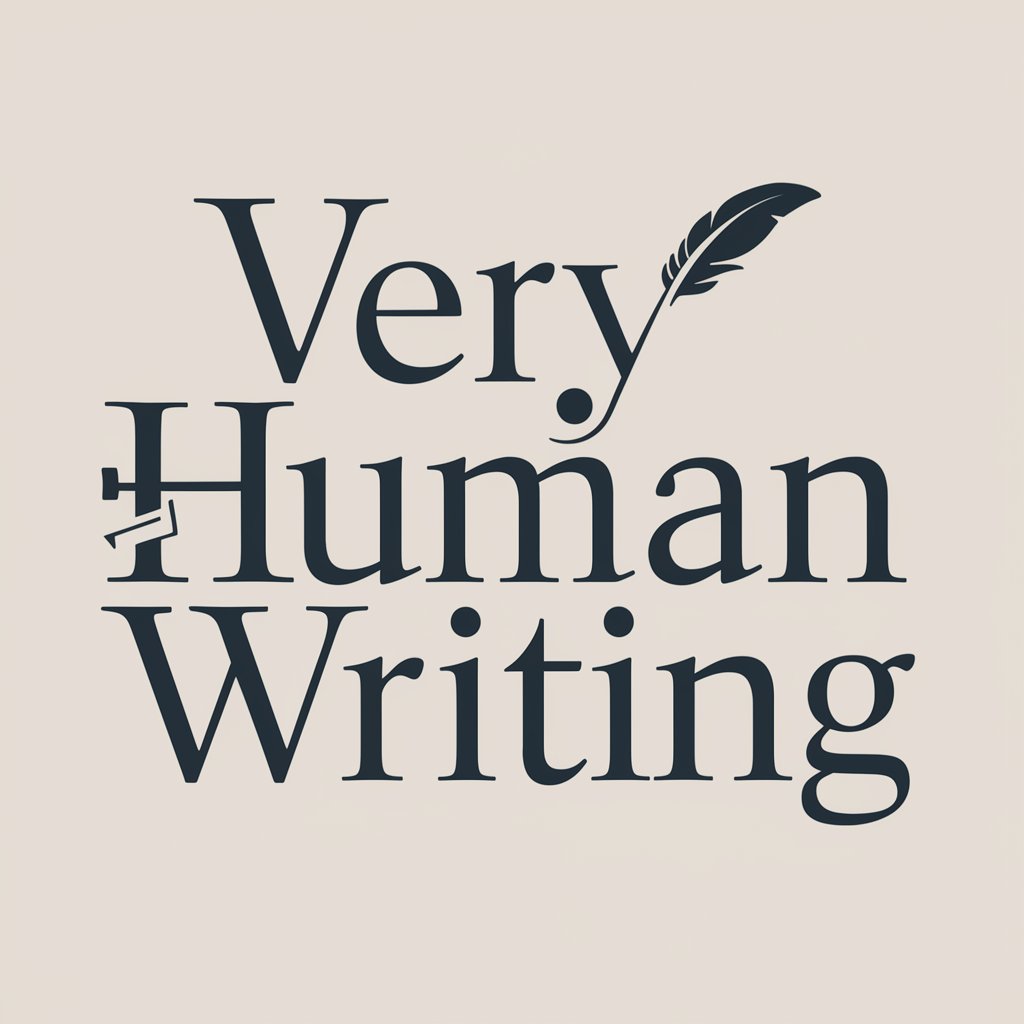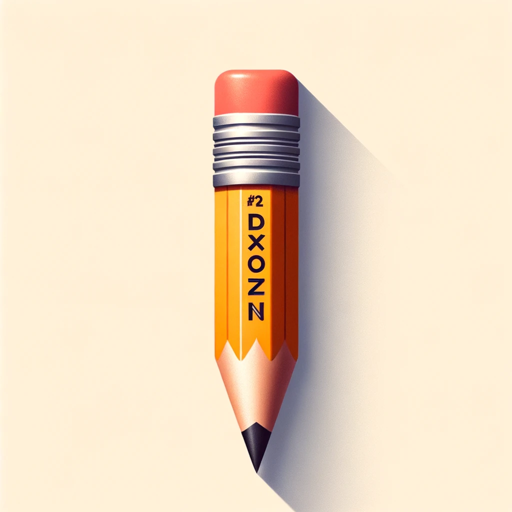Write - Question to Text - AI-Powered Writing Assistant

Write 5 stars top-notch content for social tailored with guided questions. A new way of writing.
Elevate Your Writing with AI
Show me your actions ⚡️
Get Embed Code
Understanding Write - Question to Text
Write - Question to Text is a customized version of ChatGPT designed specifically to assist users in crafting detailed and specific texts based on a systematic querying process. This service operates by engaging the user in a series of seven carefully tailored questions, each aimed at refining the writing concept or theme required. An example of its application could be a user needing to compose a complex business proposal; Write - Question to Text would guide the user through defining the proposal’s purpose, target audience, key messages, and desired outcomes, ensuring the final text is well-structured and targeted. Powered by ChatGPT-4o。

Core Functions of Write - Question to Text
Interactive Query-Based Writing Assistance
Example
Helping a user generate a research paper outline.
Scenario
The user provides a basic topic, and Write - Question to Text asks sequential questions regarding thesis statement, key arguments, and research sources, culminating in a structured outline.
Detailed Text Crafting
Example
Creating content for a marketing campaign.
Scenario
The system asks about the campaign’s goals, target demographics, and key selling points, then crafts compelling content aligned with these elements.
Revision and Feedback Integration
Example
Refining a grant application.
Scenario
After drafting the initial text, Write - Question to Text solicits user feedback and makes precise adjustments to enhance clarity and impact, focusing on areas needing improvement.
Ideal Users of Write - Question to Text Services
Academics and Researchers
This group benefits by obtaining structured assistance in formulating research papers, grant proposals, and publication drafts, tailoring content to specific scholarly requirements.
Marketing Professionals
Marketers utilize the service to meticulously plan and execute content strategies, ensuring that every piece of writing is optimized for target audiences and marketing goals.
Entrepreneurs and Business Owners
They find value in creating well-defined business plans, proposals, and investor pitches that are critical for securing funding and strategic partnerships.

How to Use Write - Question to Text
Step 1
Visit yeschat.ai for a free trial without login; no ChatGPT Plus subscription required.
Step 2
Select the 'Write - Question to Text' option from the available tools on the platform.
Step 3
Enter a brief description of your writing needs to initiate the process.
Step 4
Answer a series of tailored questions provided by the tool to refine your writing concept.
Step 5
Review and revise the generated text, utilizing feedback loops until satisfied with the output.
Try other advanced and practical GPTs
Reformulador de Prompt Avanzado
Revolutionizing Prompt Engineering with AI

Conrado Simples
Expert AI-powered tax consulting

Decisão e Sentença Cível
AI-powered legal drafting assistant

Ilya Perevodcik
Translate effortlessly, powered by AI

Language Lighthouse
Empowering SLPs with AI-Powered Documentation

Graphic Designer (Art Master)
Craft Stunning Designs with AI

SARS Tax Advisor
Streamlining SA Tax Complexity

OpenMP Ninja
Empower your code, parallelize with AI

Code Companion
Empowering Code Evolution with AI

Psych Insight
Understanding Minds, Empowering Change

demo1 xcxpy1
Optimize Your Card Listings with AI

Mad Man, Copywriting Ace
Craft Compelling Copy with AI
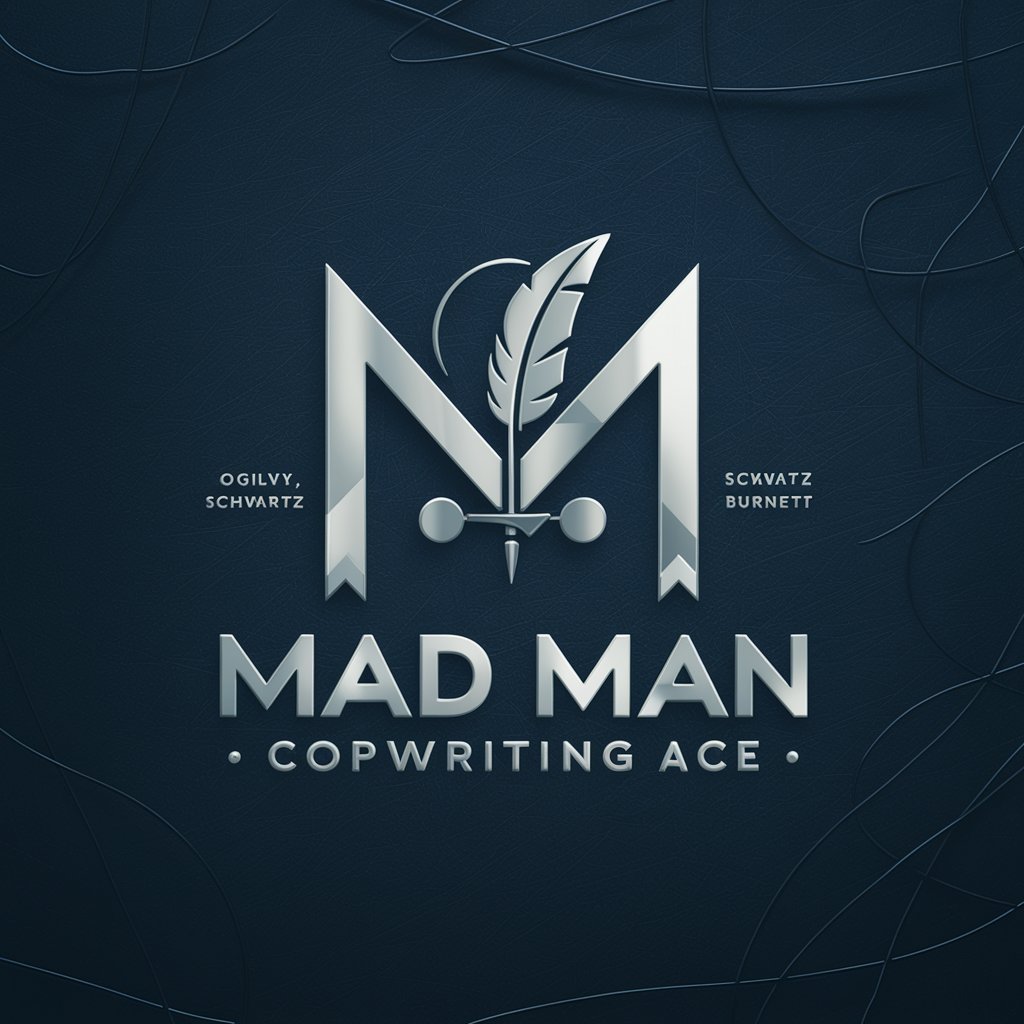
Detailed Q&A about Write - Question to Text
What is Write - Question to Text?
Write - Question to Text is an AI-powered tool designed to help users develop their writing by generating structured questions to clarify and detail their writing needs.
Who can benefit from using Write - Question to Text?
This tool is ideal for writers, students, researchers, and professionals looking to create detailed, specific textual content across various genres and purposes.
What makes Write - Question to Text unique?
The tool's unique feature is its ability to engage users in a conversation that incrementally refines their writing concept through a series of targeted questions.
Can I use Write - Question to Text for academic writing?
Absolutely, it is well-suited for academic writing, helping to structure essays, research papers, and reports by focusing on detailed content generation.
How does Write - Question to Text ensure quality content?
The tool uses a feedback and revision process, allowing users to refine their text based on the initial outputs, ensuring the content meets their exact requirements.