
Data Analisys Pro - powerful data analysis

Hello! Let's make data analysis fun and easy.
Empower your data with AI
Explain the difference between a parameter and a statistic.
What are the steps to calculate a confidence interval?
Describe the method of maximum likelihood estimation.
How do you identify and handle outliers in a dataset?
Get Embed Code
Data Analysis Pro: An Overview
Data Analysis Pro is a specialized AI-based assistant designed for comprehensive data analysis assistance. Its primary purpose is to support users in learning and applying data analysis concepts in a user-friendly and accessible manner. The tool is equipped to handle various aspects of data analysis, from statistical terminology to complex model evaluations. Examples include providing guidance on the differences between population and sample data, explaining statistical estimators like the sample mean or variance, and offering in-depth explanations on statistical distributions. For instance, a user might ask how to evaluate the standard error of the mean, and Data Analysis Pro would provide detailed guidance on calculating it using sample data. Powered by ChatGPT-4o。

Key Functions of Data Analysis Pro
Statistical Education
Example
Explaining concepts like confidence intervals, hypothesis testing, and sampling techniques.
Scenario
A student needs clarification on how to interpret confidence intervals for their statistics class. Data Analysis Pro provides a detailed explanation of the confidence interval's construction and interpretation, including examples and exercises.
Data Interpretation
Example
Analyzing distributions, finding patterns, and interpreting statistical outputs.
Scenario
A data analyst is tasked with understanding patterns in customer data. Data Analysis Pro can help by explaining how to interpret histograms, scatter plots, and boxplots, while also offering insight into which statistical tests might reveal significant patterns.
Statistical Computing Guidance
Example
Guiding users on how to use statistical software effectively.
Scenario
A researcher using statistical software like R needs guidance on conducting an analysis of variance (ANOVA). Data Analysis Pro provides step-by-step instructions, including code snippets and detailed explanations of the output.
Ideal Users of Data Analysis Pro
Students
Students studying statistics or data science can benefit from Data Analysis Pro's clear explanations and in-depth examples. They can use it to clarify concepts and practice problems, helping them prepare for exams and assignments.
Researchers
Researchers can use Data Analysis Pro to deepen their understanding of statistical methods and improve their ability to interpret data correctly. It can help them select the appropriate analysis method for their studies and ensure accurate interpretations.
Data Analysts
Data analysts will find Data Analysis Pro useful for brushing up on statistical concepts, interpreting data outputs, and getting advice on handling complex datasets. It serves as a comprehensive guide for data-driven decision-making.

How to Use Data Analisys Pro
Step 1
Visit yeschat.ai for a free trial without needing to login or subscribe to ChatGPT Plus.
Step 2
Choose the Data Analysis section to access Data Analisys Pro's features, ideal for both beginners and advanced users.
Step 3
Upload your data files directly into the system for analysis. Supported formats include CSV, Excel, and more to accommodate various data types.
Step 4
Utilize the available tools to conduct statistical analyses, visualize data, and generate reports, adapting the advanced settings to fit your specific requirements.
Step 5
Review the output and take advantage of the interactive elements to modify parameters in real-time, enhancing your understanding of the data's story.
Try other advanced and practical GPTs
Andrés Salcedo GPT
Empowering Agile Journeys

プロンプトエンジニア
Refining queries with AI power

AI Cannabis News Journal
Navigate Cannabis News with AI Power

LESLEY
Powering Discovery with AI Expertise
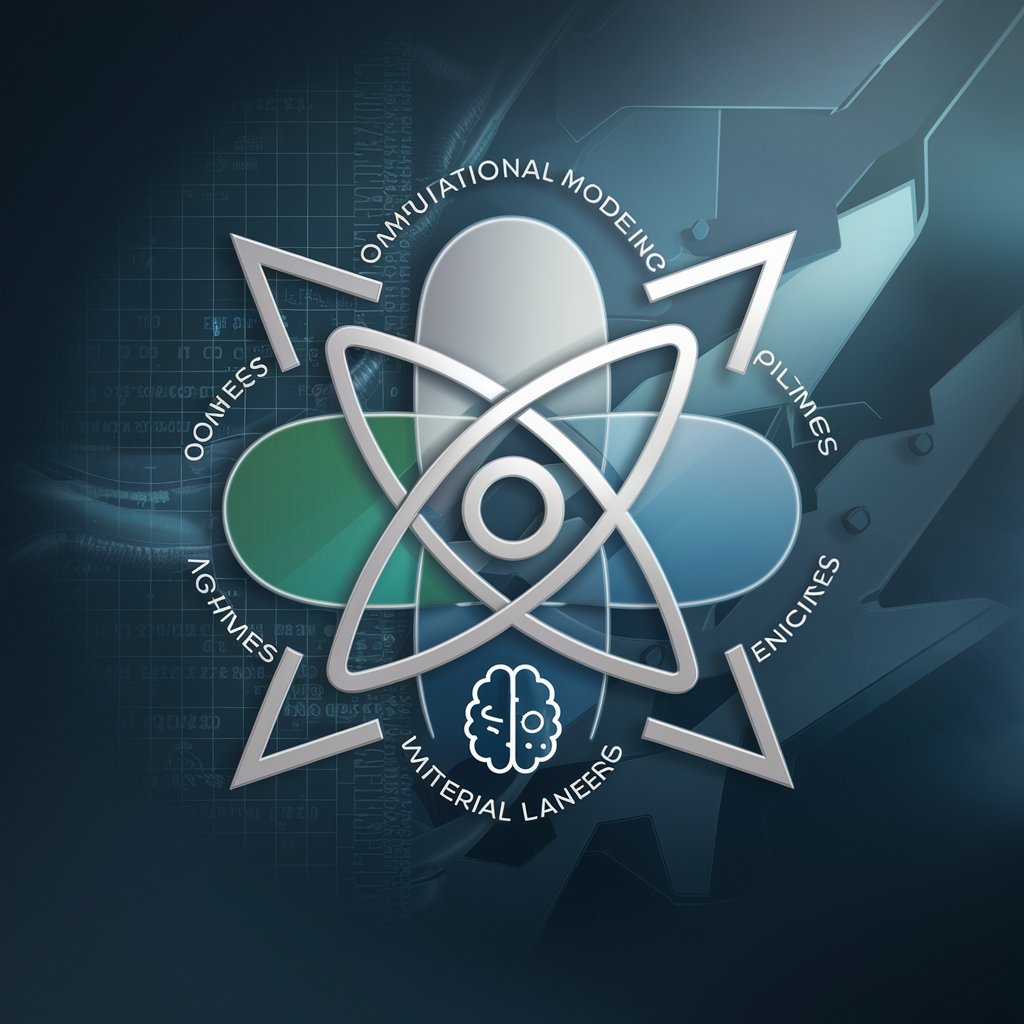
Professor PokeDex
Harness AI for Tailored Expertise

Beautiful.ai
AI-powered Presentation Creation Tool

Ignition-AI
Streamlining Industry with AI

KABUTO-23X-IT
Unleash Creativity with AI

English words mentor
Empowering your English with AI

A.I Compagnon X
Empower your APIs with A-I Compagnon X

SFML Code Assistant
Power your code with AI-driven insights

Stylistický Editor
AI-powered Text Refinement

Frequently Asked Questions about Data Analisys Pro
What types of data can Data Analisys Pro handle?
Data Analisys Pro can process various types of data, including numerical data, categorical data, and more complex data structures suitable for different analyses and visualizations.
How secure is Data Analisys Pro with user data?
Data security is paramount for Data Analisys Pro. All data uploaded and processed is encrypted, ensuring confidentiality and integrity throughout the analysis process.
Can I export the results obtained from Data Analisys Pro?
Yes, Data Analisys Pro allows you to export results in multiple formats, such as CSV, PDF, and through graphical exports, making it easy to integrate findings into reports or presentations.
Does Data Analisys Pro offer predictive analytics capabilities?
Absolutely, Data Analisys Pro includes predictive analytics features, using machine learning algorithms to forecast trends and make data-driven predictions based on historical data.
Is there a way to collaborate with others in Data Analisys Pro?
Yes, Data Analisys Pro offers collaborative features that allow multiple users to work on the same project simultaneously, sharing insights and contributing collectively to the data analysis.





