
Beautiful.ai - AI-driven presentation maker

Welcome to Beautiful.ai, where presentations come to life effortlessly!
AI-powered Presentation Creation Tool
Create a presentation about the impact of technology on education by exploring...
Design a deck explaining the benefits of renewable energy sources and how they can be implemented...
Develop a pitch presentation for a startup focused on artificial intelligence and its applications in healthcare...
Outline a presentation on the history of art movements and their cultural significance by detailing...
Get Embed Code
Introduction to Beautiful.ai
Beautiful.ai is a cloud-based presentation software designed to simplify the process of creating visually appealing and professional presentations. It uses design automation, which leverages artificial intelligence to automatically adjust and align graphical elements for optimal layout and aesthetics. This approach allows users to focus on content, while the system handles the aesthetics. For example, if a user adds a bullet point list to a slide, Beautiful.ai can automatically balance the text and images on the slide to create a harmonious design without manual adjustment. Powered by ChatGPT-4o。

Main Functions of Beautiful.ai
Design Automation
Example
Automatically adjusting text, images, and layouts as more content is added.
Scenario
When creating a marketing pitch, a user adds various elements like images, graphs, and text to a slide. The platform automatically arranges these elements cohesively, maintaining a clean and attractive layout without manual input.
Pre-designed Templates
Example
A wide range of templates suited to different presentation contexts like business reviews, educational lessons, or startup pitches.
Scenario
A user preparing for an investor meeting can select an investor pitch template, which provides a structured layout that is tailored to showcase market analysis, business model, and financial projections effectively.
Collaboration Tools
Example
Real-time collaboration features that allow multiple users to work on the same presentation simultaneously.
Scenario
A team distributed across different locations working on a quarterly business review. Team members can simultaneously edit slides, add comments, and make revisions in real-time, ensuring all contributions are integrated seamlessly.
Ideal Users of Beautiful.ai
Marketing Professionals
They benefit from using Beautiful.ai to create dynamic marketing presentations that are visually consistent and compelling, essential for storytelling and brand representation.
Educators
Educators utilize the platform to design educational content that is both engaging and visually appealing, making complex subjects more accessible and interesting for students.
Business Executives
Executives use Beautiful.ai to prepare high-stakes presentations such as board meetings and investor pitches, where the clarity and visual impact of data and strategic points are crucial.

Steps to Use Beautiful.ai
Step 1
Visit yeschat.ai for a free trial without login, also no need for ChatGPT Plus.
Step 2
Choose a template or start from scratch to begin crafting your presentation.
Step 3
Add, edit, and arrange your content with Beautiful.ai's intuitive design features.
Step 4
Utilize the AI-powered design suggestions to enhance your presentation.
Step 5
Export or share your presentation with others directly from Beautiful.ai.
Try other advanced and practical GPTs
Swimlanes GPT
Visualizing Complexity, Powered by AI

Gantt Chart Maker AI
AI-Powered Gantt Charts, Simplified

Sage Counsel
Enhance Your Writing with AI Insight

Asesor personal
Empowering Your Growth Journey with AI Wisdom

Tilda SEO Wizard
Automate your SEO with AI-powered insights

CyberSky
Unleash Creativity with AI

Professor PokeDex
Harness AI for Tailored Expertise

LESLEY
Powering Discovery with AI Expertise
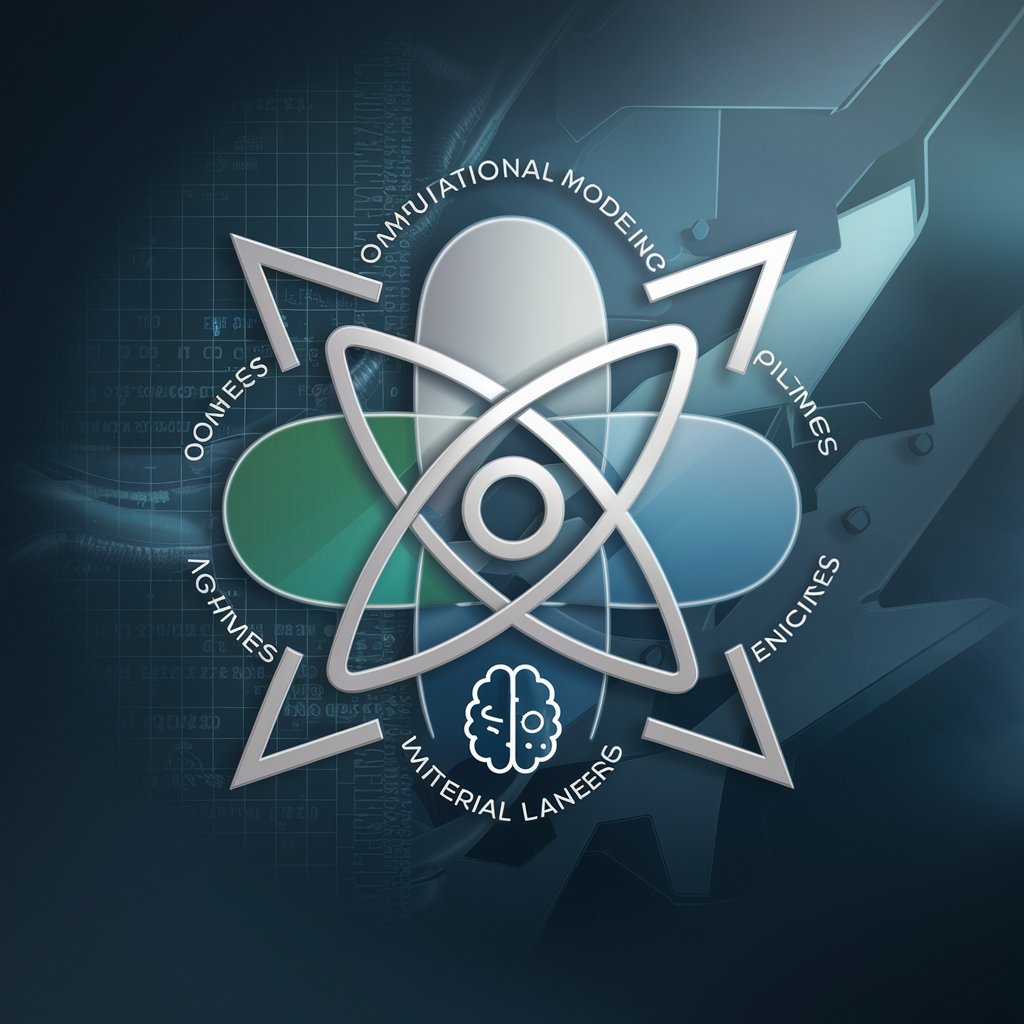
AI Cannabis News Journal
Navigate Cannabis News with AI Power

プロンプトエンジニア
Refining queries with AI power

Andrés Salcedo GPT
Empowering Agile Journeys

Data Analisys Pro
Empower your data with AI

Beautiful.ai Q&A
What makes Beautiful.ai unique?
Beautiful.ai leverages artificial intelligence to suggest design enhancements and improve your presentation’s layout, making the process of creating visually appealing slides easier.
Is there a free version of Beautiful.ai?
Yes, Beautiful.ai offers a free trial that allows users to explore its features and create presentations without the need for a paid subscription.
Can Beautiful.ai be used for team collaboration?
Yes, Beautiful.ai supports team collaboration, allowing multiple users to work together on the same presentation and leave comments.
What file formats can I export from Beautiful.ai?
Beautiful.ai supports exporting presentations in formats such as PowerPoint, PDF, and as image files.
Does Beautiful.ai offer templates?
Yes, Beautiful.ai provides a wide range of customizable templates, suitable for various presentation needs, to give you a head start in creating your presentation.





