Next JS - SEO-ready web development

Welcome to the Next.js 14 assistant!
Revolutionize web creation with AI
Explain how to configure Tailwind in a Next.js 14 project...
Provide an example of using ShadCN with Tailwind in a Next.js component...
What are the best practices for optimizing Next.js 14 performance...
How do you implement server-side rendering with Next.js 14...
Get Embed Code
Overview of Next.js
Next.js is a React framework designed to enable functionalities such as server-side rendering and generating static websites for React based web applications. It optimizes React apps for production by providing built-in features like automatic code-splitting, optimized prefetching, and route preloading. One key scenario illustrating its purpose is building a marketing site that requires fast load times and SEO optimization. Next.js can statically generate pages with dynamic content sourced at build time, improving load times and search engine visibility. Powered by ChatGPT-4o。

Core Functionalities of Next.js
Static Generation and Server-Side Rendering
Example
Using `getStaticProps` for blog posts
Scenario
A blog platform can use Next.js to statically generate pages for each post at build time using `getStaticProps`, enabling fast page loads and better SEO.
API Routes
Example
Building a simple user API
Scenario
Next.js can handle backend functionality within the same project using API routes. For example, creating an API endpoint `/api/user` that handles user data fetching and manipulation without needing a separate server.
Built-in CSS and Sass Support
Example
Styling a component with CSS modules
Scenario
Developers can import CSS files directly into Next.js components using CSS modules, allowing for scoped and maintainable stylesheets without global side effects.
Image Optimization
Example
Using the `Image` component for responsive images
Scenario
The `Image` component automatically optimizes images for different devices and resolutions, which improves page load times and decreases bandwidth usage.
Incremental Static Regeneration
Example
Updating static content on an e-commerce site
Scenario
ISRs allow pages to be regenerated in the background as traffic flows, ensuring the site displays the most up-to-date content without rebuilding the whole site.
Target User Groups of Next.js
Developers building scalable web applications
Next.js is ideal for developers looking to create scalable, high-performance web applications with React. It simplifies complex tasks like data fetching and routing while ensuring optimal performance.
Companies needing SEO-friendly sites
Businesses that rely on search engine visibility benefit from Next.js due to its server-side rendering capabilities, which help web crawlers more effectively index content.
E-commerce platforms
E-commerce sites use Next.js to handle dynamic user interactions and data updates efficiently, with features like Incremental Static Regeneration enhancing content freshness without sacrificing performance.

Getting Started with Next.js
Initial Setup
Visit the official Next.js website for a streamlined setup experience, enabling a swift trial without any login requirements or premium subscriptions.
Install Next.js
Run 'npx create-next-app@latest' in your command line to create a new Next.js project. This sets up a new project directory with all necessary dependencies.
Explore the Documentation
Familiarize yourself with the official Next.js documentation to understand its full capabilities, including routing, API routes, and static generation.
Develop Your First Page
Create your first page by editing the 'pages/index.js' file. Utilize the built-in CSS and Image Optimization features to enhance the user experience.
Deploy Your Application
Deploy your Next.js application using Vercel, the creators of Next.js, or any other cloud hosting service that supports Node.js like AWS, Azure, or Google Cloud.
Try other advanced and practical GPTs
Next JS Expert
Empowering Frontend Innovation with AI

News Summary for English Learners with WebPilot
AI-Powered News Simplification for Language Learning

Alexithymia Amigo
Understanding Emotions with AI

Tech Blogger
Automate Your Tech Writing with AI

TV & Film Pitch Deck Content Creator
Craft Your Story, Pitch Perfectly

Travel Buddy
AI-Powered Travel Assistant

Real-time translator
Bridge Language Barriers with AI

Steve Jobs GPT
Inspire Like Jobs

Prompt Maker
AI-driven Precision in Prompt Crafting

Dall Prompt Maker
Empowering creativity with AI-driven prompts

Resume GPT
Craft Your Path to Career Success

Oneliner story
Craft Captivating Narratives, AI-Powered
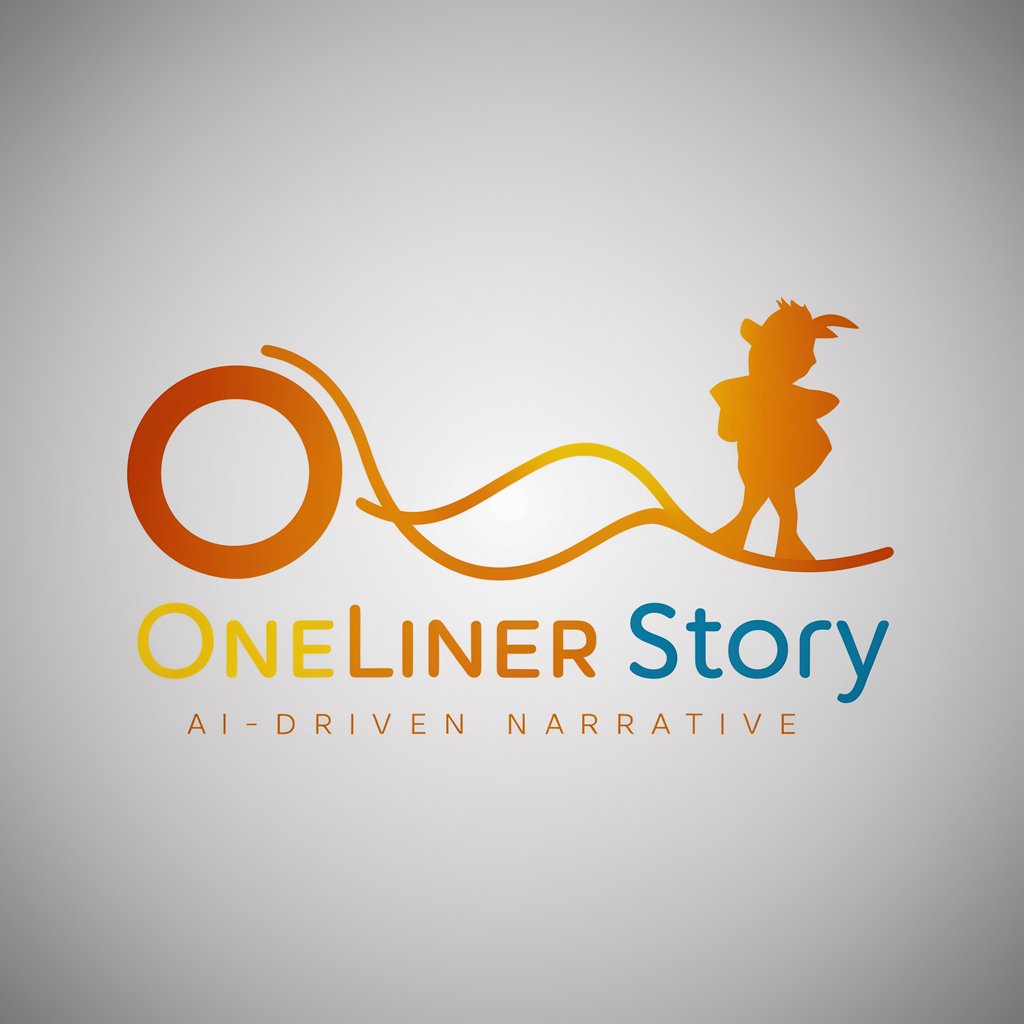
Next.js In-Depth Q&A
What is ISR in Next.js?
Incremental Static Regeneration (ISR) allows you to update static content after you've built your site. Pages are regenerated in the background as traffic comes in, combining the benefits of static generation with server-side rendering.
How does API routing work in Next.js?
Next.js provides API routes feature where you can build server-side APIs directly within your Next.js app. Place any Node.js code in the 'pages/api' directory, and it will be treated as an API endpoint.
Can Next.js be used for e-commerce applications?
Yes, Next.js is a solid choice for e-commerce sites due to its fast performance, SEO-friendliness, and capabilities like dynamic routing and static site generation, which are beneficial for product listings and landing pages.
What are the main differences between Next.js and Create React App?
Next.js offers server-side rendering and static site generation out of the box, which are key for SEO and performance. Create React App is client-side only, which makes it less suited for SEO-critical applications.
How do you handle styling in Next.js?
Next.js supports CSS Modules, global CSS, and popular CSS-in-JS libraries like styled-components or emotion. This flexibility allows for tailored styling strategies depending on the specific needs of the project.
