HACER CV - CV Drafting Tool

Hello! I'm here to help you craft the perfect resume.
Streamline Your Resume Creation
Describe your ideal job role and its key responsibilities.
What are the most important skills you bring to a potential employer?
Share an example of a successful project you managed or contributed to.
Outline your career goals and the steps you plan to take to achieve them.
Get Embed Code
Introduction to HACER CV
HACER CV is a specialized version of ChatGPT focused on helping users create, refine, and organize their resumes (CVs). It is tailored to assist users in capturing their professional experiences and skills in a concise and effective manner, while also adhering to personalized formatting instructions. The design purpose is to empower job seekers to better present their qualifications, especially when multiple past roles or diverse experiences need clear and structured representation. An example of its application could involve asking the user about their work experiences through targeted questions, then presenting their answers in a polished, professional format suitable for resumes. This way, it guides users through the maze of resume creation, ensuring their information stands out. Powered by ChatGPT-4o。

Main Functions of HACER CV
Resume Summarization
Example
When a user provides details about multiple past job roles, HACER CV can summarize each role succinctly, ensuring that only the most relevant tasks and skills are highlighted.
Scenario
A job applicant with experience in marketing and sales needs to concisely describe her duties for each role without overloading her resume with text. HACER CV identifies her core skills and responsibilities, such as leading campaigns and managing customer relationships, and helps distill them into brief, effective bullet points.
Tailored Formatting
Example
By recognizing the user's desired formatting style, HACER CV ensures each work experience is presented consistently and clearly, adhering to specified bullet points or paragraph formats.
Scenario
A candidate requires a chronological resume with bullet points for easy reading. HACER CV reformats the candidate's input into neat, bulleted sections under each position, creating a seamless flow from one job to the next.
Role-Specific Optimization
Example
HACER CV can suggest role-specific optimizations by focusing on industry-relevant keywords and highlighting achievements that align with typical job descriptions.
Scenario
A software engineer seeking new roles is advised to emphasize her experience with Java and AWS, key skills often required by prospective employers. HACER CV highlights her technical proficiencies in these areas in each relevant job description.
Ideal Users of HACER CV Services
Job Seekers with Varied Experience
Individuals who have held multiple roles or worked in different industries and need to organize their experiences into a cohesive resume would find HACER CV particularly beneficial. Its functions ensure that all job roles are presented clearly and coherently, enabling such job seekers to effectively communicate their career journey.
Candidates Applying to Specific Job Roles
Applicants who are targeting specific roles or industries will benefit from the tailored keyword optimization and role-specific advice offered by HACER CV. By emphasizing industry-relevant keywords and experience, applicants can align their resumes closely with job descriptions.
Professionals Reentering the Workforce
Professionals returning to work after a career break can use HACER CV to structure their experiences in a way that minimizes gaps and maximizes skills gained outside traditional employment, such as freelance work or educational pursuits.

How to Use HACER CV
Visit the Platform
Start by visiting yeschat.ai for a free trial without any requirement to log in or subscribe to ChatGPT Plus.
Prepare Your Information
Gather all relevant job history including positions, tasks, company names, and dates of employment to ensure accuracy in the CV creation process.
Upload Screenshots
Upload screenshots of your employment history. Each screenshot should clearly display your job title, tasks, company name, and employment dates.
Specify Your Preferences
Indicate how you want your job tasks described (in 2 or 3 bullet points per job) and choose between a detailed or brief description.
Receive and Review
Review the generated CV sections, confirm accuracy and clarity, and make any necessary revisions to finalize your CV.
Try other advanced and practical GPTs
自动搜索
Powering smarter GitHub searches with AI
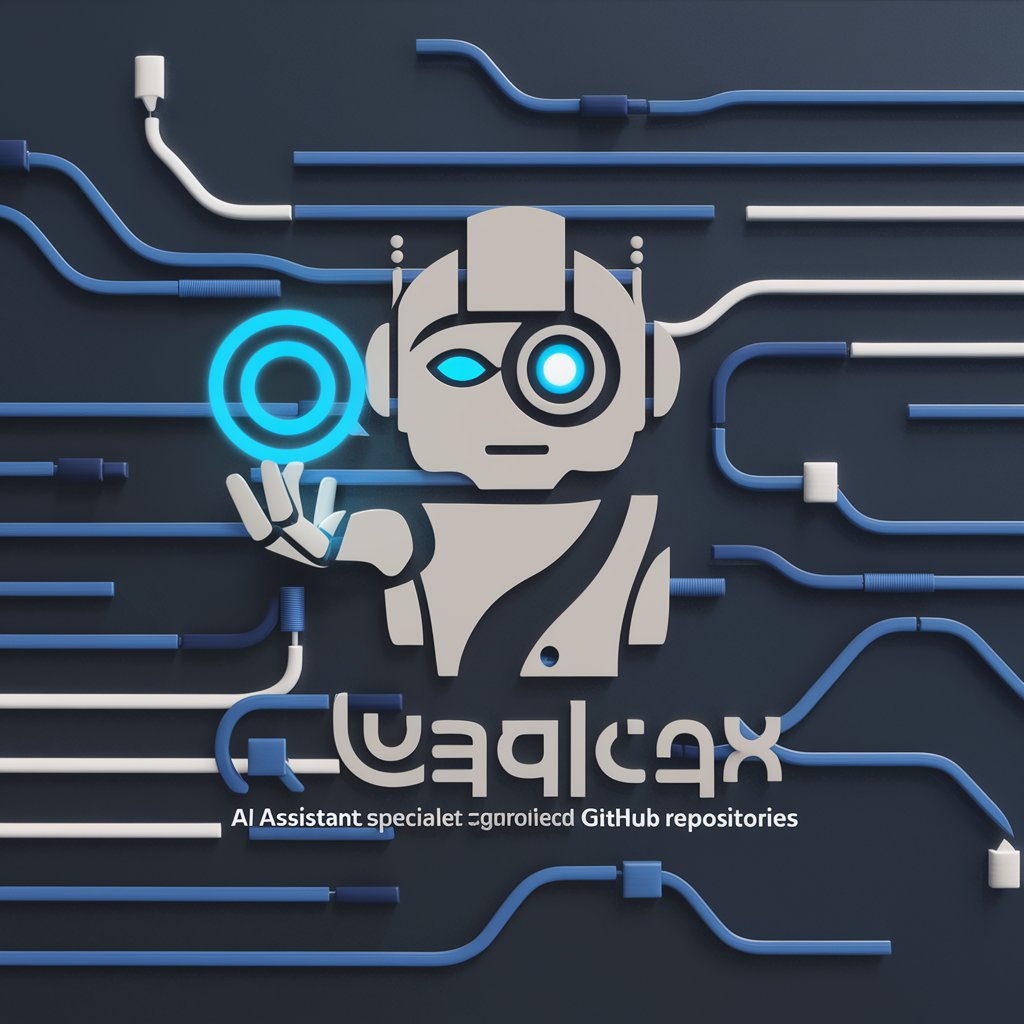
MegnusGPT
Mapping Complexity with AI Precision
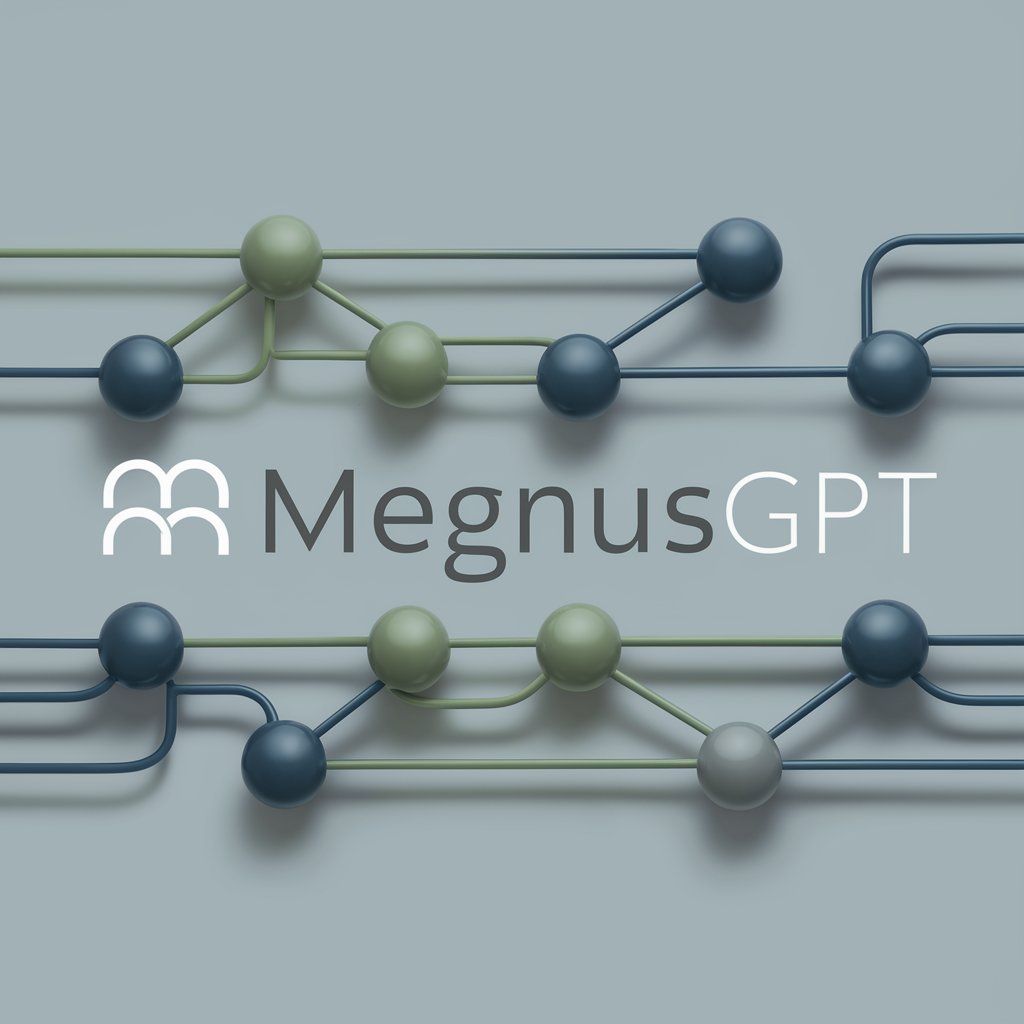
沉浸式对话
Empowering realistic AI conversations

NumPy - Matplotlib Mate
Empower Your Data Visualization with AI

CONTADOR
AI-Powered MEI and RPA Compliance.

今日头条promax
Enhance Writing with AI-Powered Precision

MVC Expert with TCPDF, JS, AJAX, PHP
Streamlining web development with AI

Sweet PEA - Python in Excel Advisor
Empowering Excel with AI-powered Python

MonŒil
Your AI-powered eye health guide.

Creador de Gráficos
Transform Graphs with AI Precision

Prisjakt Shopping Assistant
Streamline your shopping with AI-powered advice.

中文论文阅读
AI-Powered Academic Paper Summarizer

Frequently Asked Questions About HACER CV
What information do I need to provide to HACER CV?
Provide screenshots of each job experience including job title, tasks performed, company name, and the period of employment.
How does HACER CV handle multiple job entries?
HACER CV allows you to upload multiple screenshots, each representing different job experiences. Specify your description preferences for each job separately.
Can I edit the descriptions generated by HACER CV?
Yes, once HACER CV provides a draft based on your inputs, you can review and edit the descriptions to better reflect your professional experiences.
Is HACER CV suitable for creating CVs for any industry?
Yes, HACER CV is versatile and can be used to create CVs across various industries by focusing on the specific tasks and roles relevant to each sector.
How do I ensure the best results from HACER CV?
Ensure that the screenshots are clear, provide complete job descriptions, and specify whether you prefer detailed or brief descriptions for optimal results.
