NumPy - Matplotlib Mate - Interactive Python Tool

Welcome! Let's dive into NumPy and Matplotlib.
Empower Your Data Visualization with AI
Guide me through creating a NumPy array and performing basic operations.
Explain how to plot a sine wave using Matplotlib.
Show me how to install and set up NumPy in a Python environment.
Can you demonstrate some advanced features of NumPy and Matplotlib?
Get Embed Code
Overview of NumPy - Matplotlib Mate
NumPy - Matplotlib Mate is designed to offer expert guidance in using NumPy and Matplotlib libraries, focusing on providing tailored support for users working with data in Python. It leverages NumPy for efficient numerical computations and array operations, such as creating and manipulating multidimensional arrays, performing complex mathematical calculations, and optimizing performance with broadcasting and advanced indexing. Meanwhile, Matplotlib is utilized for creating static, interactive, and animated visualizations, making it possible to plot a vast array of figures with fine control over the elements displayed. Example scenarios include transforming a simple array data into a 3D plot or customizing plots with annotations and themes to communicate specific data insights effectively. Powered by ChatGPT-4o。

Core Functions and Real-world Applications
Array manipulations and calculations
Example
Creating a 3x3 matrix, performing element-wise multiplication, or calculating statistical metrics like mean, median, and standard deviation.
Scenario
Data scientists working with large datasets to perform statistical analyses and prepare data for machine learning models.
Data visualization
Example
Generating line plots, bar charts, histograms, scatter plots, and contour plots to explore data trends and distributions.
Scenario
Business analysts visualizing sales data to identify trends over time or comparing performance across different categories or regions.
Complex number operations
Example
Employing NumPy's capabilities to handle complex numbers directly to solve engineering or physics problems involving complex-number computations.
Scenario
Engineers calculating impedance in electrical circuits or physicists working on quantum mechanics simulations.
Image processing
Example
Using Matplotlib in conjunction with NumPy to process and visualize images as arrays of pixel values for tasks such as image classification.
Scenario
Software developers creating applications that involve facial recognition or automated image tagging.
Target User Groups
Academics and Researchers
Students, professors, and research scientists who require robust tools for numerical analysis, complex mathematical computations, and data visualization to support their academic and research projects.
Data Professionals
Data analysts, data scientists, and statisticians who need to manipulate large datasets efficiently and visualize data to derive insights, make predictions, and inform business strategies.
Developers and Engineers
Software developers and engineers who integrate data analysis and visualization capabilities into software applications, enhancing features such as automated data reports, interactive dashboards, and advanced data-driven technologies.

Steps for Using NumPy - Matplotlib Mate
Step 1
Visit yeschat.ai to start a free trial immediately; no login or ChatGPT Plus required.
Step 2
Explore the basic tutorials provided on the platform to get familiar with its functionalities.
Step 3
Use the interactive Python environment to experiment with NumPy and Matplotlib commands.
Step 4
Access advanced features by navigating through the documentation for in-depth learning.
Step 5
Apply the tool in practical scenarios like academic research, data analysis or teaching to maximize learning and results.
Try other advanced and practical GPTs
CONTADOR
AI-Powered MEI and RPA Compliance.

今日头条promax
Enhance Writing with AI-Powered Precision

汽车公众号文章创作
AI-Driven Auto Article Crafting

智慧回声
Your intelligent AI-powered assistant

Web3 Blockchain Expert
Empowering Blockchain Innovations with AI

Négociateur Pro
Empowering Your Earnings with AI

沉浸式对话
Empowering realistic AI conversations

MegnusGPT
Mapping Complexity with AI Precision
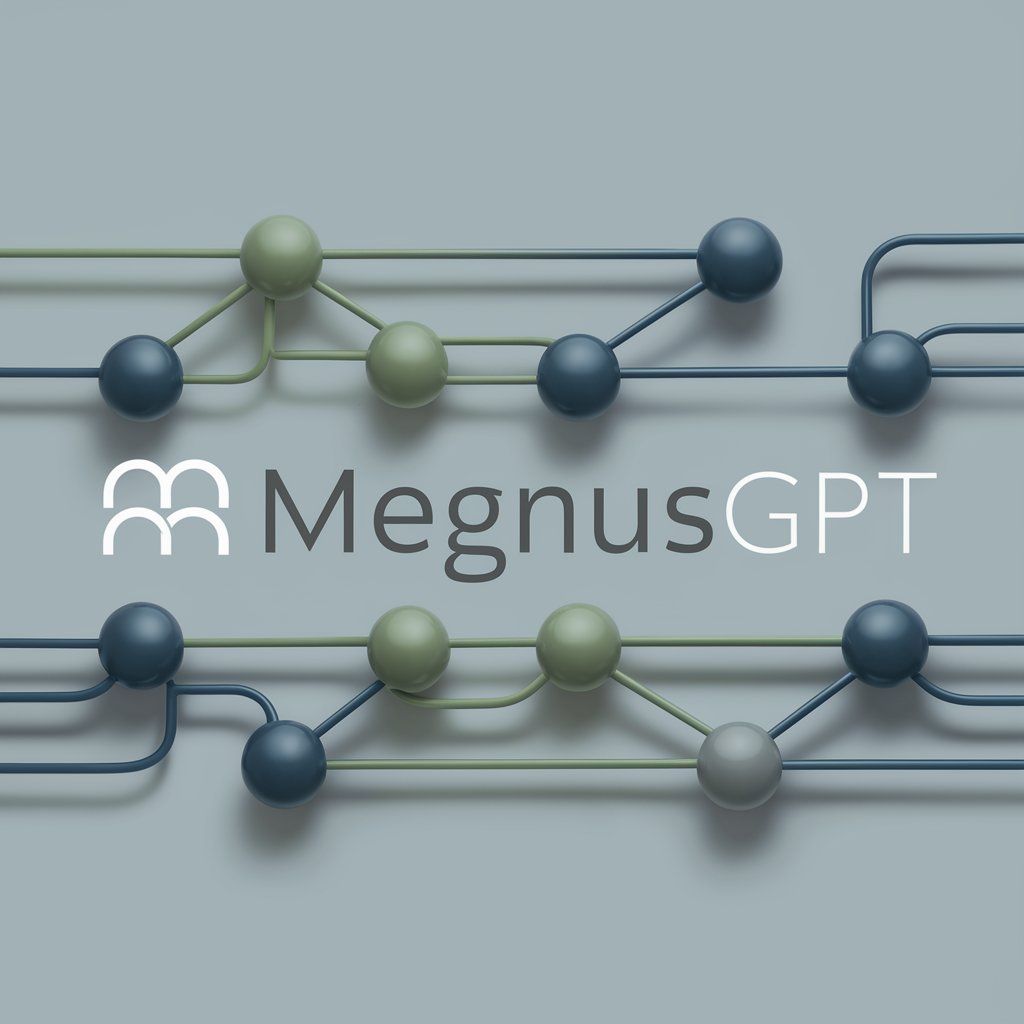
自动搜索
Powering smarter GitHub searches with AI
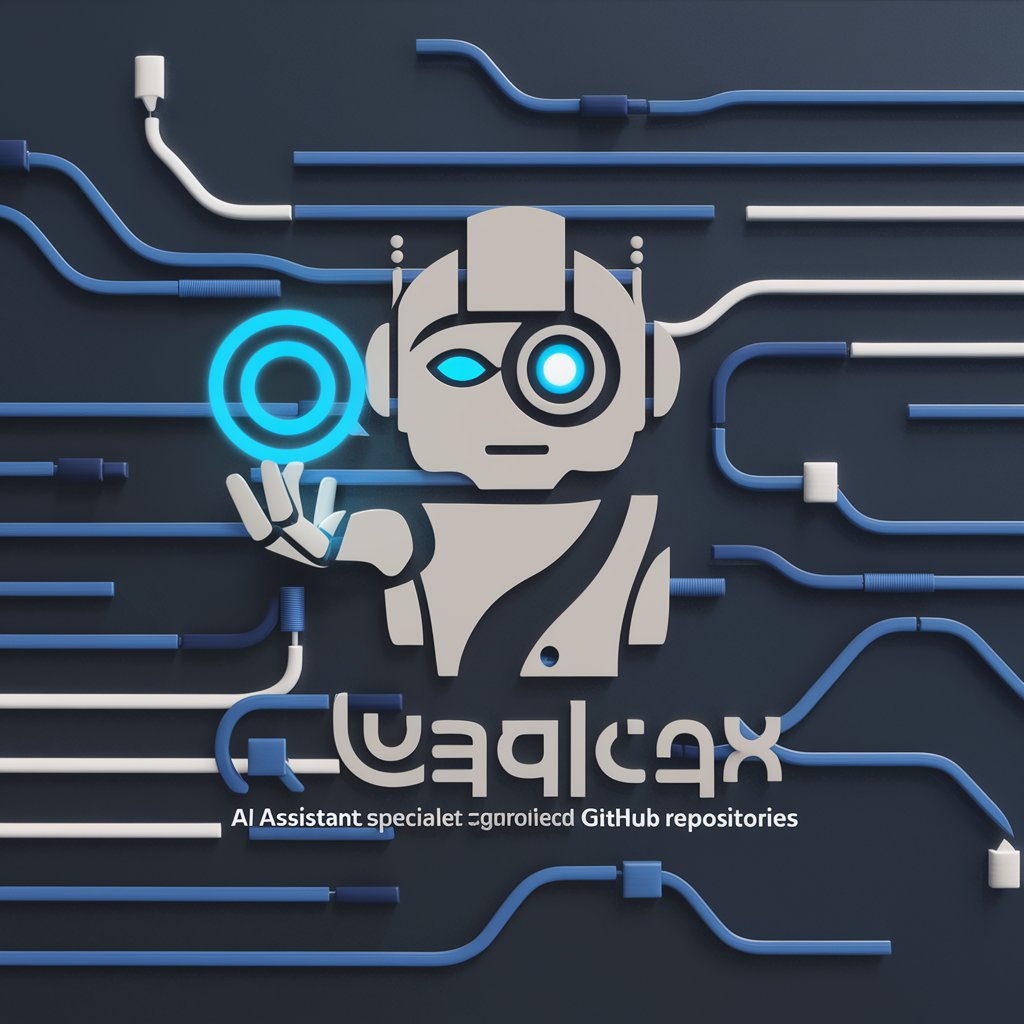
HACER CV
Streamline Your Resume Creation

MVC Expert with TCPDF, JS, AJAX, PHP
Streamlining web development with AI

Sweet PEA - Python in Excel Advisor
Empowering Excel with AI-powered Python

Frequently Asked Questions about NumPy - Matplotlib Mate
What is NumPy - Matplotlib Mate?
It is an AI-powered tool designed to help users learn and apply NumPy and Matplotlib libraries efficiently through an interactive platform.
How can I reset the environment if I encounter an error?
You can reset the interactive Python environment from the settings menu, allowing you to start fresh with a clean slate.
Does NumPy - Matplotlib Mate support real-time data visualization?
Yes, the tool supports real-time data visualization, allowing users to see immediate graphical representations of their data manipulations.
Can I save my progress and projects within NumPy - Matplotlib Mate?
Yes, users can save their projects and return to them later, enabling continuous learning and project development.
Is there a community or forum for NumPy - Matplotlib Mate users?
Yes, there is an active online community and forum where users can share insights, ask questions, and learn from each other’s experiences.
